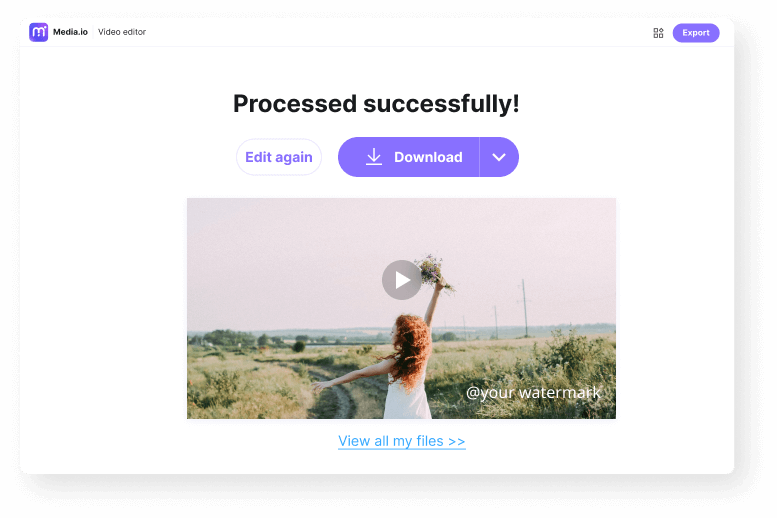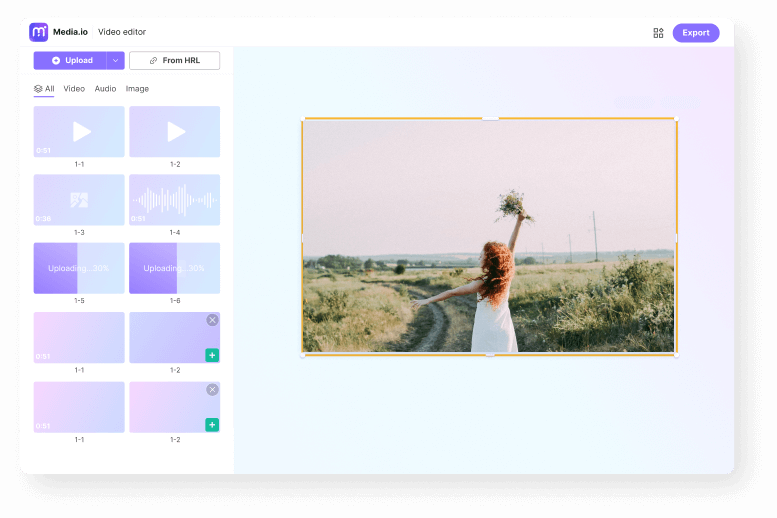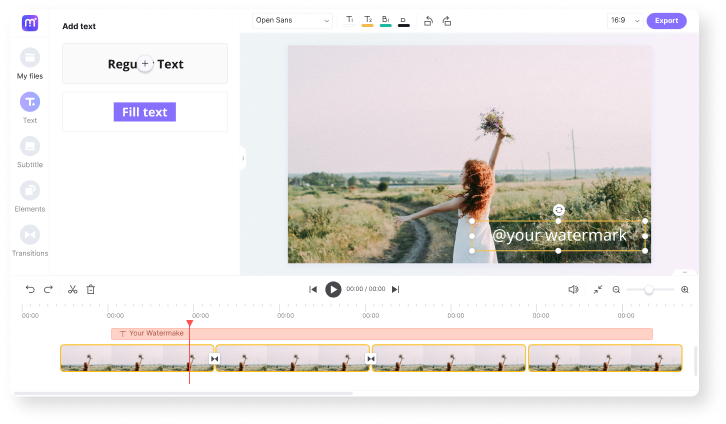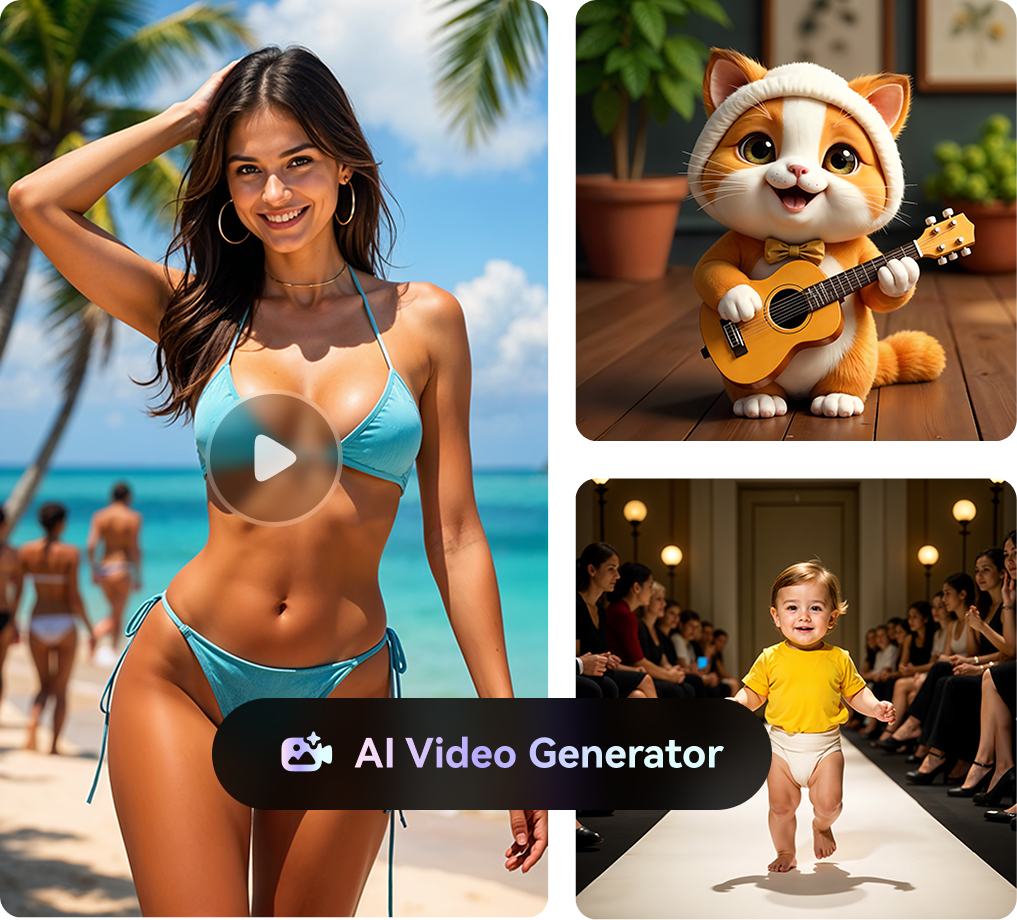Add Watermark to Video for Free
Watermark your video to give it a recognizable, consistent look. Easily add logos, texts, PNG watermarks to a video in seconds.












Add Watermark to Video
A video watermark is an overlay that includes a logo, text, or a copyright statement that is integrated into the video itself. Branding identity and content protection is the primary goal of this feature. Subtle branding may be achieved in internet videos by adding watermark. For security and brand identification, it is positioned in the top or bottom right corner of the frame. Although opaque watermarks are still used, transparent ones are favored since they prevent video interference. The date, brand logo, website URL, and so on can all be used as watermarks.
You can use Media.io online video editor to aadd watermarks to your videos and since it safeguards and recognizes the copyright of the video material. The videos with watermarks make it difficult to copy the content, and it's easy to tell who created them.
How to Add Watermark to Video Online?
Adding watermarks to your video is a simple one with the help of Media.io free online watermarking tool. Follow the mentioned steps to add watermarks to your video.

Create Royalty-free Background Music with AI.
Why Choose Media.io Free Online Watermark Editor?
Intuitive Interface & easy to use
Media.io is accessible to users of all skill levels and there's no need to master video editing abilities or download a program when you use our free online video editor.
Create a customized watermark
You can add fully customizable text watermarks or upload your own graphics and logos to watermark the video. Change the location, size, transparency, and other aspects of the watermark per your need.
Run on any OS platform
You can produce a watermarked video straight in your browser without downloading and installing any application or extension, on your Windows, Mac, Linux or even Chromebook devices.
Supports all major video & image formats
Media.io online video editor is compatible with popular image and video formats, including PNG, JPG, YouTube, MP4, MOV, MKV, WMV, AVI, 3GP, and so forth.
No unnecessary extra watermarks
Your video will not be cluttered with any of our logos or branding. Your video would be completely original, just as you created.
Processing in a safe environment
Media.io provides a safe and secure video editing platform without annoying ads, and your information is safeguarded by industry-standard security procedures.
Why Watermark a Video?
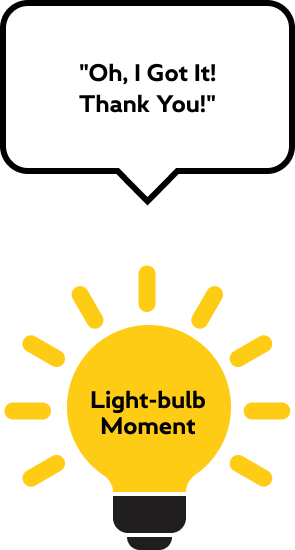
Bonus Tips for Adding Watermark to Video
Tip 1. Pay attention to the position of the watermark
Make sure that your watermark does not interfere with the video. For example, ensure that your watermark does not conceal vital parts of the video, such as people's faces, marketed items, and other significant visual information, while determining the best location for it on the screen.
Tip 2. Avoid using too many watermarks in a single video
Overloading your video with too many watermarks can make your video content appear cluttered, which you do not want. After all, who likes a messy video? Two watermarks are generally sufficient to draw attention to your brand while also displaying important information.
Tip 3. Take advantage of your watermark to provide helpful information
You can use your watermark logo as a video watermark to identify you. Furthermore, you can also utilize the watermark function for various additional purposes, like displaying your contact information throughout the video, notifying viewers of a special deal, and promoting your social network profiles.
FAQs Regarding Watermarking Video
-
?
1. What is a watermark on a video?
A video watermark is basically some branding elements added to a video. Usually, it's placed at the top or bottom-right corner of the video frame to prevent video theft and enhance brand recognition. A watermark can be anything you want to add, including the date, brand logo, website URL, and so on.
-
?
2. How to add an image to a video online for free?
To add images to videos professionally, you need a watermark logo maker like Media.io online video editor. Its drag-n-drop UI is simple to navigate and supports almost all video formats. Remember, you can only add PNG and JPG logos.
Step 1. Launch Media.io online video editor and then tap Upload media to load a video and the image that you'll use as the logo.
Step 2. Place the watermark image above the video track in the timeline.
Step 3. Now customize your logo settings like the size, positioning, and opacity before tapping Add Watermark to save the logo. -
?
3. What are the best watermark Apps?
If you ask Google about "the best watermark app", you'll probably get hundreds of suggestions. But as good as it sounds, finding a watermark editor that ticks all boxes can be a challenge. A good watermark editor should have simplicity, cross-platform compatibility, and broad format support. That's why I recommend Media.io online watermark editor. It's free, easy to use, and boasts all features you may need from a watermark adder.
-
?
4. How to design a watermark for video?
There are two ways on how to make a watermark for your videos. First, you can opt for the basic option of inserting text and image watermarks into your video. In this case, an online program like There are two ways on how to make a watermark for your videos. First, you can opt for the basic option of inserting text and image watermarks into your video. In this case, an online program like Media.io Watermark Adder will come in handy. With it, you can design and add watermarks to video formats like MP4, MOV, AVI, MTS, VOB, etc.
Another way to watermark your video is by adding a signature. Wonder how? Start by drawing your signature on plain white paper and then scan it to your PC. Then, use an online image converter to convert the scanned image into PNG/JPG and make the background transparent. After doing enough customization, use online watermark adder to add the signature into your video. -
?
5. What is YouTube watermark size? Can I change it?
Unfortunately (or fortunately), YouTube creators can't just add watermarks anyhow. That's because the platform has guidelines regarding the size allowed. That said, the maximum watermark size you can add to a YouTube video is 150x150 pixels. Also, if you're adding an image, it should be of the PNG format, transparent, square (1:1 aspect ratio), and no more than 100MB.
-
?
6. How to quickly add a watermark/logo to YouTube?
YouTube allows video creators to add watermarks to their uploaded videos directly. Although this process is a bit complicated, it's relatively easy once you get the hang of it.
Here are the steps:
Step 1. Sign in on YouTube and tap your profile icon at the top-right corner.
Step 2. Click Settings and then tap "View additional features".
Step 3. Now click Branding on the left pane and then choose Add watermark. You can now select an image watermark from your local storage and save it.
Pro tip: Instead of going round in circles with YouTube's inbuilt watermark adder, why not just use Media.io online video editor to add watermark? Here, just click the YouTube icon and paste the video's URL link to upload it. Then, proceed to add and customize your watermark. It's easier!
More Video Editing Resources/Tools
Edit, Convert and Compress Videos in Minutes.