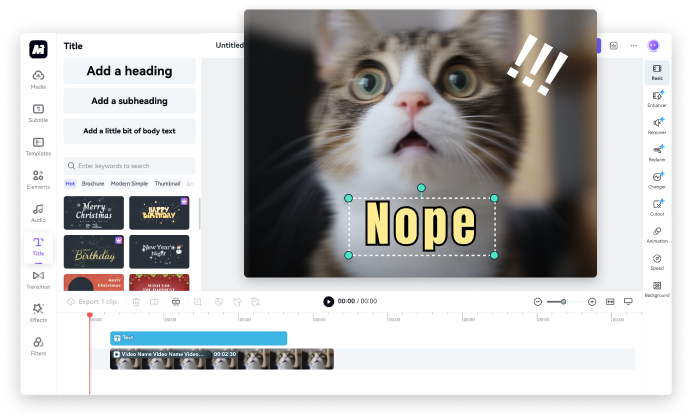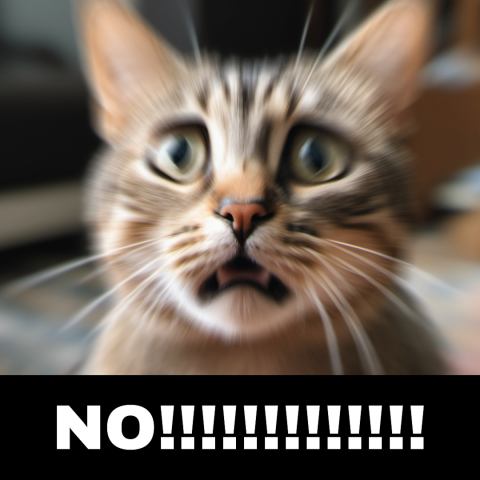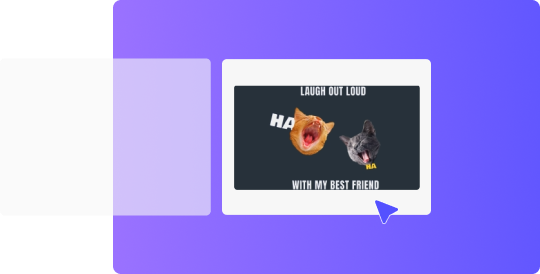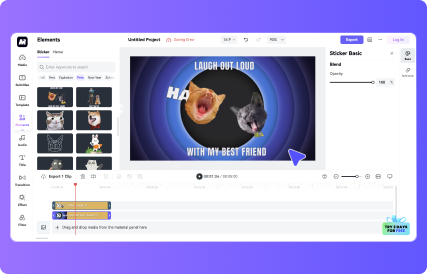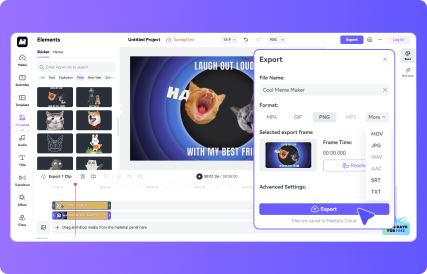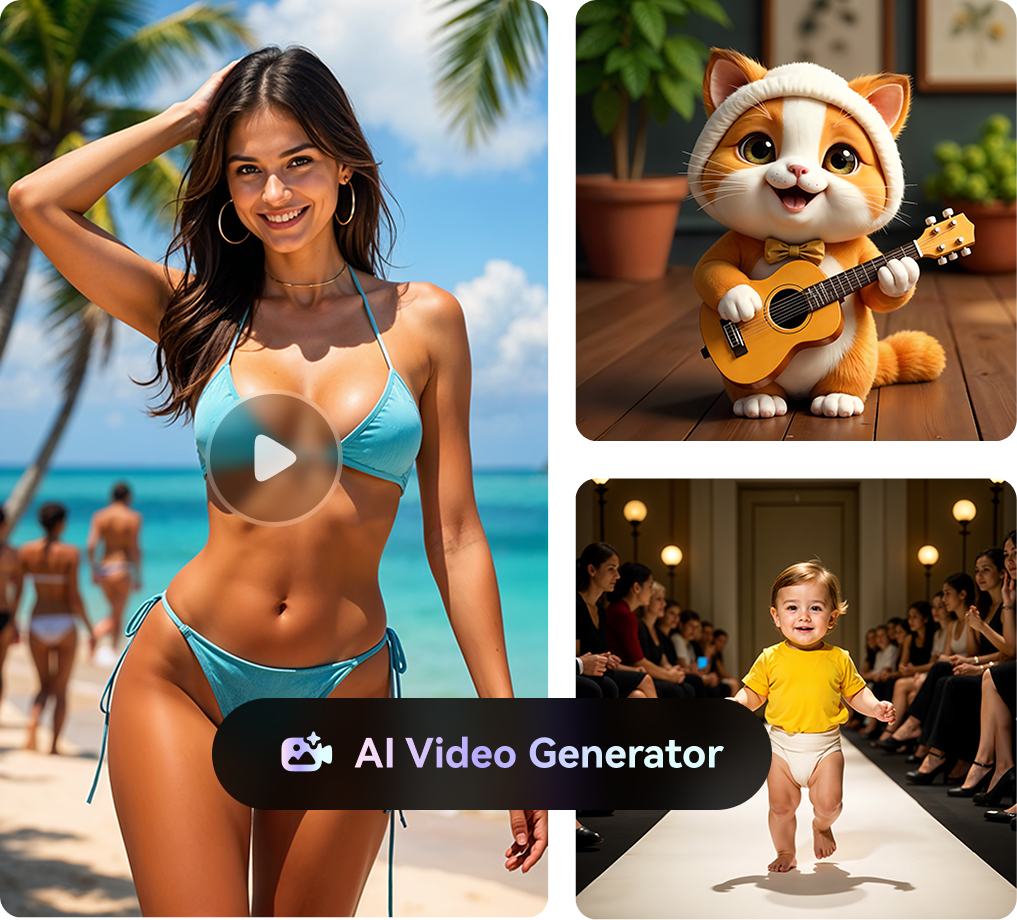How to Use Media.io Meme Generator?
Create Viral Memes with Our Go-To Meme Maker
Make Memes from Customizable Templates
Creating a fun and flexible meme isn’t everyone’s cup of tea. You may need to draw inspiration from virtually everywhere to generate a meme that fires up your social media pages. Our meme generator online gives you a headstart in creating a hilarious online personality and engaging your followers. Leverage our ready-made meme templates and customize them as you wish to add a personal touch. You can also create memes using your still photos and GIF files. Breathe a funny life into any image.
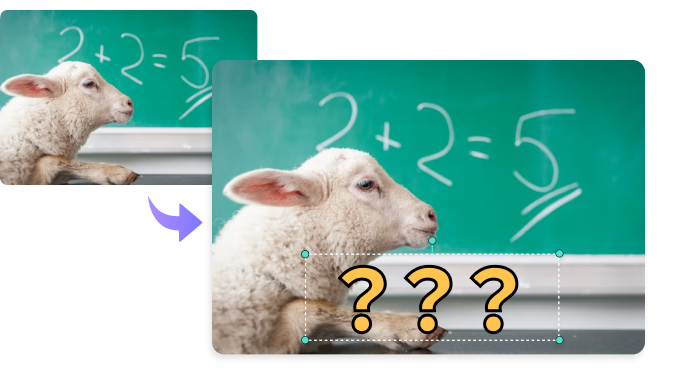
Customize Memes to Make Unique Masterpieces
Making share-worthy memes is a breeze with our meme creator online. We provide you with many necessary customization options to make a rib-cracking meme in seconds. Besides using customizable templates, you can create a meme from scratch with witty and catchy texts that are easy to read. That’s not all. Our meme generator helps your meme text stand out by letting you adjust the font style, color, opacity, and other features. You can even change the text positioning. There’s no need for prior meme-generation skills.

Share Funny Memes on Social Media Platforms
Social media meme challenge? No problem! Our free meme maker online lets you optimize your funny memes for any social media platform. You can generate show-stopping memes for Facebook, Instagram, Twitter, Pinterest, LinkedIn, and Snapchat. You can also choose a YouTube meme aspect ratio with a simple click. Optimizing your memes for different social media apps can help you get the desired reactions. Create your memes online now!

Why Should You Choose Media.io Meme Builder?

Simple to Use
Our meme maker is the most beginner-friendly tool to edit memes online. Directly drag your images to the drag-and-drop platform and generate memes with a few clicks. No downloads or skills needed!

Free to Use
Using Media.io to generate smashing memes is free. Simply upload your photo and start editing it straight away. Fully unleash your creativity and add humor to your online communications with catchy memes.

100% Online
Media.io meme maker is a 100% online software. You don’t need to download or install any software or meme maker app to generate cool memes. Our meme generator works with any mobile or desktop browser app.

No Annoying Ads
Are you tired of using those meme makers with annoying ads? Try our meme creator. At Media.io, we’re committed to delivering a smooth and uninterrupted experience. Generate memes without pesky ads!

Safety & Security
We guarantee 24/7 security for information and generated memes. Media.io meme maker uses advanced SSL encryption protocol to protect memes and other information. Plus, we delete generated memes from our services immediately after you’ve downloaded them.

Multiple Formats Supported
We let you generate cool memes from any standard image format. Our meme generator supports JPG, JPEG, PNG, WebP, and even GIF files. Media.io supports image uploads from Google Drive and Dropbox.
FAQs
Q1: What is a meme?
A meme is a piece of humorous video or image. In other words, a meme is a visible piece of content designed to communicate a message while providing comic relief. A meme can be with or without comic text. Create a meme online with our meme maker.
Q2: What is the most common meme font?
Meme fonts can come in different styles. However, bold fonts are the standard options because they are easier to read and see. You can also opt for Aerial Black, which delivers a similar effect to bold fonts. But in the end, choose what works best for you.
Q3: Can I make a meme from videos?
Absolutely! You can trim out a video scene with a funny reaction and make a hilarious meme. However, ensure the video scene isn’t too long to get the desired reaction. The best video memes often keep it less than 5 seconds. Make your meme online with Media.io!
Q4: What is the best meme editor online?
There are numerous meme generator sites these days. However, we recommend Media.io meme maker because of its simple and beginner-friendly style. It also provides various meme customization tools to create the funniest memes on social media.
Q5: How can I create a good meme?
To create a viral meme, ensure it reflects the current joke trends and ideas. The humor must resonate with your audience. In addition, ensure that the meme text is short and catchy. Remember that your meme can also trend without any text. And yes, use our ready-made templates to create comic memes with a single click.
More AI Tools for Your Image Generation
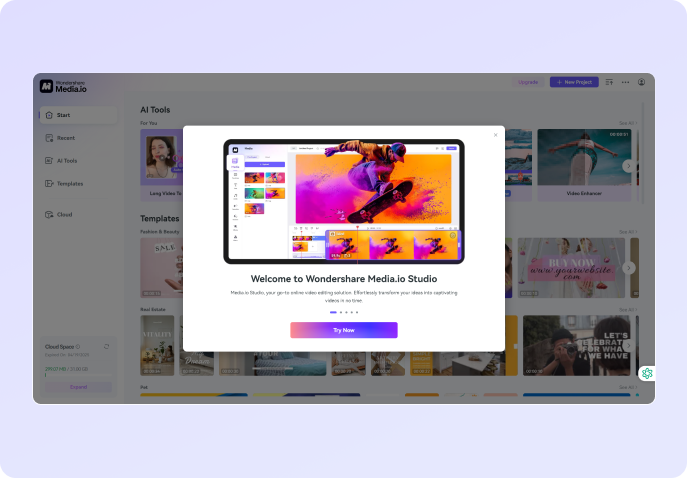
More than a Meme Generator
Looking for an online tool that offers more than a meme maker? This is the right place. Media.io has a powerful video editor for trimming, splitting, flipping, rotating, or muting videos. It also has an efficient image converter for converting your meme into any digital image format of your choice. Don’t forget to check out its AI-powered features, such as the image cartoonizer, image upscaler, and photo enhancer. You can achieve pretty much anything with Media.io meme creator.
Edit Video Now