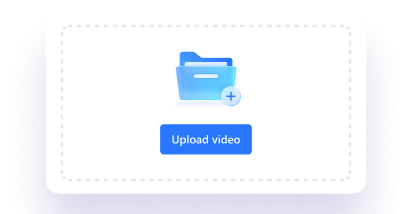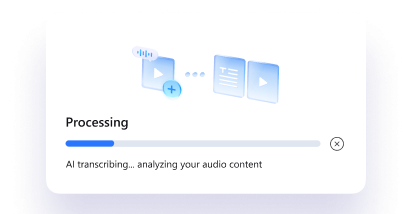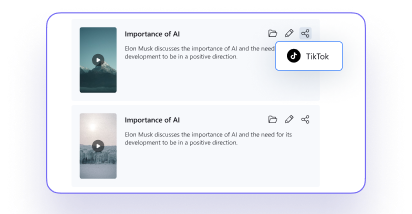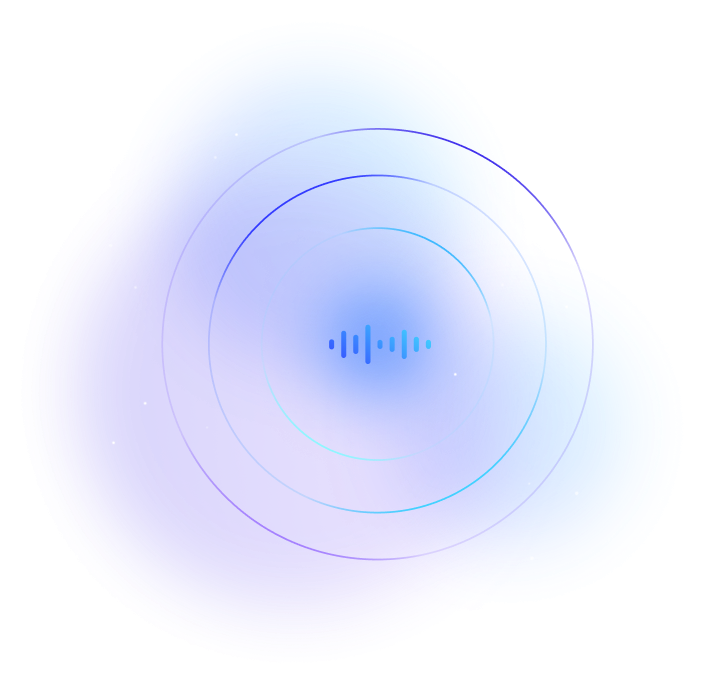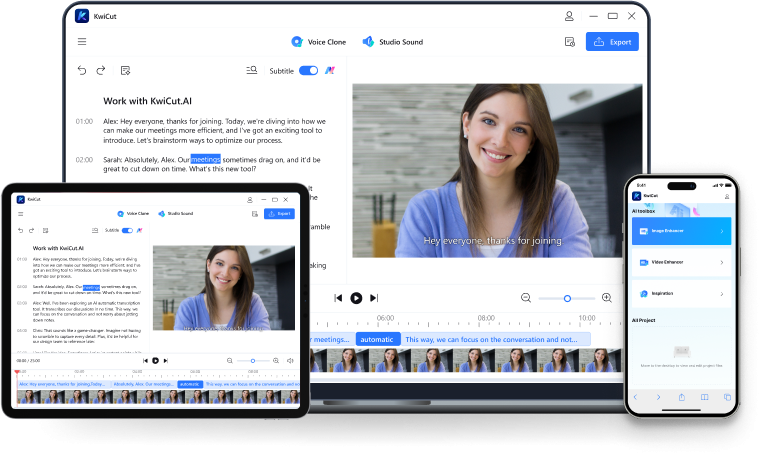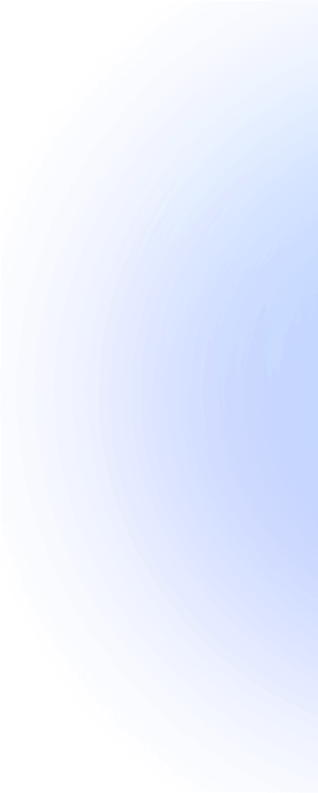
Long Video to Short VideoAI-powered
Transform Your Videos in a snap with Media.io Auto Video Clipping Magic! Turn long videos into short highlights with customized titles and descriptions. Level up your sharing with holistic Video Rating ! 🚀✨

Make Your Videos Go Viral with Media.io Auto Video Clipping
Short videos, popular for their quick info delivery and low production costs, boost exposure, brand recognition, and ad revenue. Kwicut Auto Clip, powered by ChatGPT, swiftly transforms your long videos into a series of engaging short clips. With AI-crafted titles and descriptions, share your highlights on TikTok in just a few clicks. Manually edit the highlights to further tailor your video clips to your liking. Unlock your best video clipping experience instantly. Free Video clippling has never been easier!
How to Create Video Clips Automatically Online and For Free
Upload your long video file
Tap the "Uplaod Video" button or drag and drop your long video
file.
(Most formats supported, including MP4, MOV, and more.)
AI repurpose video clips automatically
AI autonomously generates multiple highlights with tailored titles and descriptions. No manual intervention is required. AI handles all stages!



Video Rating: A Catalyst for Social Presence
Discover the distribution potential of each AI-clipped shorts on social media platforms. A higher score equates to a greater chance of your content sparking interest and engagement. Make Every Post Count!🎯
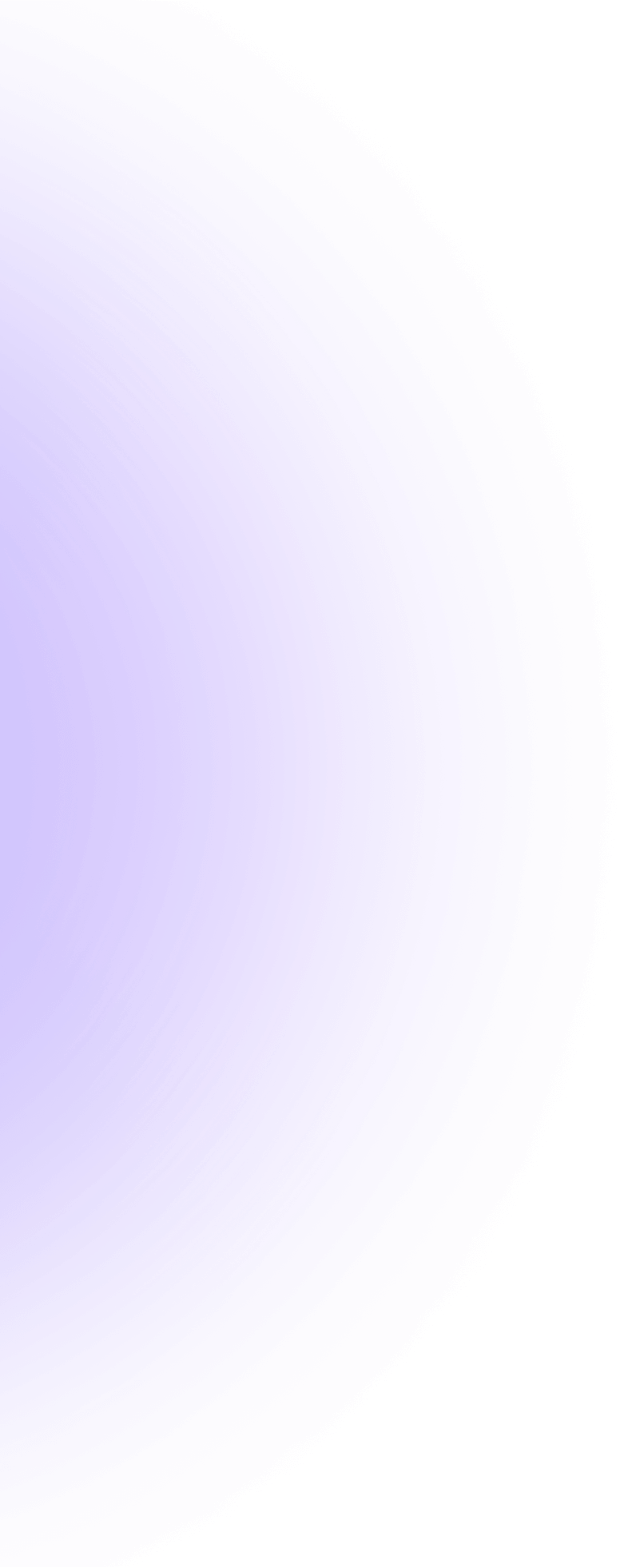
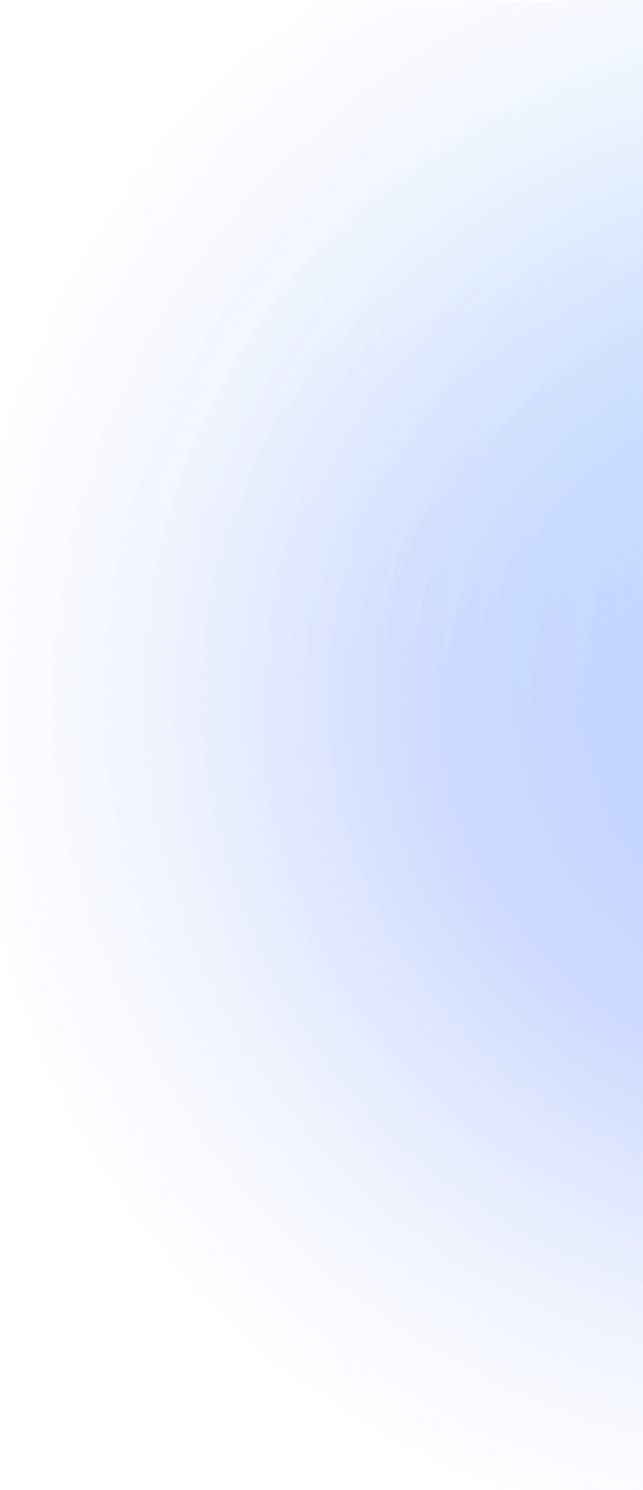
Where to Harness Media.io Auto Video Clipping Tool
Create Spectacular Content, Ignite Social Engagement
Media.io's Auto Video Clipping effectively simplifies the
video editing process for social media enthusiasts, facilitating the creation of engaging 9:16 highlight
clips.
It promotes seamless sharing for platforms like TikTok, and fosters increased engagement.


Make Learning Fun and Digestible
Auto Video Clipping enhances educational delivery by automatically segmenting substantial videos into
digestible clips.
It enables educators to build a collection of concise videos, tailored to optimize student
comprehension and retention in both conventional and remote learning environments.
Transform Your Content, Captivate Your Audience
Auto Video Clipping revolutionizes content creation for
video bloggers, podcasters, and stand-up comedians. It enables creators to share highlights or craft
teaser trailers effortlessly.
With AutoClip, elevate your content to new heights and captivate your audience like never before.


Spread Your Brand Story Swiftly
By leveraging the Autoclip feature, effortlessly
generate multiple attention-grabbing short promotional videos.
With custized titles and descriptions, effectively communicate your brand story and core values to
attract potential customers through social media and advertising platforms.
What Makes Media.io An Excellent Auto Video Clipping Tool
AI auto-generated
AI generates multiple short videos with one click, no editing experience required.
Easy to share
Supports re-editing, automatically generates titles and introductions, and shares to tiktok with one click.
Free auto video clipping
It is free to use directly after logging in. No need to bind a card. It can be used on any device.
Frequently Asked Questions of Auto Video Clipping
How does Auto Video Clipping work?
Can I edit the clips generated by Auto Video Clipping in Media.io?
Is Auto Video Clipping limited to specific video formats?
Whether it's MP4, AVI, MOV, or other commonly used formats, Auto Video Clipping is designed to work seamlessly with different file types.
Can I share the clips created by Auto Video Clipping directly from Media.io?
Once you have created and edited the clips, you can directly share them on TikTok.
Can I use Auto Video Clipping on any length of video in Media.io?
Whether you have a few minutes of footage or hours-long recordings, the Auto Video Clipping feature can effectively identify key moments and create engaging short clips that capture the essence of the original content.