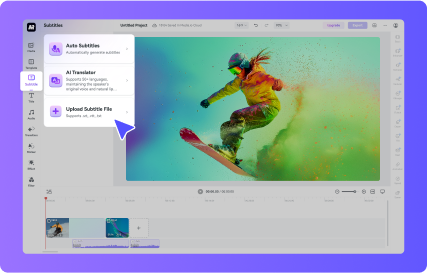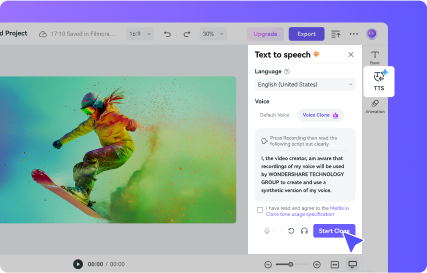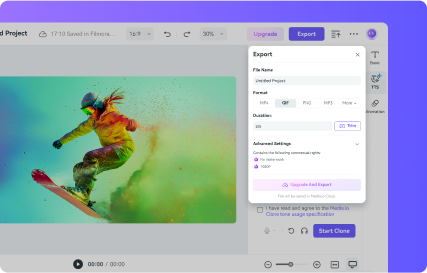Tap into the Power of AI to Clone Voices with High Quality
You have probably seen online videos narrated by celebrities like Morgan Freeman and Donald Trump. That's a voice clone at work. In a nutshell, voice cloning involves using AI technology to create voices that mimic humans. This technology uses deep machine learning to analyze the voice characteristics of an individual. With Media.io, you can create professional-quality voice clones in multiple languages. You can also leverage the editing suite's capabilities to generate show-stopping AI voices.
Create Lifelike Voice Clones with AI
Our AI voice cloner uses cutting-edge AI and machine learning technology to create the most realistic voiceovers. You can clone studio-quality voices to sound 99% similar to real human voices. Say goodbye to those robotic and dull voiceovers you always hear online. Hiring professional actors for your product reviews and other marketing content is not necessary anymore.
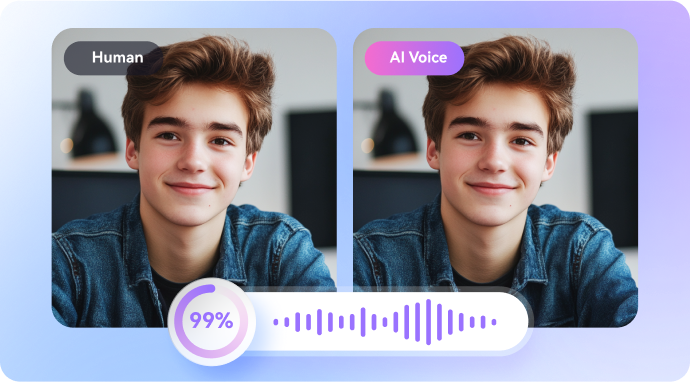
Add Voiceovers to Videos Effortlessly
Our voice cloner lets you add human-like AI voices to videos quickly and easily. You don't need professional video editing skills to clone and add to videos. Simply tap the "Microphone" icon to record and clone your voice in seconds. You don’t have to buy and learn how to use those expensive recording devices. We provide an all-in-one suite to handle all your voice processing and video editing needs.
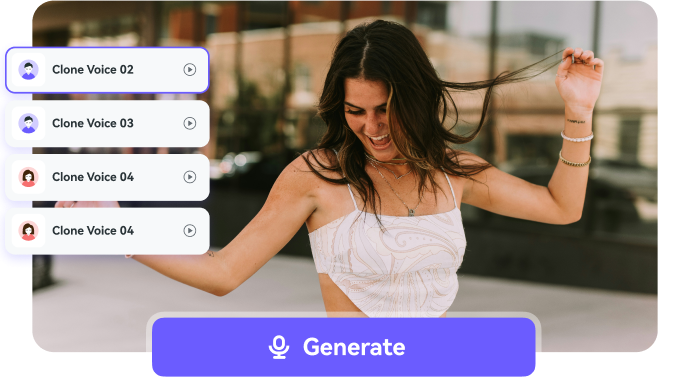
No Special Equipment or Technical Skills Needed
You better believe us when we say this is the best beginner-friendly voice cloning software on the internet. It only takes you seconds to generate your own unique voiceovers with this voice clone AI. You don't need fancy tools or knowledge to clone your voice. Just record yourself, and our AI cloner will do the heavy lifting. Spend the least time, money, and effort while producing a high-quality voice.
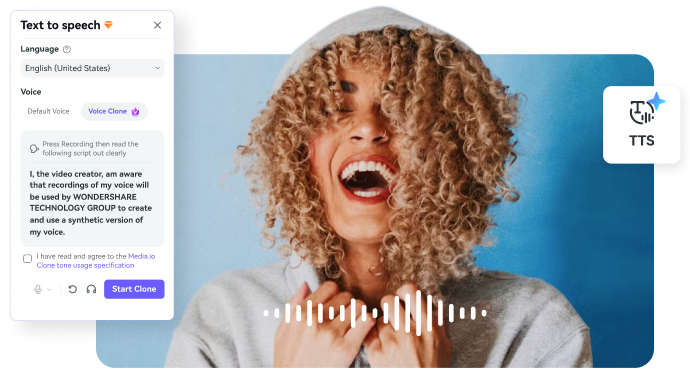
How to Use Media.io AI Voice Cloning Tool
Media.io Voice Cloner: Crafting Voices with Mastery
Research shows that video and audio are the most powerful advertising tools in the ever-evolving digital marketing world. With that said, creating a selling advert video or audio can be time-consuming and costly. But not anymore with our free AI voice cloner online. We can help you scale up your advertising campaign with realistic and consistent voice clones. Our AI voices don't age with time.
Explainer videos are common in digital marketing to highlight products or services. They can also break down ideas into easily digestible and visually appealing content better than audio or text. Media.io's effective voice cloning capabilities let you create professional-grade explainer content that viewers can digest effortlessly. Whether you're into wellness, fitness, or advertising sectors, we've got you covered.
Do you have a fast-approaching performance or presentation? We understand it might take you days to prepare your talent and add the necessary lines. With AI voice cloning, you can defeat all manner of tight deadlines and schedules. Use Media.io to clone your voice and quickly remove any "uhs" and "hms" from the recording. Use our voice cloner to read out movie script performances and make necessary adjustments.
You can use videos to increase engagement and add voiceovers for compelling narrations. In a typical scenario, it would take your HR team days or even weeks to create a corporate training video. Thankfully, Media.io allows you to enjoy free voice cloning and read out training scrips word for word. We also provide hundreds of free training templates to ensure you don't exceed the budget when preparing a training video.
Gone are the days when teachers and students used to attend classes physically. Instead, educational videos are taking over. This learning approach can be effective in increasing student attentiveness and engagement. Our voice cloner free allows you to generate impactful educational content quickly. You can pair the AI voice clone with picture notes or animated captions to stress out points and engage learners.
FAQs about AI Voice Cloning
How does Media.io voice cloner work?
It's effortless. You only need to record a few seconds or minutes of your voice, and we'll clone it in a flash. The cloned voice sounds exactly like real humans. Therefore, we advise using AI-cloned voices responsibly to avoid trouble with the authorities.
Does Media.io have full rights to the cloned voice?
Absolutely not! The file is your intellectual property once you have cloned your voice using our audio voice cloner. In other words, you can use the cloned voice without looking over your shoulders. No copyright infringements or lawsuits!
Can I clone another person's voice?
Yes, Media.io AI Voice Cloner can clone any voice. However, it's against our policies to clone someone's voice without consent. Cloning someone's voice can lead to expensive lawsuits. Therefore, ensure the cloned voice is your own recording.
What is the best tool to clone my voice?
Media.io is the best software to clone your voice. The cloning process is easy and fast. It only takes a few seconds to get a natural-sounding cloned voice. On top of that, Media.io offers lots of customization options to make your cloned voice sound more professional and engaging.
How can I clone my voice with Media.io?
Open Media.io Online Editor, then start a project. Once the project is ready, upload a subtitle file, then open the TTS tool. Click the Voice Cloning tab, then record an audio of yourself. Our AI Assistant will clone the audio in less than 60 seconds.
Why should I clone my voice?
Voice cloning has become a standard practice in many industries nowadays. Professionals use this technology to generate realistic voices and replicate the voices of celebrities. An AI voice clone can also help you localize content and services like customer support.
More from Media.io

More than an AI Voice Cloning Tool
You can achieve so much more under this virtual roof. Besides cloning your voice with a personal touch, Media.io empowers you with a complete AI-powered toolkit to create smashing content. For example, you can convert text to speech with our online tool. It also has an AI voice generator and music generator to make your content stand out from the crowded digital space. Spice your content up with our AI voice changer. Reach a global audience using our AI audio translator. Media.io is a light yet versatile video editing tool that can satisfy your diverse needs. Use it to create attention-grabbing videos with a few clicks.
Edit Video Now