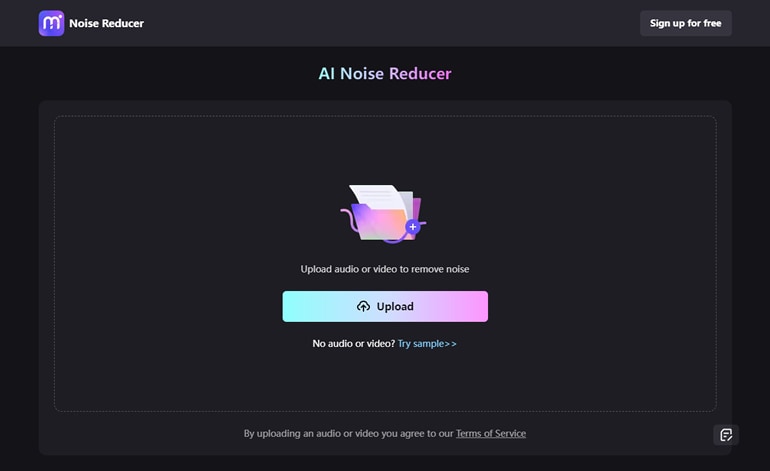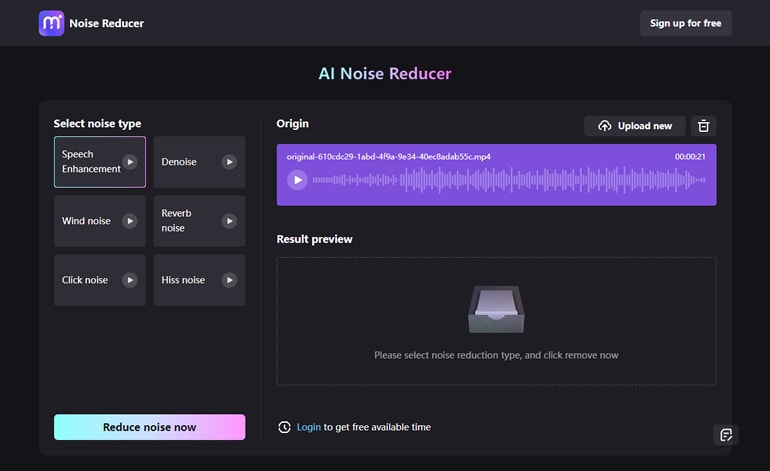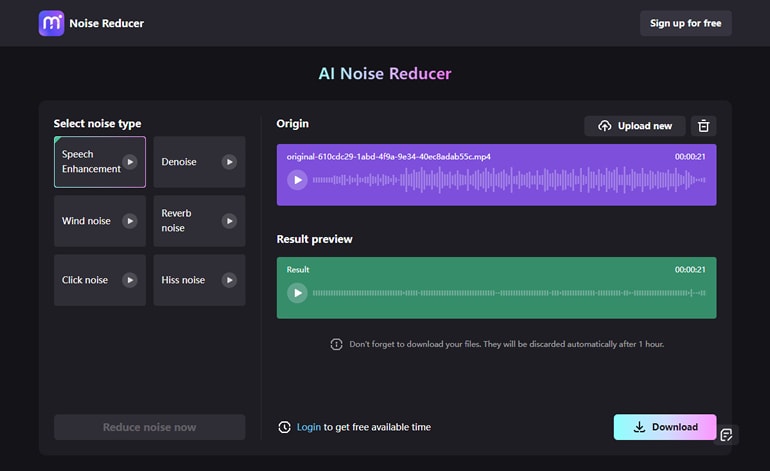Audio Enhancer
Readily enhance audio quality online for free. Use advanced AI to clean up the audio and remove background noise, making your vocal or music tracks sound better for podcasts, videos, meetings, movies, games and more.
*Try our desktop version to remove audio noise without length limits.

AI Speech Enhancement for High-quality Clarity
Audio quality has become vital in this era of digital content creation. You'll want to produce high-quality audio content whether you're a podcaster, musician, actor, or social media influencer on platforms like YouTube or TikTok. Thankfully, Media.io online Audio Enhancer is here to help you create magical results by enhancing spoken audio quality quickly and easily. It's a powerful tool extensively trained to analyze vast audio datasets to reduce noise and improve clarity for a polished listening experience. Give it a try today and take your audio productions to the next level!
How to Improve Audio Quality in 1 Click?
Maximize Your Experience On Desktop Version
Enjoy better perfomance and rarely experience crashes
No longer need to consider file size and processing time constraints
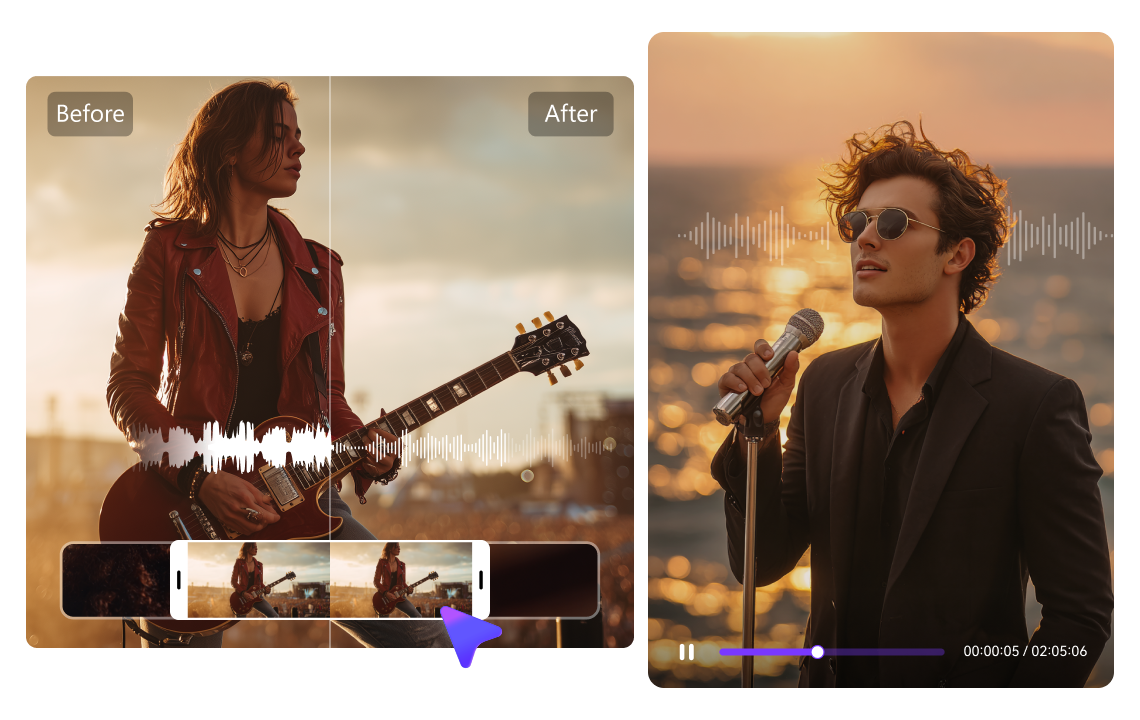
Fewer restrictions on Number of files behind local batch processing
Experience minimal impact from network factors











Standout Features of Media.io AI Audio Enhancer
Powered by AI Technology
Our audio sound booster uses sophisticated AI technology to analyze and identify sound signals quickly. The AI system is extensively trained to isolate surrounding sounds and optimize the clarity, richness, and general audio quality.
Remove Any Audio Noise
Our sound quality enhancer can remove any kind of unwanted background noise. Media.io recognizes and removes ambient background noises such as café, hiss, reverb, traffic, and wind.
Enhance Clarity in High Quality
This AI sound enhancer can make your audio sharper and clearer within seconds. It ensures top-class audio clarity, highlighting the message details you want to communicate to your audience. Clearly deliver every word, note, or phrase with our audio enhancer.
Intuitive to Use
Media.io Audio Quality Enhancer is fast and easy to use. The incorporated AI technology means you can enhance audio without prior audio editing skills. Upload the audio or video to improve and Media.io will do the hard part.
Supports Multiple Formats
Our voice enhancer works with multiple digital formats. You can enhance sound formats like MP3, WAV, AVI, and M4A. It can also enhance audio in MP4, MOV, WEBM, and other video formats.
Rich Audio Editing Capabilities
It comes packed with numerous audio editing tools. For example, you can use the audio converter to convert audio to different sound formats. It also has an AI music generator, speech-to-text converter, voice cloner, and a ton of other tools.
Create High-Quality Audio for an Immersive Sonic Experience
Eliminate Background Noises for Podcasts
As you may already know, background noise and other ambient sounds can distort the clarity of your podcast audio. Sounds like hiss, buzz, and hum can make your podcast sound unprofessional and distract the audience from the messages. Media.io's audio improvement capabilities make it the top choice for professional and casual podcasters. It can remove any background noise from your podcast audio in seconds.

Improve Video Sound Quality with Ease
Competition for viewership on platforms like YouTube, TikTok, and Instagram is at an all-time high. This means your video and audio clarity should be top-notch to attract viewers. Ideally, no one would want to listen to audio with cracked or distorted sounds. Use our video noise remover to erase background noise and other unwanted sounds from video magically. It works with any video format, including MP4, MOV, WEBM, etc.

Bring Your Music Closer to the Studio Quality
Are you a music producer or a budding musician? We all know that creating studio-quality music can be challenging without proper tools and experience. For example, you might need to invest in mixing software and noise-reduction mics. But with Media.io, you don't need all that. This program can remove background noises and enhance music audio with a single click. You can also use the AI vocal remover to extract high-quality vocals and instrumentals from your songs.
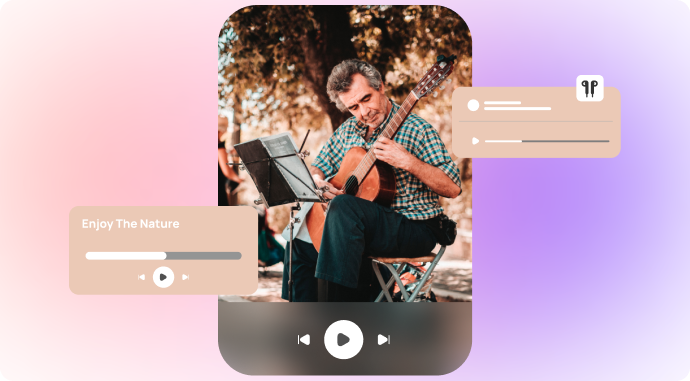
Fix Audio Volume & Levels
Inconsistent audio levels and volume are common problems in voice/audio production. You must ensure your audio doesn't sound too loud or quiet to achieve the desired results. With our AI-powered audio enhancer, you can enhance audio by applying an automatic equalizer and compressor (available on Filmora). You can also adjust the sound of your audio to make it sound like a professional voice track.
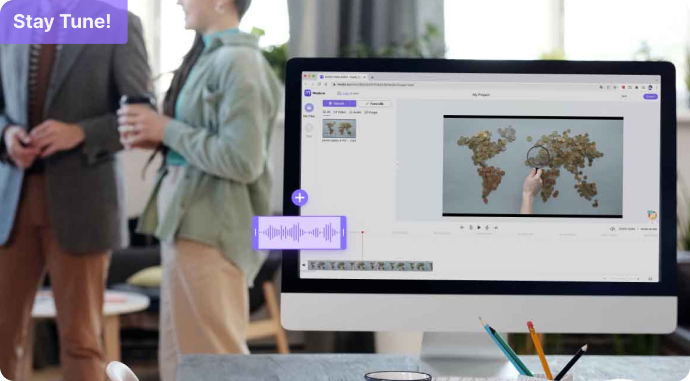
FAQ about AI Vocal Enhancer
-
?
1. What is an Audio Enhancer?
This program uses AI and ML algorithms to enhance speech quality. It's trained to analyze millions of audio signals before reducing noise, enhancing volume, and making other adjustments to make audio clearer and more professional. These tools are revolutionizing how we listen to audio.
-
?
2. How can you improve sound quality online for free?
Nowadays, you don't need to pay hefty bucks to get a sound adjustment program. With a tool like Media.io Voice Enhancer, you can improve your sound quality for free. Even better, this AI-backed tool supports sound uploads of up to 1 hour.
-
?
3. How to enhance audio using Adobe?
Adobe Audition is a top-notch AI-driven tool packed with a wide array of audio editing capabilities. From sound mixing to cutting and noise reduction, it has everything you need. However, accessing all its features requires expertise and a subscription to Adobe Creative Cloud. If that's not an option for you, consider trying a free and equally effective alternative like Media.io Audio Enhancer. This automatic tool can remove background noises and enhance voice clarity, giving your audio a more professional touch. Give it a shot!
-
?
4. Can I elevate voice quality from a video?
Yes, Media.io can help you enhance the sounds of your video. It's trained to isolate sound from video and improve clarity while removing any background or ambient noises. You can also use Media.io Editor to extract audio, adjust volume, and convert audio to text.
-
?
5. What is the function of an audio enhancer?
An audio enhancer adjusts high and low frequencies to make sound seem louder and more exciting, even at the same volume. It uses dynamic EQ to compress bass frequencies and sub-harmonic synthesis to add synthesized bass an octave lower.
Transform Your Audio Tracks with AI Wizardry!