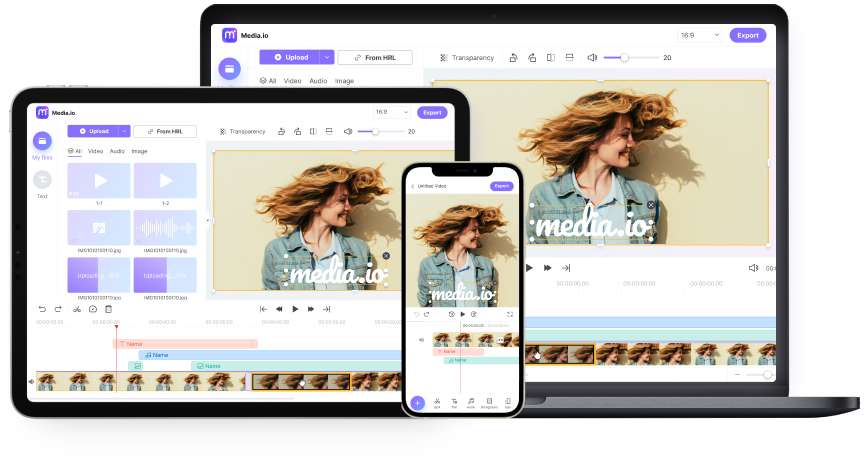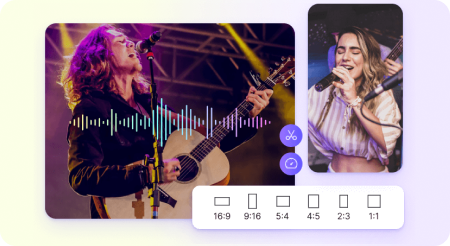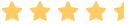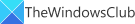

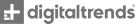

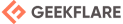
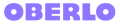









Transform Long Videos into Short Ones Instantly








Is BPM the same as tempo?
What are the five types of tempos?
- Largo (40–60 bpm)
- Larghetto (60–66 bpm)
- Adagio (66–76 bpm)
- Andante (76–108 bpm)
- Moderato (108–120 bpm)
Why is BPM important in music?
- The tempo dramatically influences the overall mood of the music. Depending on the rhythm that the music is set in, we play music to suit our mood.
- The atmosphere a song will set in a video or any project that uses music to elicit a particular emotion in the audience is typically correlated with the song's tempo.
- Pieces with higher BPMs tend to be faster, which is ideal for scenes that need to move rapidly or intensely or are happy or thrilling.
- On the other hand, a slower BPM indicates that the music is slower, which is appropriate for sorrowful, tragic, or romantic moments.
How do I find my BPM Online?
- Step 1: Launch the app and go to “Key BPM Finger”
- Step 2: Add audio files. To upload your song, click the “Browse my files” option.
- Step 3: Once the audio successfully uploads, our AI program will automatically find the BPM of the music within a short period.
Is there an app that detects BPM?
- Media.io
A vital voice removal tool is the Media.io Online Vocal Remover. Its AI technology rapidly removes vocals from any audio of your choosing. Most music enthusiasts will find it a significant bonus because it enables you to remove songs from up to 10 audio recordings with a maximum file size of 100MB.
- Online Audio Converter
You can convert audio files to MP3 using the online converter and other well-liked formats like MP2, FLAC, WAV, M4A, OGG, M4R (for iPhone ringtones), and AMR. It functions flawlessly on all mobile devices, but iPhones in particular. You can paste the copied URL of the file's website into this one to upload files from your device storage, Dropbox, Google Drive, or URL.
- Vocal Remover Pro
The online version of Vocal Remover Pro is perfect for you if you're seeking a quick method of removing vocals from a YouTube video without having to download software to your device. This free tool lets you quickly and easily extract the voice from YouTube videos. You can submit audio files up to 100 MB or 9 minutes in length.
- MazMazika Vocal Remover
Another online vocal remover is MazMazika, which allows you to insert the link to the music whose vocals you wish to remove and submit MP3 audio files. On MazMazika, file processing, and vocal reduction take one to three minutes. After that, a zip file containing the edited audio file is stored.
- Vocal Remover and Isolation
You can also use the free online application Vocal Remover and Isolation to remove the voice from the music you want to download to your music gallery. It accomplishes this by employing proper AI techniques. Because it uses powerful AI algorithms to eliminate the voices from the song you publish on the website, it qualifies as a karaoke creator.
How can I find the BPM of a song?
Step 1: Launch the app and go to “Key BPM Finger”
Step 2: Add audio files. To upload your song, tap the “Browse my files” option.
Step 3: Click on “Tap tempo” By pressing the space key to the rhythm or beat, you can use the tap tempo tool to compute the tempo in beats per minute.
Step 4: After the software upload the audio file successfully, it will take a few more minutes for our AI program to find the BPM of the music automatically.
Can you mix songs with different BPM?
Can you check BPM on Spotify?
- Launch Soundplate's Song Analyzer tool.
- Enter the track's URL and select "Analyze."