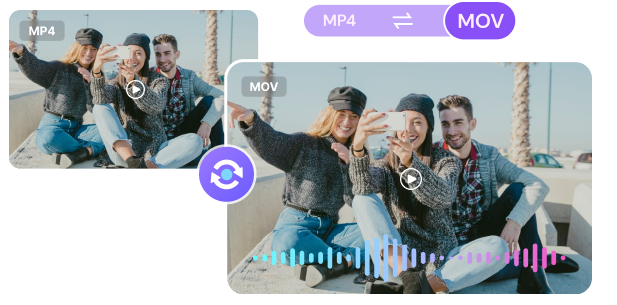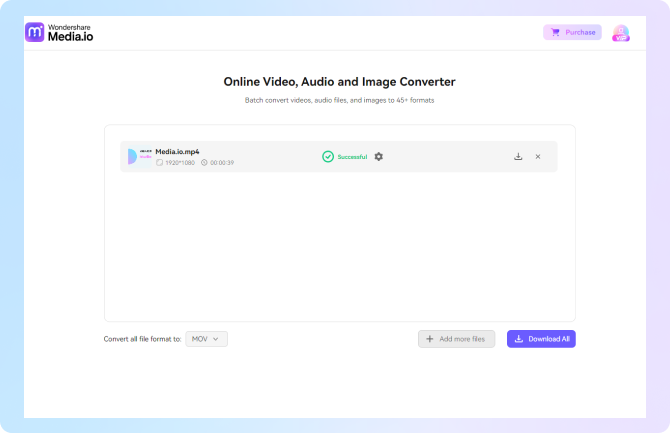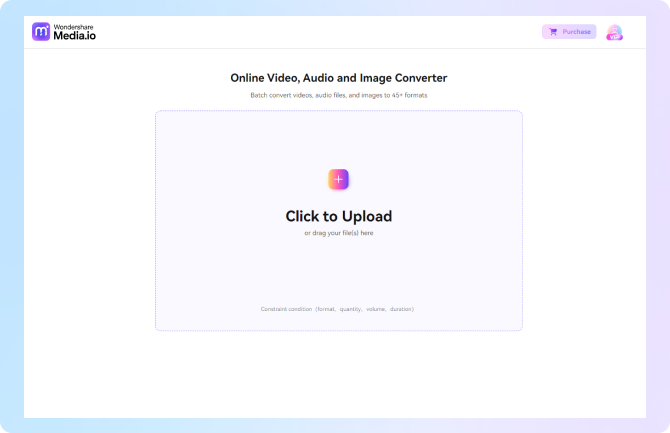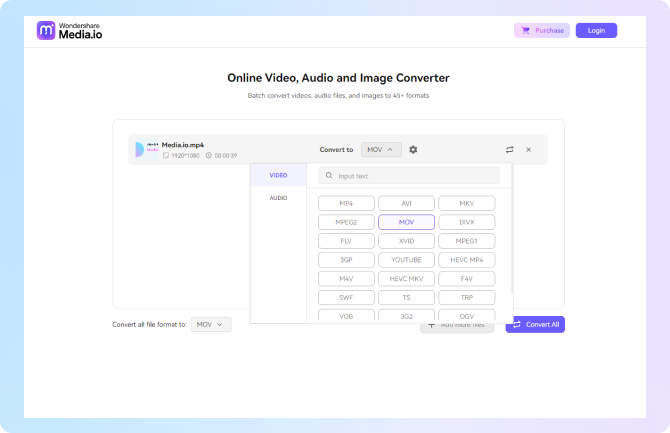Why Should You Choose Media.io to Convert MPEG4 to MOV?
Simple to Use
The intuitive interface of Media.io suits both beginners with little video editing experience and professionals who want to improve their working efficiency. No need to think about how to harness it. It’s designed for simplicity and speed.
Multiple Formats
Media.io can do more than just transform MP4 to MOV. It’s an online video, audio, and image converter that supports conversion to and from 45+ media formats, satisfying all your conversion needs for video editing.
Multiple Platforms
Media.io is an online tool that you can access directly through your web browsers. You can change MP4 to MOV on whatever device you like, be it a PC, mobile phone, or tablet. You don’t have to download or install any software.
High-quality Conversion
Media.io’s advanced algorithms ensure the converted files maintain the clarity and fidelity of original videos. Quality loss is minimized. You don’t need to worry that the resulting files may fail to meet your demands after conversion.
Batch Processing
Media.io is the first choice for those who need to handle a large volume of files frequently. You can upload a bunch of files to the tool and convert them simultaneously, saving a lot of time for real creative work.
Secure and Private
We prioritize your privacy. Your files are kept strictly confidential throughout the whole conversion process. All files will be deleted from our servers within 24 hours. Our robust algorithms provide strong protection to your privacy.
How Can Media.io MP4 to MOV Converter Help You?
Achieve Better Effects in Professional Video Editing
As a file format developed by Apple, MOV is known for its lossless compression capability and wide range of video and audio codecs. If you are a professional video editor, MOV can ensure you excellent video and audio quality and provide you with more flexibility in video editing. Convert MP4 to MOV format to enhance your video production.

Start Your Project Anytime and Anywhere You Want
Platforms and devices can restrict your creation no more. Media.io MP4 converter to MOV can be accessed directly through your web browsers. All your projects are stored on the cloud so that you can reach them even though you’ve switched your device. This cross-platform functionality enables you to start or continue your work whenever and wherever you like.

Improve Your Working Efficiency and Save Time
Media.io is a light yet versatile online tool that’s designed to be simple and fast. No need to waste your time figuring out how it works. It operates exactly as you expect it. The user-friendly interface suits both beginners and pros. The batch processing feature allows you to convert multiple video files at the same time. Streamline your video editing process and save time with Media.io!

More than just an MP4 to MOV converter
More than just an MP4 to MOV converter, Media.io supports converting videos to various formats like AVI and MKV. It can also convert audio files to formats like MP3 and WAV, and even convert image formats. Additionally, it features powerful video editing tools, allowing you to easily trim and adjust your videos. Whether you need to convert or edit, Media.io has you covered.
FAQs About MP4 to MOV Converter
-
?
Can I use Media.io to convert MOV to MP4 free?
Yes, of course! Media.io can do more than just transform .MP4 to .MOV. It supports conversion to and from various video formats, including MP4, AVI, WMV, MKV, MPEG2, MOV, and more.
-
?
How to convert MP4 into MOV online for free?
Media.io can help you with that! Upload your MP4 files; convert MPEG4 to QuickTime; and download the converted files. You can finish the job in three simple steps!
-
?
Can I convert several files at once with Media.io?
Yes, absolutely! Batch processing is one of Media.io’s most striking features. You can upload multiple files to the converter and handle them simultaneously. It can save you plenty of time.
-
?
What formats does Media.io support?
Media.io supports a wide range of video formats including MP4, AVI, MKV, MOV, and more. It can satisfy nearly all your video conversion and editing needs.
-
?
Is Media.io a MP4 to QuickTime converter free?
We provide a free trial for you to get started. If you want to enjoy more privileges, upgrade your membership.
Convert MP4 to MOV Quick & Fast