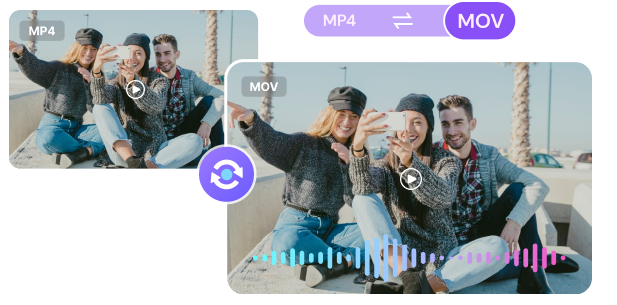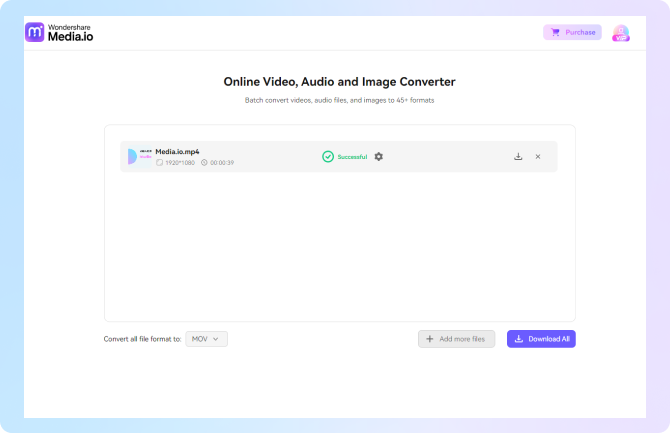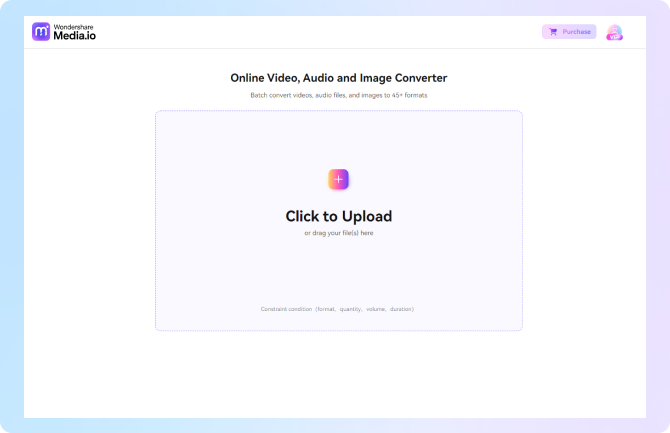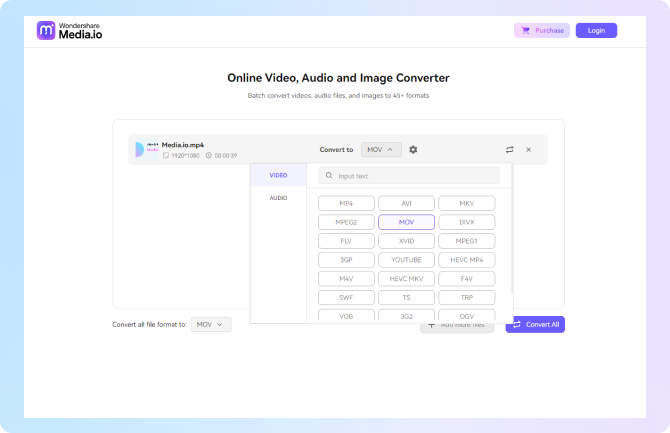Why Choose Media.io WEBP to PNG Converter?
Preserve Image Quality
When you convert WEBP to PNG or PNG to WEBP, Media.io ensures your files retain their original quality. There’s no compromise on resolution or transparency, making it perfect for professional projects like logos, graphics, or marketing materials. Whether you’re a designer or casual user, you can trust the tool to deliver crisp, clear, and high-quality images every time.
Support for Bulk Conversion
Handling multiple files has never been easier with the bulk convert WEBP to PNG feature. Save valuable time by uploading and converting multiple images simultaneously. This functionality is ideal for businesses, content creators, or anyone working on large-scale projects where efficiency is key. Batch processing ensures fast results without sacrificing quality.
100% Free and Online
Media.io’s WEBP to PNG converter and PNG to WEBP converter are completely free to use. There are no hidden charges or premium requirements, making it accessible for everyone. Plus, the tool is entirely online, so you don’t need to download or install any software—everything happens directly in your browser.
User-Friendly Interface
Designed with simplicity in mind, the tool offers an intuitive and easy-to-navigate interface. Even beginners can quickly learn how to convert images without prior experience. From uploading files to downloading results, each step is clear and straightforward, ensuring a smooth user experience for converting WEBP to PNG transparent or any other format.
Privacy Guaranteed
Your data security is a top priority. All uploaded files are processed securely, ensuring that no third parties can access your data. Once your images are converted, they are immediately deleted from the system, giving you complete peace of mind while using the tool.
Multiple Platforms
Media.io is an online tool that you can access directly through your web browsers. You can change WEBP to PNG on whatever device you like, be it a PC, mobile phone, or tablet. You don’t have to download or install any software.
How Can Media.io WEBP to PNG Converter Help You?
Optimize Website Performance
Using a PNG to WEBP converter helps reduce image file sizes while maintaining visual quality, significantly improving your website's loading speed. Faster load times enhance user experience, boost SEO rankings, and reduce bounce rates. This makes the tool an invaluable resource for web developers and digital marketers aiming to optimize site performance without compromising aesthetics.

Preserve Quality for Design Projects
Convert WEBP to PNG transparent images to ensure they maintain clarity and precision, crucial for logos, icons, and other design elements. This feature is essential for graphic designers working on branding, product packaging, or promotional materials where high-quality visuals make a lasting impact. The ability to retain transparency ensures seamless integration into diverse backgrounds or layouts.

Efficient Bulk Image Processing
The bulk convert WEBP to PNG feature is perfect for those handling large-scale projects, such as social media managers or e-commerce professionals. By processing multiple images simultaneously, you save time and streamline workflows, allowing you to focus on other tasks. This is especially helpful for creating product catalogs or updating multiple website assets quickly and efficiently.

More than just an WEBP to PNG converter
More than just an WEBP to PNG converter, Media.io supports converting videos to various formats like AVI and MKV. It can also convert audio files to formats like MP3 and WAV, and even convert image formats. Additionally, it features powerful video editing tools, allowing you to easily trim and adjust your videos. Whether you need to convert or edit, Media.io has you covered.
FAQs About WEBP to PNG Converter
-
?
Is this tool free to use?
Yes, converting WEBP to PNG or PNG to WEBP is entirely free, with no hidden fees or subscription requirements. Users can enjoy unlimited conversions, making it an excellent choice for both personal and professional projects. Whether you need to process one file or many, the tool ensures a cost-effective and accessible solution.
-
?
Can I convert images in bulk?
Absolutely! The tool supports bulk convert WEBP to PNG and PNG to WEBP, saving you time and effort when dealing with multiple files. This feature is particularly useful for marketers, designers, or anyone managing large-scale projects, ensuring smooth and efficient workflows.
-
?
Will my files retain their original quality?
Yes, the tool guarantees high-quality results with no compromise on resolution or transparency. Whether converting WEBP to PNG transparent or resizing files, the output maintains the clarity and sharpness of the original image, ensuring professional-grade results every time.
-
?
Can I use this tool on mobile devices?
Yes, the converter is fully optimized for mobile devices, allowing you to convert images directly from your smartphone or tablet. Whether on the go or at your desk, the tool’s seamless interface ensures a user-friendly experience across all platforms, making it a versatile option for all users.
-
?
Are my files secure?
Your privacy is a top priority. All uploaded files are processed securely, and data is automatically deleted after the conversion is complete. You can confidently use the tool, knowing that your images remain confidential and protected throughout the process.
Convert WEBP to PNG Quick & Fast