FLV to MP3 Converter
Online UniConverter is a free online FLV to MP3 converter to convert your FLV files to MP3 in few clicks.
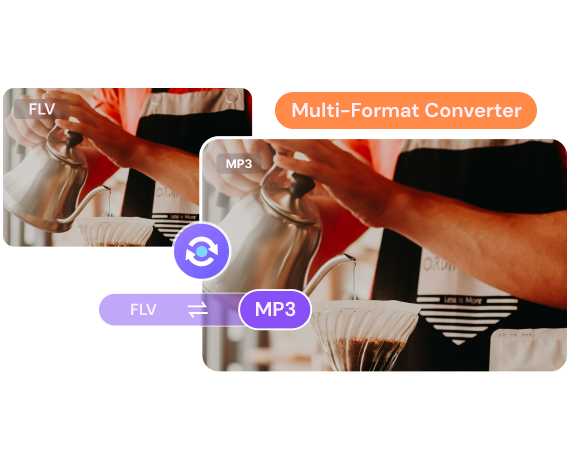
How to use FLV to MP3 converter online?

Step 1
Upload FLV Files
Click the purple Choose Files button to add FLV file(s) that you want to convert to MP3 or any other popular format.

Step 2
Convert FLV to MP3 for Free
Select MP3 as the output format you want to convert FLV file(s) to.

Step 3
Download the Converted Files
When the conversion process is complete, click the Download button to save the MP3 files.
Information about FLV and MP3 file formats
| File Extension | .flv FLV Converter |
|---|---|
| Description | FLV (Flash Video) is a video container format developed by Adobe Systems and comes with a .flv filename format. FLV is primarily used to stream audio, video, and text data such as subtitles on sites like YouTube, Metacafe, and more. It supports MPEG-4 Part 10 () video codec and AAC sound. |
| Associated Programs |
RealPlayer Apple QuicTime Player MPLayer VLC Media Player |
| Developed By | Adobe Systems Incorporated |
| MIME Type | video/x-flv |
| Useful Links | How to play FLV files |
| File Extension | .mp3 MP3 Converter |
|---|---|
| Description | MP3 is a standard audio format developed by Moving Picture Experts Group and uses MPEG-1 and MPEG-2 standardizations. MP3 uses lossy data compression, meaning that it loses quality over time. This sound format comes with a .mp3 filename extension and is today the most common audio format. |
| Associated Programs |
Windows Media Player iTunes Mplayer VLC Media Player |
| Developed By | Moving Picture Experts Group |
| MIME Type | audio/mpeg |
| Useful Links | What is a MP3 file |
People Also Ask About FLV to MP3
How to convert FLV to MP3 easily
Flash Video, commonly known as FLV file, is the popularly used format for embedding videos over the Internet. If you have downloaded a number of online tutorials, lectures or other content from YouTube or other sites in FLV format, playing them on the go over different devices will be a problem. So if you are mainly concerned about the audio part of the FLV file, you can convert it to an audio format like MP3. After you convert YouTube FLV to MP3, you can listen to your content on your mobile phone, audio players, and other devices. The conversion also creates additional storage space for your other important files. A good FLV to MP3 converter will do the needful task and Wondershare UniConverter (originally Wondershare Video Converter Ultimate) is the top rated program in this category. Working smoothly on Windows and Mac system, the software allows lossless quality conversion at 90X faster speed.
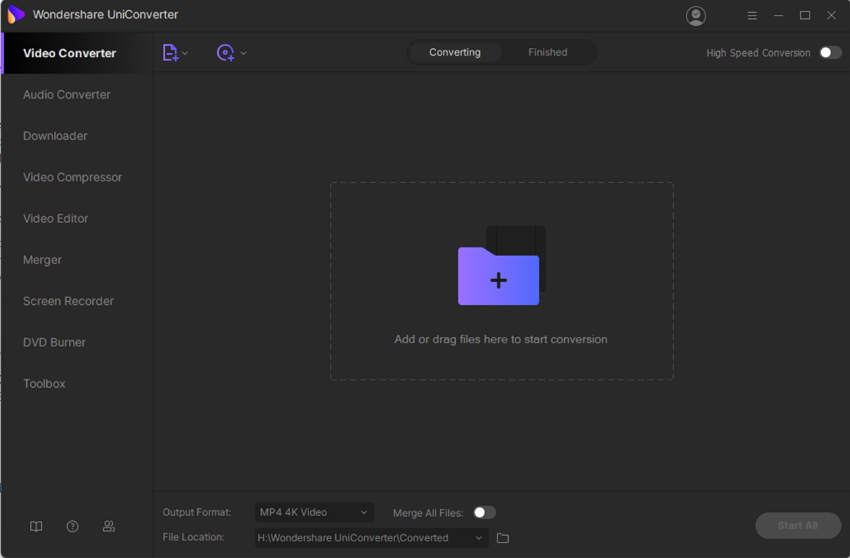
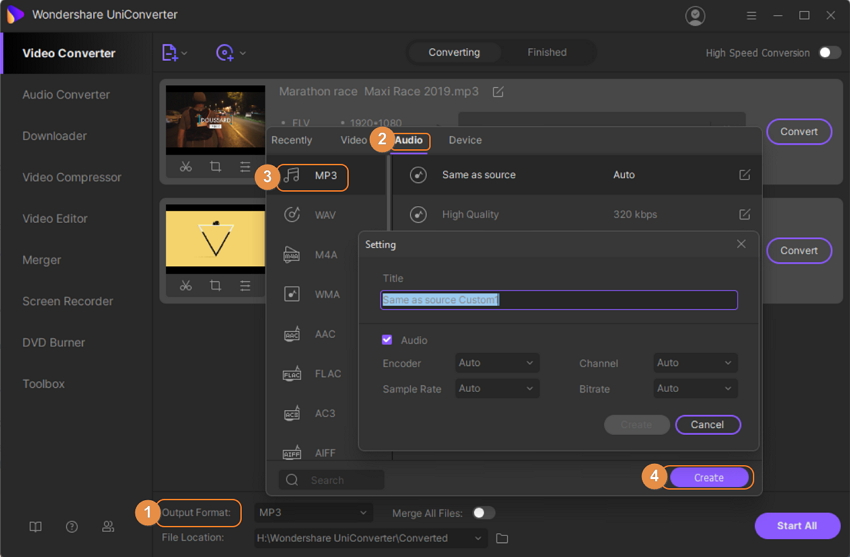
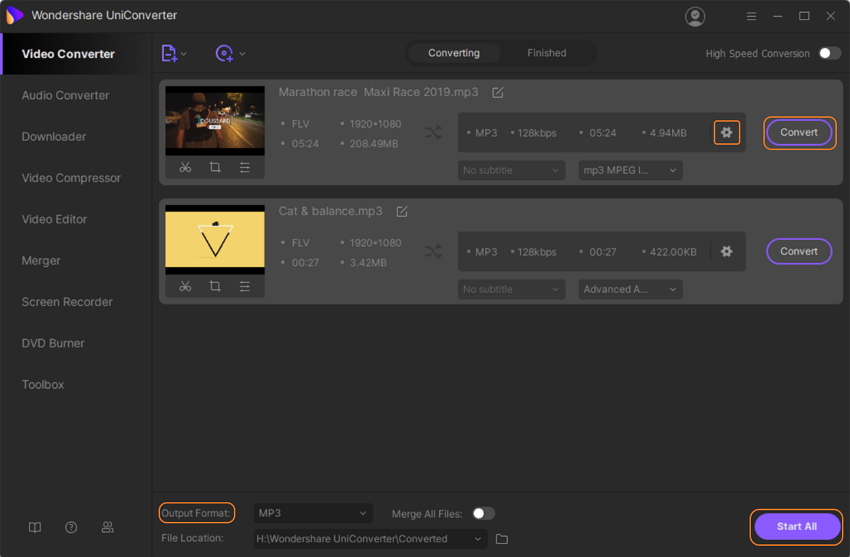
There are a number of FLV to MP3 converters online available as well. These online tools do not feature professional and expert functions like Wondershare UniConverter (originally Wondershare Video Converter Ultimate). So install UniConverter (originally Wondershare Video Converter Ultimate) and start converting your files without any worries.