MTS to MP4 Online Converter
Easily convert MTS files to MP4 online and free.

How to Convert MTS to MP4 Online?

Step 1
Add MTS Files
Upload your MTS files by drag-and-drop or Choose Files button.

Step 2
Change MTS to MP4
Choose MP4 as the output format and click on the Convert button to convert.

Step 3
Download Converted MP4 Files
Download or save the converted MP4 files as your needs.
Maximize Your Experience On Desktop Version
Enjoy better perfomance and rarely experience crashes
No longer need to consider file size and processing time constraints
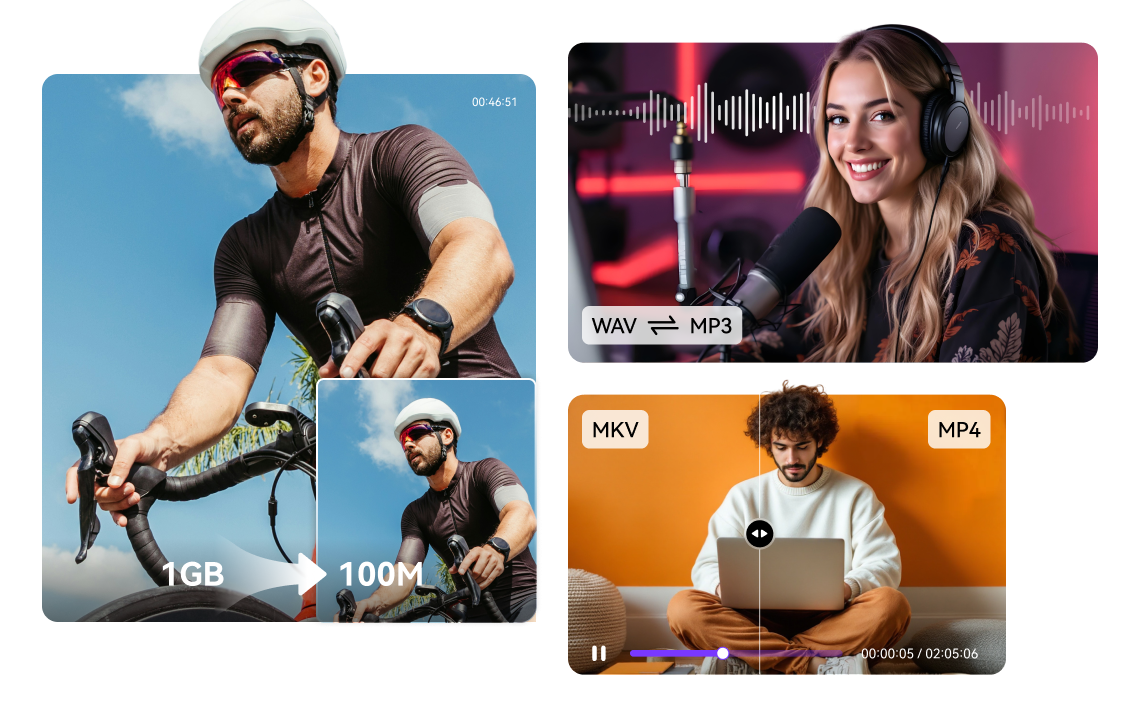
Fewer restrictions on Number of files behind local batch processing
Experience minimal impact from network factors
Information about MTS and MP4 File Formats
| File Extensions | .mts MTS Converter |
|---|---|
| Description | MTS is a filename extension for an Advanced Video Coding High Definition (AVCHD) video file. It contains a .mts filename extension and contains a HD MPEG video captured using certaing camcorder models like JVC, Sony, Canon, and Sanyo. It can support up to 1080i x 720p HD videos and can open on multiple software. |
| Associated Programs |
Blender VLC Media Player Roxia Popcorn |
| Developed By | Sony/Panasonic |
| MIME type | video/mp2t |
| Useful Links | What is a MTS file |
| File Extensions | .mp4 MP4 Converter |
|---|---|
| Description | MP4 (MPEG-4 Part 14) is a video container format based on QuickTime MOV. But unlike MOV, it adds support for other MPEG features. MP4 supports video (MPEG-4 Part 2 and MPEG-4 Part 10/), audio (MP3, AAC, SLS, TTSI, and ALAC), and subtitles (MPEG-4 timed text). It’s this codec combination that gives MP4 its flexibility. |
| Associated Programs |
Windows Media Player VLC Media Player Apple QuickTime Player 5KPLayer |
| Developed By | International Organization for Standardization |
| MIME Type | video/mp4 |
| Useful Links | What is an MP4 file |
People Also Ask About MTS to MP4
Steps to Convert MTS to MP4 on Windows/Mac
MTS is an AVCHD video file that is saved in HD MPEG Transport Stream format which is mainly created with HD camcorders from Sony and Panasonic. The format is Blu-ray compatible supporting resolution of up to 720p and 1080p. High resolution and quality of the MTS format makes them difficult to play them on portable players, mobile phones, and other devices. To make your MTS videos play on all types of devices, you need to convert them to a more universal format like MP4. Wondershare UniConverter (originally Wondershare Video Converter Ultimate) is one of the best tools in its category, and learn the steps below.
Before you reading the following steps, you need to firstly free download and install Wondershare UniConverter on your PC/Mac.
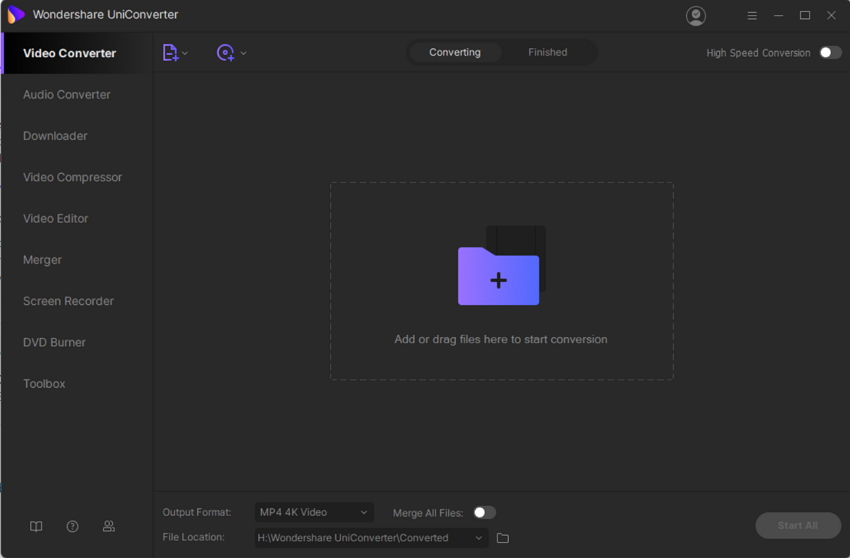
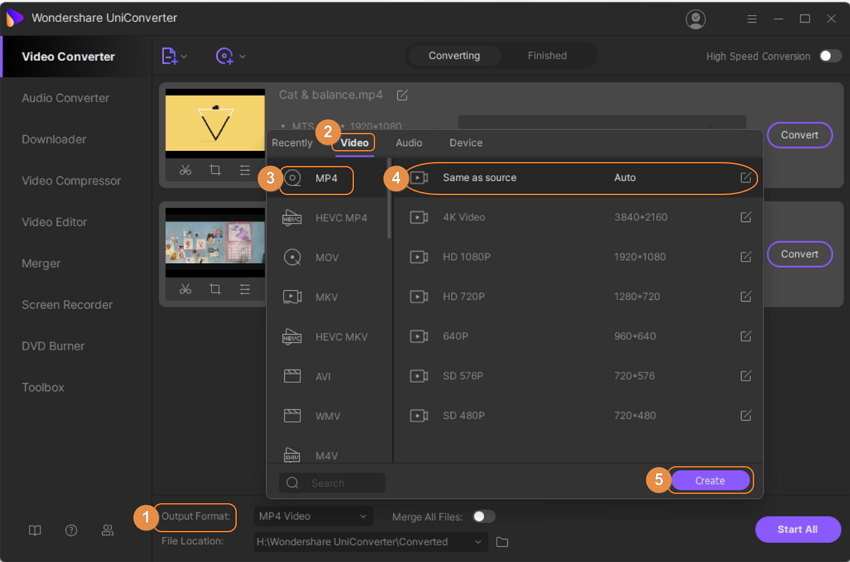
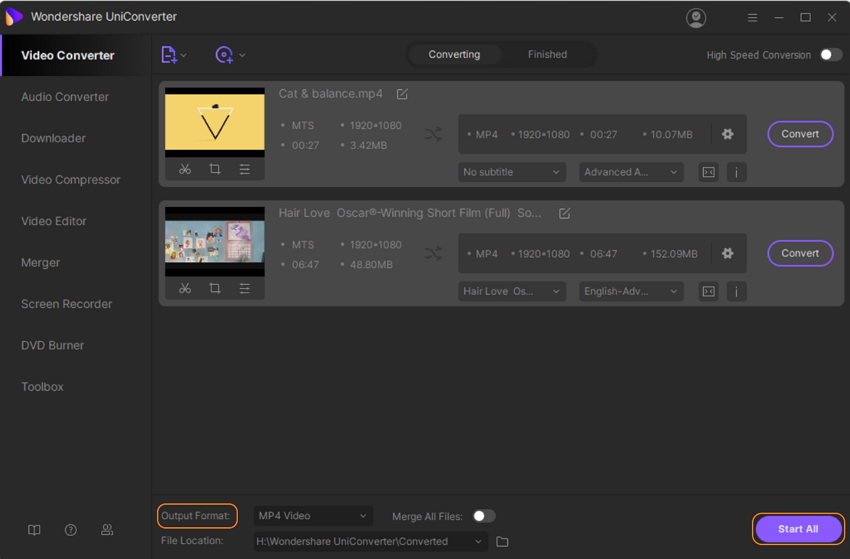
So you have learned 2 methods to convert MTS file to MP4 or any other formats. For small files, you can choose Online UniConverter. And for large files, Wodnershare UniConverter will be a better tool for its powerful functions.