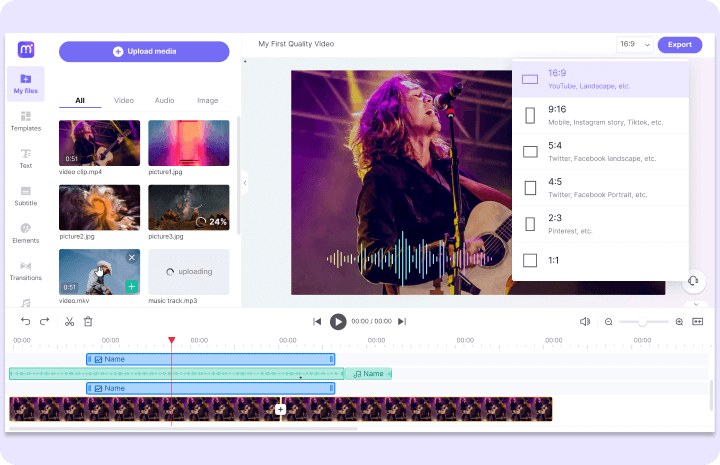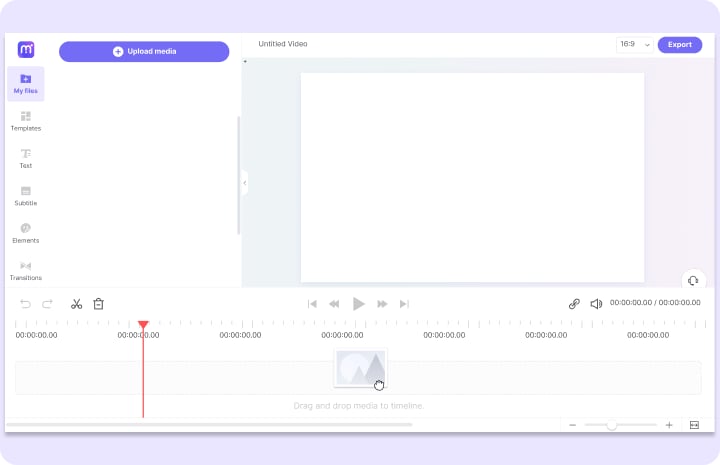Music Video Maker
Easily make an awesome music video online at zero cost with Media.io video editor. Trigger more emotional responses on social media with your music, photos, video clips, effects and more!












Free Music Video Editor
Nowadays, many leading video platforms have enormous viewers that listen to music in daily life, which awfully elevates the visibility of artists, musicians or music video creators and even boosts the sales. The visual impact of a video is as essential as the audio. If you also desire to attract tons of viewers/listeners, just get started to create and edit a high-quality music video with Media.io.
With Media.io online music video maker, you can instantly create an amazing photo video with favorite song. Just upload your media photos or video clips, add cool sound effects, background music or your own song, overlay text, logo, etc. and share it on social media channels. Media.io is extremely easy to handle yet loaded with almost all features you would expect from an advanced music video app including a flexible timeline, screen & webcam & audio recorder, catchy templates, music editing options, transitions and so forth. The free music video editor runs smoothly on your web browser. No any app or software installations.
Why Choose Media.io to Create a Video with Music?
Easy to Use
This audio visual maker is designed with a self-explanatory interface, meaning you don't need any prior experience in it. Make your first video with music and photo combined in just a few simple clicks.
One-stop Audio Editor
Media.io offers royalty-free music and sound effects in different categories, alternatively, you can upload your own songs or record an audio clip. Add music to video and do necessary edits, like cutting, merging, repositioning, muting, applying crossfade effects, etc. Furthermore, it enables you to extract audio from videos, create a stunning audio spectrum for video, increase music length seamlessly with AI, remove vocals or instrumentals from any song, and much more. All in Media.io website!
Various Text Styles & Templates
Media.io is also widely used as a robust lyric video maker that provides dozens of text editing options. Dozens of static or animated text styles, templates are available, thus you can customize the lyrics font, size, color, alignment or deploy Auto-sub to convert audio to text automatically. Create a viral lyric video now.
Edit Video Online
When finishing uploading pictures or video clips online, you can make the most of video editing functionalities – cut, combine, crop, rotate, flip, resize, add transitions and create your brand logo for an engaging music video without any difficulties.
Major Format Supports
Media.io online video editor supports in importing video/audio/photo files in any formats, including but not limited to MP4, MOV, MKV, WMV, MP3, WAV, OGG, M4A, OGG, JPG, PNG. It output your music video in MP4, a popular format accepted by almost all video platforms. If required, utilize the decent media converter to convert MP4 to another format.
Easy to Share
Media.io music video generator has ready-made video aspect ratios for different social media channels such as TikTok, Facebook, Twitter, and beyond. Meanwhile, it's totally free to export HD results.

Transform Long Videos into Short Ones Instantly
Keep users glued to the screen with aStunning Music Video.