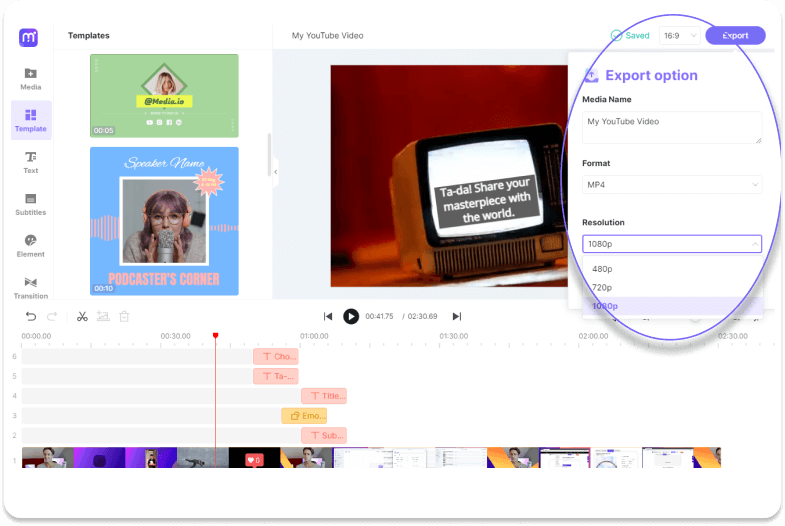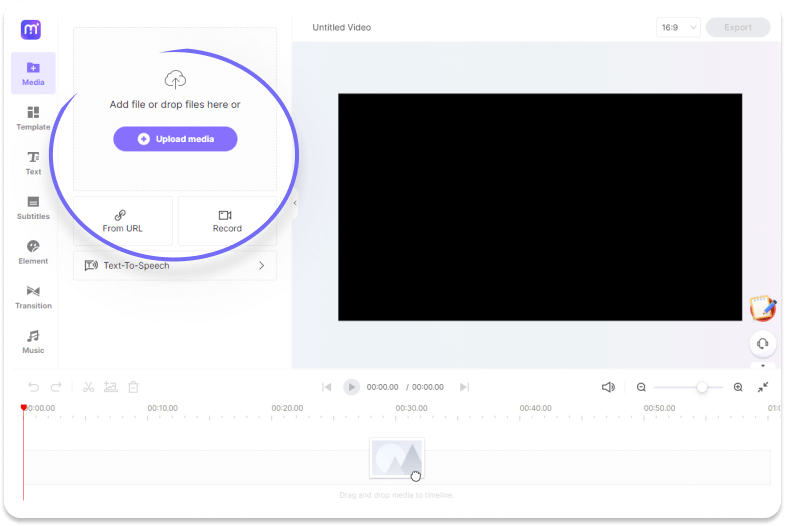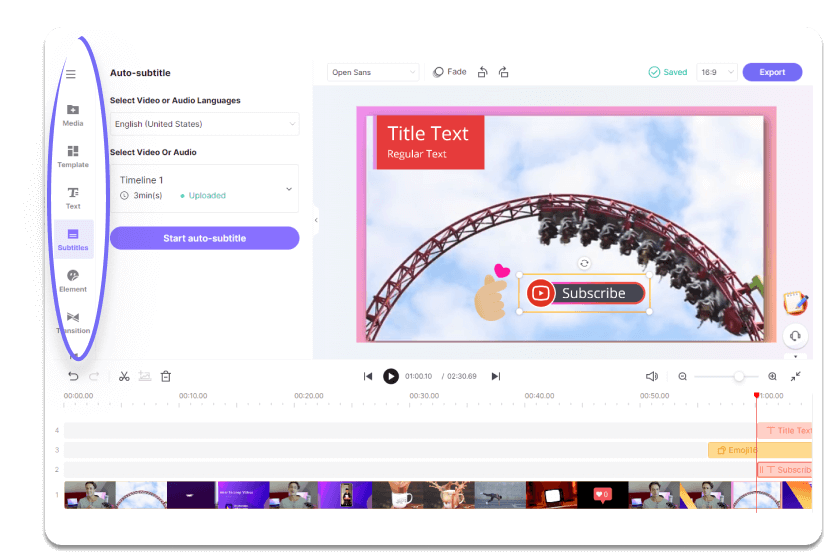YouTube Video Editor
Create and edit a YouTube video online for free with Media.io feature-packed video maker. No prior experience required!
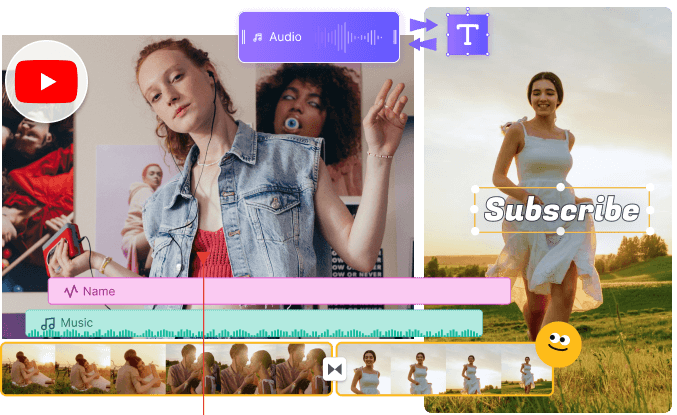











Online Video Editor for YouTube
YouTube is not only a source of entertainment videos, but a great place to showcase products, share perspectives and even make viewers bond with your brands. If you wish to create your own YouTube videos that resonate with your ideal audience, then don't hesitate to use Media.io online video editor. It boasts a brunch of awesome features to make video creation easy and fast. You can record, cut, crop, rotate video, add intro and outro templates, subtitles, motion texts, music and many more and export the YouTube as MP4 or MP3 audio only in high quality. All are in one place. Now create and edit a video in any types, how-to videos, music videos, explainer videos, comedy skits, podcast videos, and so forth.

Create Royalty-free Background Music with AI.
Record, Edit, Manage and Upload YouTube Videos Online
#1 Web Video Editor - FREE
It's never been easier to create a stunning YouTube video with Media.io online video editor, even if you are a complete newbie. Choose and edit a well-crafted video template or start from a blank canvas to set your imagination free. Access simple yet mighty features and get a taste of what it's like to easily create a video like professional YouTubers. The best part? You don't download any complicated video editing software. Media.io works perfectly on your web browser. All your media files can be safely saved in the cloud storage.

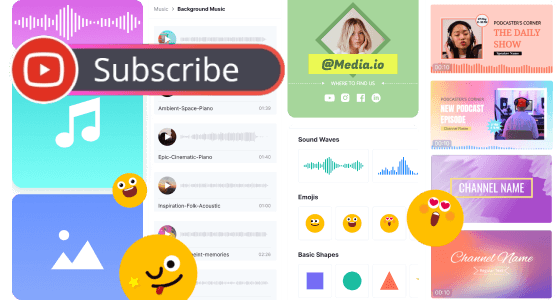
Promote YouTube Video with Motion Graphics
Using Media.io YouTube video editing app, you can add visual diversity with motion channel & logo button, texts, ‘likes’, stickers, soundwaves or other animated layers. Personalize the styles to promote your products and brands.
Easy-to-use Expert Features - AI
Readily employ state-of-the-art tech to automatically subtitle your video, generate human-like voiceovers from text or convert audio to text. Almost all leading languages are supported. These smart tools are designed to awfully simplify the process of YouTube video production, plus, extend the reach of your video, audio and written text contents to expand your audience.
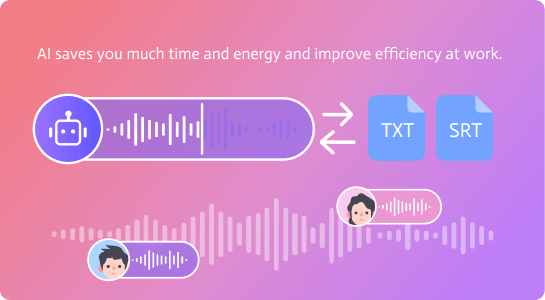

Record Yourself, Screen and Narration for YouTube
Plenty of popular YouTube videos, such as instructional videos, promote videos, demo videos, explainer videos, etc. are recorded with a webcam. If you need to record a video with voiceover and gain a comprehensive editing experience at zero cost, then check out Media.io in-built record feature. It enables you to record yourself, your voice, and any screen activities at any time. It’s advised to pin Media.io Recorder Extension on Chrome for quick access.
FAQs - Edit YouTube Video Online
-
?
Is it free to make a YouTube video?
Resounding Yes! Media.io is your top option to create a stunning video online without paying a dime. Aside from basic features like YouTube videos trimming, cutting, cropping, it also contains many advanced options to fit your needs. Just bring your own media over to Media.io and play arround with it like a pro. It's extremely easy to handle!
-
?
Best YouTube video editing software
For most YouTube beginners, Media.io online YouTube editor would be the best bet. Its embeded AI technology makes video creation smoother and faster. You can easily convert recordings to subtitles that are auto synced with videos and audios, or turn your YouTube scripts into realistic voice-overs.
Create Your First or Next YouTube Video Online Free with Media.io.