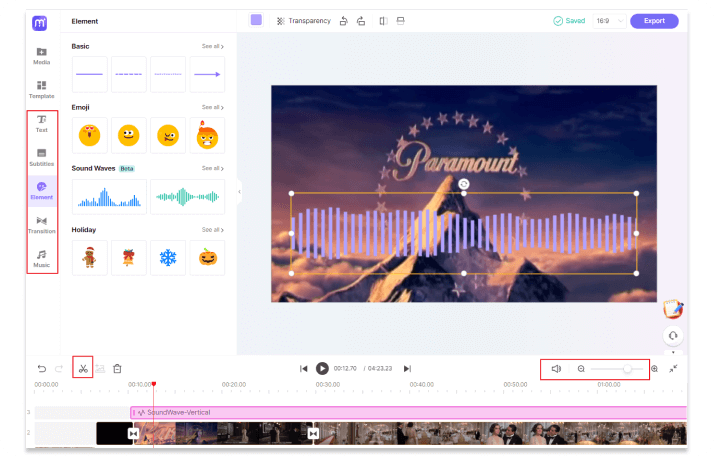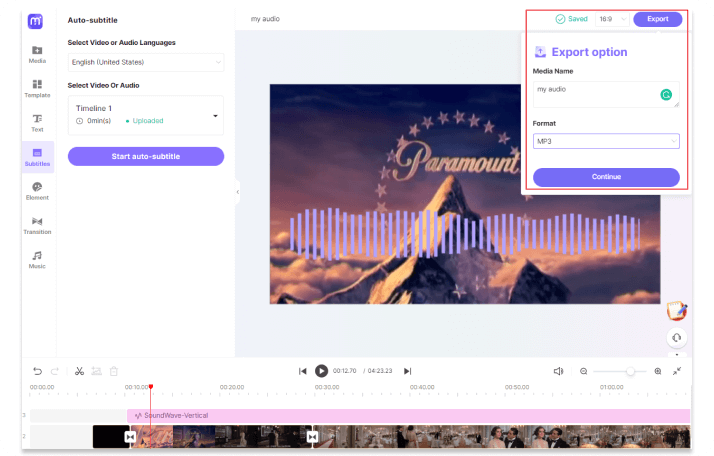Audio Extractor
Quickly get high-quality audio from your video online with Media.io. Audio extraction is as easy as 1, 2, 3 - upload, extract, and export.
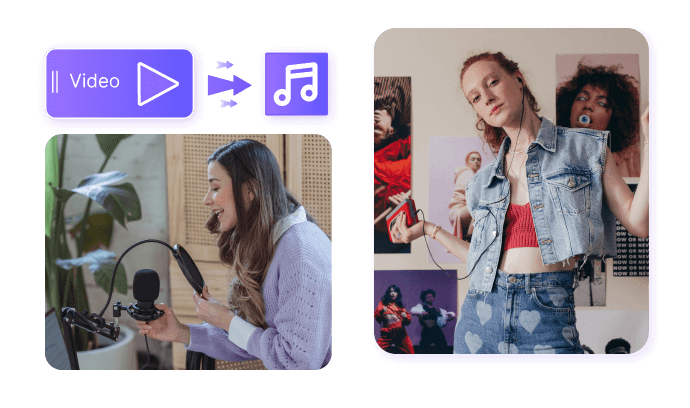
Video to Audio Extractor
Desire to separate and extract fantastic sound or background audio clips from music videos, movies or live streaming videos or others? Then our free online audio extractor is bound to your ideal choice. No any heavy software downloads or prior knowledge required. It helps in auto extracting sound from video without noticeable loss in quality. Plus, you can easily tweak the audios by cutting, transcribing to text, adjusting volume, merging and so many more. Upload your videos or enter a URL to try!
How to Extract Audio from Video?
Note: Currently, the above method is only available on Windows/Mac/ChromeOS users and therefore, for Android/iOS users, we've specifically designed another handy way. Here is how it works >>
Highlight Features of Media.io Audio Extractor
Easy & Fast Extraction Tool
Due to a plain and straightforward UI, extracting music/sound/voice from videos is just a matter of a few simple clicks. The extraction process is automatic and highly efficient.
Numersous Video Formats
This audio video converter enables you to extract audio from 1000+ video file formats, including MP4, MKV, MOV, MPG, 3GP, AVI, FLV and so forth. You can also rip audio from YouTube via directly entering a link.
Multiple Audio Formats
Media.io supports exporting the extracted audio files in popular MP3 format that takes up less space. Its single-purpose tool provides more audio formats, such as WAV, M4R (great for making ringtones for iPhone or iPad), FLAC, AAC, OGG, M4A, WMA, WV, AIFF, etc.
Batch Video to Audio Extractor
With Media.io, you can extract multiple audio files from videos at a time. That said, you can upload video files in bulk in different formats and perform a batch extraction.
Add Audio Waveform Animation
This program can also generate animated sound waves according to the extracted audio contents. Making your sound viewed on social media sites is easy to achieve here!
Convert Audio to Text
Aside from ripping audio from video, Media.io, driven by AI tech, can also help you automatically transcribe audio to text or generate subtitles for videos.
Frequently Asked Questions
-
?
How to extract audio from video online for free?
Step 1. Upload your video files locally or add a link to Media.io audio extractor.
Step 2. Do some audio edits, like cutting, cropping, rearranging, altering audio volume, etc. and Specify an audio output format.
Step 3. Export the extracted audios to your devices or post on social media platforms. -
?
How to extract audio from video for iPhone/iPad?
To extract the audio portion from any videos without any fuss, pick a reliable tool like Media.io video to audio converter. It will remove unnecessary visual parts from your file and leave you a audiotrack with excellent qualty. All you need to do is open it and upload videos on your iOS devices, decide an audio format at your will, and Configure audio sample rate, bitrate and so on. Lastly, click Convert and Download to save the isolated audio clips.
-
?
How to extract audio from YouTube video via URL?
You don't have to downloading a YouTube video for audio extraction. Go to Media.io, you can directly paste a URL, select MP3 as the output format and click Export button to save the detached audio.
Extract Audio from Video Online in Seconds.