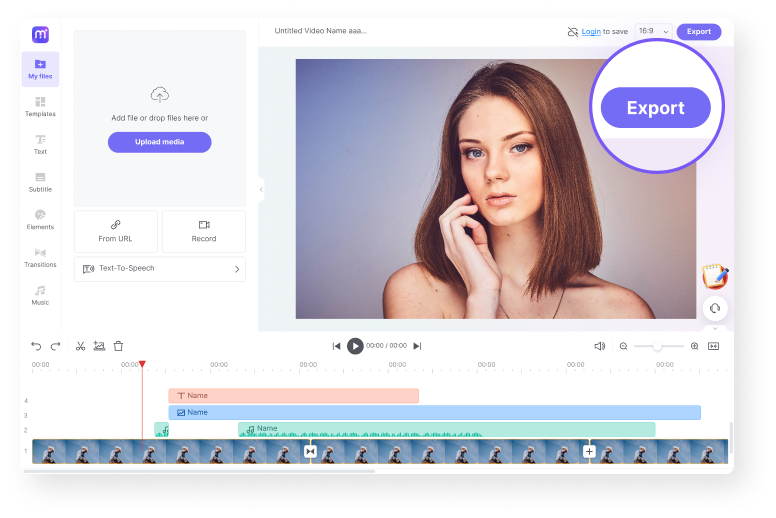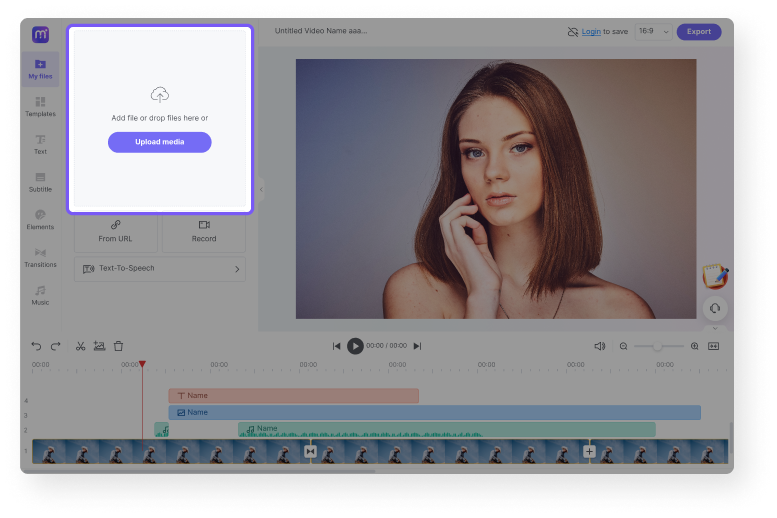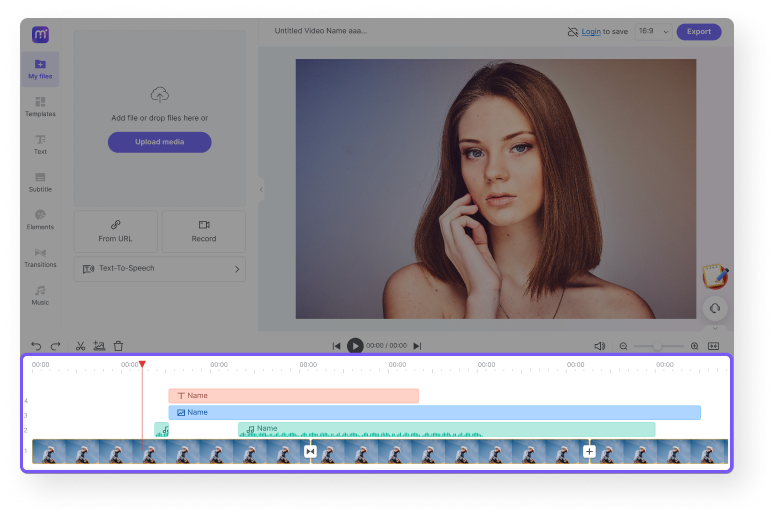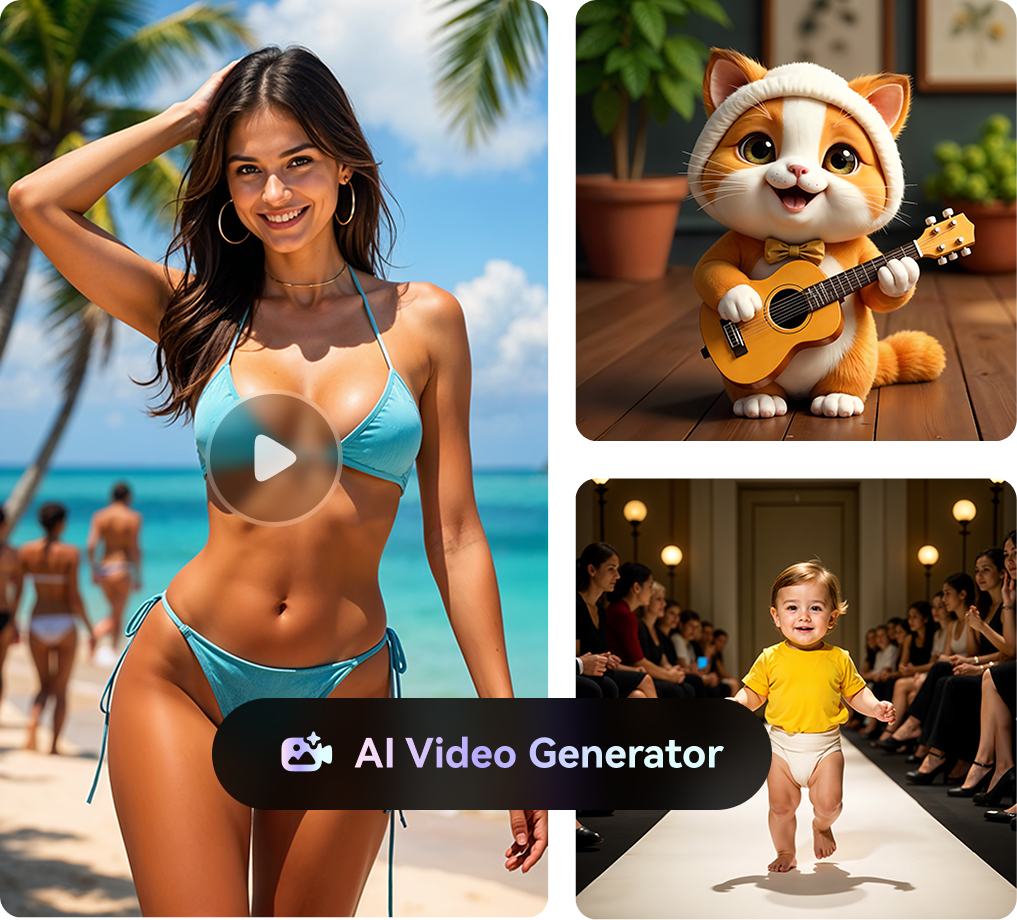Movie Maker Online
Create a polished movie in any genre online with Media.io easy video editor. Bring the footage to life with eye-catchy images, music, subtitles, effects, etc. and captivate your audience Today!
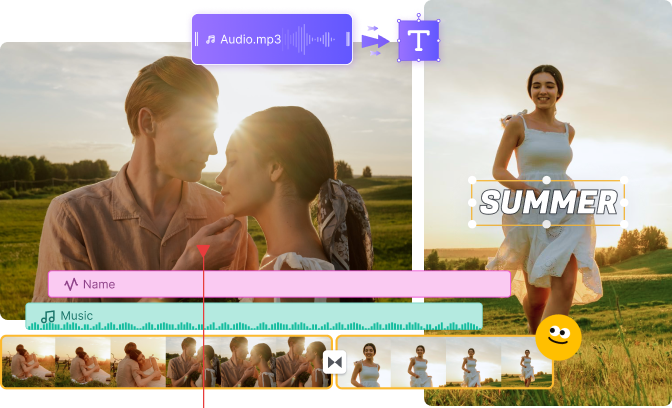











Easy, Feature-rich Video Editor
With the influx of social media and movie-sharing platforms these days, making a short movie is now a favorite pastime. A good example is TikTok, where you can use a movie maker online to create a short video displaying your talents. YouTube is another excellent video-sharing platform for uploading movies, music, DIY videos, online classes, etc.
But as interesting as it sounds, making a compelling movie seems daunting. But fret not because Media.io movie maker app makes your video creation process quick, easy, and fun. You can obtain raw movie footage from your webcam camera or screen recording. Or, you can upload a local movie file before trimming, cropping, resizing, merging, adding auto-generated subtitles, applying sound effects, and other quick edits. Then, export the clip to Facebook, WhatsApp, YouTube, TikTok, or other social media apps. Ready to try?
Make Your Movie Come to Life with Media.io
"It's what you do right now that makes a difference."
Capture Raw Footages
Media.io helps you capture HD-quality videos directly on your computer browser. It can record a webcam, computer screen, video overlay, or audio.

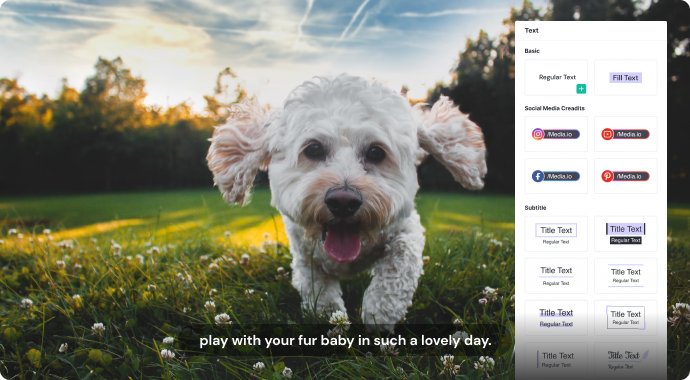
Text Subtitle Editing & Styling
You can easily add stylish subtitles and captions to your video. The AI Auto Subtitle Editor will quickly analyze the audio or commentary before converting audio to subtitle tracks. It supports 90+ subtitle languages.
Vast Royalty-free Library
Media.io is home to hundreds of licensed elements to customize your video. It features royalty-free music, sound effects, videos, emojis, text styles, and more.


Show Your Masterpiece on Social Media
When the movie editing is completed, resize the video to fit YouTube, TikTok, WhatsApp, Twitter, Facebook, Instagram Story, or more. Reach a wider audience on social media, get your story into their hearts and minds, and make a difference.
Diverse Movie Editing Tools
FAQs - Create Movie Online Effortlessly
-
?
Is Media.io the best movie maker online?
Yes, Media.io is the best movie maker for free online. It's simple to use and allows you to create movies from raw footage, local videos, or YouTube URLs. After uploading your video, you can trim, cut, split, delete, add background music, apply transitions, add auto-generated subtitles, and more. Also, you can specify the aspect ratio for YouTube, WhatsApp, Instagram Story, Facebook, etc. And what's best, Media.io runs smoothly on any desktop browser.
-
?
How to make a movie online at no cost?
Media.io is the best app to make a movie online for free. Here, you only need to register an account and start creating your movies. Excitingly, free users can export videos up to 1080p resolutions without watermarks.
-
?
How to make my short film look professional?
Making a short film look professional is a breeze with the right movie editor. For example, use the Media.io Auto Subtitle Generator to apply accurate subtitles quickly and easily. This feature uses AI (Artificial Intelligence) to analyze and convert audio into readable and editable captions or texts. Also, you can cut, split, and trim the video before applying transitions and background music to the movie scenes.
Meanwhile, if you're making a tutorial for YouTube or Facebook, you should record a video with a picture-in-picture effect. A picture-in-picture effect is a video overlay on your screen recording. Apart from making your video look professional, this feature also adds viewer engagement by displaying your expressions as you narrate. And without forgetting that you can choose the proper aspect ratio to have the desired effect on social media platforms.
Explore More Resources on Movie Creation