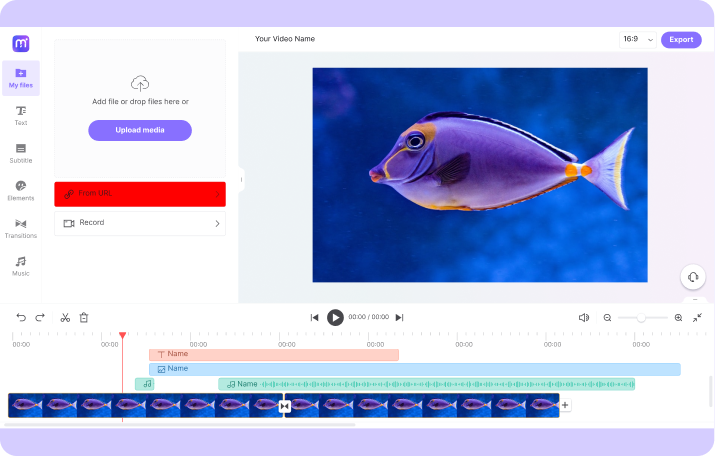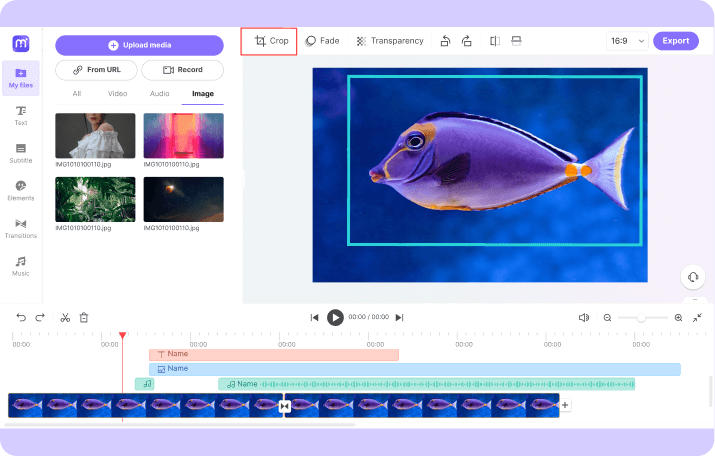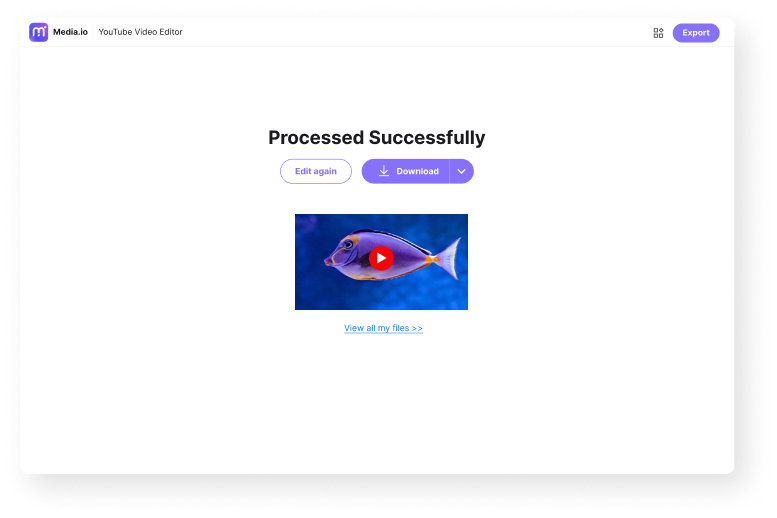Crop YouTube Video
Trim, crop and download your YouTube videos online seamlessly with Media.io. To keep the desired areas without affecting quaility, it comes in handy!
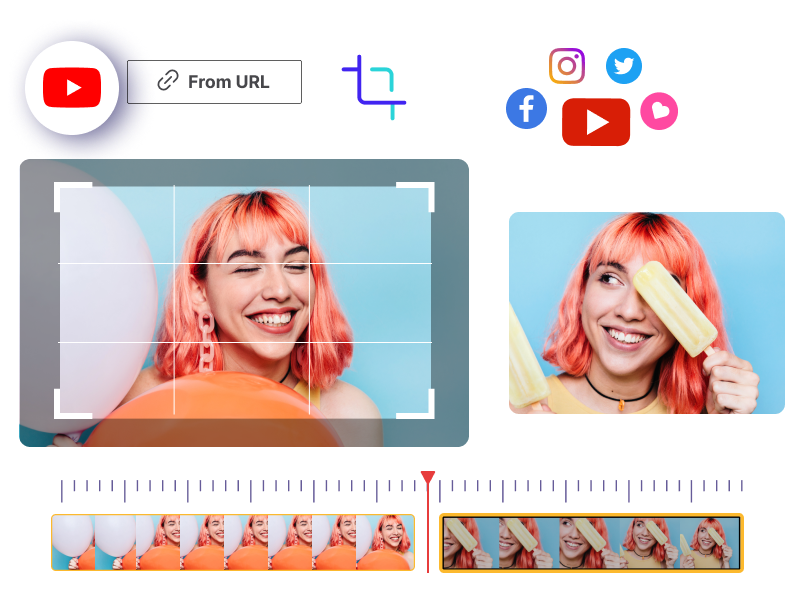
YouTube Cropper Online
How to crop a YouTube video that I made? Can I trim a YouTube video length and crop it to a custom size? Worry not, it's rather simple than you think!
Media.io online flexible editor assists you to cut out and download parts of your video at the beginning, middle or the end, depending on your needs. More than the basics of cutting video, it also allows you readily crop the video to get the framing right. So, pick Media.io to get the best of both worlds. Just enter a YouTube URL to get started!
It works on your web browser and you can say Bye to download any editing software with a steep learning curve.
Why You Take Media.io Online YouTube Cropper for a Spin?
Straightforward to Use
Media.io features its user-friendly interface, slightly more intuitive than other web-based YouTube croppers. It provides a YouTube URL field where you can directly add and load your YouTube video or audio and do further editing. A fast solution to crop and download YouTube video in seconds.
Crop YouTube Video Losslessly
Clip your large video file into several short segments and use a cropping function to keep the hightlights with original quality, right with Media.io. Better yet, it allows you to export HD (1080P) videos for free.
Stunning Editing Options
Cropping an existing YouTube video into shorter movies, live streams, music clips or other kinds is easy to achieve via Media.io free YouTube editor. Everyone gets his hands on. Besides, it is packed with a plethora of other video editing tools to help create a new video for sharing on your YouTube channels. Merge, rotate, insert auto subtitles, text overlay, watermark, music track, etc. All at your fingertips.
Extract YouTube Video/Audio
To extract a certain video or audio clip from YouTube, you could follow the simple instruction as mentioned. Media.io can be used as a professional converter to turn a YouTube MP4 video to MP3, WAV, and many more, thus you can enjoy favorite music on any device and any platform. Find out more on Media.io 'YT to MP3 Crop'.
Easy to Share
After finishing cropping video size online, choose a right aspect ratio for cross-platform sharing and more views. Luckily, Media.io offers multiple presets for sharing on YouTube, Facebook, Instagram, TikTok, Twitter, etc. It brings great convenience.
Watermark-free
This online free video cutter & cropper won't leave its company watermark on your final clips. We hope you can create an incredible video, brand it with your own logo and grab more views.
Currently, plenty of so-called YouTube Croppers just let you trim or cut a YouTube video, while with Media.io feature-rich editor online, you can split a YouTube video into multi short clips, plus, crop them to desired sizes so as to show the essential scenes only. Even better, in one place, you can make more edits to create a flabbergasting video. That's amazing!
Benefits of Cropping a YouTube Video
Make Your Video More Compelling
There may be some unwelcome elements or black bars on your newly shot or recorded video, and to save time, you could crop and zoom video to keep the important parts in the middle of the frame. Ideally, your audiences would be drawn to the sections you display.

Cross-post on Social Media
YouTubers are skilled in scheduling the posts for more views. They will sharing similar video contents across multiple social media channels. For doing so, you need to master video trimming and cropping techniques to reach a right length and size as required by different platforms.
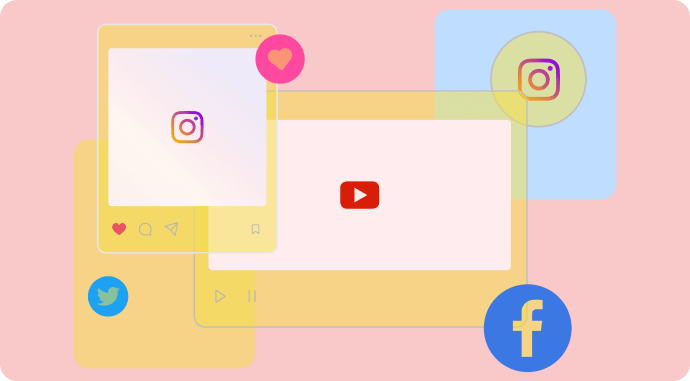
FAQs of Cropping YouTube Video
-
?
How to Crop YouTube Video Online?
Media.io online video editor is one of the fastest solutions to crop and download YouTube video/music clip. All you need to do is enter a YouTube link, crop out your favorite parts via its trimming and cropping tool, finally click Export to output the result. It's a cinch.
-
?
How to Crop an Uploaded YouTube Video?
Likewise, you are able to crop a YouTube video with ease through online Media.io editor. Nevertheless, please note that cropping an uploaded video with a third-party tool will lose the previous views. That being said, when uploading again, it's a whole new post on your channel.
If you hope to crop the video without hurting views, opt for YouTube official editor. Follow the below simple guideline:
1. Enter your YouTube Studio, click on Content in the left menu and select the uploaded video to modify.
2. Choose Editor and Trim to start cropping.
3. Lastly, preview and hit on Save button. That's it! -
?
How to Cut and Download YouTube MP4 video?
Media.io Online YouTube Cutter aids in cuttng YouTube video in any supported formats, MP4, MOV, AVI, WMV, etc. It enables you to directly add a YouTube link or upload stock videos. No matter the formats are, it gets you covered. From there, you can freely trim, cut, copy, re-order and delete any segments of the video.
-
?
How to Fast Convert YouTube to MP3?
Converting your YouTube video to MP3 in high quality is a matter of seconds with Media.io Online Free YouTube Converter. Just import a YouTube URL, choose MP3 as destination format and click onConvert button. The best part is that the great tool enables you to custom the MP3 audio quality up to 320kbps, meanwhile, you can trim and set the audio start and end time precisely to 0.01s!
Pro Tip: You might desire to cut an MP3 clip into multiple short clips and do some necessary merging, then give its YouTube to MP3 Cutter a try. It makes the editing more flexible and efficient! Need more audio tools to take your MP3 music to next level? Check out our updated online tools tab and feel free to use them.
Crop YouTube Online in Seconds.