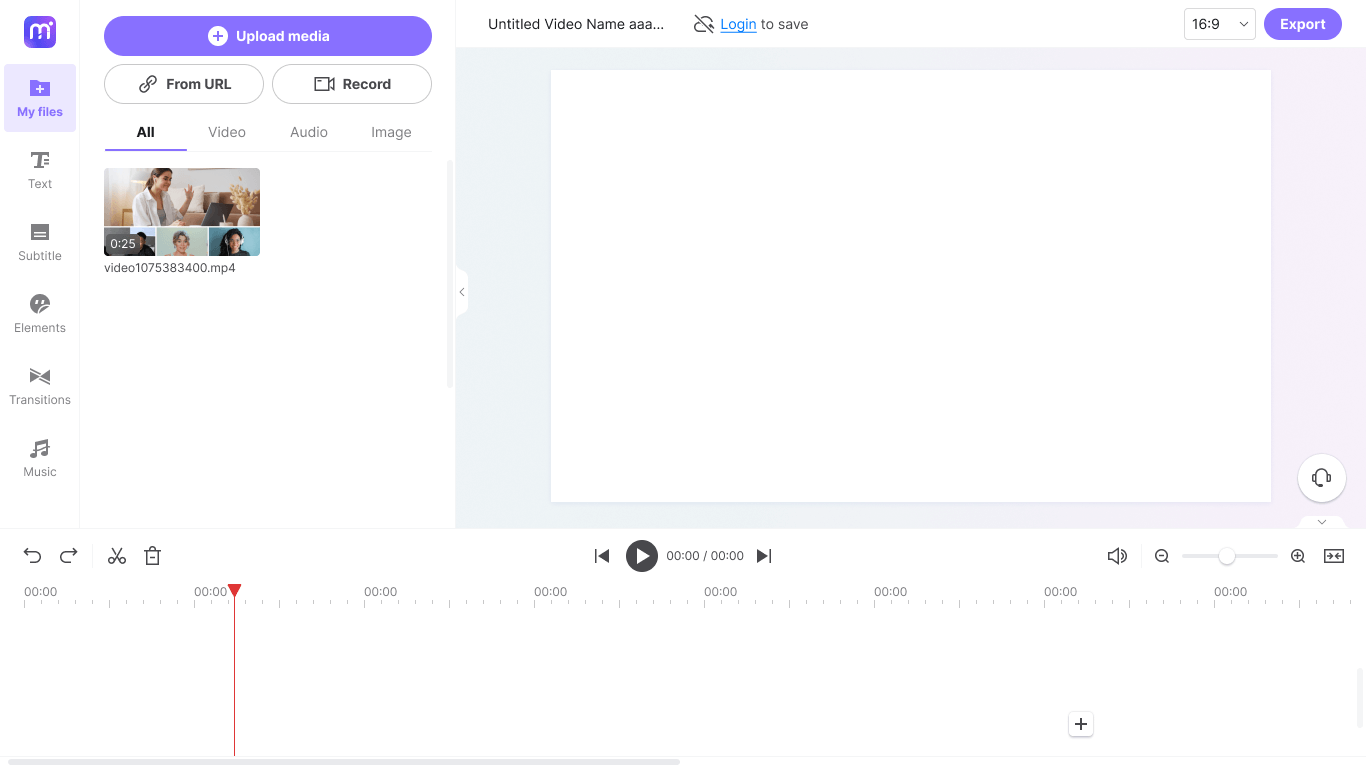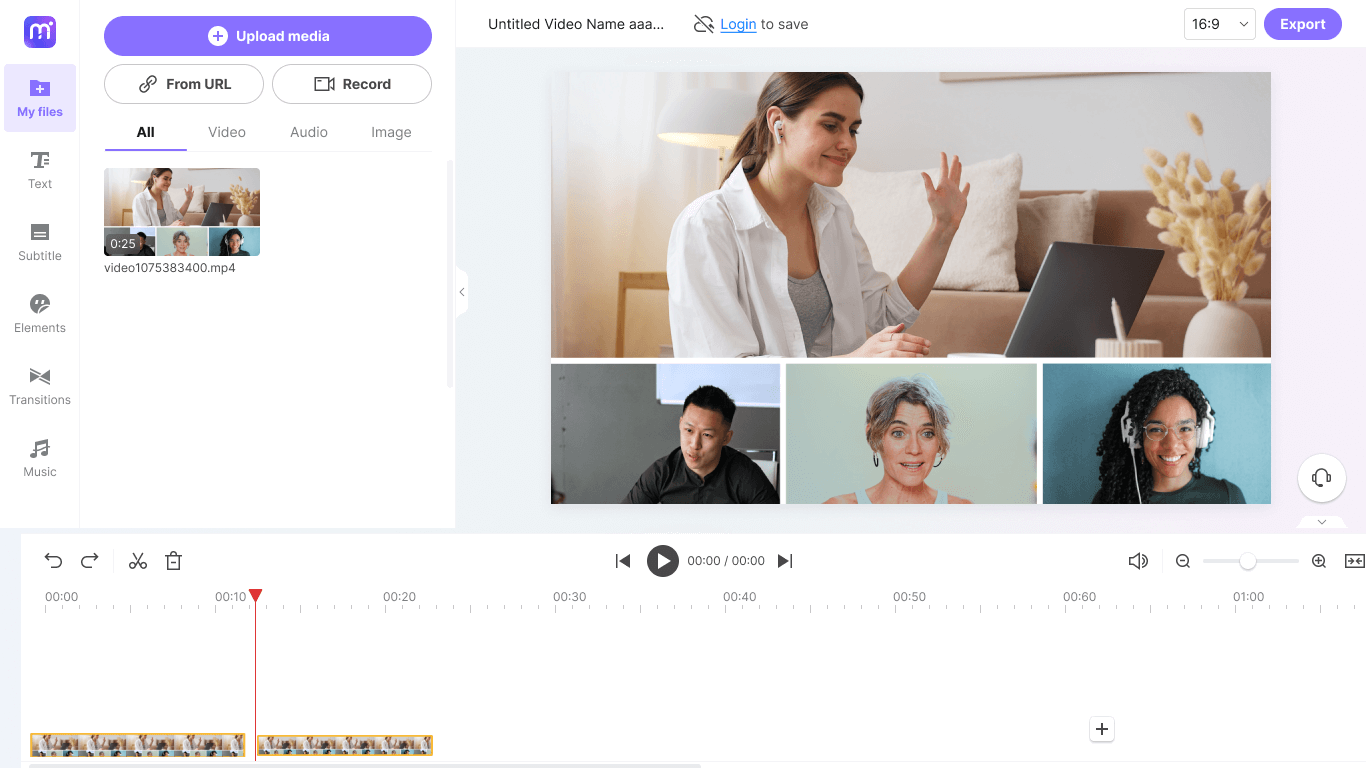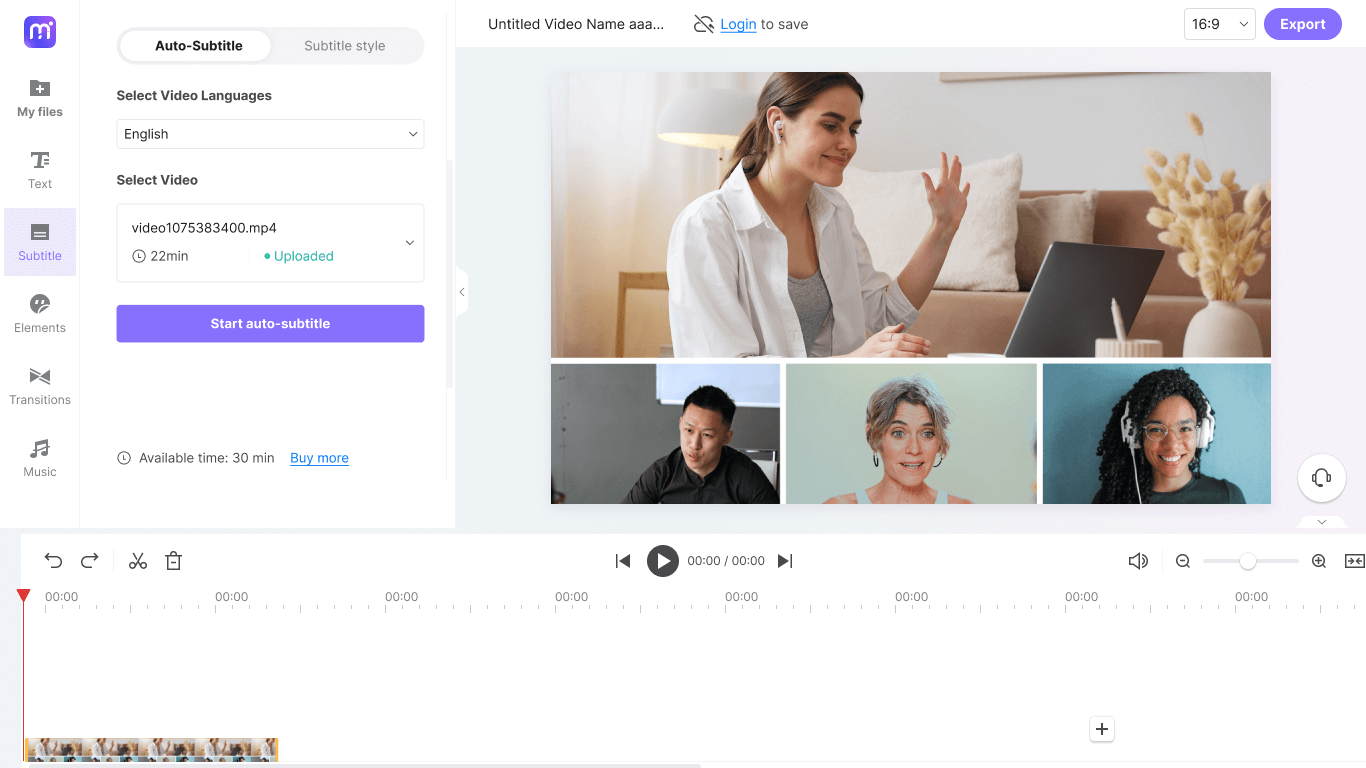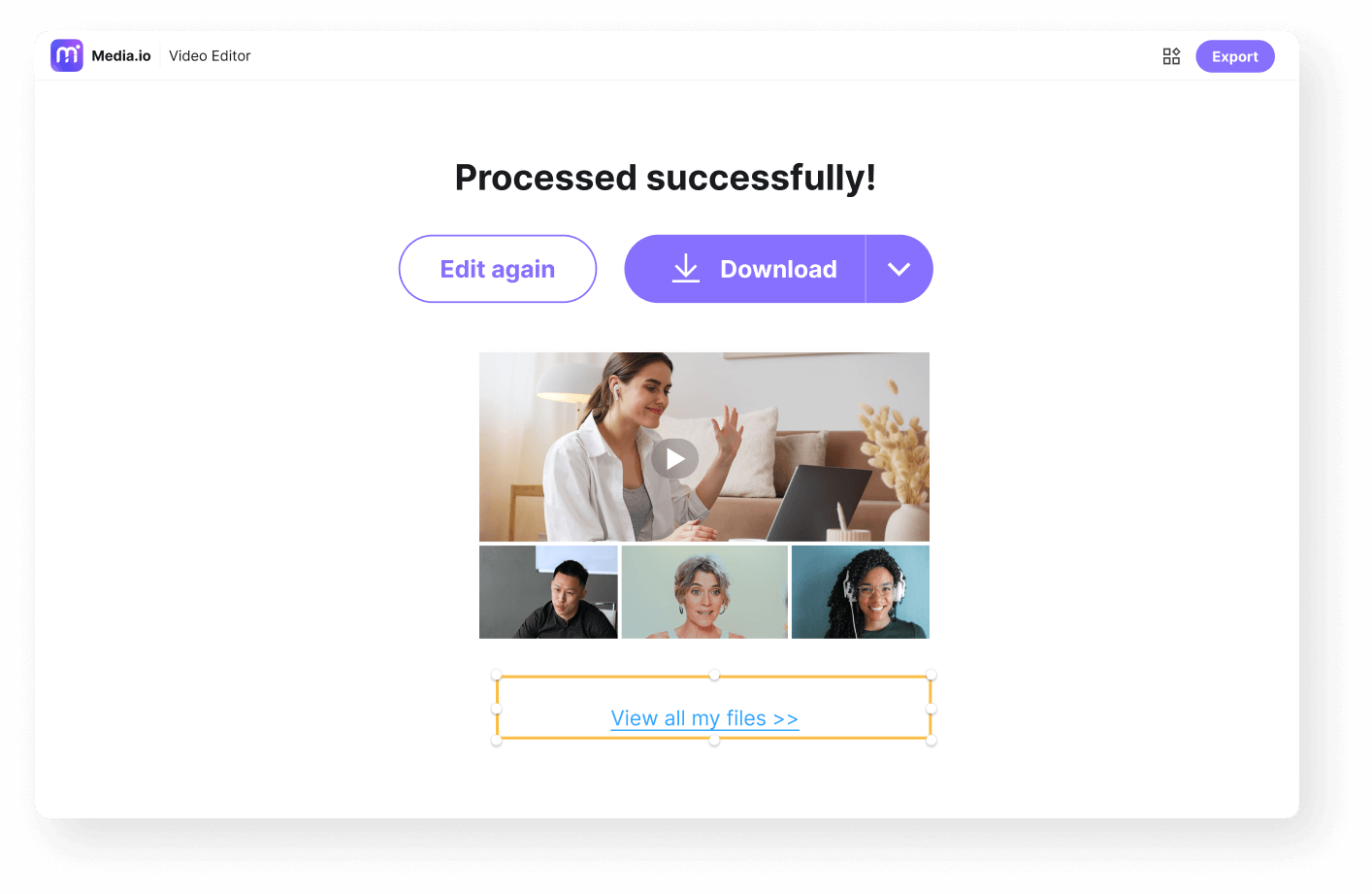Edit Zoom Video
Online for Free
Edit Zoom recording videos for free in a simple and fast way. Trim, split, add subtitles and captions automatically, and more.

Edit Zoom Recordings Online
You have recorded the Zoom meeting video and now want to trim the silence part at the beginning and the ending, split a long session into smaller ones, and add subtitles and closed captions to make it easier to understand. But can't find a tool in Zoom to complete these tasks.
Currently, the Zoom app doesn't have a built-in video editor to fine-tune the recorded conferences for a better online presence. Therefore, you are bound to rely on an efficient third-party video editor like Media.io that enables you to do most post-production tasks without installing any software on your PC.
How to Edit a Zoom Recording Easily?
Media.io video editor allows you to upload Zoom recordings and edit them precisely to produce a professional-looking clip for sharing and commercial distribution. Follow the instructions below to learn how to edit a recorded Zoom meeting video:
Why Use Media.io to Edit Zoom Recordings?
Cross-Platform Compatibility
Media.io is not restricted to a particular platform or operating system and can be used on Windows, Mac, Chromebook, Linux and any other computers.
Add Closed Captions Automatically
Generate subtitles automatically for the Zoom recordings. You don't have to go through the lengthy and tedious process of typing the captions manually.
Precisely Trim and Split for Free
Preview and edit the Zoom video on a frame-by-frame basis, allowing you to come up with precise output files perfect for professional uses and commercial gains.
Record & Edit in One Place
Record the screen, the webcam, and the voiceover for your Zoom meeting and edit the recorded Zoom video using the built-in video editor.
Free & No Watermark
Export the edited Zoom video in full HD (1080p) without adding any watermark on it, even if you are using a free account.
Easy Distribution
The in-built aspect ratio presets for different social media platforms makes it easier to distribute your Zoom content on YouTube, TikTok, and Facebook.
Benefits of Editing Zoom Meeting Recordings
Remove Unwanted Portions before Sharing
With fine editing, you can remove the unwanted segments of the Zoom meetings that you have captured. This shortens the length of the videos and allows you to share only the required and essential information with the audience.

Improve Your Online Presence
Videos are in trend these days. For information sharing, people now prepare short clips and try to make them as lucrative and informative as possible while keeping their duration short at the same time. For example, suppose you have already captured a Zoom meeting and have edited it well. In that case, you can use the recorded and edited video as promotional footage to publish it on social media platforms and streaming portals like YouTube to increase your followers and widen the scope of your brand awareness.

Make Webinars and Online Courses
One of the most popular usage of the Zoom meeting app is a webinar and online learning. After precise editing, you can share the recorded Zoom meeting sessions on various platforms to let the audience know the agenda of the discussion and your organization's culture. You can also turn the Zoom meeting into online courses to list them on some e-commerce websites for commercialization.

FAQs about Editing Zoom Meeting Recordings
-
?
Where to find the recorded Zoom meetings on a computer for editing?
If you recorded the Zoom meeting with the app itself, you will find it opens the folder of recorded video and audio automatically after recording.
You can also open the Zoom app, click the Settings icon and switch to the Recording menu to find the local recording settings. From here, you can open the recording store folder, and change the save location.
If you used Media.io to capture a Zoom meeting, you can choose to download the recorded file directly on your device as a normal file. -
?
Where can I find the recorded Zoom meetings on Zoom Cloud for editing?
As an Admin, you can access Zoom recordings by navigating to the Account Management > Recording Management section on the Zoom web portal.
As a participant, on the Zoom web portal, you can find the Zoom meetings in the Recording section. -
?
Can you edit videos in the Zoom app?
Zoom doesn't have a built-in video editor at the time of this writing, and you must rely on a third-party desktop program or a web app like Media.io for all such post-production tasks.
-
?
Why can't I find recordings on Zoom Cloud?
Because Zoom Cloud is available only for paid users, you must purchase a paid subscription to enable Cloud recording on Zoom and access/retrieve the captured meetings. If you downgraded to a free plan, you won't be able to access the recordings stored on the Zoom Cloud. To gain access, you must upgrade to a paid plan.
Simplified Online Video Editing Solution