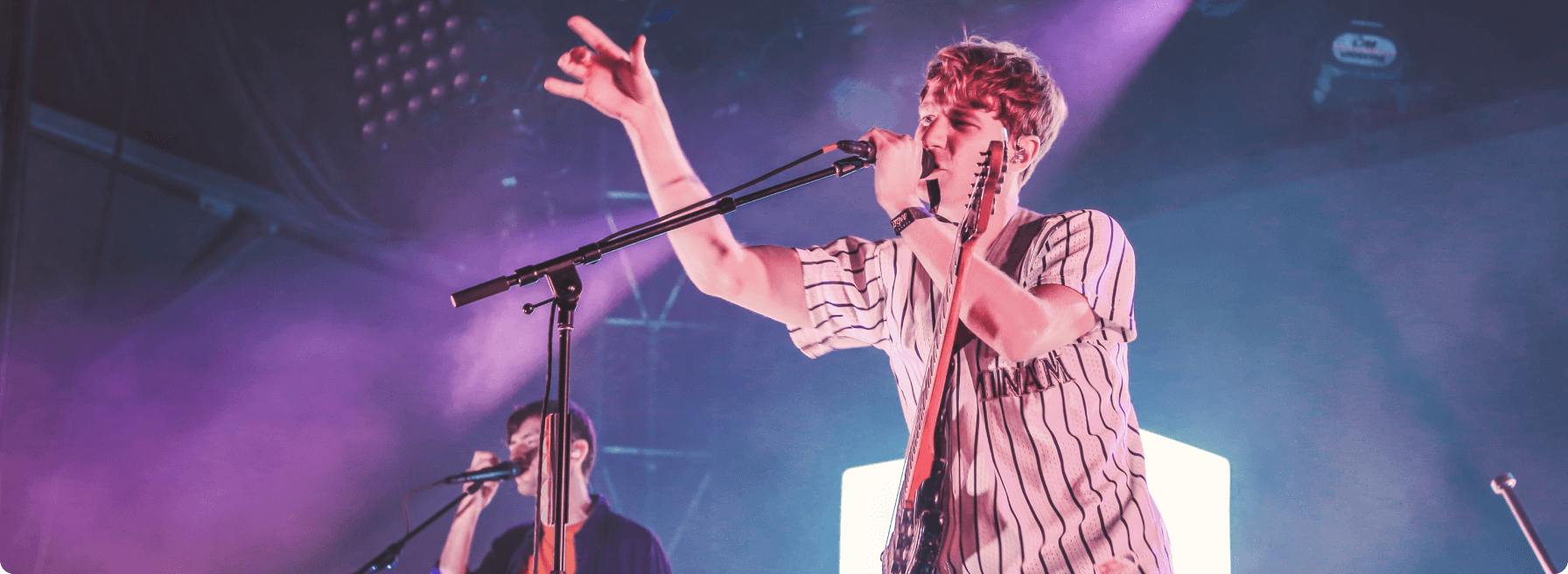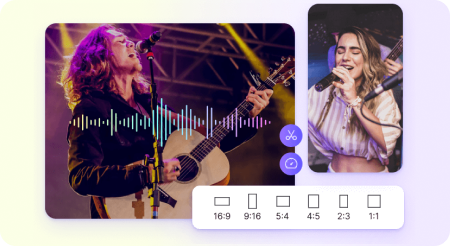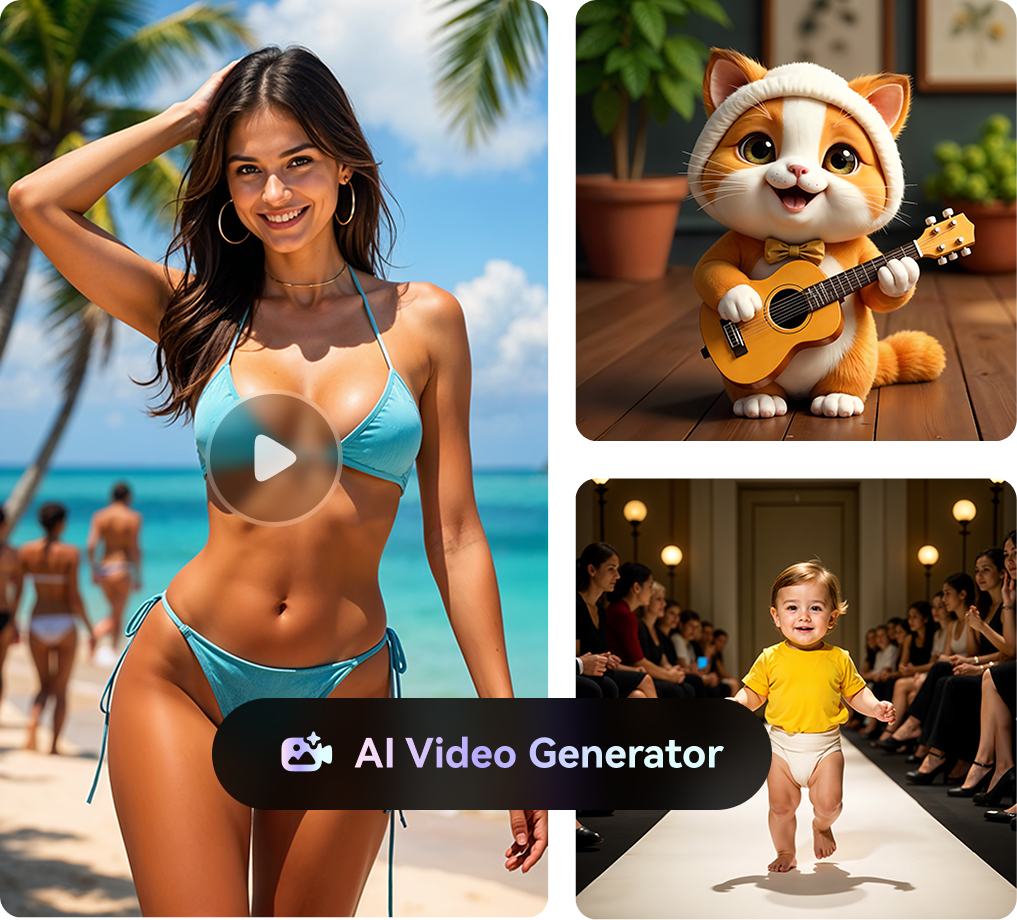How to Change Pitch of a Song


to add your audio file.
the pitch of a song without changing its speed.
with different pitch.
Every Music Lover Needs a Pitch Shifter
Both for corrective measures and creative expression.
Why Choose Media.io Audio Pitch Changer?
Pitch Changer at Everywhere with Endless Possibilities
Lorem ipsum dolor sit amet, consectetur adipiscing elit. Aenean euismod bibendum laoreet. Proin gravida dolor
sit amet lacus accumsan et viverra justo commodo. Proin sodales pulvinar sic tempor. Sociis natoque penatibus
Music Producer's Must-Have Tool for Creative Expression
Lorem ipsum dolor sit amet, consectetur adipiscing elit. Aenean euismod bibendum laoreet. Proin gravida dolor sit amet lacus accumsan et viverra justo commodo. Proin sodales pulvinar sic tempor. Sociis natoque penatibus et magnis dis parturient montes, nascetur ridiculus mus. Nam fermentum, nulla luctus pharetra vulputate, felis tellus mollis orci, sed rhoncus pronin sapien nunc accuan eget.
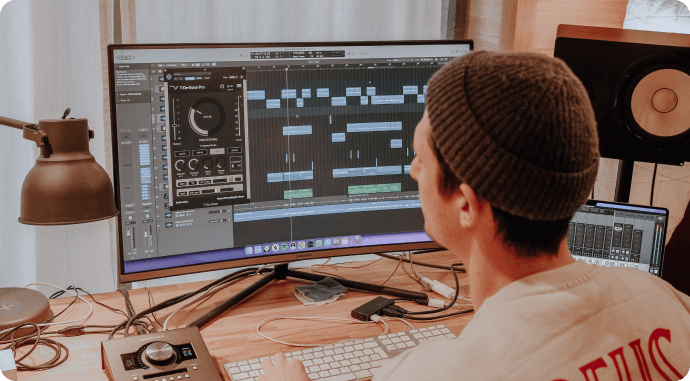

Corrective Tool to Practice Instruments and Singing
Lorem ipsum dolor sit amet, consectetur adipiscing elit. Aenean euismod bibendum laoreet. Proin gravida dolor sit amet lacus accumsan et viverra justo commodo. Proin sodales pulvinar sic tempor. Sociis natoque penatibus et magnis dis parturient montes, nascetur ridiculus mus. Nam fermentum, nulla luctus pharetra vulputate, felis tellus mollis orci, sed rhoncus pronin sapien nunc accuan eget.
Enjoy Music and Have Fun
Lorem ipsum dolor sit amet, consectetur adipiscing elit. Aenean euismod bibendum laoreet. Proin gravida dolor sit amet lacus accumsan et viverra justo commodo. Proin sodales pulvinar sic tempor. Sociis natoque penatibus et magnis dis parturient montes, nascetur ridiculus mus. Nam fermentum, nulla luctus pharetra vulputate, felis tellus mollis orci, sed rhoncus pronin sapien nunc accuan eget.

Not Just an Online Pitch Changer
With Media.io, you can not only change the pitch of a song, but also remove vocals from your favorite song, find
the bpm of a song, visualize your music, etc. Your music journey just started here...
FAQs of Pitch Changer Online
-
?
What does change pitch mean?
Changing a pitch means altering an audio signal's rise and fall by a predetermined interval. A pitch changer, for instance, will boost each note three diatonic intervals above the tones that are actually played. Simple pitch change is by one or two octaves, while more advanced instruments enable various interval changes.
-
?
Does changing pitch change the key?
The simple answer is YES. Pitch is a reference point to how high or low a sound is, which is the key. The key increases when you raise the pitch. The speed of sampling also gets altered by this (tempo). Time stretch is needed if you want to slow down or speed up a song while maintaining the key.
-
?
How do you convert low pitch to high pitch?
You may now change the voice in your recording to a high-pitched voice with the vocalrecorder.org pitch changer website.
Here is a three-step guide.
Step 1: Uploading your audio file on vocalrecorder.org
Step 2: Remove the extra Audio, then configure the high-pitch voice converter. You can now listen to the output and make the changes as needed.
Step 3: Download and save the finished audio product.
-
?
How do you change the pitch without changing speed?
If you want to change the pitch without altering the tempo, follow these simple steps:
Step 1: Select "Pitcher" from the menu.
Step 2: You can upload audio files to vocalrecorder.org online by clicking the "Browse my file." Everything is browser-based and online.
Step 3: After selecting the tempo, you want to modify, you must now wait for our AI technology to finish the remaining job.
Step 4: Save the modified audio file and download it to your local drive or Dropbox.
-
?
Why is pitch shifting a particularly valuable tool for sound designers?
Given its relatively straightforward settings, pitch shifting could be used for a wide range of sounds, from tuned, textural delays that could turn any sound into little or big clouds of diffuse ambiance to chorus-like thickening effects on vocals and drums.
-
?
How do you make a song higher?
Follow these simple steps guide to make a song higher.
Step 1: First, visit the menu on the interface and select "Pitcher."
Step 2: Upload audio files to vocalrecorder.org online by clicking the "Browse my file" or using the drag and drop option.
Step 3: Now, choose any of the voice effects you want in the edited song. Now, wait patiently as our AI technology finishes the remaining job.
Step 4: Finally, save and download the edited pitch to your local drive or Dropbox.
-
?
Can I change the pitch on YouTube?
Yes, you can. However, the YouTube playback speed feature that can change the pitch of a song also impacts the speed.
-
?
Can you change the pitch on Spotify?
Spotify has no features that support changing the pitch of the music you listen to on Spotify, but you can find the tempo (BPM) of any song on Spotify.
-
?
Does changing the pitch of a song avoid copyright?
No. Although it might be a derivative work, you need the copyright owner's consent. If, however, by "alter the pitch," you merely mean to sing it in a new key that better matches your voice, it means simply creating a cover song version.
-
?
What app can I use to change the pitch of a video?
Here are some apps you can use to change the pitch of a video;
SpeedPitch
SpeedPitch is a simple app with many features and fantastic, expert audio editing tools. Start by selecting a song from your music collection.
TimePitch
TimePitch is an app that makes editing the speed and pitch of audio files simple, allowing you to create and share music easily.
Audio Speed Changer Lite
An easy-to-use tool called Audio Speed Changer Lite lets you mark the musical passage you want to perform and quickly change the pitch and tempo with ease.
Audipo
If you want to modify the sound of your audio files, try Audipo. Thanks to the real-time tempo and pitch changer, you can alter the pace and key of the audio playback while listening to it.
Anytune
With Anytune, changing the pitch is a simple process. It is a seamless transition that makes it simple for you to practice, write down, play, and perform. Musicians, dancers, and singers can modify the audio pitch and choose the ideal one with the help of the Anytune app.


Edit Audio Online in minutes.