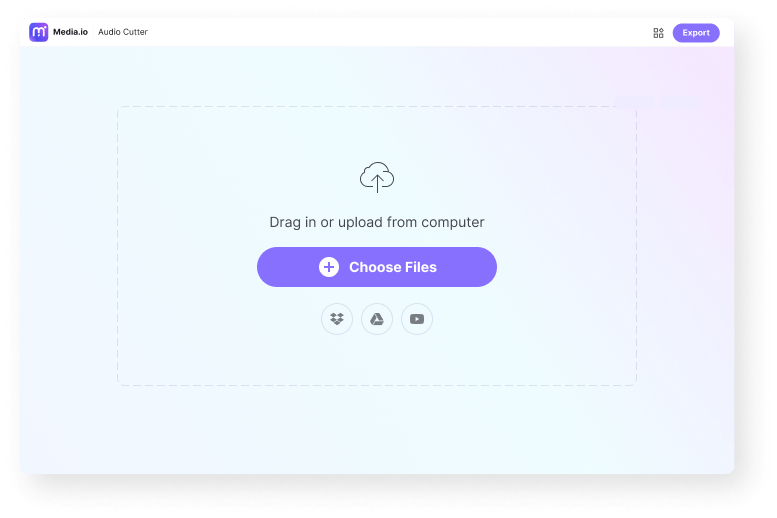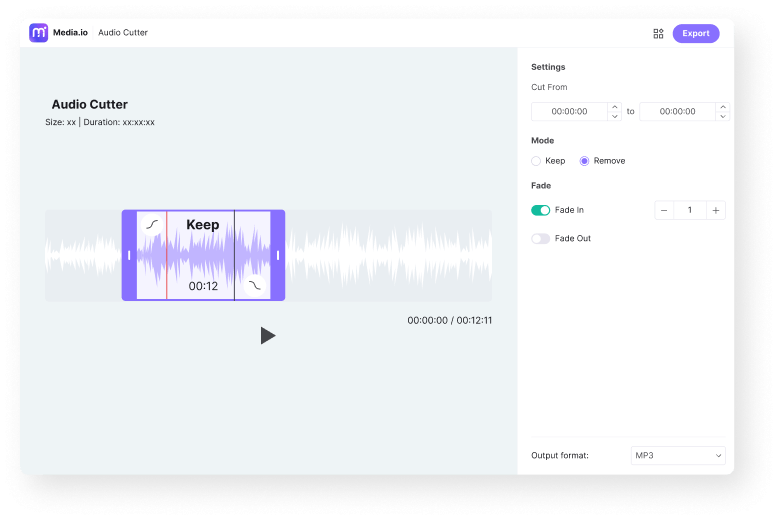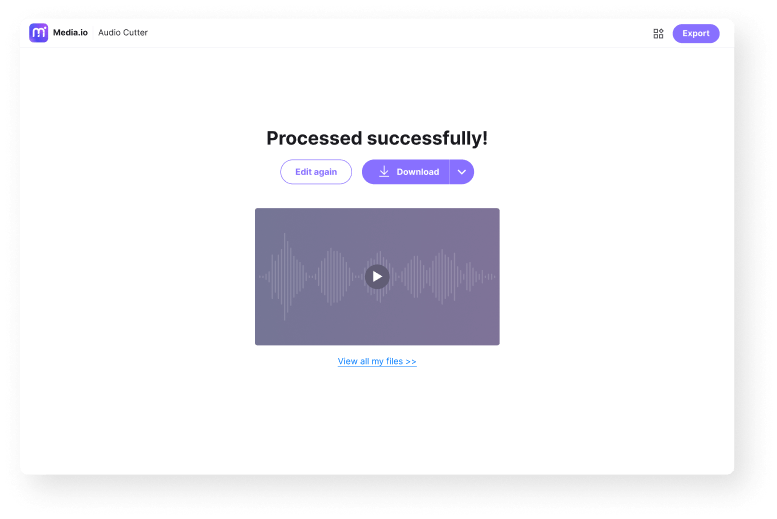Ringtone Maker
Quickly make your own ringtone for iPhone or Android phones with online ringtone creator. It's convenient to use!

Ringtone Maker Online
"I'm looking for a ringtone maker, intuitive, free, and without ads. Do you have recommendation?" – Question from Reddit user.
Are you asking the same question? Then look no further than Media.io Ringtone Maker. This song cutter can create ringtones from various audio formats, including MP3, M4R, AAC, FLAC, WAV, and more. Interestingly, this ad-free online ringtone cutter also lets you generate quality ringtones from video formats like MOV, MTS, VOB, DAT, MP4; you name ringtone. You can even directly upload a YouTube URL to trim and convert it to MP3 for a ringtone. That's not all; you can precisely Keep or Remove the melody duration by entering the start and stop times. Plus, you can add fade effects and convert audio to various audio formats. So, upload a file and try!
Why Choose Media.io Ringtone Maker Online?
Totally Online
Media.io Audio Editor is a relatively straightforward MP3 cutter and ringtone maker for iPhone and Android. You don't need prior audio editing knowledge to use this ringtone cutter app.
Cut Ringtone for Mobile
It lets you trim ringtones with unreal precision. You can custom ringtones based on the audio waveform and cut audio by entering the start and stop times.
Add Fade Effects
With this MP3 ringtone maker, you can apply a fade-in effect at the beginning of your ringtone and a fade-out effect at the end. This will make your ringtone sound more unique and entertaining.
Various Formats Supported
Media.io Ringtone Maker allows you to create ringtones from any audio or video format. It supports MP3, FLAC, OGG, AU, FLV, MP4, VOB, MOD, and many others.
Cut & Merge MP3 Ringtone
Not only does Media.io cut ringtones, but it can also merge them. This ringtone cutter online free allows you to trim and merge multiple audio files. You can also even apply fade effects before converting.
Safe & Secure
To ensure data security, Media.io uses advanced SSL encryption. In addition, this Android or iPhone ringtone maker auto-deletes all uploaded files after 24 hours.
Media.io is the best ringtone maker app for Android, iOS, and computers. It works on all HTML5 web browsers and doesn't feature those annoying adverts. It's also worth noting that this ringtone cutter lets you create ringtones from video files, including direct YouTube uploads. This reason alone should make it your go-to ringtone maker. It's free, by the way!
FAQs About Making Your Name Ringtone
-
?
How to cut ringtone duration for iPhone/Android?
If you're a ringtone user, you'll know that the maximum ringtone playback duration is 40 seconds. On the other hand, Android-ers can make their ringtones as long or short as possible, although 30 seconds is recommended. Therefore, use Media.io ringtone cutter to trim and convert ringtone to M4R (iPhone ringtone) or MP3 for Android.
-
?
How to cut M4R audio easily?
M4R is the recommended audio format for iPhone ringtones. But when uploading your ringtone, always ensure that its playback duration is no more than 40 seconds. So, if you want to shorten your M4R audio before setting as the iPhone ringtone, just upload your M4R audio to Media.io Ringtone Cutter, enter the start and stop durations and use the trimming handles to achieve the 40-second mark quickly. Lastly, click Export. Nothing else!
-
?
How to make your ringtone longer?
Sometimes you may want to merge audio when creating a ringtone. In that case, use Media.io Audio Joiner. It's simple, actually. First, launch the audio merger tool and then tap Choose Files to load the audio files. After that, you can merge several audio clips before adding fade effects. Then, set MP3 or M4R as the target format before clicking Merging. This tone cutter online will do the dirty work.
-
?
How to cut an MP3 to make an alarm or notification on your phone?
You don't only need to cut MP3 to make a ringtone. You may need to do the same to create a notification for alarm, SMS, email, specific incoming calls, and so on. So, just like making ringtones, use Media.io Ringtone Creator. All you need to do is adding MP3 file, then trim it to a few seconds, depending on your preference. To make the audio sound more professional, you can apply fade-in and fade-out effects. When satisfied, click Export and replace your default alarm or notification.
More "Ringtone Maker" Tools
Personalize Your Ringtone Online Right Now!