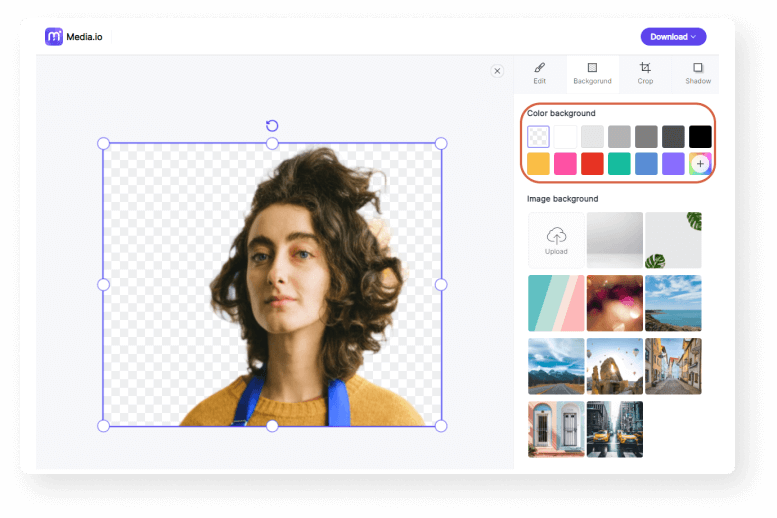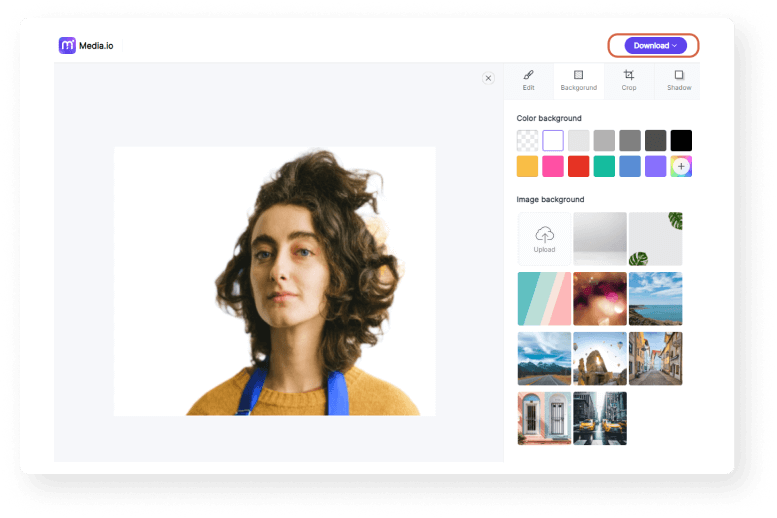Image Background Whitener
Change or add white background to image is a matter of seconds with Media.io AI photo editor. It lets you remove, replace a image background without expensive software or skills required. FREE!
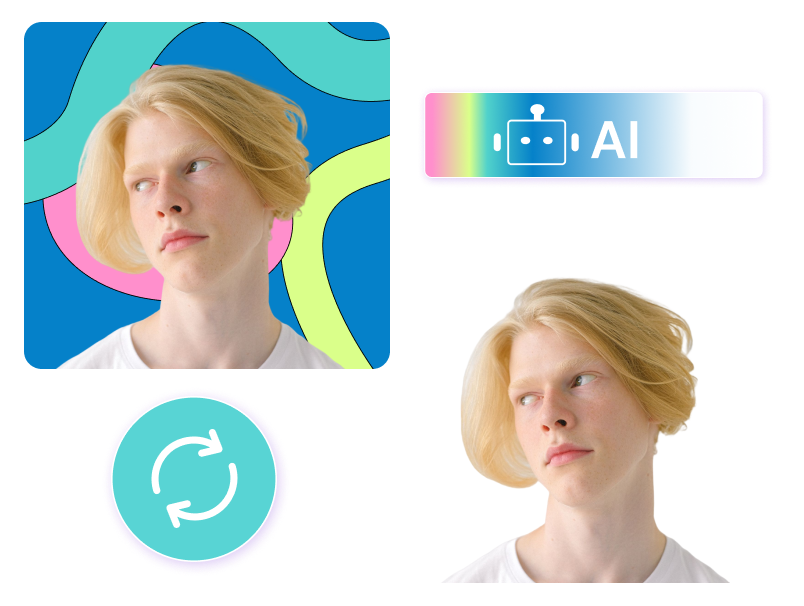
Make a White Background Online
It's possible to change images background to white quickly and easily. Media.io does the job for you!
Sometimes you may want to make a color picture monochrome to focus on the main subject and remove unwanted distractions in the background.
This is true if you want to create a professional-looking PFP for your LinkedIn, Facebook, TikTok, Instagram, or other social media accounts.
Media.io AI Background Remover & Changer is designed to create white or transparent image backgrounds. It's a bit similar to the popular Photoshop or GIMP tool called "Magic Wand", but it works much faster because it deploys the latest AI algorithm. Just upload your picture file, and Media.io will automatically separate the main subject from the background. Interestingly, this AI-powered tool allows you to replace the image background with a color, royalty-free image templates, or a local picture.
And plus, you can crop the image and add a shadow effect. Upload a photo and try!
Why Give Your Photo a Fresh Start with
Media.io Background Whitener?
Online Photo Editor
With Media.io, you can easily whiten image background or change background to black (i.e. transparent BG) to do much things, like using your own photos to create unique collages The cloud-based service works well on any devices. Compatible with Android, iPhone, Mac, and Windows browsers.
Auto Background Changer
Media.io's smart background removal technology makes it fast yet accurately alter your image background to other any colors without destorying detail from the main element. No any skills in photograpny or designing required! Just upload a photo and pick white color it has already made for you.
Level Up Your White Background
This auto background changer does more than just whiten the image background. You can replace the image background with a color or a picture template, add a cool shadow, and crop the image to make it truly flawless. All in a matter of seconds without any manual effort!
100% Safe and Secure
Media.io is absolutely safe program to modify your image background on the fly. It auto-deletes all your edited images after an hour. This way, no one can access your uploaded or processed files.
User-Friendly Interface
Media.io makes photo editing editing easy, intuitive and effective. You don't need advanced image editing skills to use Media.io Background Changer. Just load your picture file, and the powerful AI will do the heavy lifting.
Output High-Quality Photo
Media.io processes photos with lossless quality. You can download the recolored pictures in SD or HD quality.
Why You Need a White Background Picture?
Create a Passport Photo.
You probably know the strict requirements of an acceptable passport photo. If you don't, let me remind you of one of them; the background should be light blue, white, or gray. Also, you can't mix colors or add shadow effects. So, keep a photo background clean.
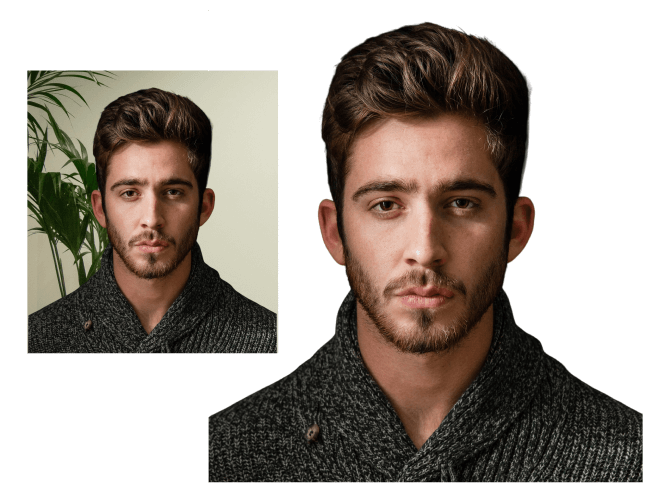
Make cool social media PFP.
To a great extend, your social media profile picture can determine the number of followers or likes you get. And let's be honest, most of us don't know how to choose the perfect background setting when taking photos. Whether you've taken your picture in the kitchen or on a crowded street, you can freely use a simple image optimizer, like Media.io, to erase the unwanted background and replace it with something catchy.

Upload or Share Your Signature.
In this internet era where documents are signed online, you may desire to share a photo of your signature to authenticate a document or product. Now imagine sharing a signature with a background full of flowers and other distractions. The recipient will barely see your signature. Therefore, an intelligent way is to make the picture background white, which clearly display your signature.

Highlight Your Product.
Marketers know the advantages of a photo background whitener quite well. If you make a white background on your photo, it will highlight your product and give it the much-needed attention on billboards or social media pages. In other words, you can showcase your product without any background distractions.
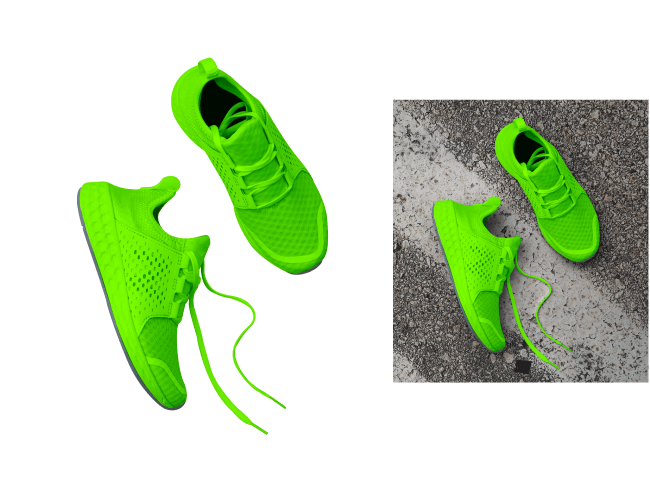
Meet Image Requirements
for eCommerce Platforms.
Did you know that you can only upload pure white or transparent pictures on Amazon and eBay? Also, Google Shopping Campaigns only accept photos with white or gray backgrounds. So, if you're an online marketer who's always doing photo editing, making the background of your photos transparent is a good idea for future editing.

FAQs of Making Photo Background White
-
?
Can I quickly make a photo background white without Photoshop?
Yes! The free Media.io Background Changer is a fast tool you can resort to editing photos and change the image background in new solid color in a matter of few mouse clicks.
Adobe Photoshop is indeed the most popular photo editing software. In fact, some people simply call edited photos "Photoshop". But despite of its evident abilities, this program can be intimidating to beginners. Also, the $20.99/month subscription can be way out of touch for many casual photo editors. It would be a wise choice to apply an instant online service. -
?
How to customize an image background online for free?
Editing an image online for free is super simple with Media.io Photo Background Modifier. After erasing the background of your photo, Media.io lets you customize it with plain colors, royalty-free image templates, or your own local images. That's not all. You can crop your photo and add various shadow effects.
-
?
How to remove the white background from PNG?
If you want to remove the white or transparent background from a PNG photo, follow these steps:
Step 1. Launch Media.io and then tap Choose Files to browse and upload your PNG photo.
Step 2. Media.io will auto process your PNG photo in just seconds.
Step 3. You can hit on Edit icon to fine-tune the result. Once satisfied, tap Download at the top-right corner to save your photo in HD or SD quality. And there is that!