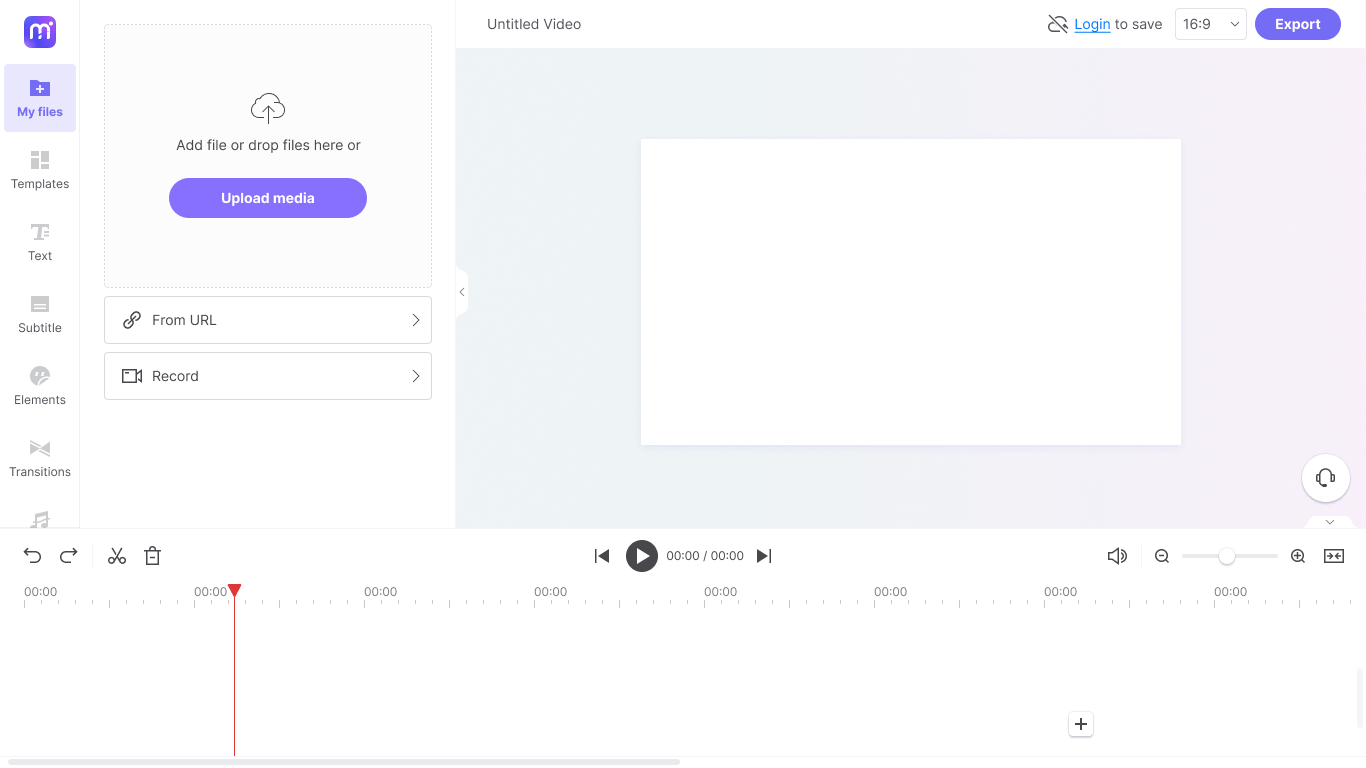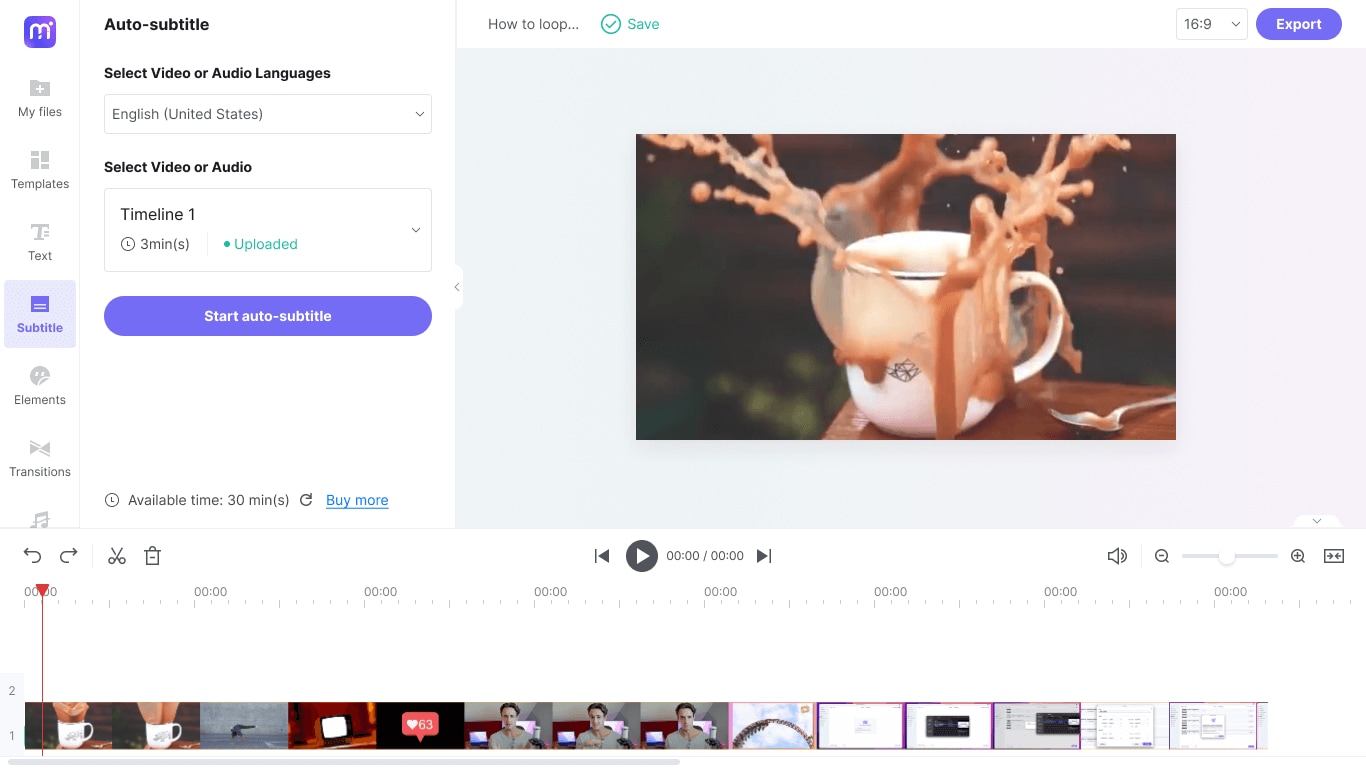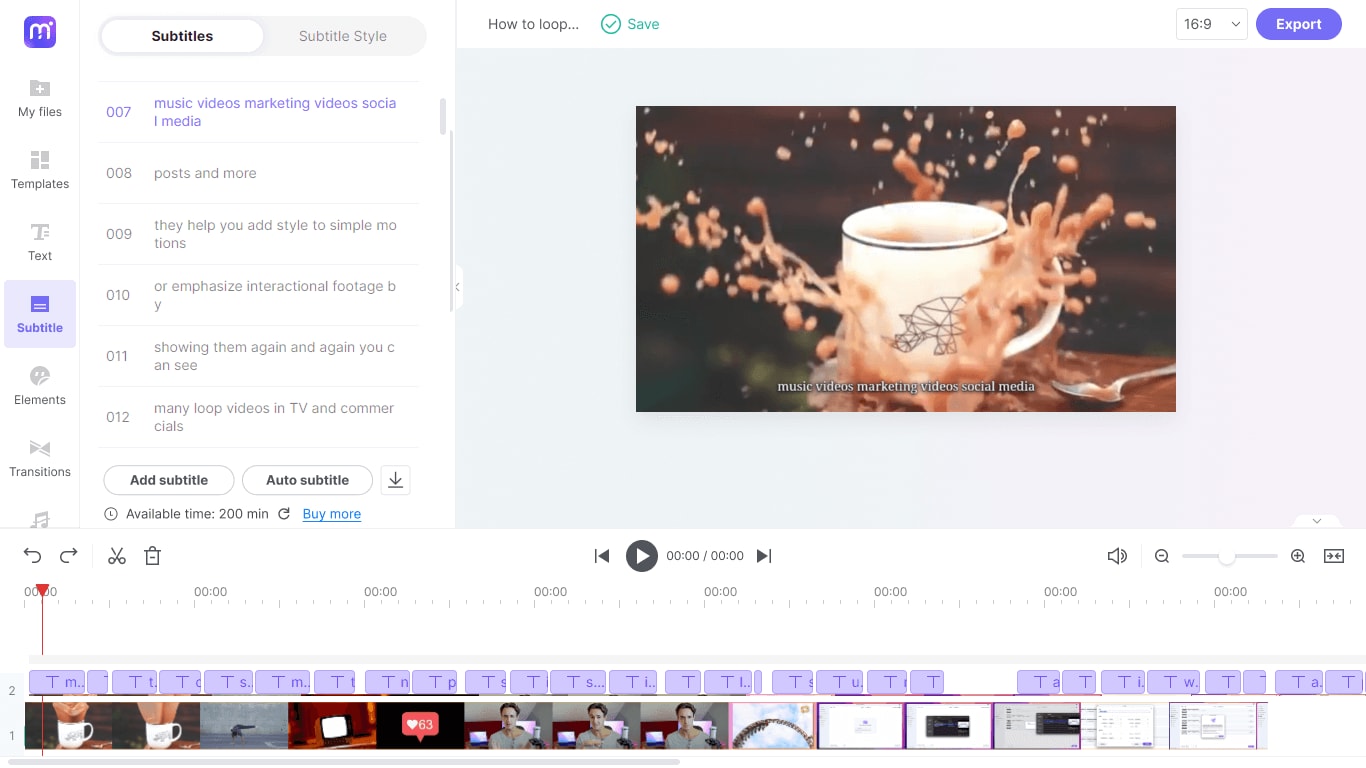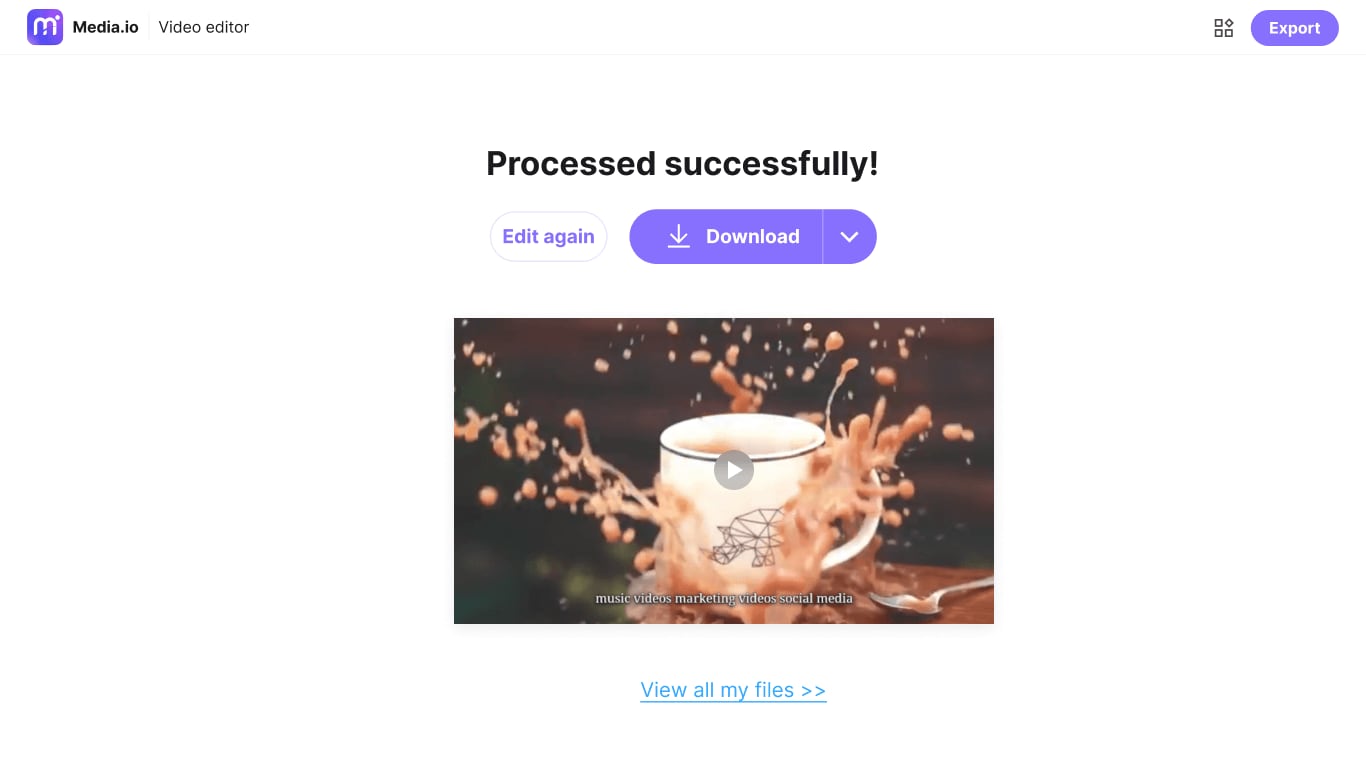YouTube Subtitle Generator
Generate subtitles and captions for YouTube videos automatically. Download the caption file as .srt and upload it to YouTube effortlessly.
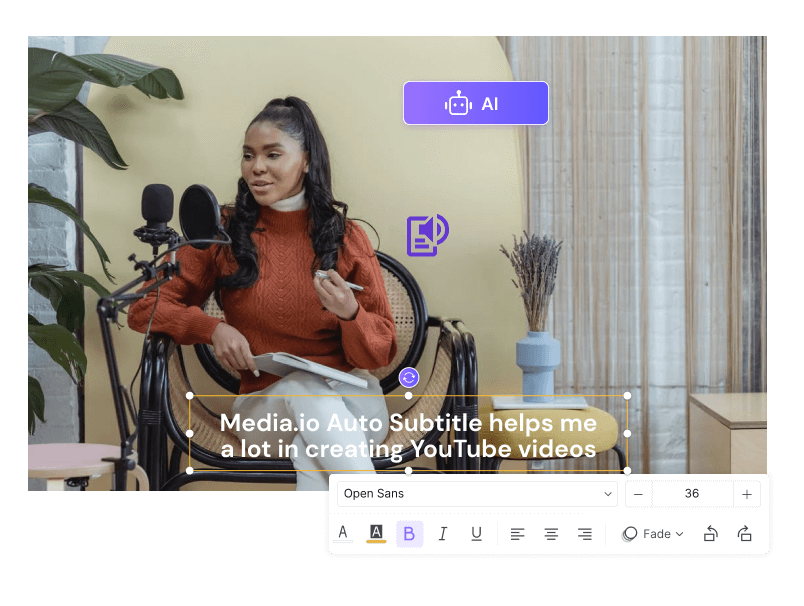











Generate Subtitles and Captions for YouTube Videos
As per the World Health Organization, more than 5% of the World's population is experiencing some hearing disability. On the other hand, there are around 7000+ languages in this World, and not everyone knows every language. Thus, the content you're making for your YouTube is restricted to a limited population— and with that comes the need for subtitles!
Recognition, engagement, and popularity— that's all a YouTuber would want! Adding subtitles to your YouTube videos will make them accessible to a wider audience, such as the deaf, people from other cultures, or those who have a hard time understanding your accent. Moreover, subtitled videos have more watch time than ones without them— due to being more convenient to watch anywhere, anytime.
How to Automatically Generate Subtitles and Captions for YouTube?
With Media.io, you can generate and add subtitles to a video using the automated process. Simply upload the video or paste the YouTube video URL and let Media.io create and add subtitles for you in 89 different languages. You can also make further edits and export the subtitles in the SRT file.
Why Choose Media.io YouTube Subtitles and Captions Generator?
Free YouTube Video Editor
Media.io is nothing less than a professional video editor with an arsenal of editing tools other than an auto subtitle generator. You can create, edit, merge videos, and add music to make them look catchy and attractive— and that too without any watermark.
Multiple Languages Supported
Media.io brings the multilingual support for an auto-subtitle generator that supports 89 different languages, including English, Spanish, French, German, Chinese, Indian, etc. You can add subtitles and captions to a YouTube video in different languages effortlessly.
Generate subtitles and captions automatically
Media.io Auto-Subtitle Generator will save you from the struggle of hiring a professional or spending hours transcribing lengthy YouTube videos. Just one click and the subtitles will be generated automatically.
Create Subtitles with high accuracy
Using Media.io, you can generate subtitles and captions via the advanced machine learning technology that'll recognize audio in any accent and produce an accurate response. You don't even need to edit the subtitles in most cases.
Add straight from URL
Even if you've already uploaded the video to YouTube but want to generate an SRT subtitle file— Media.io Auto Subtitle Generator has got you covered. Paste the link by clicking on From URL in the Upload section, and you're good to go!
Cross-Platform Compatibility
Any HTML5 web browser would run the Media.io Auto-Subtitle Generator without any compatibility issues, whether you're using the Windows, Mac, Linux, or Chromebook device.
Why is it important to add subtitles to a YouTube video?
Improve SEO for YouTube Ranking
Subtitles and captions enhance the SEO for YouTube videos and are more likely to rank higher in the searches for the keywords used in the subtitles and captions. The study also revealed that the YouTube videos with captions and subtitles have a higher viewership due to being more searchable on the search engines.

Get More Engagement
More than 36 million Americans suffer from hearing disabilities, and a total of 5% of the World's population will be unable to hear your YouTube videos. Here, the captions and subtitles provide an equivalent experience and make the videos accessible to a wider audience— including those with hearing loss, speaking foreign languages, and those who watch without any sound— increasing the overall engagement of your YouTube content.

Better Communication
Not everyone speaks and understands every language in the World. There are 7000+ languages in the World and making videos in any particular language limits your content. You can add subtitles in different languages to have another communication channel and improve viewer information retention.

FAQs About YouTube Subtitles
-
?
Can I add subtitles to YouTube videos after they are published?
Yes, you can add subtitles to a YouTube video once published. Step 1: Sign in to your YouTube studio and click on the Subtitle menu from the left pane. Step 2: Select any video to add the subtitles and then click Add Language to specify the language in the video. Step3: Click the Add option under the Subtitle column, and you will see three options to add subtitles, i.e., Upload file, Auto-sync, or Type Manually. Choose one that fits your situation.
If you have automatically generated the subtitle or caption file with the Media.io video editor, you can upload the generated SRT file directly to YouTube Studio. -
?
Which subtitle and closed caption files can you upload to YouTube?
YouTube supports multiple types of basic and advanced subtitle file formats, some of which also includes the position and style info to help the dead people understand. Some supported file formats are: .srt, .sbv, .mpsub, lrc, .cap, .smi, .rt, .ttml, .cin and more.
-
?
Can you upload your subtitles to YouTube?
Yes, you can upload your own subtitles to YouTube videos as YouTube supports various file formats. Go to content>Subtitles from the left pane and Add subtitles.
-
?
Can I adjust the caption position on the YouTube Video when playing?
Of course. As a viewer, you can change the position of captions or subtitles on the video pane. When the subtitles/captions are enabled, drag, and drop the position of it wherever you want.
-
?
Can I adjust the style of YouTube captions?
You can adjust the font style, color, size, background color, window color, and opacity of the subtitles/captions from the settings. Go to the Settings button>Subtitles/ CC > Options to adjust the style of YouTube captions.
Convert, compress and edit files online in minutes.