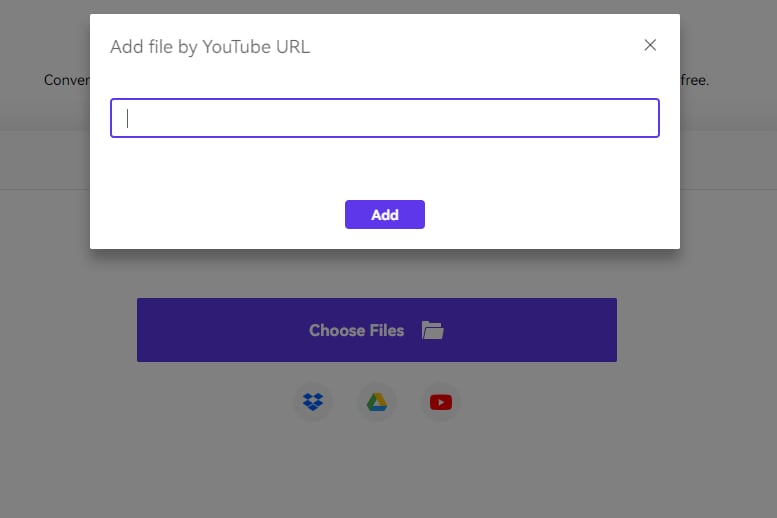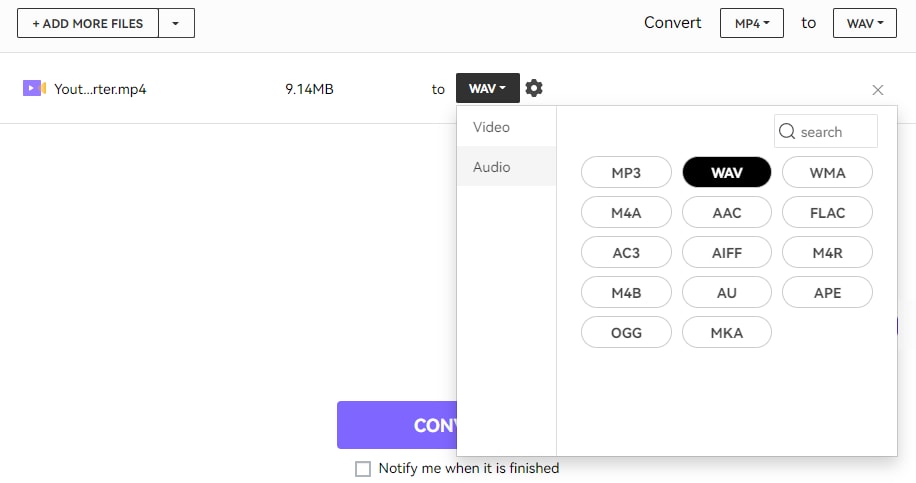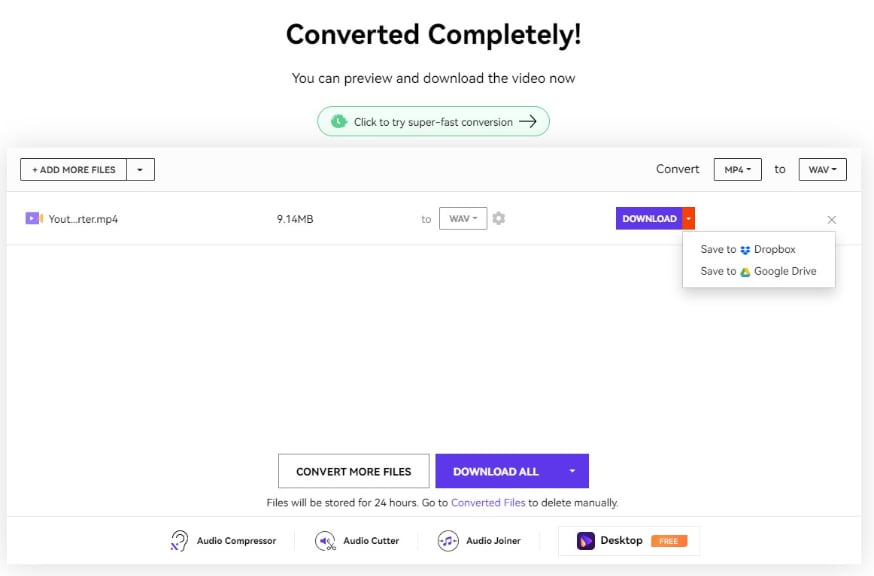YouTube to WAV
Convert YouTube video to WAV audio file online for free with high quality.
*Disclaimer: This guide is for educational purposes only. Before using the method given here, ensure you are not violating YouTube’s terms of service.
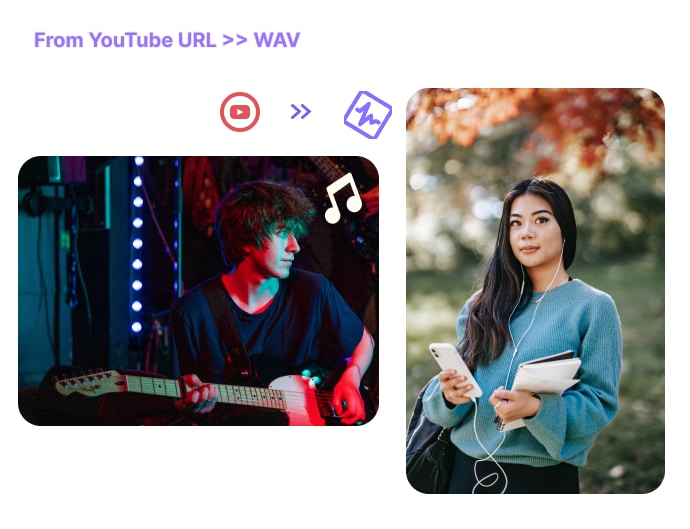
Convert YouTube to WAV Online
WAV is considered one of the purest and most clear formats for audio files and is still used in many applications to balance decent video quality and acoustics properly. For example, if you want a pure WAV file from a YouTube video, you can use the YouTube video converter from Media.io for free. The process we will explain here involves fetching the target YouTube video, converting it to WAV file format using YouTube to WAV converter, and downloading the produced WAV file.
Why Use Media.io YouTube to WAV Converter?
Free and Fast
Unlike other desktop applications or online programs, Media.io is free. In addition, Media.io doesn’t add any watermark to the output files for video productions.
Supports 1000+ Formats
Media.io supports almost all popular audio and video formats; therefore, regardless of the file type you have and wish to convert, the Internet application has your back.
Works on Browser
Media.io YouTube to WAV converter is an Internet-based application that can be used on any operating system, including Windows, Mac, Linux, Chromebook, Android, and iPhone.
Simple and Easy
Media.io has an intuitive interface with easily accessible buttons, menus, and options. This allows even novice users to explore and exploit the web app pretty conveniently and produce the outputs that look like a work of a professional.
Convenient
Media.io offers an easy way to convert and download YouTube WAV. All you need to do is, add the source YouTube video to the web app, choose WAV as an output format, and start the conversion. You can also customize the output preferences further.
Beyond YouTube to WAV Converter
Media.io is an all-in-one online YouTube video editor. You can convert a YouTube to MP3, WAV or other formats, generate subtitles for YouTube videos automatically, transcribe YouTube to text or record and edit a YouTube video from scratch.
Converting a YouTube video to WAV is extremely simple with the Media.io YouTube to WAV converter. After extracting the WAV audio, you can add it as background music for a video, add some effects, or do some editing to empower your creativity.
Reusability
When you convert YouTube to WAV, the audio file that you get can be used in several projects, especially if the acoustic is royalty-free. So, for instance, if a video has some background music that doesn’t have any copyright on it by its creator, you can convert that clip, download YouTube WAV, and use the audio in as many projects as you want.
To take this one step ahead, you can even make that tune your brand theme until you have generated sufficient funds to buy a unique one for your organization or business.

Optimum Audio Quality
As discussed earlier, WAV is one of the clearest forms of audio. Therefore when it is integrated into any of your projects, the audio quality you get is unmatched. In addition, you can even convert a WAV file to any other audio format if your project demands so.

Better Presentations
If you convert and then download YouTube WAV, the acoustics in the file can be used as background music for your presentations. This makes the demonstrations interesting and prevents the audience from getting bored while the illustrations are playing on the screen.

Professional-Level Productions
After converting YouTube to WAV online, the audio can be used professionally in your post-production projects as the quality of WAV files is way better than those of other compressed files like MP3, M4A, etc.

Need More Than YouTube to WAV?
FAQs Regarding YouTube to WAV
-
?
What is a WAV file?
Waveform Audio File Format is sometimes called WAV because it phonetically sounds similar to a wave. It is an uncompressed audio format; therefore, no information is lost during its creation. It offers you the utmost sound quality that can be used in your projects or transcoded into other, more compressed files to save space at the cost of excellence in acoustics.
-
?
Is WAV better than MP3?
A simple answer is, yes, WAV is better than MP3. The reason behind this is that the former is an uncompressed format, it retains all the information that was added to it at the time of recording. On the other hand, the latter is a compressed form of audio and many details (that are not quite significant and aren’t easily audible either) are removed during conversion.
-
?
Do WAV files lose quality?
In fact, it’s the opposite as long as you’re not converting an already compressed file like MP3 from which most details have already been removed to WAV. Simply put, having the original version of a WAV audio file will give you the best audio quality.
-
?
Can I extract a specific part from the YouTube video in WAV format?
Yes, you can. After uploading the YouTube video and selecting the target format to WAV, click the Setting icon, and from there, you can trim the YouTube video to get a specific part. In this way, you can extract a particular part of the YouTube video to WAV audio.
Turn YouTube into WAV and Edit it Further Online in Seconds.