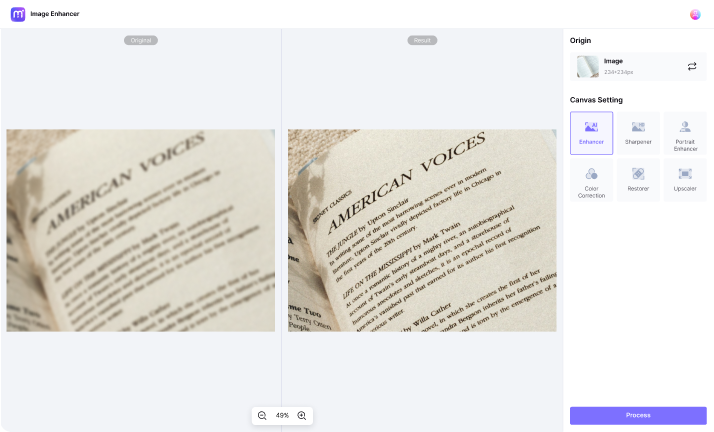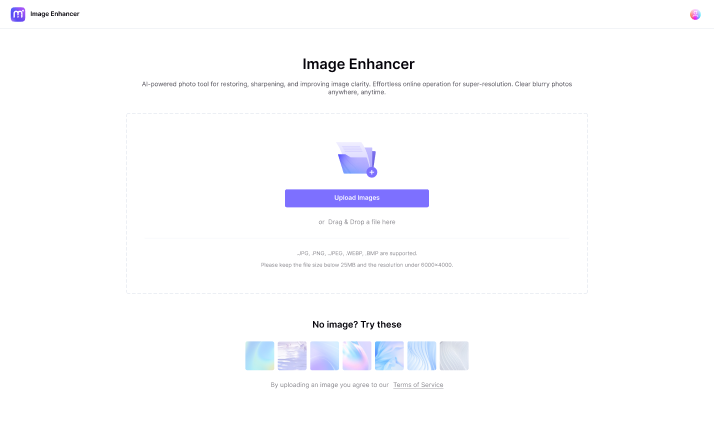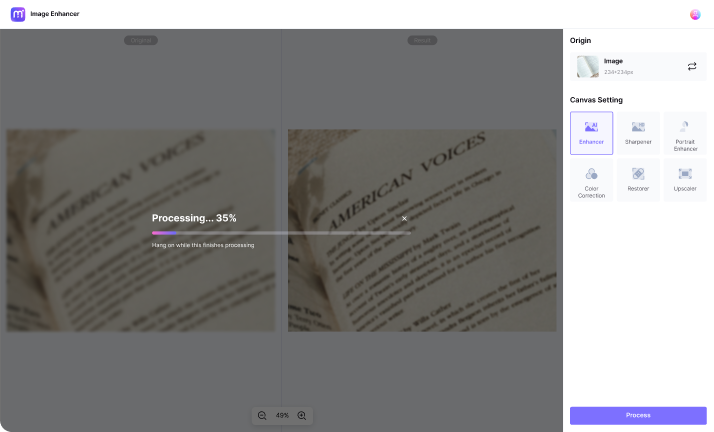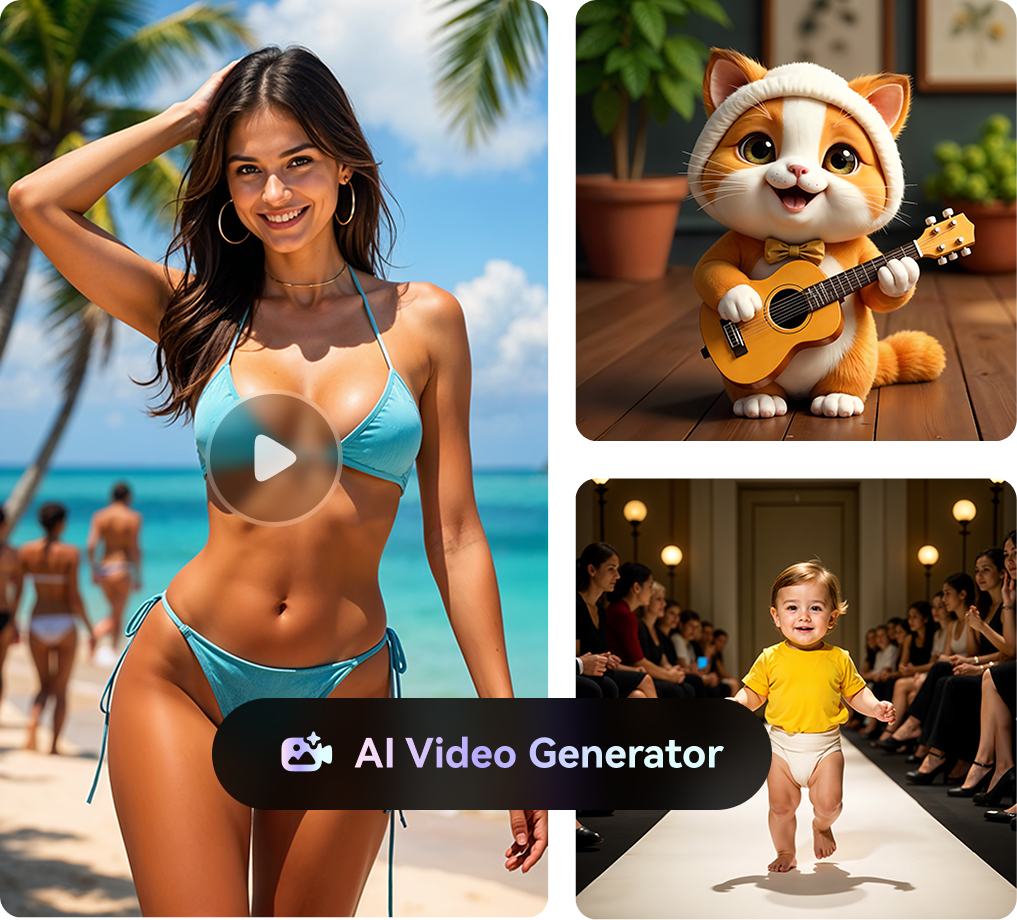Image Text Enhancer
Enhance text in image with one click online. Automatically boost the contrast and clarity of blurry texts by improving image resolution with cutting-edge AI tech, restoring text to a clear and readable state.

How to Improve Text Quality in Image
Distinctive Features of the Best Photo Text Enhancer
AI Auto Enhance with a Single Click
This handy text upscaler uses advanced AI algorithms to automatically identify and enhance pixalated areas in images. With just a simple click, AI will handle the blurry texts in your images, improving their readability effortlessly.
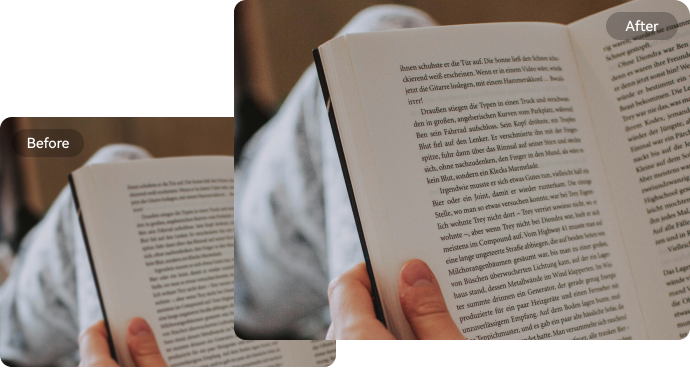
Easy Access Across Mutiple Platforms
You can't predict when or where you'll need to enhance text in a photo, but with media.io, you don't have to worry about it. This web-based text enhancer in photo lets you do it anywhere, anytime, without any cumbersome downloads or installations. Just upload your image, and your needs are met instantly. Super easy and super convenient.
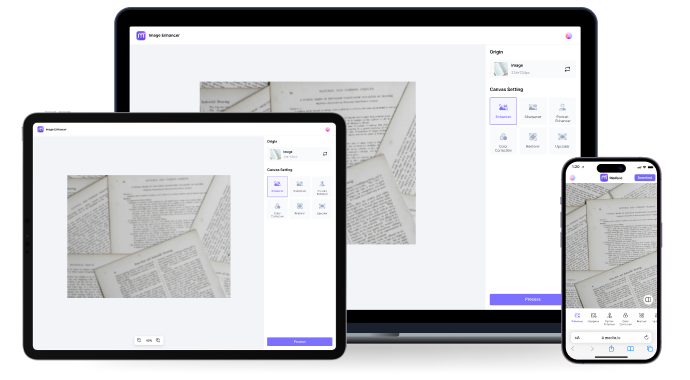
Multiple Image Formats Supported
This text photo enhancer supports enhancing images in multiple formats. Whether your image with blurry text is in JPG, PNG, WebP, BMP, or any other format, you can directly upload it for processing.
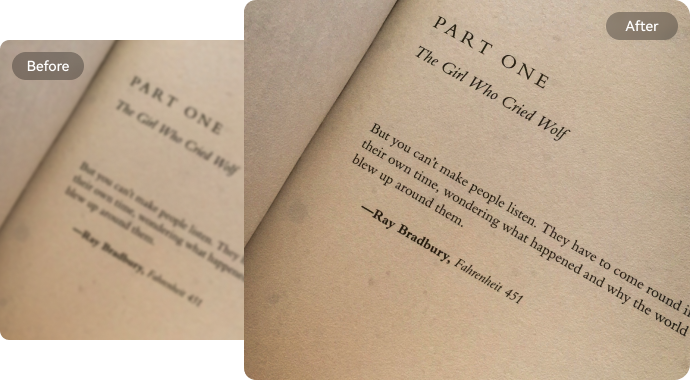
More Than Just AI Image Text Enhancer
Except for letting AI upscale text, Media.io also provides comprehensive solutions for image-related needs. You can also remove blemishes, upscale images, change colors, sharpen portraits, etc.
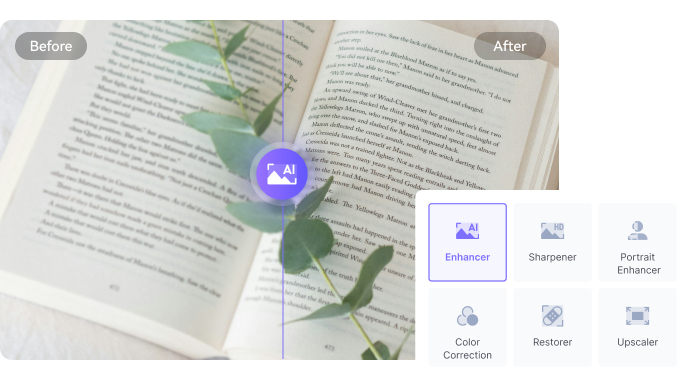

Text Upscaler
-
?
1. How can I unblur text image online free?
Use Media.io enhance text in image AI tool.
1).Upload your image with pixalated texts.
2).Clcik Enhance button to improve image text quality online.
3).Preview and download the generated image from this ai text image enhancer. -
?
2. What is the AI tool to make images clear?
The best ai tool to make images clear is Media.io text quality enhancer, a handy and easy-to-use ai tool.
-
?
3. How do I improve text quality in images without Photoshop?
Use Media.io image text quality enhancer. No need of complex operations, just one click to enhance text in image online.
User Review - What Our Users Say About Picture Text Enhancer





I'm gradually becoming reliant on this product. It's incredibly convenient – just upload a picture, and it meets my needs anytime, anywhere. It's also very effective when enhancing some of my blurry texts.






When important documents from other classmates are passed to me, sometimes the image resolution is quite low, making the text blurry and difficult to read. In such cases, I usually use this tool to enhance the image, making it much easier to read.






Previously, I relied on Photoshop for professional editing and image processing. Now, with this handy AI tool, my workflow efficiency has greatly improved, and I can achieve similar effects.