1
Upload Your Images.
Launch Media.io AI Video Studio and click on Create New Project. Then, upload your pictures in formats like JPG, JPEG, PNG, BMP, or WebP.
2
Generate Video from Photos.
Choose from a variety of video animations, transitions, and effects that perfectly match your photos' movements. Click Apply to see your images transform into a visually stunning video. Optionally, enhance your video by adding trending background music, voiceovers or subtitles for a polished finish.
3
Export Your New Video.
Once you're happy with the video, click the Export button to adjust the video frame rate, resolution, aspect ratio, and format. Show it off to the world - it's that simple!











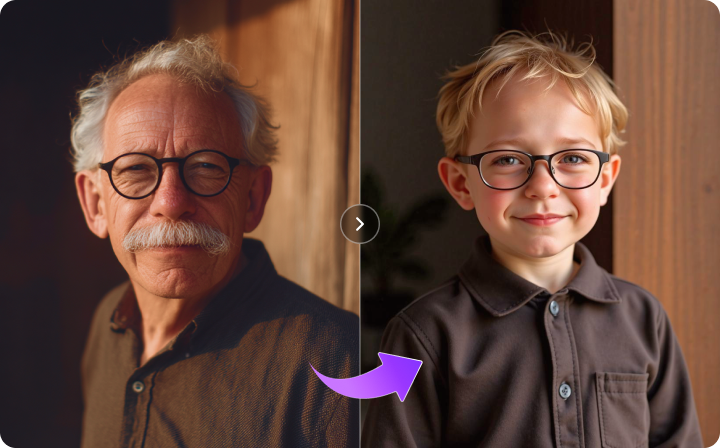


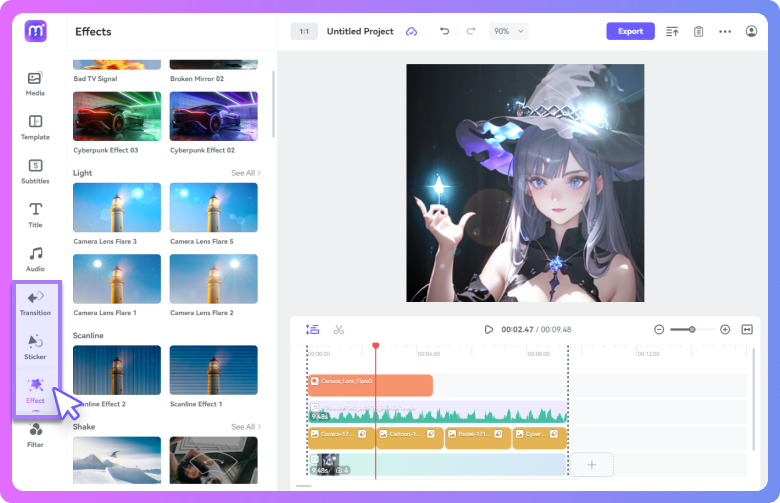
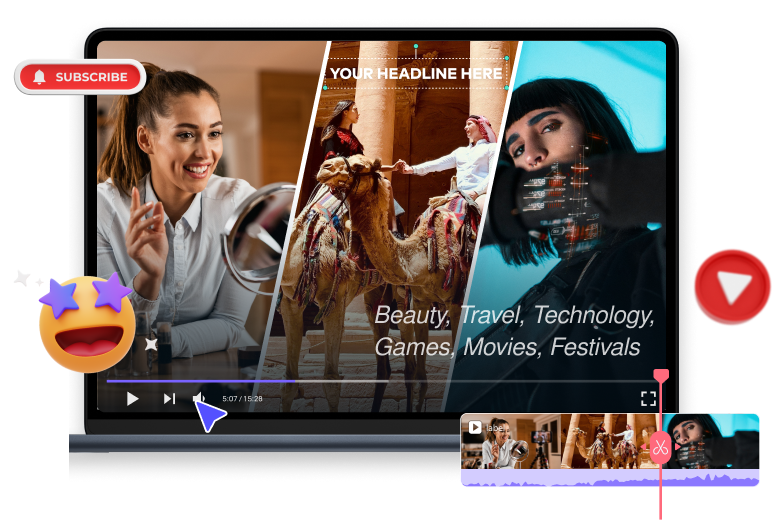

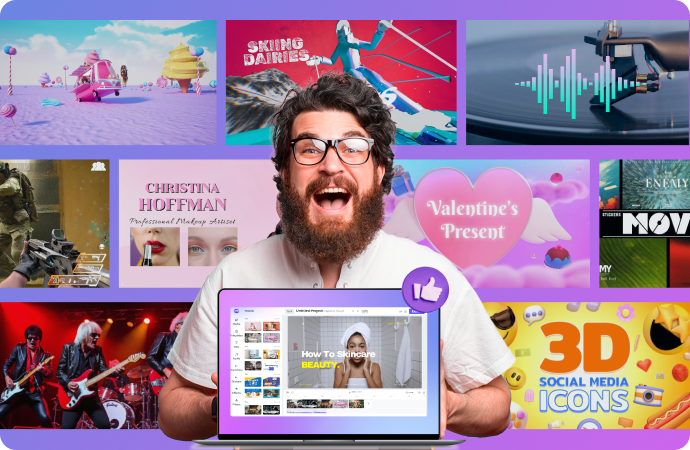

 Auto Subtitle Generator
Auto Subtitle Generator