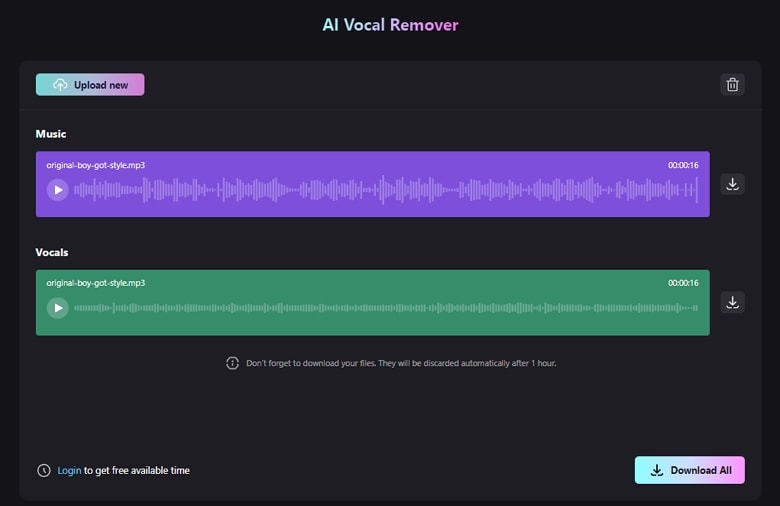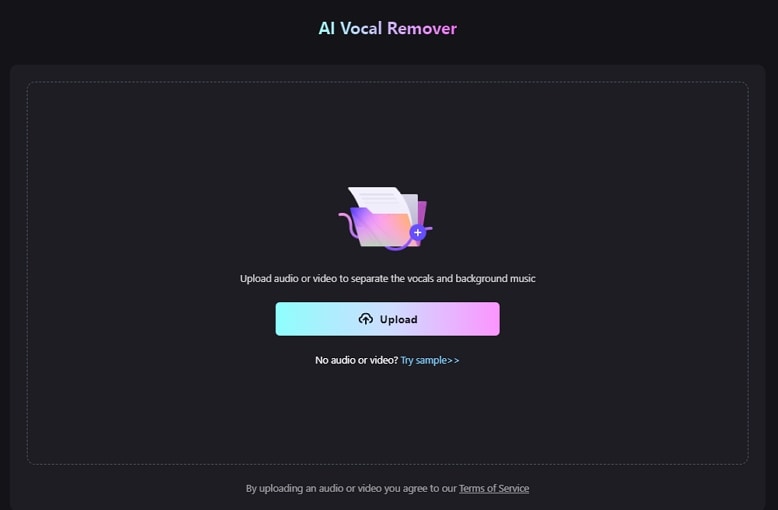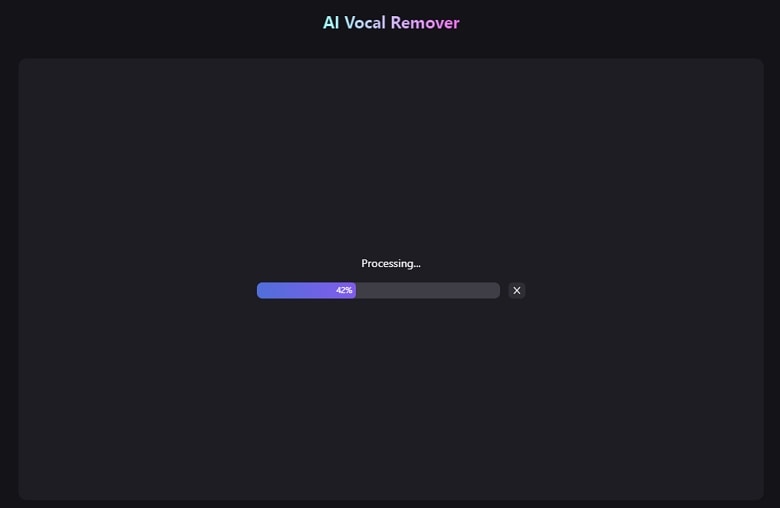Free Online Karaoke Maker
Create quality karaoke songs of any video and audio file. This online karaoke maker is Free, Simple and Fast.
*Tips: Click to learn how to remove vocal and extract the background music >>

How to convert MP4 video or MP3 audio to karaoke?
Are you an upcoming artist or a karaoke lover?
Therefore, use Media.io Video to Karaoke Converter to transform Videos to Karaoke with lossless quality.
Why Choose Media.io Video to Karaoke Converter?
Fast & Simple to Use
Media.io is the simplest and fastest method to remove vocals from video. It's an AI-powered tool that splits a song into karaoke track and instrumentals automatically.
High-quality Karaoke Maker
After removing vocals from instrumentals, Media.io Video to Karaoke Converter allows you to preview the audio track before downloading. The outputs are crisp-clear.
Compatible with multiple formats
This free karaoke maker app is compatible with all video and audio formats. It supports MP4, MOV, MTS, 3GP, MP3, OGG, FLAC, AU, and much more.
Cross-platform compatibility
It runs smoothly on any updated browser. It can a song to karaoke converter on iPhone, Android, Windows, Mac, and Linux that can easily convert MP3 to karaoke.
Extra editing functions
Media.io offers extra karaoke editing features. It allows karaoke lovers to cut, join, compress, and convert karaoke to MP3.
Privacy protection
All files uploaded on Media.io for editing and conversion are deleted exactly within 24 hours. Also, the website is SSL encrypted to prevent unauthorized data sharing.
As you can see, Media.io is a capable video to acapella converter. It's fast, efficient, and produces high-quality outputs. Apart from MP4 video, this web-based tool also supports standard audio and video formats, which is a significant plus.
This vocal remover uses a powerful AI algorithm to automatically extract instrumentals and vocals from videos and audio tracks. In other words, you can just upload a video and sit back as Media.io does all the work. In addition to MP4 video, it can also extract vocals and instrumentals from MP4, AVI, MKV, FLV, VOB, MP3, FLAC, and other video and audio formats.
To make it even better, it features essential karaoke editing tools for cutting, merging, converting, and compressing, etc. It's the best free, cross-platform vocal remover you can find. You can even say Goodbye to some clunky audio editors, like Audacity. So, upload a file and try!
Maximize Your Experience on Desktop or Online Version

Desktop

Enjoy better performance and rarely experience crashes.

Get swift and efficient uploading of files on desktop version.

Fewer restrictions on file size and format behind local processing.

Experience minimal impact from network factors.
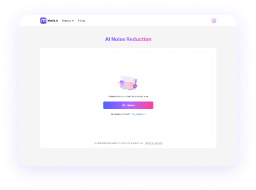
Online

Instant access, no installation needed, saving storage space.

Use across different platforms and devices for ultimate flexibility.

User-friendly interface, no setup or learning curve.

Auto update to the latest version for seamless access to new features.
FAQs About Converting Video/Audio to Karaoke Tracks
-
?
How can I remove vocals from a song or video file ?
You can remove vocals from song and video using Media.io Video to Karaoke Converter. Follow these simple steps:
Step 1. Run Media.io Vocal Remover and then upload a video from online storage host or from your local drive.
Step 2. Media.io will analyze and separate vocals from instrumentals on the uploaded file.
Step 3. Download the Karaoke version for offline playback. -
?
How to convert MP3 to Karaoke?
Media.io Vocal Remover is your top pick to convert any audio file to acapella. It supports MP3, FLAC, OGG, WAV, AAC, and other standard audio formats. Just upload an audio file and start separating vocals from instrumentals.
-
?
How to convert video to acapella?
You can easily convert video to acapella using Media.io Karaoke Generator. Just add a video, and Media.io will extract the instrumentals and vocals. Then, sing along to the extracted tune as you record yourself using your phone's camera. It's that easy!
-
?
What is the best video to karaoke converter?
Many things should be considered when choosing an incredible video to karaoke converter. For example, the perfect program should be fast, easy to use, and compatible with various OS platforms. It should also include additionals audio editing support like cutting, merging, compressing, and converter. In that regard, Media.io Video to Karaoke Converter ticks all boxes, if not more.
-
?
Do I need to install karaoke maker software?
No, you don't need to install karaoke maker software. The online Karaoke Maker is browser-based; just upload your audio file and remove vocals in seconds.
Explore More Resources Like Karaoke Maker
Edit Your Audio Files Online in Seconds.