MP3 Compressor
Batch compress MP3 online free without losing quality.
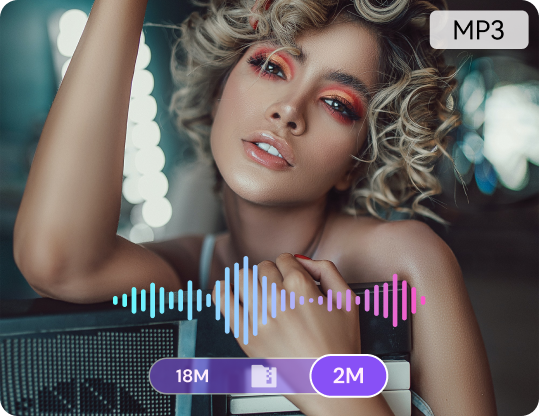
- Home
- Audio Compressor
- MP3 Compressor
How to Compress MP3 Online With 3 Easy Steps?
Step 1: Upload Audio
Files
Add MP3 file(s) to compress MP3 file online free.
Step 2: Compress MP3
Online
Choose MP3 quality and click COMPRESS to start compressing.
Step 3: Save the File
Download the compressed MP3 or save to Dropbox.
Why choose Online UniConverter to compress MP3 files?
Easy to Use, Convenient to Share
Online UniConverter (originally Media.io) can batch compress MP3 via a web browser on Windows, Mac or Linux system, without any downloading. It enables you to save MP3 to Dropbox and share it directly by Facebook, YouTube, or other devices.
Many Input Formats
Select MP3 compression settings from 320Kbps, 256Kbps, 128Kbps, 64Kbps, to 32Kbps, which will result in your output size.
Smart Output Settings
Smart MP3 compressor to reduce MP3 file size online with one click, further customization like video resolution, output size, and format are also available.
No Ads Added, No File Limits
Compress MP3 without ads added, you can shrink MP3 file one by one without quantity limit after sign up.
Privacy Security
Online UniConverter (originally Media.io) is a secure HTTPS (SSL) connection website, so you can securely upload your MP3 files. For user data security, all uploaded files and generated content on Media.io are automatically deleted from our servers within 7 days. This ensures that your data remains private and protected.
Any Output Quality & Format
You can compress MP3 to WAV to reduce MP3 file size, or convert to M4A, AAC, FLAC, M4B, OGG, and APE for special devices.
Information about MP3 audio file
| File Extensions | .mp3 |
|---|---|
| Description | MP3 is a standard audio format developed by Moving Picture Experts Group and uses MPEG-1 and MPEG-2 standardizations. MP3 uses lossy data compression, meaning that it loses quality over time. This sound format comes with a .mp3 filename extension and is today the most common audio format on websites and multimedia players. |
| Associated Programs |
Windows Media Player iTunes, Mplayer VLC Media Player |
| Developed By | Moving Picture Experts Group |
| MIME Type | audio/mpeg |
| Useful Link |
What is an MP3
file |
Edit Your Video Files Online in Seconds.
