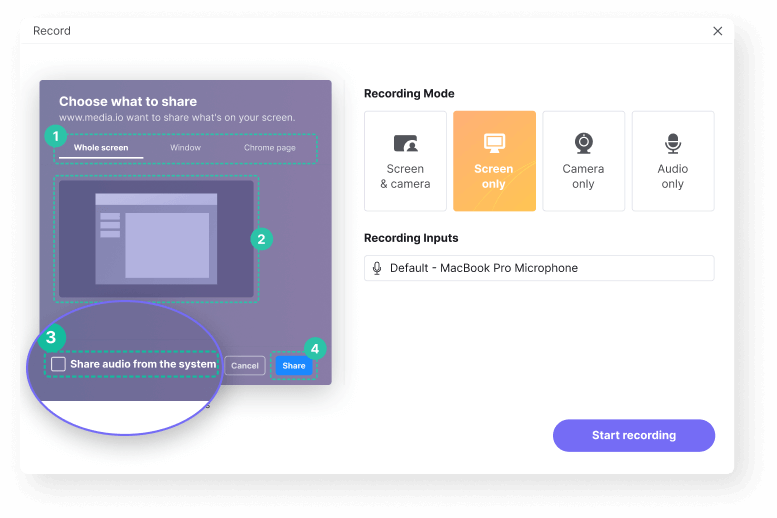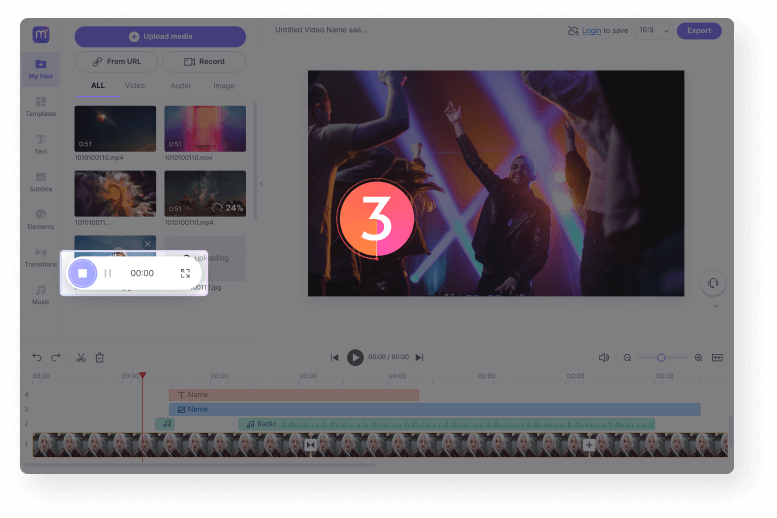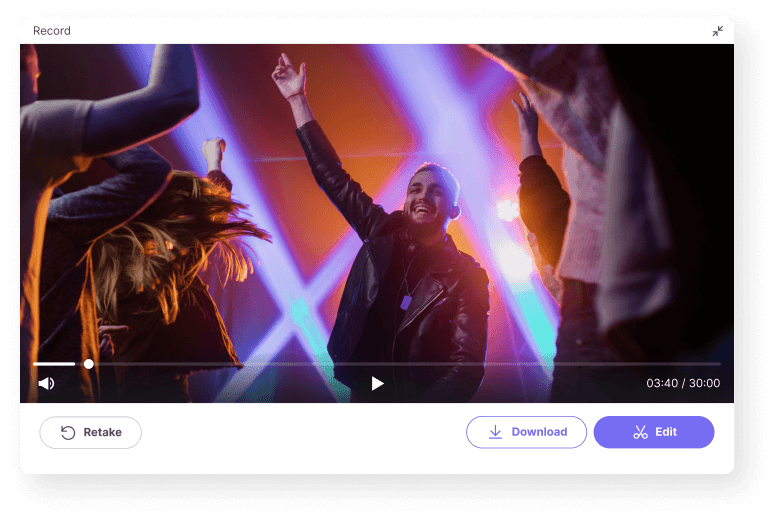Online Radio Recorder
Record streaming radio stations online and download them as MP3. Listen to your favorite radio shows or songs on the go with Media.io. Free and simple to use!












Record Audio Streams Online
The internet has really changed the way we do things. These days, you can listen to popular radio stations such as Hit Radio, Classic FM, Black Rabbit, and BBC Radio as long as you have an internet connection. However, sometimes you may want to record online radio for future playback. This can be your favorite talk show or podcast, music, important news, and more.
In that case, use Media.io to record songs and radio shows with lossless quality. This radio to MP3 downloader is simple to use and allows you to add microphone commentary to the recorded audio clip. After recording the radio, you can download it to MP3 or edit further by trimming, cutting, adding music cover, adjusting volume, applying subtitles, and more.
Why Choose Media.io to Record Internet Radio Station?
Capture Audios from 10,000+ Sites
With Media.io, you can capture audio from thousands of online radio stations. This includes BBC Radio 1, Classic FM, Retro Radio, Hope FM, and many others.
Online Music Converter
After recording online radio on Media.io, you can quickly convert to MP3, M4A, OGG, MP2, FLAC, AIFF, and other formats.
Excellent HD Audio Quality
Media.io lets you record HD-quality audio with a mere mouse click. The output has superior sound quality and a small file size.
Record Any Audio on PC
Besides recording online radio stations, this online radio recorder can also record anything on your device. Users can record VoIP calls, Spotify, Deezer, iTunes, YouTube Music, Apple Music, Pandora, and more.
Auto Transcribe Recordings to Text
After recording, you can utilize Media.io Auto Subtitle Editor to transcribe the recorded audio to text. It supports English, Espanol, French, German, Italian, Indian, and other popular languages.
Built-in Audio Editor
Post-production editing is vital if you're going to create quality audio. Media.io allows you to add vidvid audio waveform, cover, crossfade effects, trim music, and more.
With an online recorder, I can:
1. Download and save favorite radio talk shows. Some radio talk shows can be very educative and fun to listen to. This can be the usual breakfast show where commentators crack some ribs or an educational subject like math, physics, English, health, etc. You can capture your favorite radio talk shows for later playback.
2. Create and save music mixes. Some of the best DJs in the land often perform on radios. If you add the live commentary from the radio host, the whole show can catch fire. So, create your own collection of radio mixes by recording them using Voice Recorder. After recording, you can add a cover photo of the DJ or show host to the music.
3. Expand your social media reach. Are you a content creator on TikTok, Facebook, Instagram, and so on? If you're the funny guy, you can capture those special moments of a popular radio talk show and add a lip-syncing effect. In other words, you'll record your sound and move the lips in synchronization with the recorded talk show or commentary.
FAQs About Recording Radio Stream
-
?
How to record live streaming audio online?
Recording a live online radio is super easy with Media.io. Launch the Online Recorder. Then, allow sharing system audio and tap Start Recording to capture quality internet radio. It's that easy!
If you need to add voice commentary, just grant a microphone capture permission. -
?
What is the best MP3 recorder online?
Media.io is the best MP3 recorder for online use. It's easy to understand and records HD-quality audio. Free accounts can record audio as many times as you like, which is hard to find. What's more, it features an excellent inbuilt audio editor.
-
?
How can I record Spotify to MP3?
Spotify is the most popular music streaming service, with more than 100 million songs waiting to be discovered. Unfortunately, the music is DRM-protected, meaning you can't download them locally for offline playback and personal pleasure. If it's your case, use Media.io to record Spotify music with all original quality. That applies to all other music streaming services.
-
?
How to record TikTok Live?
You can easily capture a live TikTok video using Media.io Screen Recorder. For starters, use the Screen Only or Screen & Webcam tools to capture WebM TikTok Live videos. On the other side, use the Audio Only function to record high-quality MP3 audio. Then, use the Video Converter to convert your recorded file to MP4, MOV, FLV, 3GP, MP3, M4A, M4R, AAC, etc.


Free Online Radio Recorder & Editor.