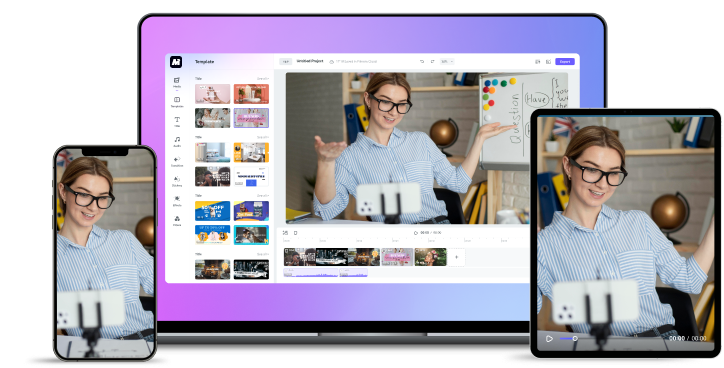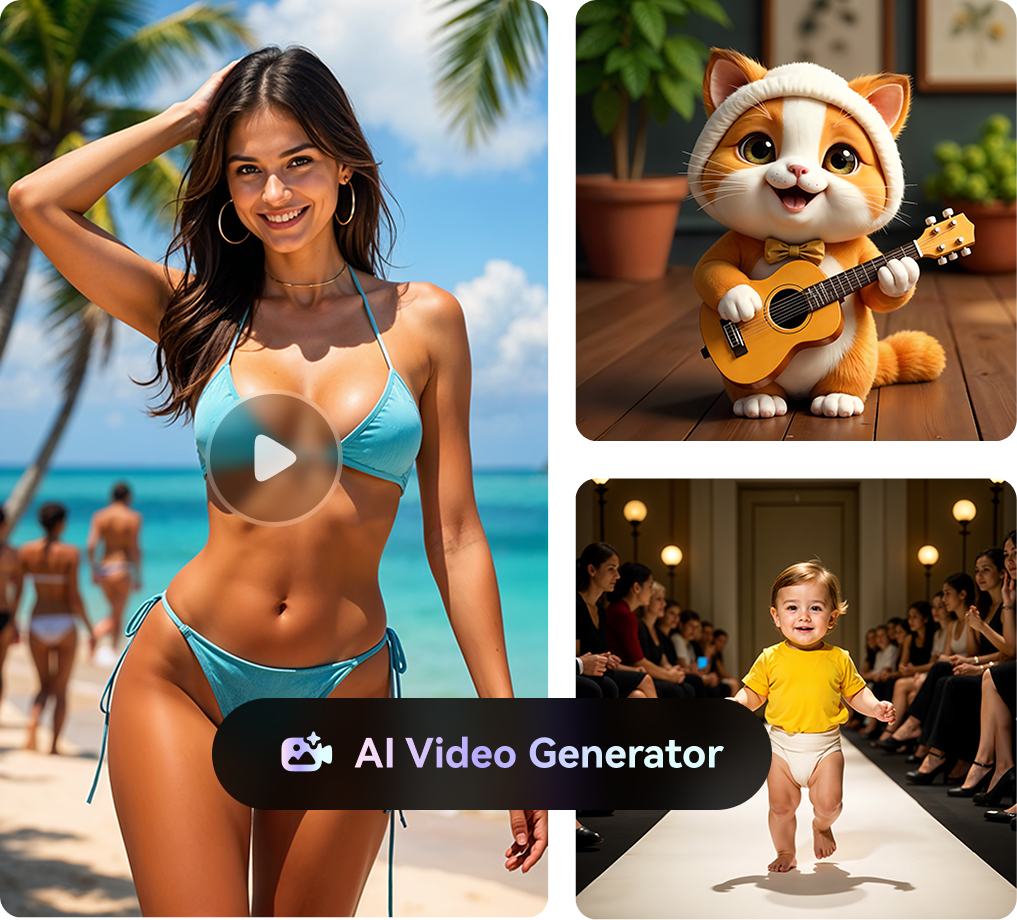1
Start Your Project: Upload or Choose a Template.
Open Media.io’s free online video editor and upload your RedNote intro video along with any additional media. You can also explore our pre-designed templates to jump-start your project.
2
Edit and Personalize Your Video.
Trim, cut, and crop clips to fit your needs. Add music, voiceovers, and apply various effects, transitions, and text overlays to enhance the intro video and make it stand out.
3
Export and Share Your Final Creation.
Once you’re happy with your edits, simply click the Export button. Choose the desired resolution, format, and size, then export your video and share it with your audience across any platform.












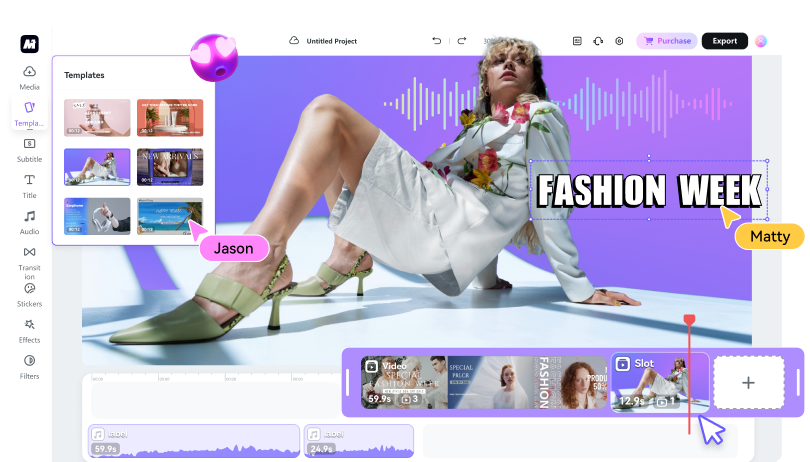
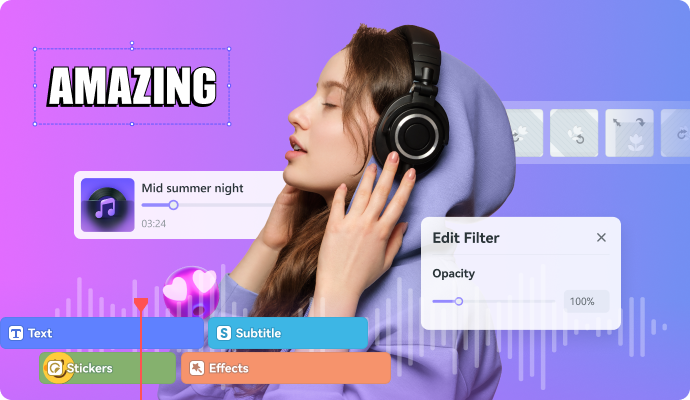
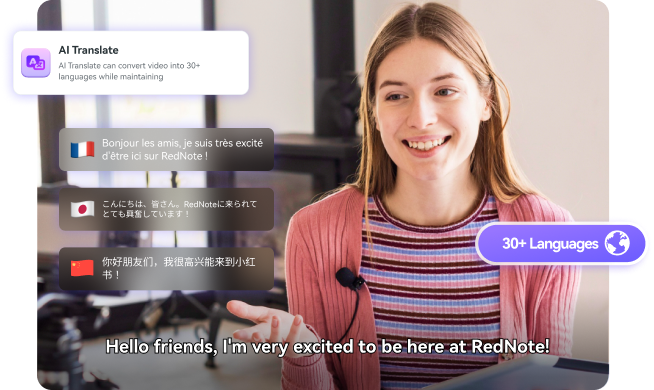
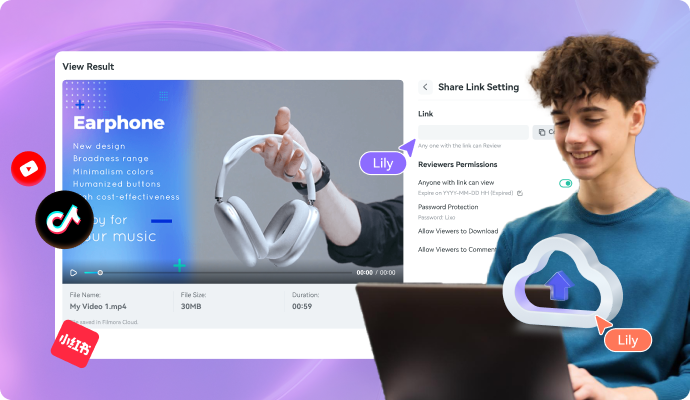

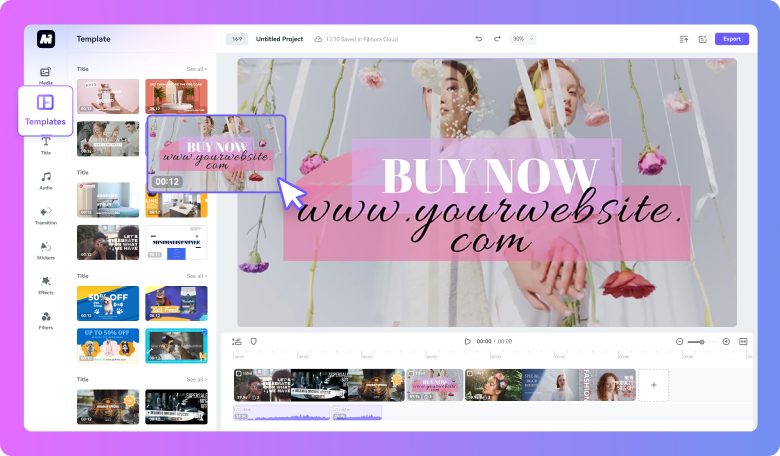



 AI Singing Voice
AI Singing Voice