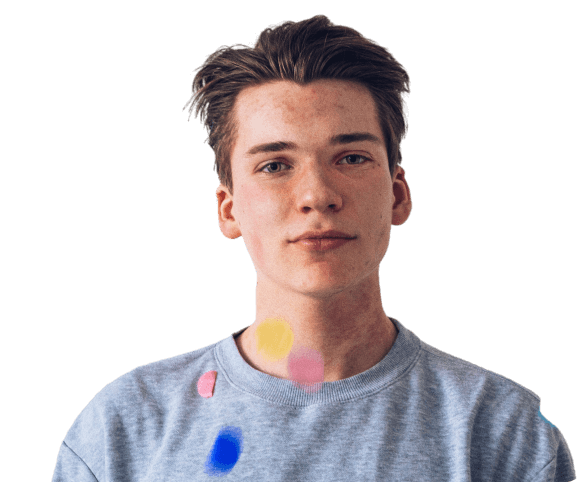Remove Background from Logo
Remove the background from the logo in a click using our free AI-powered online tool in seconds. Click the button below to start!








How to Remove Background from Logo Free?
Powerful AI Logo Background Remover
Enhance your visual content effortlessly with Media.io’s free online tool. Perfect for graphic designers, marketers, and small business owners, this tool removes backgrounds from logos with just one click, saving you time and effort. Ensure your logos maintain high quality and detail without tedious manual editing. Beyond logos, Media.io also works for signatures, portraits, animals, products, and more. Streamline your design process and elevate your branding and marketing materials with Media.io.
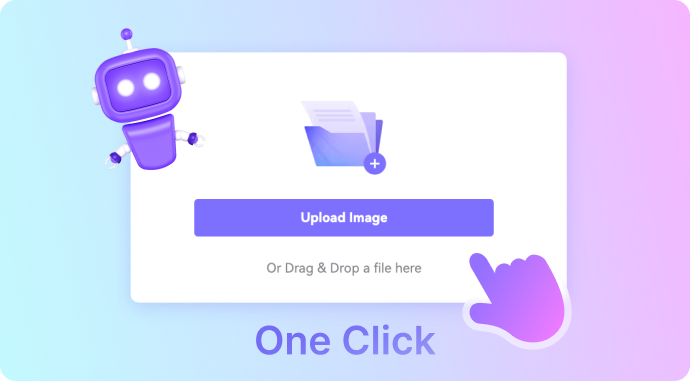
AI Logo Background Removal with One-Click
Media.io's AI logo background remover utilizes advanced artificial intelligence technology. It automatically detects and removes the background from logo images with a single click. No need for tedious manual editing.

Maintain Logo High Quality and Detail
Media.io's logo background remover ensures the logo's quality and details remain intact after background removal. You don't have to worry about pixelation or blurry edges. Simply download the high-quality transparent PNG logos that you can use for branding and marketing materials. You can also put your logo design into a slideshow, website, t-shirt, mug, or business card.

Versatile Image Background Removal
In addition to logo background removal, Media.io also removes backgrounds from signatures, portraits, animals, products, and other types of images. Whatever the image type, Media.io provides high-precision cutting and high-quality output.
Why Choose Media.io to Remove Background from Logo?
Simple to Use
Media.io's advanced AI technology makes removing backgrounds from logos effortless. The process is 100% automatic, saving the time and effort you would have spent doing it manually.
Highly Accurate
Media.io is an online tool that removes backgrounds from logos with remarkable precision even with complex details like fur or hair. Achieve high-quality outputs, perfect for commercial use.
Design Effectively
Media.io allows you to remove photo backgrounds in batches, replace them with solid colors, or use high-quality images from the library, streamlining your design process.
Share Easily
With Media.io, you can apply canvas templates tailored to your marketing platform, resize images to meet any requirements, and easily distribute your logos to Amazon, Shopify, eBay, and other platforms.
Customizable Stylish Designs
After deleting the background and obtaining a transparent image, Media.io allows you to customize the logo with your preferred background or create a custom design that meets your specific requirements.
Ad-Free, Spam-Free Experience
Enjoy a hassle-free experience with Media.io's browser-based background removal tool. We ensure all users are free from intrusive ads and spam, allowing you to focus on your creative tasks without interruptions.
More Abilities like AI BG Removal

-
?
1. How can I remove the background from logos online for free?
While there are several tools available, we recommend using Media.io's logo background remover because of its simplicity and professional results. Upload your logo, and our AI BG Remover will automatically remove the background. You can then add a new background or download the logo with a transparent background.
-
?
2. How do I make the logo background transparent?
Use Media.io Logo BG Remover online for the easiest and quickest way to achieve transparent backgrounds. It's free and produces perfect results.
-
?
3. How do I remove the white background from the logo?
If you need a transparent background, Media.io logo background remover is the solution. For a solid white background, the tool allows you to remove the existing background and then replace it with a white color.
-
?
4. Can I remove the background from any logo image?
Yes, our online logo background eraser tool can efficiently remove backgrounds from all types of logo images. Logos are typically straightforward images, making the process quick and effective.