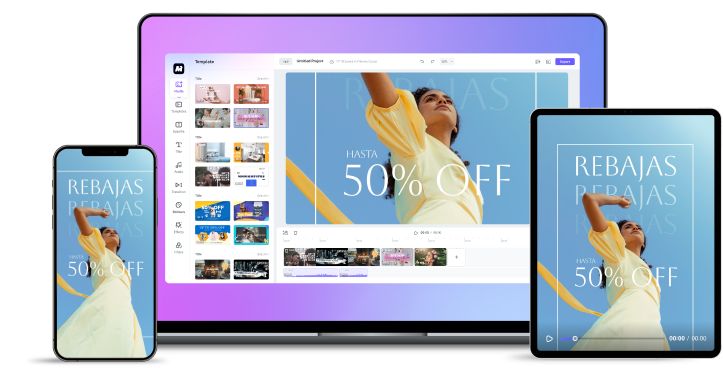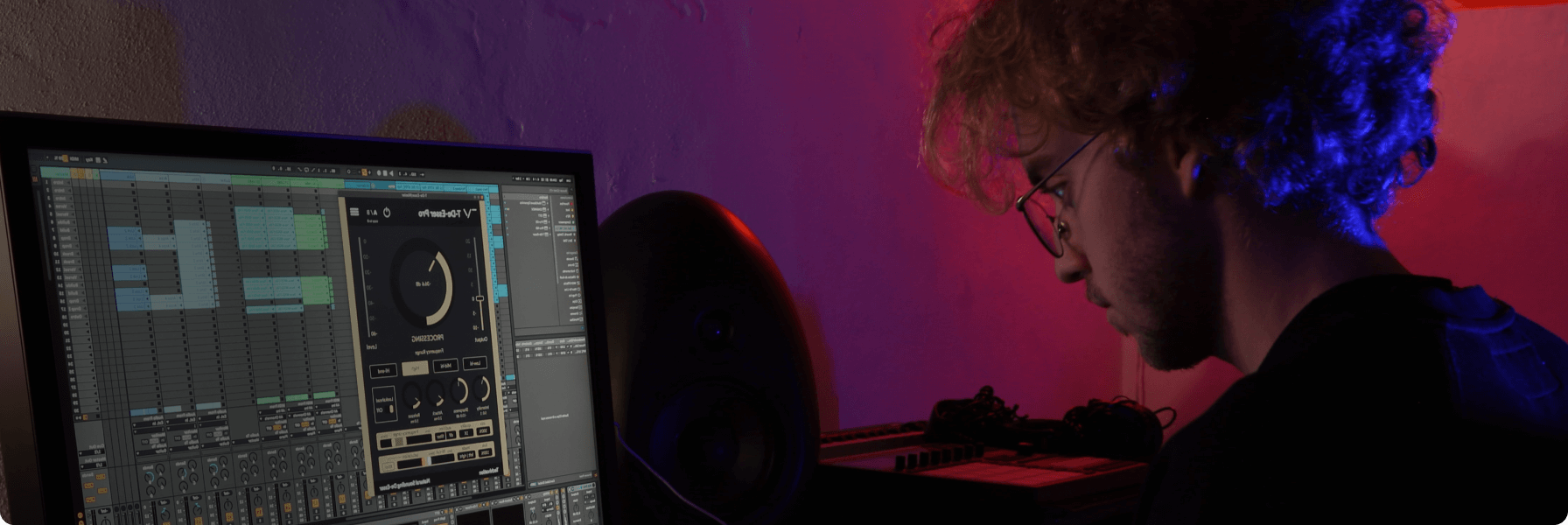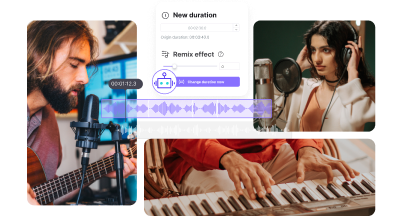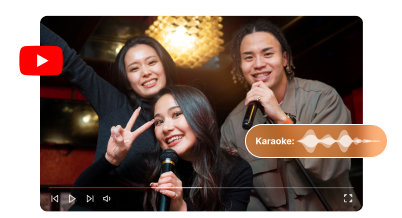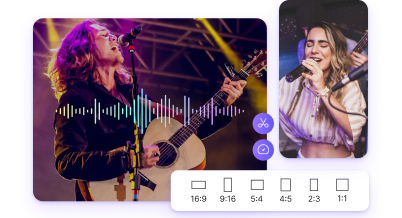Stem Splitter Online
Unlock the full potential of your music with the powerful Stem Splitter Online Tool of Media.io. This tool can help you separate the key elements, bringing a unique touch to your creation. Perfect for remixing, our AI Stem Splitter delivers high-quality audio isolation in just a few clicks.
Sample
Vocal
Drums
BGM



Generate Creative Music Out of Stem Splitter
By using this tool, you can separate the vocal from the background music to create a vocal-only version of your song. Media.io's stem separation ensures its integrated AI technology splits a song into stems, such as vocals, drums, bass, and other instruments. An aspiring artist can utilize Media.io to study music by taking complete control over each and every one of its elements.
This tool allows you to download a separate file for each element detected by Media.io's AI. Users can take control over the vocal element and adjust the pitch tones based on their requirements. Moreover, the AI stem denoiser lets you clean up unwanted background noise from your recordings to ensure professional-grade sound quality.
Beyond its AI Stem Splitter tool, Media.io's versatility also extends to video editing. The Video Enhancer improves video quality with advanced AI algorithms, while the Video Resizer adapts your videos for different platforms.
Easy Guide to Use Stem Separator in Media.io
The Stem Splitter of Media.io is an easy-to-use tool that allows professionals and beginners to navigate it easily. Take a look at the steps below to understand how to get all the stems of any song in just a click!


1. Upload Your Music File
Access the Stem Splitter via Media.io, log in, and upload your music file.
2. Adjust the Stem Separation Settings
The AI detects song elements. After previewing, click “Pitch Changer” to adjust pitches. Choose “Vocal & Background Music” under "Stem Separation Type."
3. Download the Separated Elements
After selecting, tap “Separate Now” to let AI analyze the audio. Once done, click “Download” to save the separated sounds.Influencing Different Audio Needs With Online AI Stem Splitter
Isolating Vocals For Karaoke Through Stem Separator
Using a stem separator like Media.io isolates vocals for karaoke tracks becomes incredibly simple. The tool efficiently separates the vocals from the instrumentals in any song to allow users to create high-quality, vocal-free versions of their tracks. This is perfect for karaoke enthusiasts looking to produce tracks without vocals quickly. With minimal effort, you can transform any song into a karaoke-ready format, which saves both time and money. The vocal isolation maintains the clarity of the instrumental background and ensures the track remains enjoyable and professional for live singing sessions.


Editing Individual Instrument From Layered Track
For musicians and producers, editing individual instruments from a layered track is essential for remixing or improving audio quality. Media.io AI Stem Splitter allows you to extract specific elements—like drums, bass, or guitars—without disturbing the rest of the song. This feature helps fine-tune instrumentals, enhance particular sounds, or completely rework an arrangement. It’s ideal for making instrument adjustments without re-recording entire sections. This targeted editing ensures that each musical element shines within the mix, resulting in a polished and professional track.
Utilizing Automation For Quick Splitting
Automation within Media.io makes stem separation fast and effortless. The AI-driven automation analyzes each song and divides it into separate stems, such as vocals and instruments, with just one click. This saves time for producers, DJs, and musicians, who no longer need to extract each component manually. It delivers clean stems with high-precision algorithms to enable rapid track adjustments. Whether for remixing, mastering, or creative experimentation, automation streamlines the process, allowing for more focus on artistic creativity rather than technicalities.


Customizing Playlists and Personalized Remixes With Separated Music
With the ability to split tracks into individual components, Media.io's track isolator AI tool allows users to create personalized playlists and remixes. DJs and music enthusiasts can quickly isolate specific elements to build unique mixes or mashups from their favorite songs. This customization gives users complete control over their music to ensure the creation of fresh and unique music. It’s a great way to curate playlists for special events or parties to offer an entirely new listening experience tailored to individual preferences. The tool’s flexibility fosters endless creative possibilities for music lovers.

Create Royalty-free Background Music with AI.
♪ Endless music tracks matched your vibe, mood & style.
♪ Turn unique ideas into resonant musical compositions instantly.
♪ Ideal for diverse video themes: sports, dancing, singing, gaming, travel, vlogs, and more.
Why Use Media.io Song Stem Splitter?
User-Friendly Interface
Media.io Stem Splitter boasts a user-friendly interface designed for both beginners and experienced users. The intuitive layout simplifies navigation to allow users to upload tracks and initiate stem separation effortlessly. Accessible features make it easy to isolate instruments to enable quick access to essential tools.
Integrated AI Functionalities
The integrated AI functionalities of Media.io Stem Splitter enhance its performance by providing precise stem separation with minimal user intervention. This technology enables users to focus on creativity rather than technical details, making it easier to achieve professional results in music remixing.
Multiple Supported File Formats
Media.io AI Stem Splitter supports a wide range of audio file formats, including MP3, WAV, and AAC. By accommodating different formats, Media.io provides flexibility for users, streamlining their workflow and making the audio editing process more efficient.
High-Quality End Results
With Media.io track isolator AI, users can expect high-quality end results from their audio separation efforts. The tool preserves the clarity and integrity of individual stems, enabling musicians, producers, and DJs to work with professional-grade audio.
Fast Processing Speed
Users can quickly isolate vocals and instruments without lengthy waiting periods, allowing for efficient workflow and immediate access to audio components. This rapid processing capability is essential for professionals who need to meet tight deadlines while maintaining high-quality standards in their projects.
Cloud-Based Storage System
The cloud-based storage system of Media.io Stem Splitter offers users convenient access to their audio files from any device with an internet connection. This feature eliminates the need for local storage, reduces clutter, and allows for seamless collaboration on projects.
Discussing Use Cases of Media.io AI Stem Splitter
Vocal removal can be used in many aspects. If you are a karaoke fan, a personal singer, a video editor, or a vlogger, you need clear background music without other voices mixing it, or you only need to preserve the environment sound in a noisy audio clip or extract vocal sound. Media.io vocal remover can do it!











Not just a Stem Splitter
With Media.io, you can not only remove vocals from your favorite song but also visualize your music, remix the song, find the bpm of a song, change the pitch, etc. Your music journey just started here!
FAQs of AI Stem Splitter
- ?
1. What are the different stem splitter types available?
There are multiple traditional and automated stem splitting tools available in the market. However, Media.io offers a single comprehensive stem splitter that efficiently isolates vocals and instruments from any audio track. Unlike traditional hardware splitters, Media.io’s AI slitter vocal tool utilizes advanced technology for seamless separation, providing users with high-quality output suitable for music production, remixing, and audio editing.
- ?
2. Can you change the pitch while using a stem splitter?
Media.io Stem Splitter focuses primarily on isolating audio components rather than pitch adjustment. However, while separating the stems, users can change pitch and manipulate the isolated tracks, enhancing creative possibilities in their projects.
- ?
3. What is the best stem splitter available in the market?
While there are several options available, the Media.io song stem splitter stands out due to its user-friendly interface, integrated AI functionalities, and high-quality output. Its cloud-based system also enhances accessibility and collaboration, making it a top choice for musicians, producers, and content creators seeking efficient audio separation.
- ?
4. Can you edit separated stems further?
Yes, once you’ve separated the stems using Media.io, you can edit them further. Users can apply additional audio effects, adjust levels, or mix the isolated components in their preferred Digital Audio Workstation (DAW) to create unique tracks and achieve desired soundscapes.
- ?
5. Can you use the separated stems without any copyright threats?
Using the stem separator technology from Media.io can pose copyright risks, depending on the original track’s licensing. It's crucial to ensure you have the proper rights to use and modify the original audio. Always seek permission for commercial use or distribution to avoid copyright infringement.


More Tips and Tricks for Extracting Vocal or Instrumental
Convert, compress and edit files online in minutes.
Create amazing videos, record webcam and screen, and generate captions and subtitles automatically!
Explore More