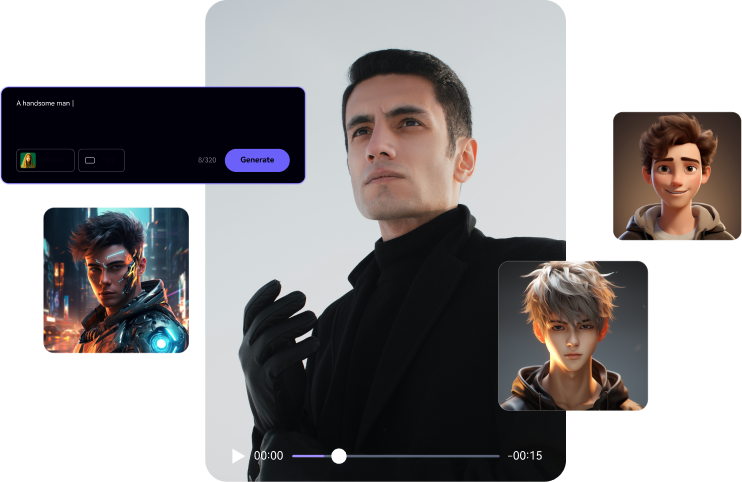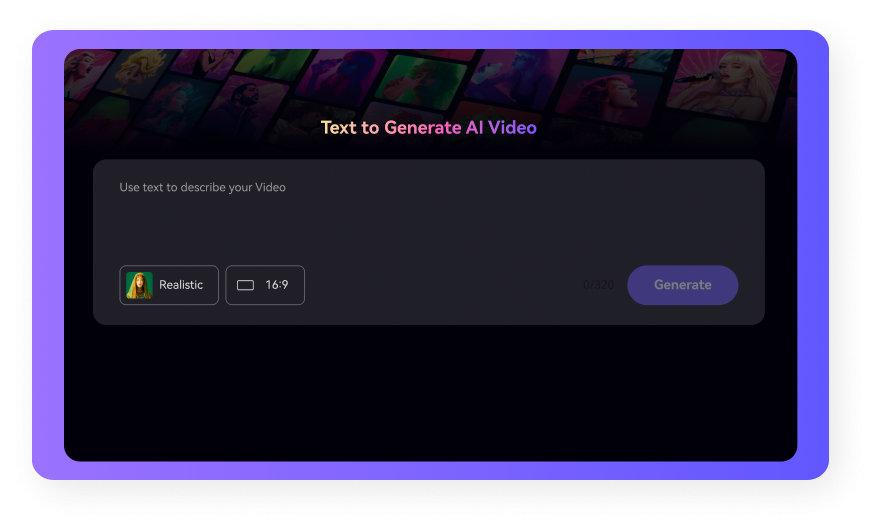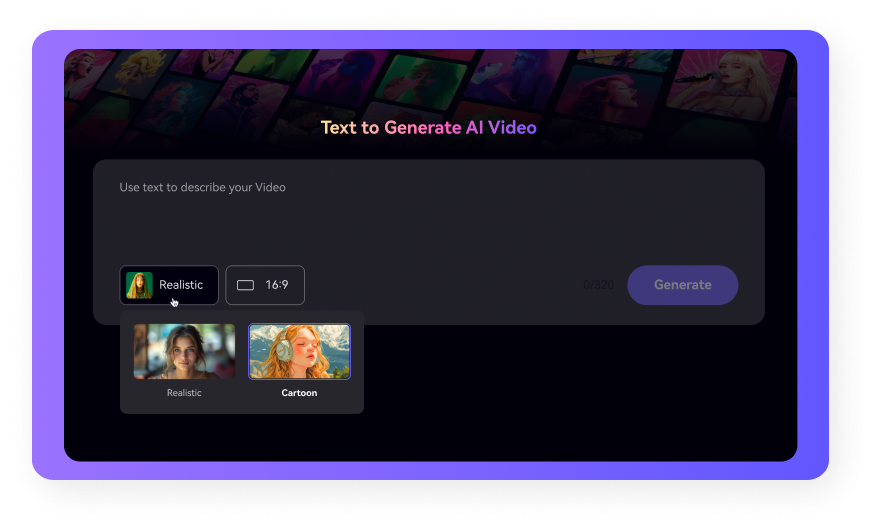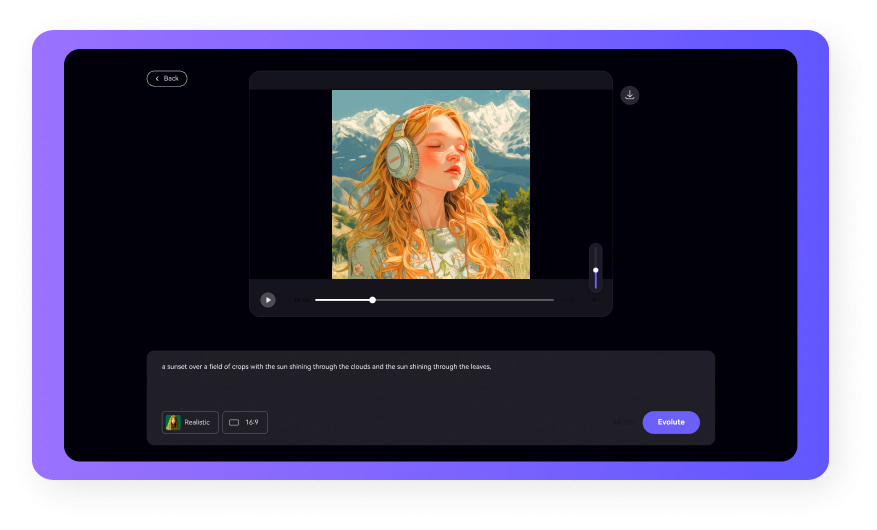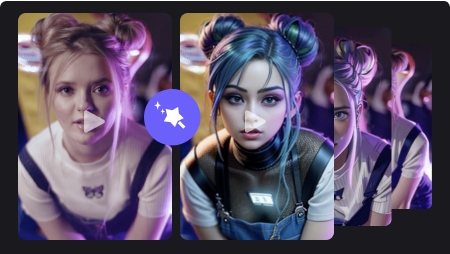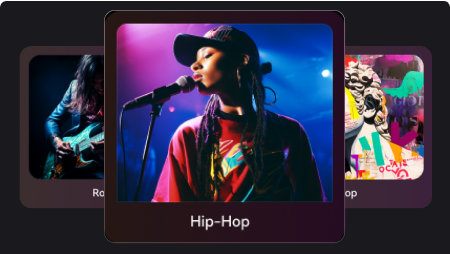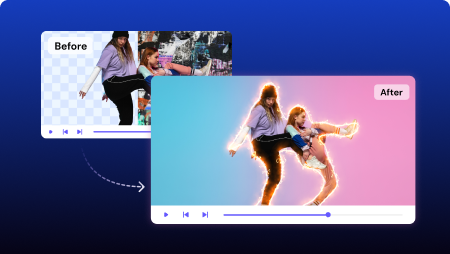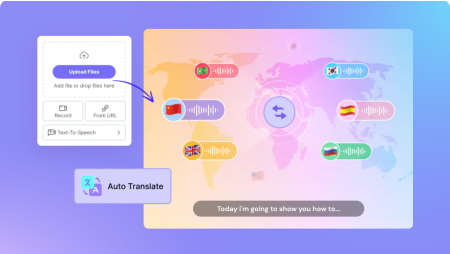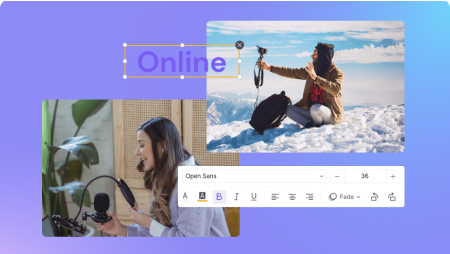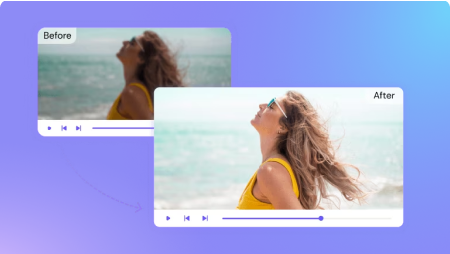Convert Text to Video with AI
Turn your text instructions into videos online using the latest AI algorithms. Instantly generate engaging AI videos in realistic quality for social media, marketing, training, website, and much more uses!











Easy Text to Video Generator
How to Make AI-Generated Video from Text in Minutes?
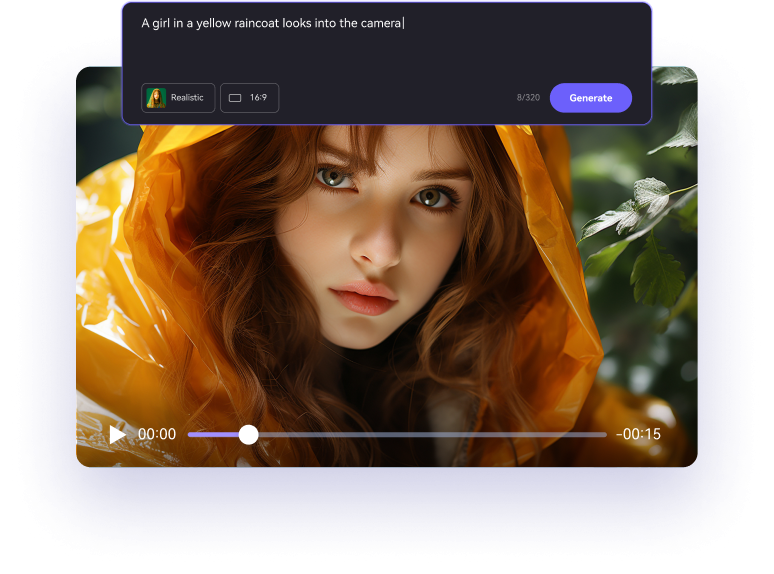
From Idea to AI Video with Photorealistic Quality
Create Any Video from Text
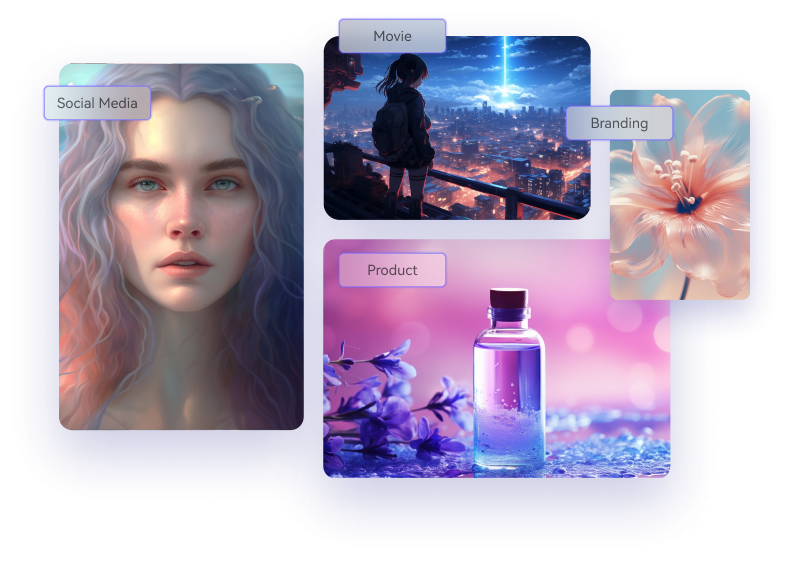

Tweak AI Videos with AI Music, Avatar, Voiceover, and More!
Generate Impressive Social Media Videos
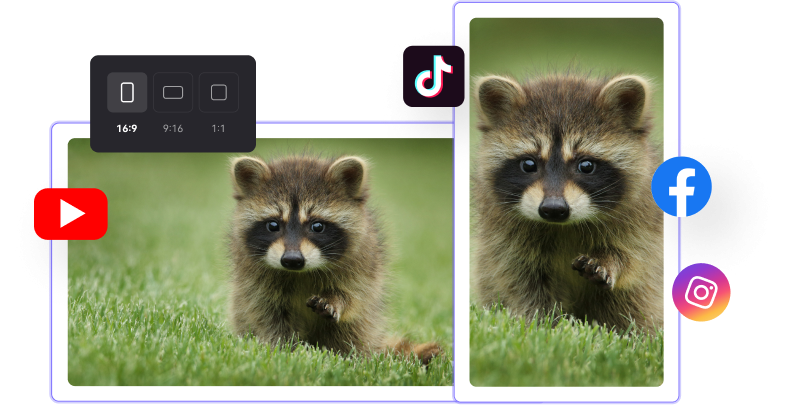

Free to Craft Unique Video Assets for Business
Stunning AI Video Editing Abilities
Powered by AI technology, Media.io always provides the most popular online tools to suit your various needs. Explore more funny AI tools to
make your video look ultra cool!
FAQs about Text to Video Converter
-
1. What is the text-to-video feature?
A text-to-video converter is a tool that uses extensively trained AI technology to transform written text into dynamic visual content. For example, Media.io can convert text to video AI with digital avatars and background music for engaging and realistic content.
-
2. What is the best text to video converter/generator?
Some may argue that OpenAI Sora is the best text to video converter after the success of the company's ChatGPT tool. However, Sora is still unavailable to all users. For this reason, consider Media.io as an alternative. It's a free AI-powered video generation tool with multiple video editing features for the best possible outcomes.
-
3. How do you quickly transform text prompts into video with AI?
Using Media.io to convert your texts to video content is quick and easy. Follow these steps:
- Open the text to video generator tool on your browser.
- Input your text prompts on the provided textbox.
- Customize the video style and aspect ratio, the click Generate to start creating your AI videos.
- Preview and share the AI video.
-
4. How can I add text to video?
Media.io lets you add text and captions to your videos with just a few clicks. After generating the video using the free text to video AI, open the video on the video editor tool. Then, click the Text button and enter your captions. You can even choose the specific scenes on your video to add the captions.
-
5. Can I generate professional videos using Media.io Text-to-Video Tool?
Yes, this online program is extensively trained to generate top-quality video scripts from your prompts. It uses machine learning to quickly craft the video that aligns with the provided description. You can further retouch the AI video by adding background music, subtitles, avatars, and more.


Transform Any Text into an Enchanting Video in Minutes.