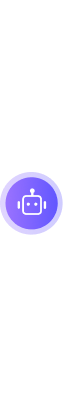Transform Long Videos into Short Ones Instantly
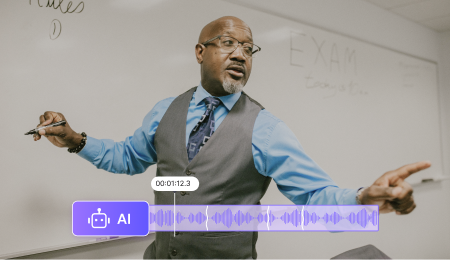


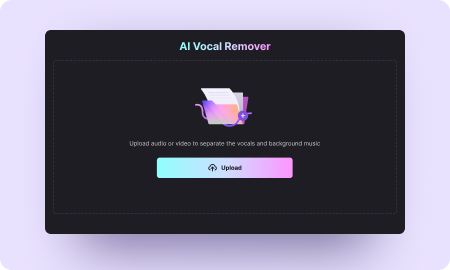


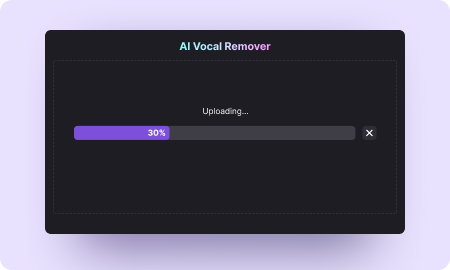

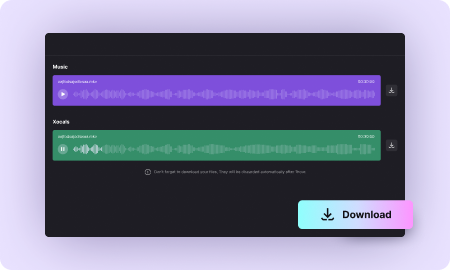

Noise reduction algorithms work by removing parts of the audio signal that match specific patterns, which can also result in removing important parts of your content. Therefore, it is recommended to record your course while minimizing background noise.
If you are recording a lecture video in a classroom, place the microphone on the podium or carry it with you to ensure it is close to you and avoid unnecessary noise.
Soundproofing materials can effectively reduce the noise reduction work needed later on. Iif you don't have a professional recording environment, you can choose thick curtains or carpets.
Some overlooked appliances in the classroom can often produce annoying noise in your recorded audio. So before recording, turn off things like electric fans or air conditioners.
Sometimes people unconsciously change their volume or tone, but teachers should try to avoid notable differences in volume or pause between sentences when recording online courses.
Avoid recording during peak hours to reduce the impact of traffic noise. Remember to confirm the recording time with your family to minimize distractions if you are recording at home.
Try to lower the noise level by adjusting the the recording equipment's sensitivity. Remember to listen to the recording a few times to ensure the recording quality meets the requirements.

Noise Reducer
-
?
What is noise reduction and why is it important for teachers?
Noise reduction refers to removing unwanted or distracting sounds from an audio recording. It is important for teachers because it can improve the quality and clarity of recorded lessons, making them easier for students to understand.
Media.io Noise Reducer will be an excellent tool to improve the audio quality of your recorded course, enhancing the effectiveness of your lessons. -
?
What are some common sources of noise in recorded lessons?
Common sources of noise in recorded lessons can include background noise from outside, electronic devices, or other people talking nearby. In addition, the recording equipment's movement or handling can also cause unwanted noise. You can use Media.io's Noise Reducer to eliminate annoying noises and enhance the quality of your voice, taking your online course to a professional level.
-
?
What are some techniques teachers can use to reduce noise in recorded lessons?
Teachers can reduce noise in recorded lessons by choosing a quiet recording environment, using high-quality recording equipment, and adjusting the gain or sensitivity of the recording device to reduce noise levels. They can also try to minimize physical movements or sounds during recording and use noise-canceling headphones or microphones if necessary.
-
?
Can noise reducers help improve recorded lessons?
Yes, Media.io Noise Reducer can be used to remove noise and enhance the audio in your recorded lessons and avoid the loss of your course content at the same time.