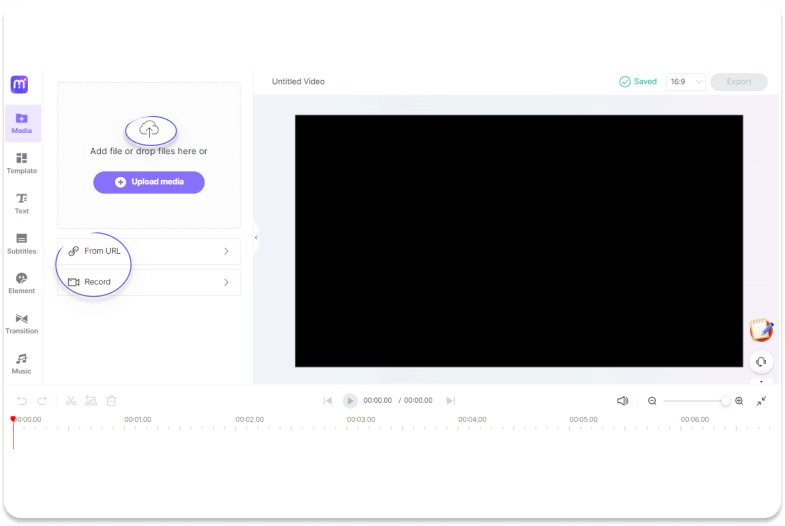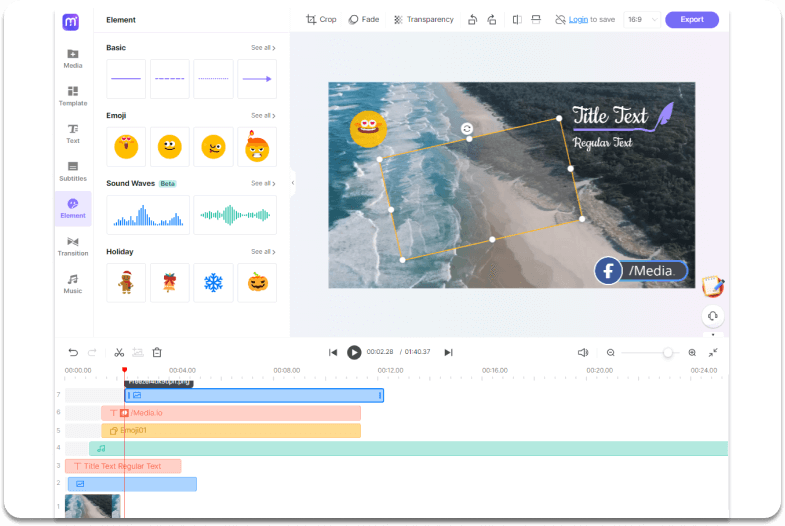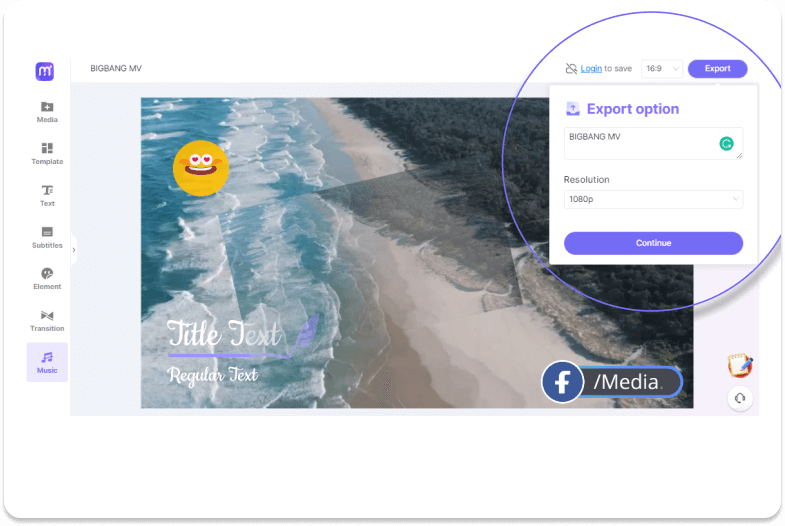Free Video Overlays for Edits
Add overlays online with motion texts, transitions, video, picture, voice, etc. Overlay your video and blend them with a few mouse clicks. Give your clips a new look with compelling visual effects!
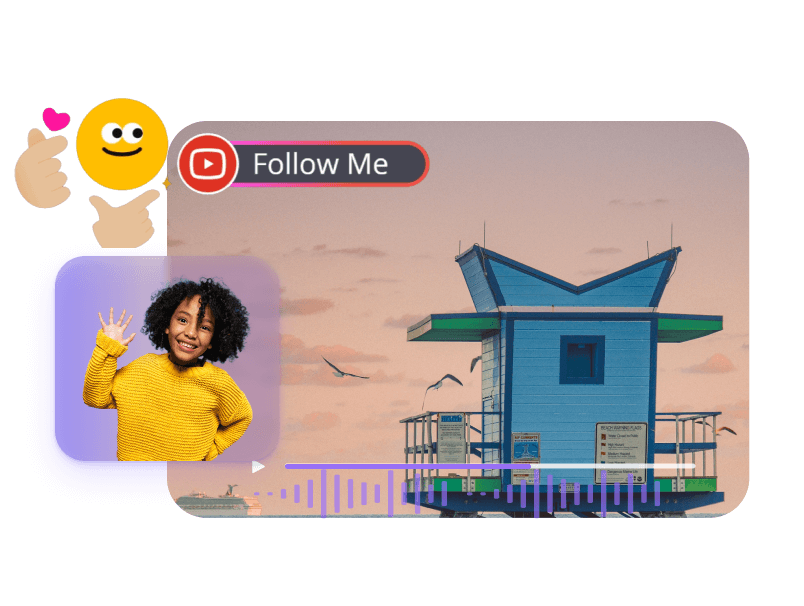
Overlays for Editing, Easy & Online
A video overlay or picture-in-picture effect is a video inserted at the bottom or on top of another video. But a video overlay must not necessarily be a video. You can also overlay music, photos, texts, emojis, filters, etc. The main idea is to pass a specific message to the viewer without distracting them. For example, most people use a video overlay in gaming and product explainer videos.
But to create the perfect video overlay, you equally need the best program for this task. One such program is Media.io. Unlike those intimidating desktop programs, Media.io is simple to use and free. It supports multitrack editing, where you can overlay a video with animated texts, auto-subtitles, images, audio, transitions, and more. Also, Media.io lets you record HD-quality Webcam videos inside your screen video. In short, it can capture a picture-in-picture effect video. Sounds fantastic? Just give it a go!
Why Choose Media.io to Overlay Videos?
Flexible Timeline
Media.io gives you the freedom to create the best video overlay possible. It offers a Multitrack timeline where you can overlay the video with text, image, effect, music, emoji tracks, etc.
Add Recording Overlay
With Media.io Video Recorder, you can record your computer screen with a webcam overlay. Insert your face to a video to create Picture in Picture effect. This makes it perfect for YouTubers and other vloggers.
Royalty-Free Animated Overlays
On Media.io, you’ll get many licensed videos, music, sound effects, and images to add to your video. Other free elements like music visualizers, texts, emojis, stickers, transitions, etc. also come in handy.
Adjustable Opacity Level
Are you worried that your overlay will block viewers? Fret not, Media.io lets you create a transparent video overlay by easily adjusting the opacity level.
Cross-Platform Social Sharing
Media.io offers ready-made presets or aspect ratios for you to create videos for YouTube, Facebook, Instagram, WhatsApp, and other social media platforms.
Non-Watermarked Outputs
Whether you are using a free account or a paid account, Media.io outputs are free of any disturbing watermarks.
How Can Media.io Video Overlay Editor Do For You?
Add A PiP Effect to Get Your Idea Across
This is arguably the most compelling reason to overlay a video. You have probably seen those YouTube video tutorials with a small video overlay of the narrator. That's the picture-in-picture effect. It helps viewers focus on what the content creator is saying. With Media.io, you can create a PiP effect video with microphone narrations. Just plug in your webcam and mic, then record.
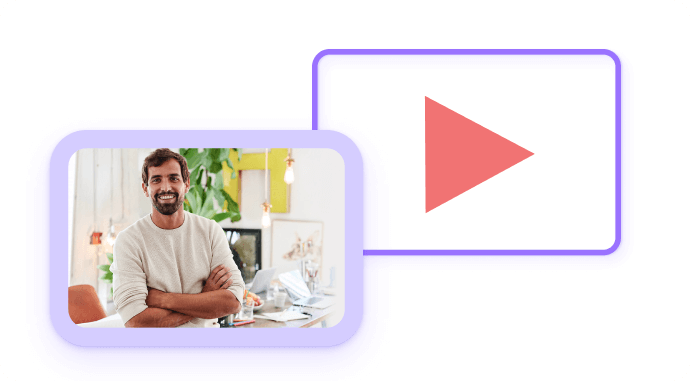
Video Branding - Obtain More Followers
Branding your video is critical in this era when cybercrime is rampant. You can overlay your video with an image logo or watermark to prove that you're the real creator. In addition, you can add the actual data of creating the video or the name of your YouTube channel. There are lots of things you can do to brand your video.

Make the Video More Engaging
It's not a secret that your video needs to be well-crafted to appeal to viewers on social media. With stunning video overlays, your content will immediately capture the viewers’ attention and compel them to keep watching. For example, research proves that at least 80% of social media users like watching silent videos. In that case, mute your video and add subtle background music. Or, you can convert the narrations to subtitle tracks using the Auto Subtitle Generator.
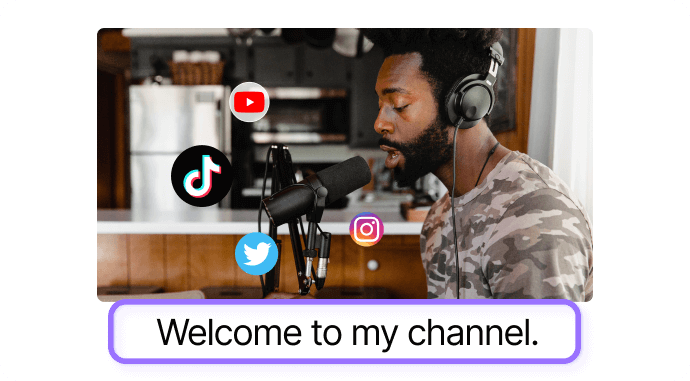
FAQs - Create Various Video Overlays
-
?
How do I overlay a video easily and quickly?
Media.io is the perfect tool if you want to overlay a video quickly and easily. To do that, upload your video to the editor and then drag it to the timeline. Then, add free overlay tracks on top of the video timeline. Now proceed to crop and adjust the overlays. It's that easy!
-
?
How do I put a face on a video?
To overlay a video with your face, launch Media.io Recorder tool and then choose Screen & Camera > connect your camera and mic > record your screen with face overlay. After recording, tap Edit to add the video to the timeline and edit it further.
-
?
How do I add a logo to a video online?
You can watermark your video effortlessly with a logo using Media.io. Here's how it goes; upload your video and the image logo, then add them to the timeline. After that, crop and resize the logo on the preview screen. You can also reposition it to make it hidden.
-
?
Can I overlay a video on a picture and vice-versa?
Yes, apart from adding a picture overlay in the background or foreground of a video, Media.io also lets you overlay a video on a picture with ease. Just Add your video and image, then crop and resize the frames appropriately.
-
?
What is a so-called best video overlays maker?
Media.io online free video maker is surely among the best to create a transparent video overlay. It supports most video, audio, and image formats. You can overlay your video with logos, texts, captions, emojis, music, picture-in-picture effects, and more. What’s more, you can fade the overlays to make them look nicer.
Add Free Video Overlays for Editing with Media.io.