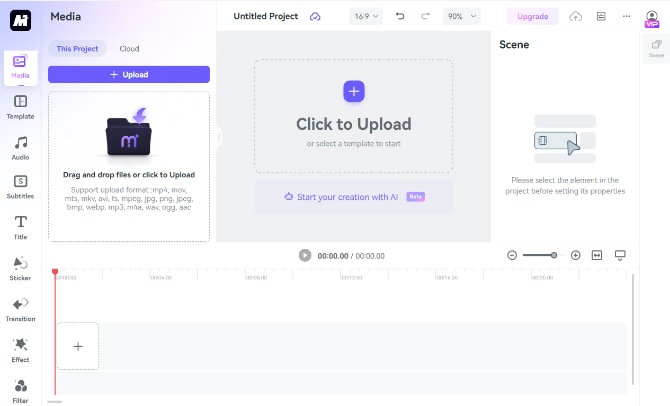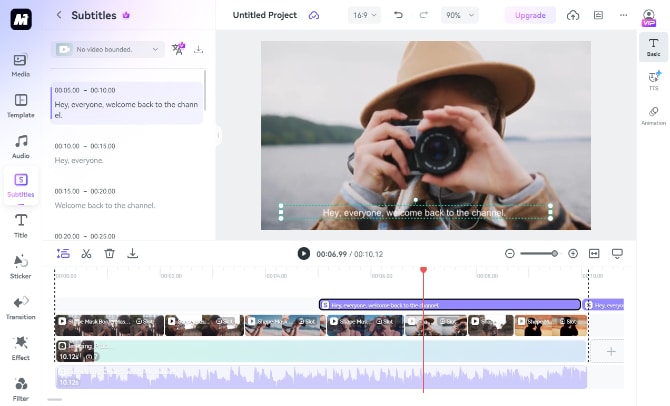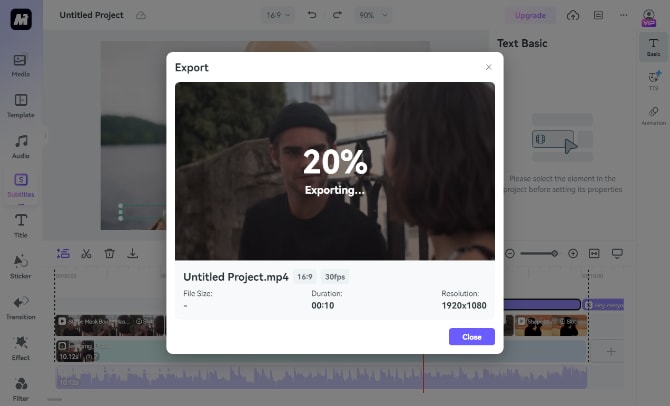Convert Video to Text
Transcribe and convert video to text automatically with our AI-enabled speech-to-text tool. Add subtitles to your videos or repurpose the transcripts.

Convert Video to Text Online
Adding subtitles to the video is necessary so that audience can understand the message the video is intended to convey. So does transcribe the video content to text. Using the transcript when uploading a video to YouTube will help the search engine understand the video content.
The AI-enabled auto subtitle generator from Media.io allows you to convert video to text accurately and quickly. Furthermore, our video to text converter tool even generates timestamps to the auto-generated transcription, thus using them as subtitles with utmost precision.
How to Transcribe Video to Text for Free with Media.io?
Video to text transcription is the process of converting a video into a text file. The Auto-Subtitle tool in Media.io can convert the voice and speech in the video to texts automatically. You can then download the text and repurpose it.
Why Choose Media.io to Convert Video to Text?
Transcribe video in 90+ languages
Media.io video to text converter tool can recognize up to 90+ different languages. This enables you to upload your clips in any language and generate subtitles in the globally acceptable one to expand the scope of your audience across countries.
Transcribe within a few clicks
Media.io's intuitive interface enables you to convert video to text with merely a click. Being the default language set to US English, all you need to do is, go to the Subtitles menu andclick Start auto-subtitle, and you are done.
Transcribe with 95% accuracy
Unlike other online auto video to text converters, Media.io can transcribe video to text with up to 95% accuracy. This not only saves you a lot of time but also significantly reduces the manual workload that you would otherwise have to take if you use any other, random transcription tool.
Convert video to text in minutes
Media.io processes the given tasks extremely fast. This enables you to complete your projects within and sometimes even before the given turnaround time, thus remarkably improving your overall production in the long run.
Supports Almost all file formats
You can transcribe a video in any format to text with Media.io. You can upload MP4, MOV, AVI, MKV, or a YouTube video, and Media.io will convert and transcribe it to text. What's more, you can also upload the audio file in MP3, WAV, and ACC to transcribe it to text.
Edit video with powerful tools
Media.io is equipped with robust and powerful editing options that enable you to edit and beautify the video and text to match your brand theme for consistency. This puts a deeper impact on your audience’s mind, thus helping to grow your business and expand it globally.
Why You Should Transcribe Video to Text
Make Your Video More Accessible
Transcribing video to text is useful since you cannot always turn the audio on, especially when you are in a quiet place where making noise is prohibited. For example, if you are in a library and wish to watch a video for reference, you cannot play a video with sound. In such situations, subtitles prove to be a boon where you can easily get the idea about what’s going on in the movie without disturbing others.

Get More Out of Your Content
When you download a transcribed text that you have extracted from a video, you can slightly modify the content and use it to produce posts, articles, and other such publishable material. This is helpful for those who do not prefer to watch the videos and choose to go through the written content for better understandability.

Improve the Discoverability
With the subtitles turned on in a video, it becomes easy to navigate and reach a particular section of the clip that interests you the most. This saves you time and eliminates the need to go through the entire video.

FAQs Regarding Converting Video to Text
-
?
Is there an app that converts video to text for free?
Yes, you may find several programs that can help in converting video to text. However, it would be a good idea to use an online program such as Media.io, which can convert the video and audio to texts quickly and accurately.
-
?
Can I transcribe a YouTube video to text for free?
Yes, you can get the transcript from YouTube directly or transcribe the YouTube to text for free with Media.io.
YouTube has a built-in feature that enables you to automatically generate subtitles and add them as closed captions to the videos. Furthermore, you can also get available transcripts from YouTube for free. -
?
How long can a video be before converting to text?
At the time of this writing, no maximum duration of the video on both Media.io and YouTube has been defined. However, it is imperative to keep in mind that while converting video to text, the longer the clip is, the more time it will take to get the job done. The same principle applies when automatically generating subtitles on YouTube as well.
-
?
How can I convert a video into text?
To convert a video into text, upload the video to Media.io and use the auto-subtitle feature to generate subtitles. Review and edit the text as needed for accuracy. Finally, download the subtitles or export the video with captions. -
?
In how many languages can I transcribe my video?
You can transcribe your video in over 90 languages including English, Spanish, French, Chinese, Arabic, and German. This wide range allows for transcription in most major global languages. -
?
What file formats are supported by Media.io?
Media.io supports a wide range of file formats, including AAC, AVI, GIF, M4V, MOV, MP3, MP4, MPG4, OGG, WEBM, and various platform-specific formats like Facebook Video, Instagram Story Video, Xbox Video, and Zoom Video.
Transcribe Video to Text Quickly & Accurately