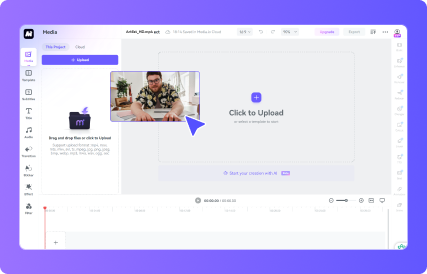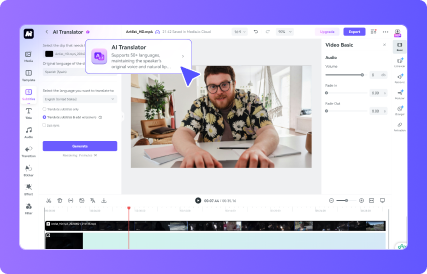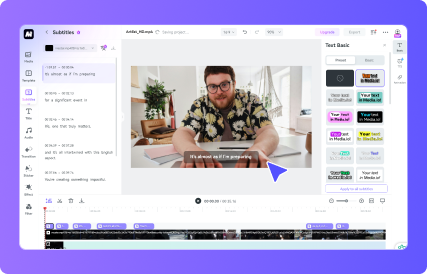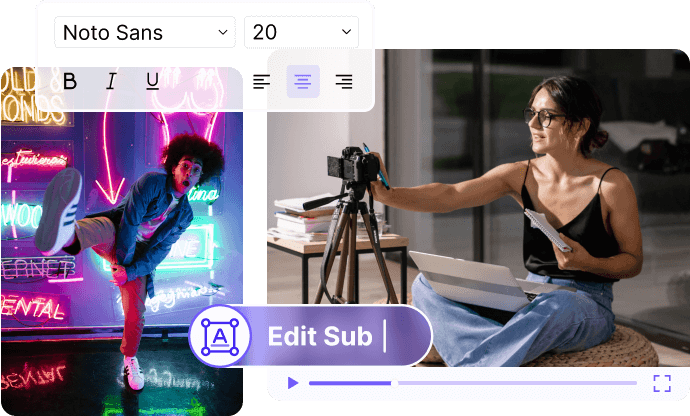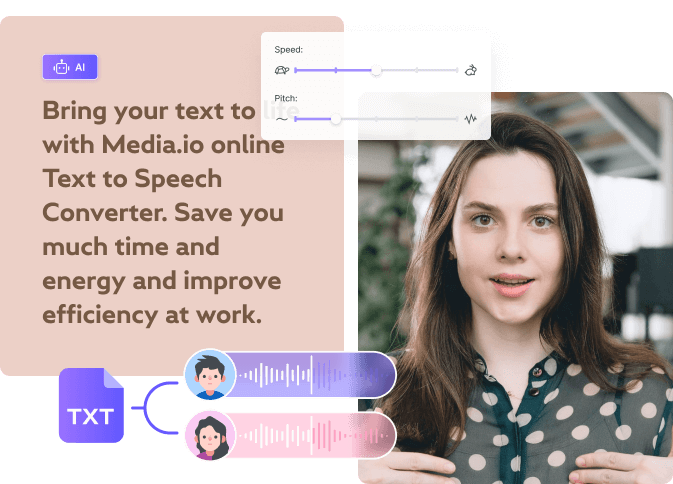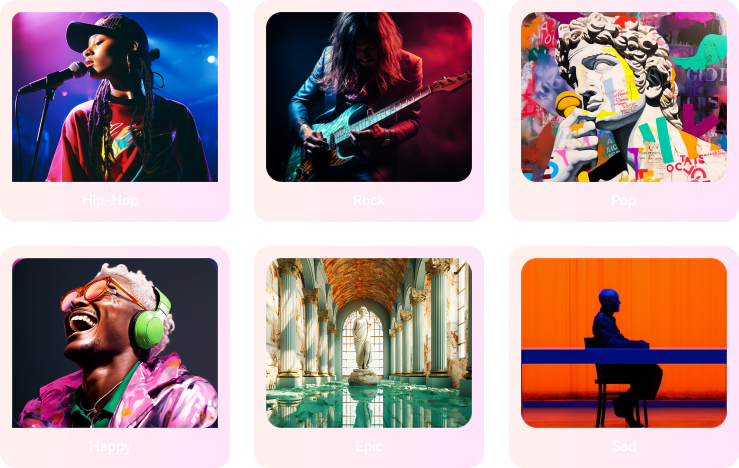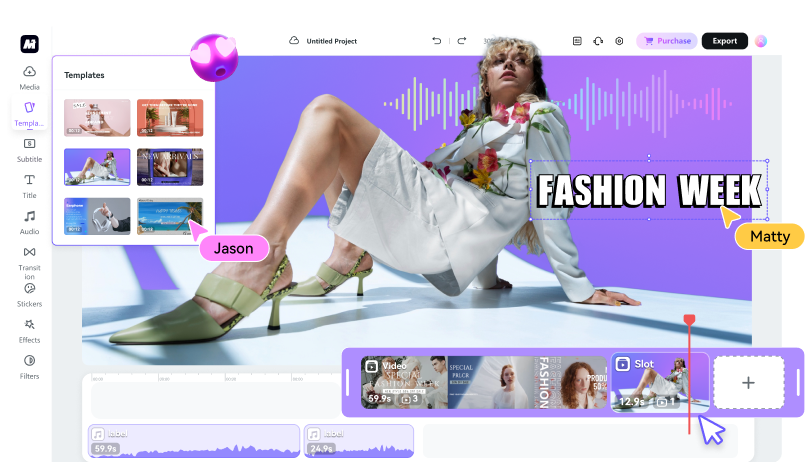How to Translate English to Bengali Video Online?
High Quality English to Bengali Converter with 90+ Languages
Media.io can quickly and accurately translate your video into Bengali. In addition to Bengali, you can translate your video into over 90 languages, such as Hindi, Marathi, Spanish, French, German, Arabic, Korean, Japanese, and more. With just a few simple steps, your video can easily be translated from English to Bengali voice, saving you time and money.
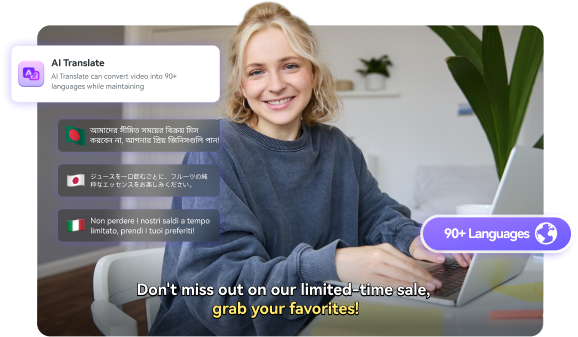
AI Video Translator with Voice Dubbing
The Media.io AI video translator can translate the language in your video into the desired language within seconds to minutes. Whether you are a content creator, educator, or student, this online translator can solve all your challenges. Media.io's online video translator offers users an intuitive interface that simplifies the process of transcription and adding voiceovers. It not only generates subtitles but also translates subtitles in the same voice based on the original speech. Students, digital marketers, and creatives can easily integrate this tool into their workflows for quick access to reliable translation services.
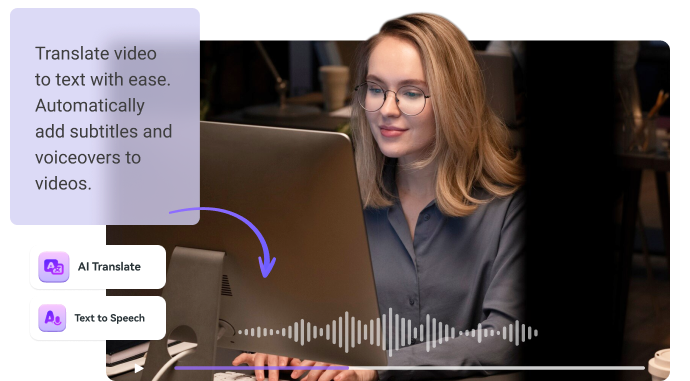
Why Should You Choose Media.io AI Video Translator?
Accurate and Fast
Our powerful AI can accurately recognize audio from videos and quickly translate it into the target language, providing contextually relevant results to avoid misunderstandings. This efficiency makes our translate English to Bengali video process superior to manual translation.
Support for 90+ Languages
The Media.io AI video translator supports over 90 languages, including dialects, eliminating language barriers and enabling your content to flow freely across the globe. This feature is essential for effectively communicating conversation meaning in Bengali.
Different Accents and AI Dubbing
Media.io not only translates various languages but also generates the corresponding accents, allowing for accurate pronunciation. It can also provide voice cloning fuction, translate subtitles in the same voice bases on the original voice , making the transition from English video to Bengali video converter seamless and engaging.
Boost Your Videos' Appeal with Advanced Features
Auto Subtitles
Add and edit subtitles to your videos with a range of colorful style options. Choose between automatic syncing or manual adjustments to perfectly match your subtitles with your video content. You can change the font type, color, background, transparency, positioning, etc.
AI Dubbing
Transform your text into natural-sounding voices with our AI dubbing feature. Easily convert written content into spoken audio, perfect for enhancing videos with professional-grade voiceovers. Choose from a variety of voices and customize speech speed and pitch to suit your project’s needs.
Voice Cloning
Create realistic voice clones using our advanced AI technology. By analyzing individual voice characteristics, Media.io enables you to generate high-quality voice replicas in multiple languages. This feature is ideal for professional projects requiring personalized or unique voice outputs.
AI Music
Generate custom music tracks that align with your desired mood, style, or vibe using our AI-driven music generation tool. Instantly produce royalty-free music to enhance your videos or other creative projects, ensuring the perfect auditory backdrop with minimal effort.
Lots of Templates
Access a diverse collection of video templates to streamline your editing process. Whether you’re creating content for YouTube, TikTok, or Instagram, Media.io offers ready-made templates, animated effects, and other tools to help you craft engaging videos quickly and easily.
FAQs about Translate English to Bengali
How do I translate an English video to Bengali?
To translate an English video to Bengali, upload the video or import the video link to Medio.io online translator. Choose Bengali as your target language, and click generate. The translation will be complete in a short while, with the option to edit subtitles or add voiceovers.
How Long does it take to translate English to Bengali voice?
Translating a voice from English to Bengali using Media.io takes a few seconds to minutes depending on the length of the video. Media.io is powered by advanced AI technology, which allows for automatic translation of a video from the source language to the target language.
Except for English to Bengali, what other languages does Media.io support?
Media.io AI Translator supports translation between English and over 90 other languages, including Spanish, German, French, Chinese, Korean, Japanese, Arabic, and more. This allows users to translate languages on the go without looking for multiple tools.
Can I edit the generated subtitles of the translated video?
Yes, media.io allows you to edit the subtitles of your translated video before exporting it. This allows for more accuracy and clear communication of the intended message.
Can Google Translation translate a video to Bengali?
Google Translation is a popular language text translation tool. However, its capabilities are only limited to text and does not have the option to translate video. To translate the video to Bengali, use a tool that supports video translation like Media.io.
Can I continue editing the translated Bengali video?
Media.io allows you to continue editing the translated Bengali video. You can manually edit the subtitles of transcriptions added before exporting to make sure your video achieves the desired goals.
Instantly Edit Videos
Online Like Pros.
Anytime. Anywhere. Anyone.
Edit Videos Now