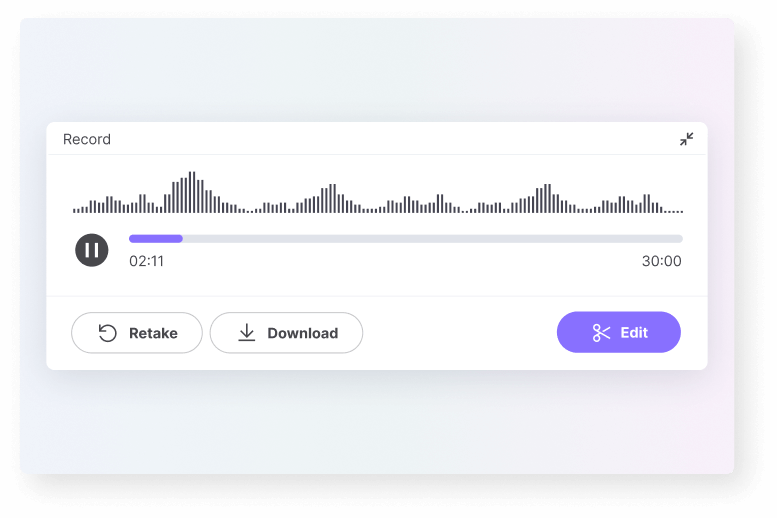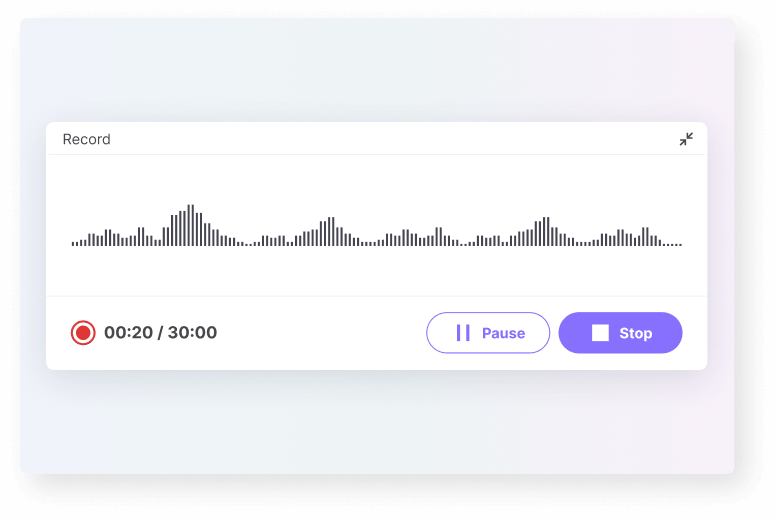Voice Recorder
Just 1 click to record high-quality voiceovers, conversations,
songs, and more from a microphone, online for free.
Incredibly user-friendly, even for newbies!

Online Audio Recorder
There are various reasons to get a voice recorder. For instance, you may need to capture your voice and set it as your smartphone ringtone or alarm alert. Or capture a podcast or audiobook before uploading online. Or perhaps, add the recorded audio as the background music of your lip-syncing video or photo slideshow. Whichever reasons you may have to record audio, a quality voice recorder online like Media.io will do you a great help!
Media.io Online Voice Recorder can record high-quality MP3 sounds right on a browser. It's beginner-friendly and allows you to record audio using an internal or external microphone. Then, after audio recording, you can trim, cut, and split, add sound effects and even automatically turn speech into text before exporting the audio to MP3, WAV, OGG, FLAC, and other formats. Now start by connecting a microphone and try!

Transform Long Videos into Short Ones Instantly
Why Choose Media.io Online Voice Recorder?
Online Free Sound Recorder
No need to pay even a dime to record audio on Media.io Voice Recorder. Just talk into a microphone and start capturing audio.
Unlimited Times to Record
Unlike other online voice recorders with limits on an amount of times, Media.io allows you to grab any audio as many times as you'd like. The same goes for recording screen, webcam or both with audio.
100% Safe to Record Your Voice
Media.io isn't a data-selling online voice recorder. It auto-deletes all edited and recorded files after 24 hours. Also, the site uses advanced SSL encryption. All the recordings will only be accessible to you.
Auto-convert Voice to Text
With Media.io Auto Subtitle Editor, you can convert the recorded voice to text in high quality. Excitingly, it supports multiple subtitle languages, including English, French, Spanish, German, Hindi, etc.
Add Sound Effects to Recording
You can customize the recorded sound with hundreds of royalty-free sound effects on Media.io. The available sound effects include bells, cheers, instrumental, and more.
Export Audio in MP3, etc.
After recording the audio, download it to high-quality MP3. Alternatively, use the Audio Converter to convert the recorded voice to WAV, OGG, FLAC, MP2, AAC, etc.
5 Situations & Tips When Recording Sound
Create Audio Podcasts
A podcast is basically digital audio uploaded on the internet to inspire and advise potential listeners. If you're a podcaster, you may need more than just a high-quality microphone and voice recorder. For your listeners to have the best experience, invest in a handy Noise Reduction tool. It reduces the audio background noise such as wind, whistles, keyboard sound, and so on.

Record Music Vocals
If you're an upcoming or aspiring musician, you may need to record vocals for practicing in your free time. Also, you can record songs and use them as your smartphone ringtone or share them with your online friends. It also goes without saying that you can add the recorded audio to a lip-syncing video on TikTok or Instagram Stories.

Record Lectures for Students
Did you know you can teach your students even without setting foot in the class? Simple, choose a online free voice recorder to record and share lectures with your students. This is a more convenient way of reaching all students in the lecture room. On the other hand, students can save the recorded lecture for future reference. And don't forget to use Media.io Auto Subtitle Generator to convert the recorded speech to a captioned video without manual efforts.

Create a Fun Voice
You may also want to create a comic video/audio with a fun voice of yourself. In that case, record the video online and then use an interesting Online Voice Changer to apply a sound filter on your choice. You can convert your voice into female, male, child, robot, etc. If you have enough time, you can add the edited audio to your video and share it on WhatsApp, Facebook, Instagram, etc.

Record Awesome Audiobooks
Are you a good storyteller? Then get a microphone and a voice recorder before reciting stories. After reciting the story, you can sell it on platforms like Amazon, Audible, and iTunes. But always remember to choose the right books if you want more following. Also, get an audio editor to enhance your audio before uploading online.

FAQs Regarding Voice Recorder Online
-
?
How to record audio from a mic?
You can easily record audio on Media.io using your device's inbuilt mic or a connected microphone. Connect your mic and select it on the Recording inputs drop-down menu.
-
?
How do I record vocals when singing Karaoke?
Recording high-quality vocals while singing Karaoke is super simple with Media.io Voice Recorder. Launch the Voice Recorder tool and plug in your microphone. This can even be your earphones. Once the connection is successful, start recording your karaoke session.
-
?
How to record an MP3 audio online?
There are 2 fast ways to record high-quality MP3 audio online.
First, use Media.io Voice Recorder to record MP3 using a mic and download it to your device.
Alternatively, record audio from apps such as video games and media players using the Screen Recorder. Then, turn the video recordings into to MP3, MP2, M4A, OGG, etc. -
?
Can I convert the voice recording to text in a snap?
Yes. Media.io Sound Recorder can quickly record voice to text. After recording audio, open the Editor, add the audio file, and launch the Auto-Subtitle Editor tool. Next, choose the language and convert. That's it!
-
?
Can I change my recorded voice?
Yes, you can add a sound filter to your recorded voice via the Voice Changer. With this tool, you can change your voice into man, woman, robot, child, etc.
Record, Edit, Share Your Voice to Everyone, Everywhere!