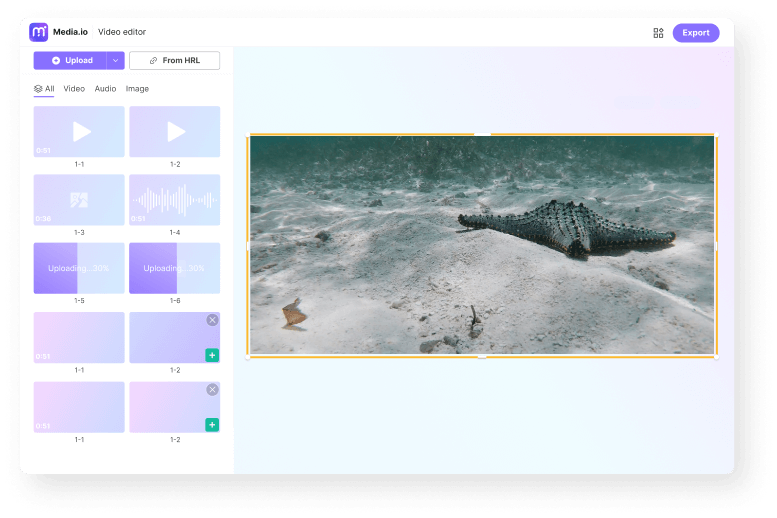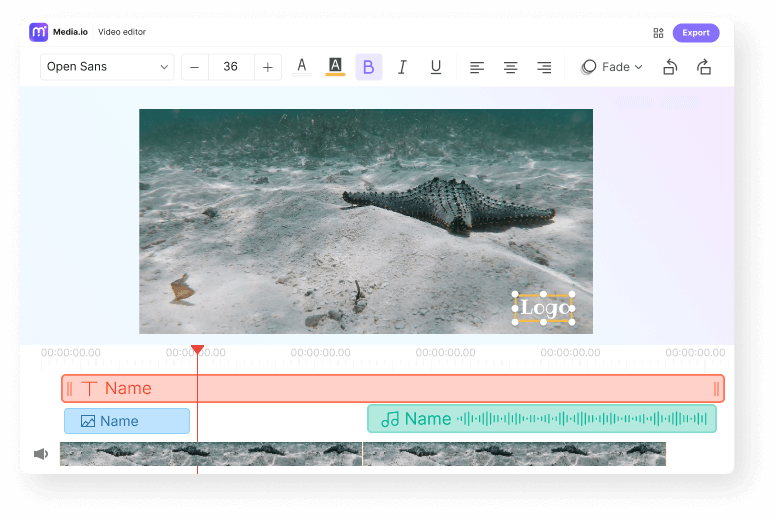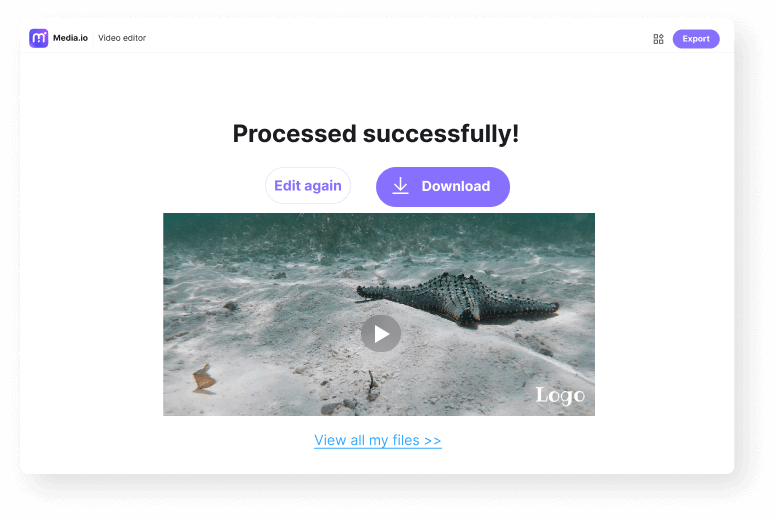How to Add Logos to Your Video Online with Media.io?
Media.io online video editor is one of the best online solutions to add a logo to a video without any effort. It provides several ways to add logos to a video. Talk of professionalism, ease of use, and perfect touch, then you are in the right place. You could create your brand identity and ensure that your videos have your brand's personal touch and can easily connect with your audience.