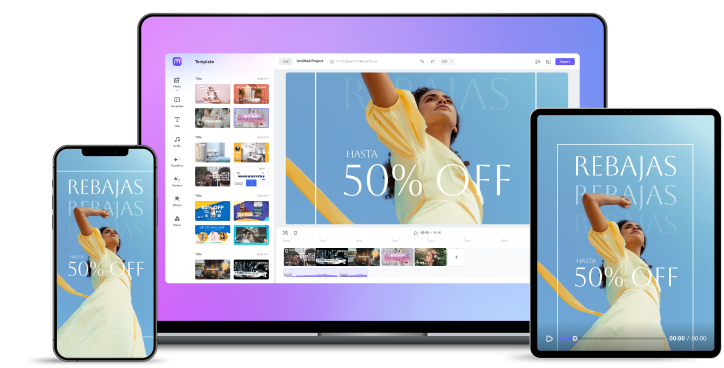1
Create a New Video Project or Choose a Template.
Access our free browser-based video editor. Upload your video and media clips to start from scratch, or explore our ready-made YouTube templates for instant inspiration.
2
Edit/Customize Your Video.
Cut, trim, and crop video clips, add music or voice, customize fades, then drag and drop filters, effects, text overlays, stickers, transitions, logos, and more for a polished final product.
3
Export & Share.
Once satisfied with your video, simply click Export. Choose the size, format, and resolution, then export and upload to your YouTube channel.
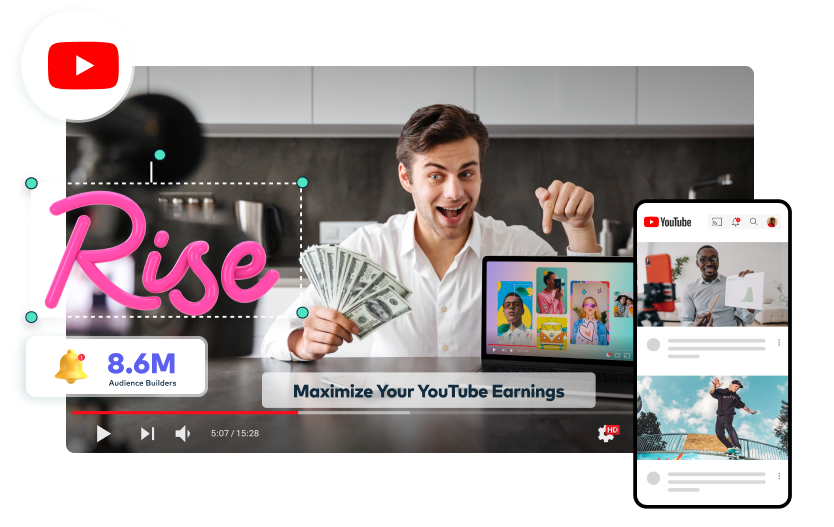



















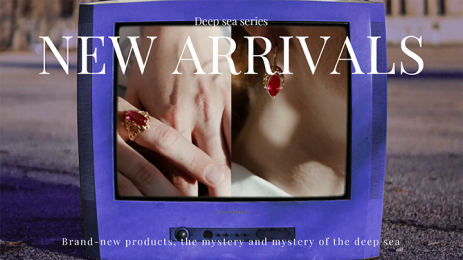
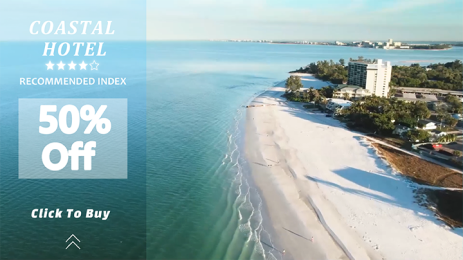


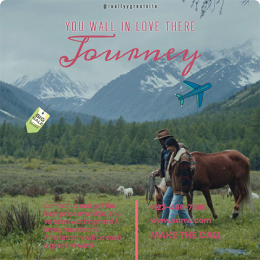









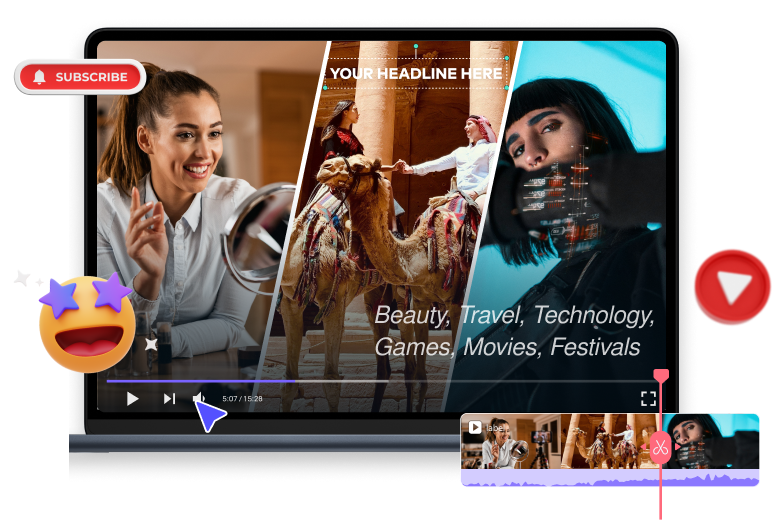

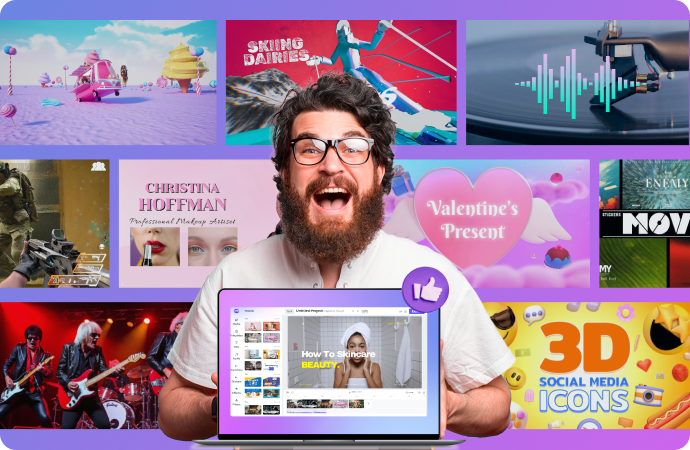
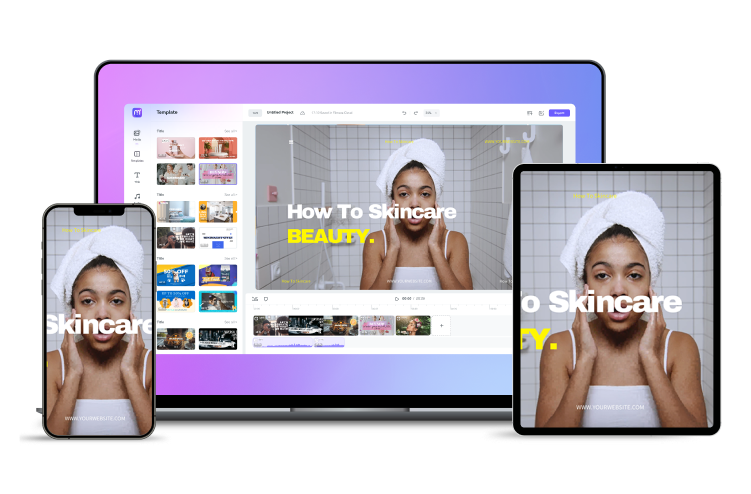
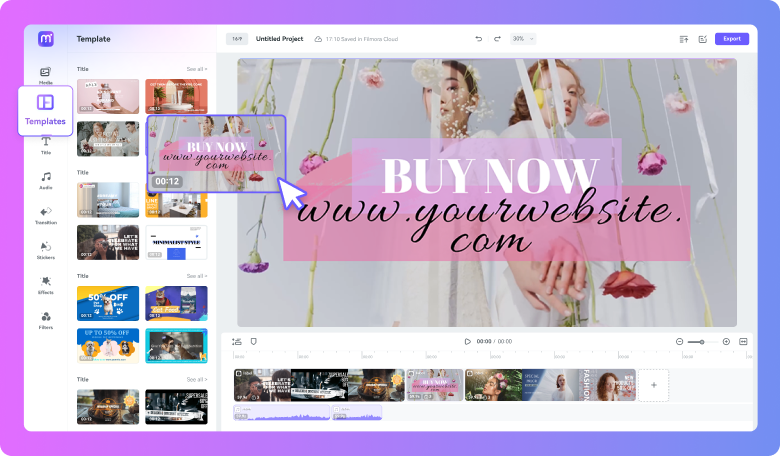




 Auto Subtitle Generator
Auto Subtitle Generator