How to Convert MKV to MP4 Online?

Step 1
Upload MKV Files
Drag and drop the MKV files that you want to convert.

Step 2
Change MKV to MP4
Choose MP4 as the output format and click on the CONVERT button to change format.

Step 3
Download Converted MP4
Download the converted files directly or save to Dropbox.
Information about MKV and MP4 File Formats
| File Extensions | .mkv MKV Converter |
|---|---|
| Description | MKV is a container format for holding multiple audio, video, picture, and text data such as subtitle tracks. It is similar to other common containers like MP4 and AVI, although MKV is open in the specification. For video contents, MKV uses a .mkv filename extension, .mka for audios, and .mks for subtitles. |
| Associated Programs |
MPC-HC KMPlayer VLC Media Player MKV File Player |
| Developed By | Matroska |
| MIME Type | video/x-matroska, audio/x-matroska |
| Useful Link | What's an MKV file |
| File Extensions | .mp4 MP4 Converter |
|---|---|
| Description | MP4 (MPEG-4 Part 14) is a video container format based on QuickTime MOV. But unlike MOV, it adds support for other MPEG features. MP4 supports video (MPEG-4 Part 2 and MPEG-4 Part 10/), audio (MP3, AAC, SLS, TTSI, and ALAC), and subtitles (MPEG-4 timed text). It’s this codec combination that gives MP4 its flexibility. |
| Associated Programs |
Windows Media Player VLC Media Player Apple QuickTime Player 5KPLayer |
| Developed By | International Organization for Standardization |
| MIME Type | video/mp4 |
| Useful Converter | What's an MP4 file |
People Also Ask About MKV to MP4
Easy Steps to Convert MKV to MP4 and Vice Versa on Windows/Mac
Standing for Matroska, MKV is a free and open multimedia file format that is not covered by any restrictive licenses and patents. The format is popularly used for HD video compression, but being heavy in nature, it is not supported by PCs, smartphones and other devices. Thus, in order to make your MKV files play smoothly on all types of devices, convert them to a compatible format like MP4. A good MKV to MP4 converter will be needed for this and Wondershare UniConverter (originally Wondershare Video Converter Ultimate) is one of the best programs for batch conversion without size limitation. It has simple to use interface that allows lossless quality MKV to MP4 conversion at a fast speed. Free download and install it on your PC/Mac, then follow the steps below to continue.
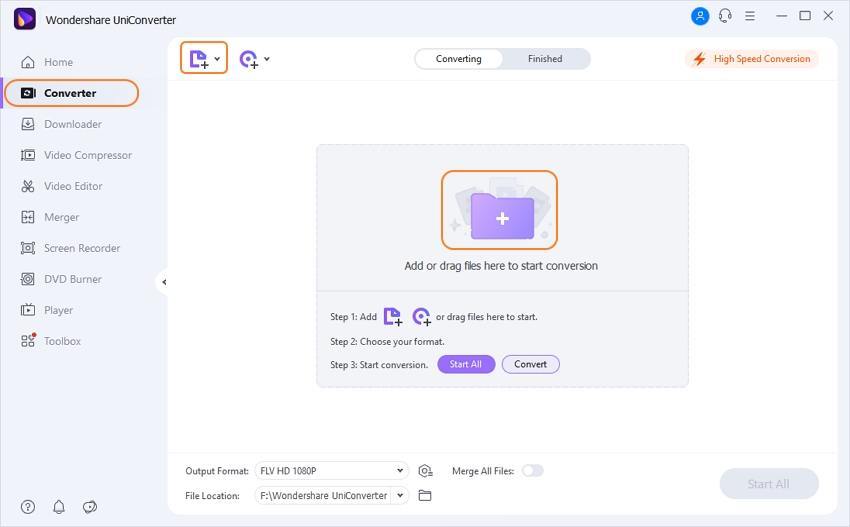
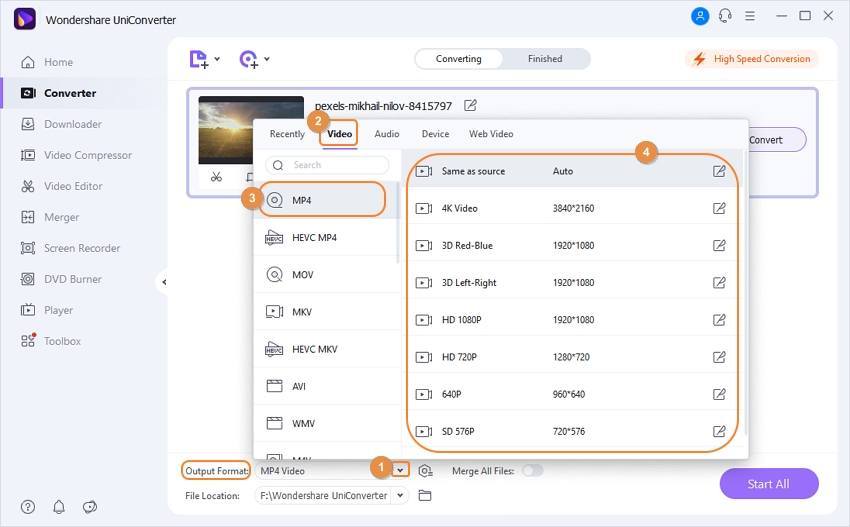
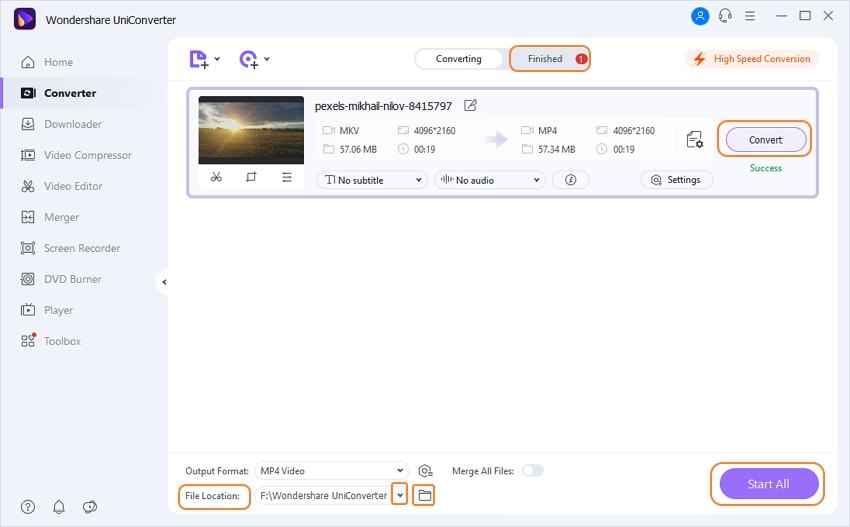
After learning the easy desktop solution, you can make your choice as your needs now. If you only want to free convert small MKV files, choose Online UniConverter. And if you have batch files need to convert, you need to choose Wondershare UniCovnerter for desktop.