MP4 to MOV
Online UniConverter is an online free MP4 to MOV converter to convert MP4 to MOV without quality loss.
How do I Convert MP4 to MOV Online?

Step 1
Upload MP4 Files
Add MP4 file(s) by clicking + icon or drag-and-drop.

Step 2
Change MP4 to MOV
Select MOV as the output format you want to convert MP4 file(s) to.

Step 3
Download Converted File
Click DOWNLOAD to save your converted file(s) or save to Dropbox directly.
Information about MP4 File and MOV File
| File Extension | .mp4 MP4 Converter |
|---|---|
| Description | MP4 (MPEG-4 Part 14) is a video container format based on QuickTime MOV. But unlike MOV, it adds support for other MPEG features. MP4 supports video (MPEG-4 Part 2 and MPEG-4 Part 10/), audio (MP3, AAC, SLS, TTSI, and ALAC), and subtitles (MPEG-4 timed text). It’s this codec combination that gives MP4 its flexibility. |
| Associated Programs |
Apple QuickTime Player VLC Media Player 5KPLayer Windows Media Player |
| Developed By | International Organization for Standardization |
| MIME Type | video/mp4 |
| Useful Links | What is an MP4 file |
| File Extensions | .mov MOV Converter |
|---|---|
| Description | MOV is a MPEG-4 digital video container format used on Apple’s QuickTime Player. It was developed in 1998 by Apple as the proprietary video format for Macintosh. On top of video data, MOV format can also store audio and text data, such as subtitles. It can open easily on both Macs and PCs, although Windows require 3vix codec. |
| Associated Programs |
Apple QuickTime Player VLC Media Player Adobe Flash |
| Developed By | Apple Inc. |
| MIME type | video/quicktime |
| Useful Links | About MOV format |
People Also Ask About MP4 and MOV Conversions
How to Convert MP4 to MOV and convert MOV to MP4 on Windows/Mac
MP4 being a popular and compressed file format, is widely used by a number of devices and online sites alike. But if you are an Apple device user, then you know how important it is to be right with the formats for playing your media files smoothly. MOV is the proprietary Apple format that is specifically designed to play on QuickTime Players. So if you want to play your MP4 files on iPad, iPhone, and other Apple devices without any worries, MP4 to MOV conversion is an ideal way. Using professional software like Wondershare UniConverter (originally Wondershare Video Converter Ultimate) to batch convert MP4 to MOV will help you play your files in good quality. Additionally, you can also convert MOV to MP4 when needed. Following part discusses in details about steps on how to convert MP4 to MOV in batch.
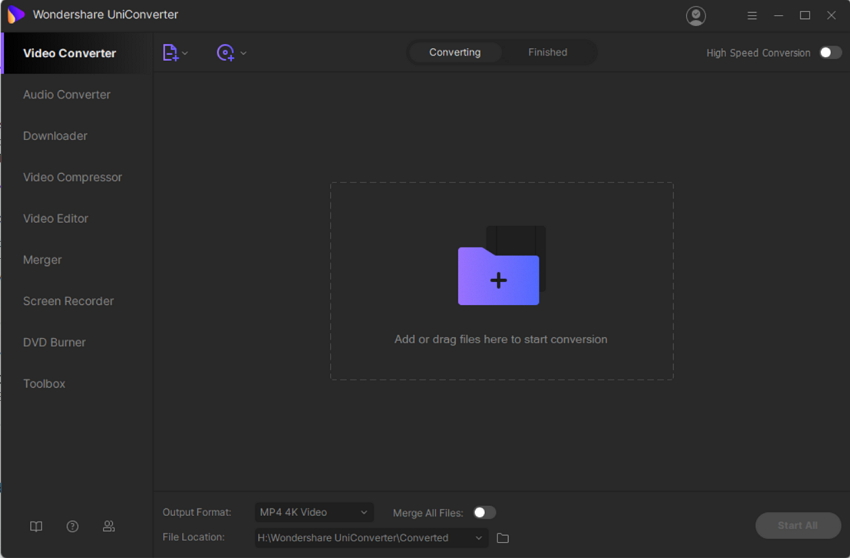
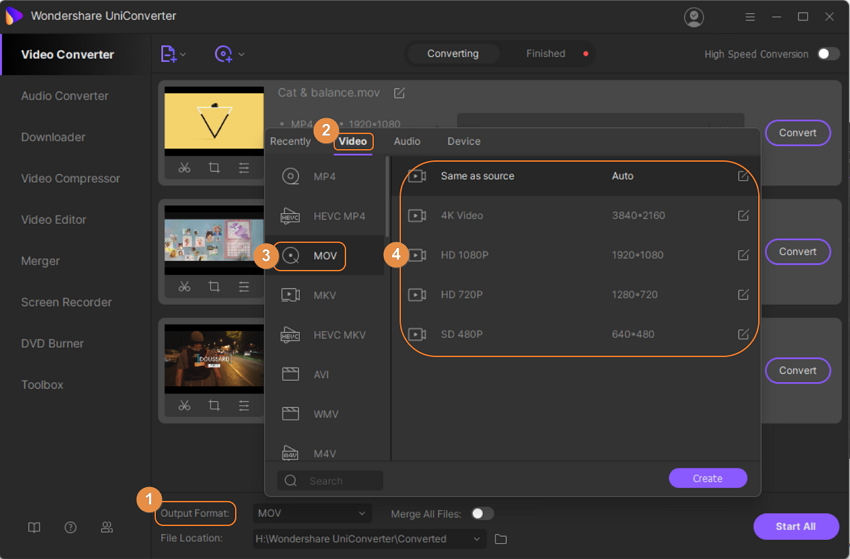
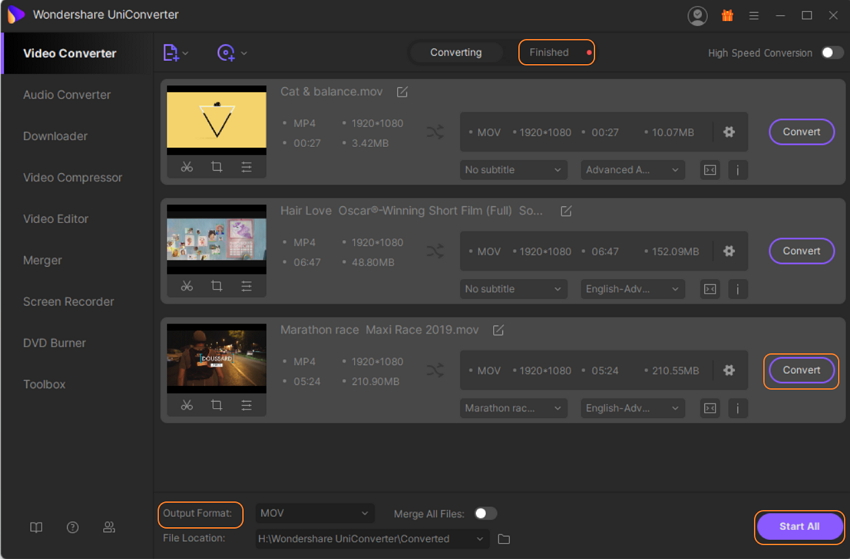
For converting MOV to MP4, follow the same steps and just add MOV as input file, and MP4 as desired output format. Or you can read about how to batch convert MP4 to MOV on Mac or PC without any quality loss.