Batch Convert Videos in 1000+ Formats
Wondershare UniConverter desktop
version supports 1000+ video and audio formats.
You can batch convert concurrent tasks without the quantity
limitation.
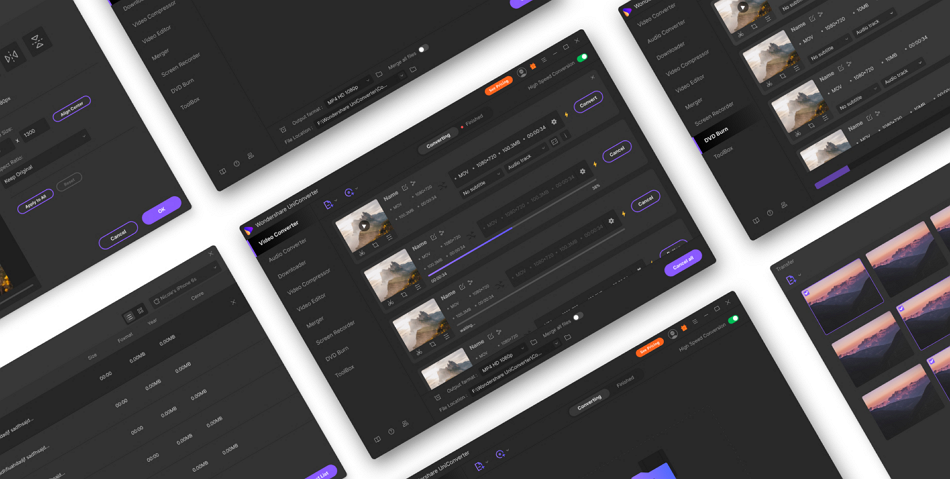
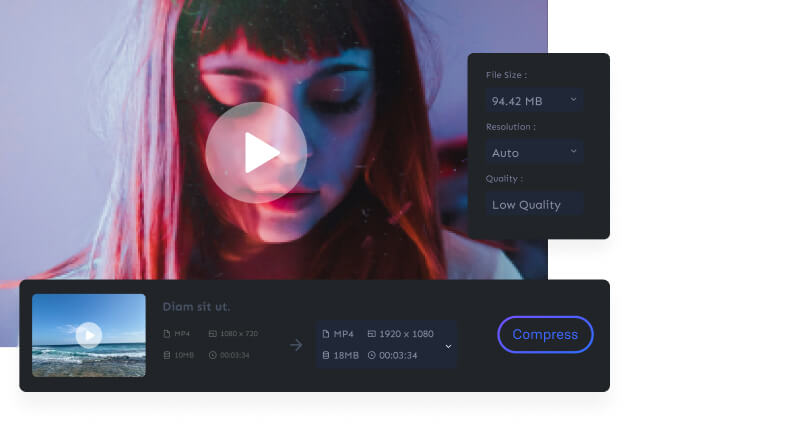
Compress Videos Without
Losing Quality
Wondershare UniConverter for desktop supports video compression at a very high quality.
You can compress multiple videos at the same time and customize file size, resolution,
bitrate, and output
quality.
Easy-to-use Video Editor for Beginners
It's so easy to merge, trim, crop, and rotate
videos on your PC/Mac.
You can also add subtitles, effects, and wartermarks to your videos with the real-time preview.
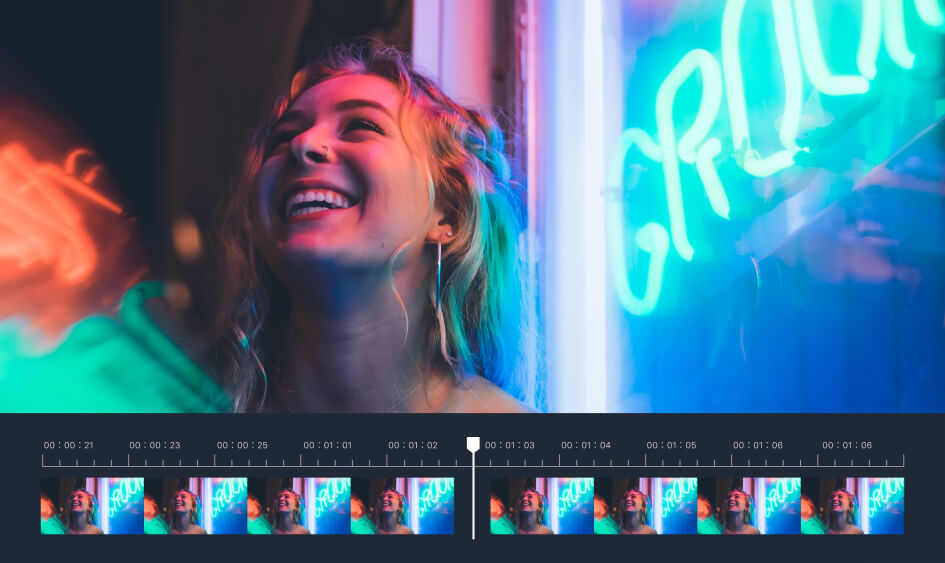
Burn Videos to DVD And
Convert DVD to Digital
Wondershare UniConverter allows burning videos in various formats to DVD with different templates. You can also convert DVD to digital videos vice versa. Audio to CD conversions can also be done easily.
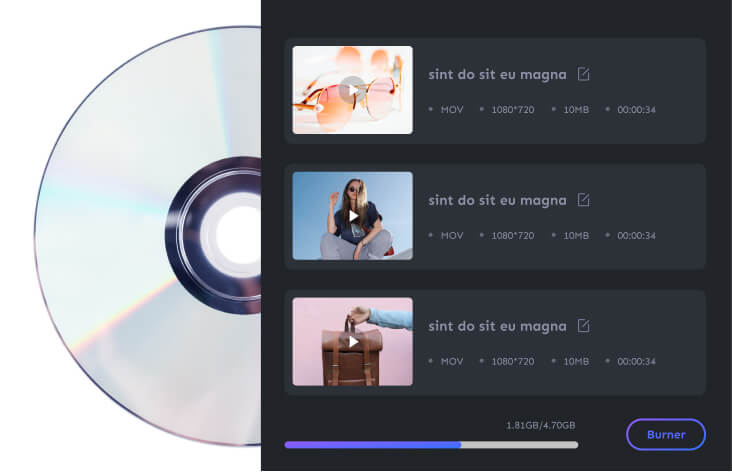
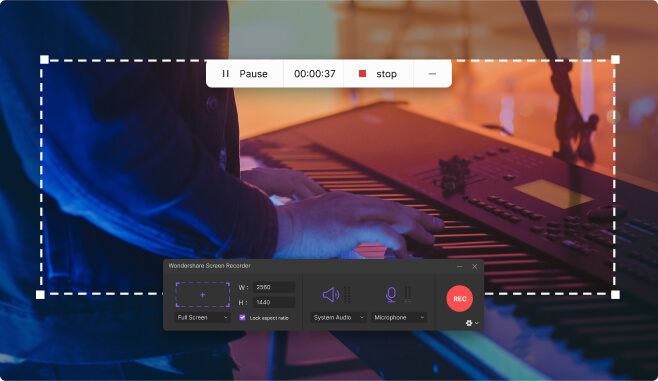
Record Screen With Audio
Recording screen with audio is so easy here. You can choose the full screen mode or customize an area. Record webcam and record audio only are also supported.
Save Online Videos By Pasting URL
With Wondershare UniConverter desktop, you can
save online videos from 10,000+ sites,
and convert them to different formats like MP4, MOV, 3GP, MP3, and
iPhone, iPad, Android devices.
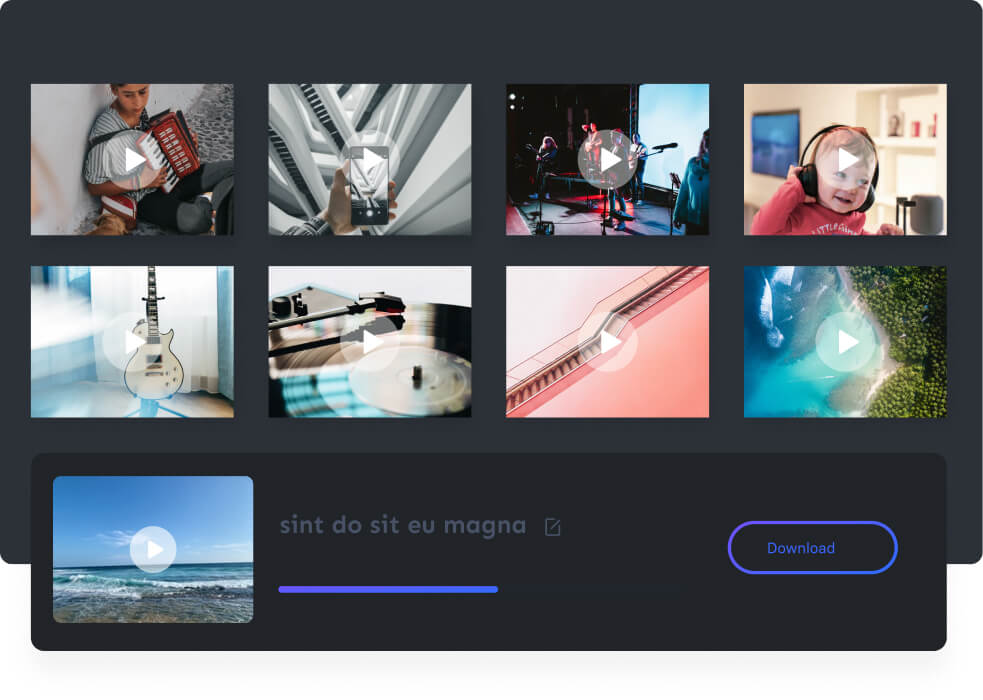
More Features of UniConverter for Desktop
- Video Transfer
- Loop Video
- GIF Maker
- Image Converter
- CD Burner
- CD Converter
- Fix Metadata
- Video Merger
- VR Converter
Difference Between Online and Desktop UniConverter
Online UniConverter
Work with Chrome/Safari/Firefox/Mobile- Size limitation for video/audio/image files
- File number limitation for concurrent conversions
- Average conversion speed
- Internet connection request
- Free to use
- More helpful media tools
Desktop UniConverter
Work with both Windows and Mac OS- No size limitation
- No file number limitation
- No need for network
- 30X faster conversion speed
- Professional features for conversion
- Free trail
- Expanded video toolbox

 UniConverter
UniConverter
