Free Online 3GP Converter
Convert 3GP videos to MP4, AVI, MP3, WAV, and other formats
free online.
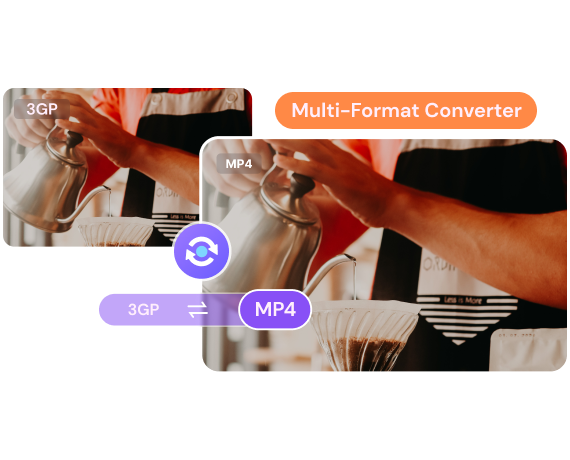

How
to Convert 3GP Videos
Online and Free
Step 1. Add 3GP videos by dragging and dropping or clicking the + icon.
Step 2. Choose the output format you want from the Convert all files to > Video/Audio tab.
Step 3. Click on the CONVERT button to start converting 3GP videos online.
Step 4. Hit on the DOWNLOAD or Save to Dropbox button to get the converted files.
Popular 3GP Converters - Convert to 3GP
FAQ About 3GP Conversion
-
· What is a 3GP file and how to open it?3GP file is developed by the 3rd Generation Partnership Project, which is also known as 3GPP. It stores video and audio streams that are transmitted between 3G mobile phones and over the Internet. 3GP videos are commonly used by 3G phones but can also be played on 4G phones. You can open the 3GP file on Windows/Mac via QuickTime Player, VLC, and other players.
-
· Can I save videos as 3GP format?If you want to save videos as 3GP format so that you can play them on phones easily, you can choose Wondershare UniConverter to help you convert online videos to 3GP files without losing quality.
-
· How can I convert 3GP to MP3?With Online UniConverter, you can extract MP3 audio from 3GP videos without losing quality. Firstly, open Online UniConverter and add 3GP videos by dragging and dropping. After that, select MP3 from the Audio tab as your output format. Finally, click on the CONVERT button to start converting. You can get the converted files after a few seconds.
-
· Can 3GP video converter works on mobile?Except for mobile apps, Wondershare Online UniConverter can also work on smartphones via the browser. Just open the website and add files to convert from your phone.
-
· How can I convert 3GP to GIF?Online UniConverter allows you to create GIFs from 3GP, MP4, MOV, and other videos or images. Go to the GIF maker page and import 3GP videos, then choose the GIF output settings you want and finally start creating.