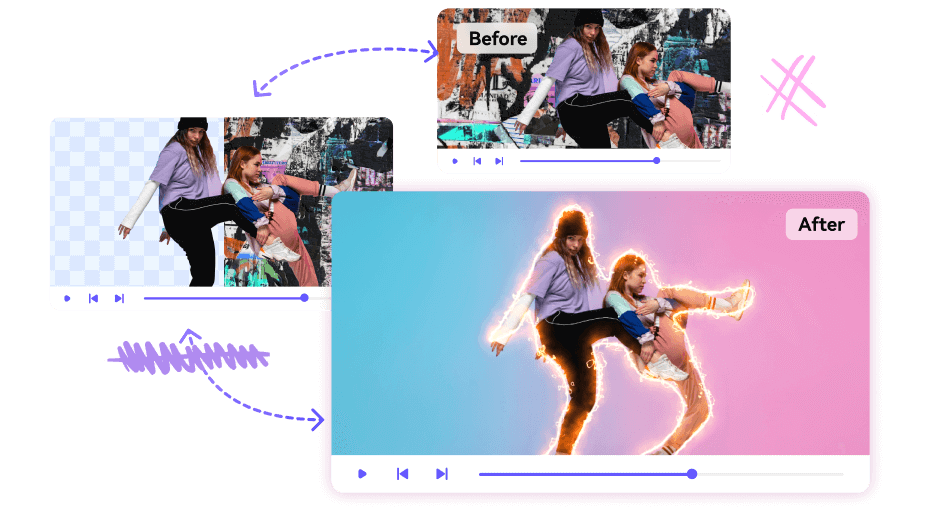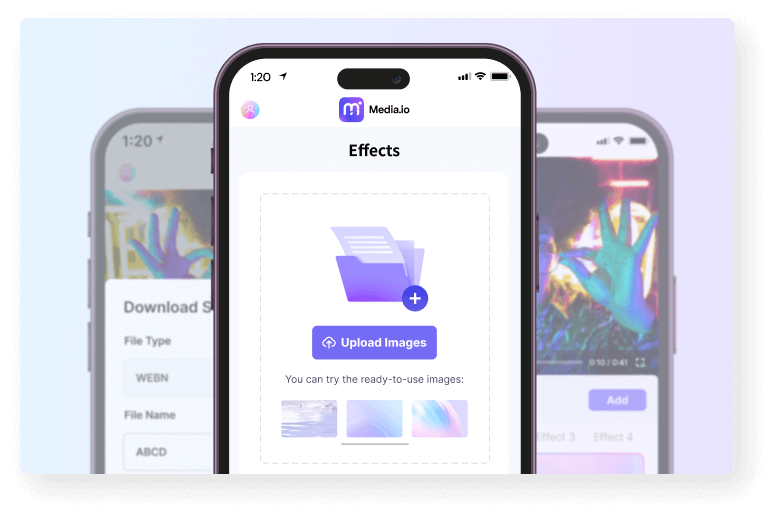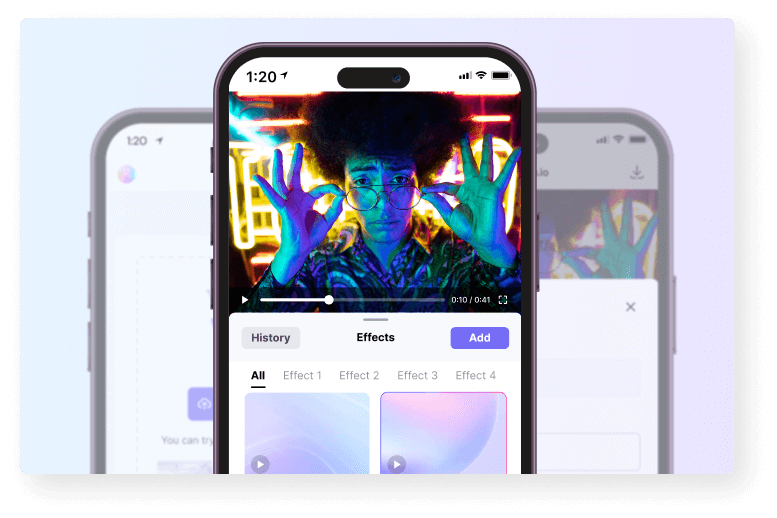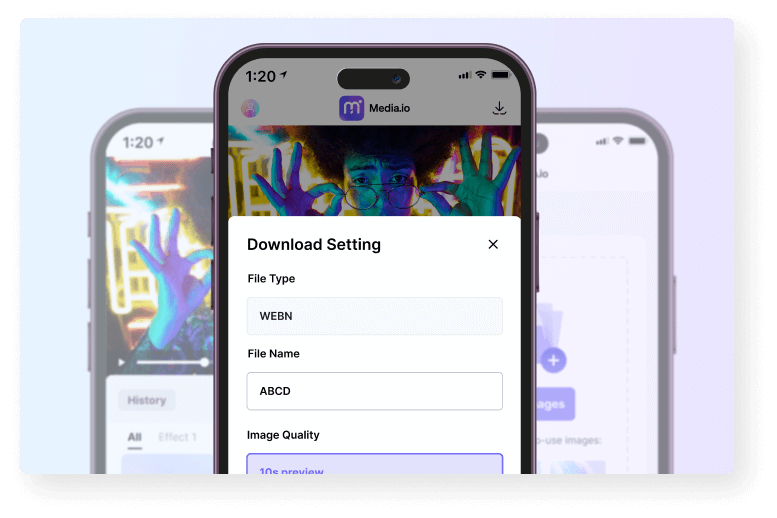TikTok Video Online
Media.io Online Video Effects is an influential free video editor that allows you to add sundry effects to TikTok videos online effortlessly. It provides 9 of the most popular video effects, such as Bodywaving and EWave. And new video effects will be released regularly. No matter what kind of video effects you are searching for, you’ll get a preferred one with it!

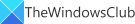




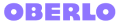





Online Video Editor for TikTok
Why Choose Media.io to Make Tiktok Video






Why Choose Media.io to Make TikTok Video
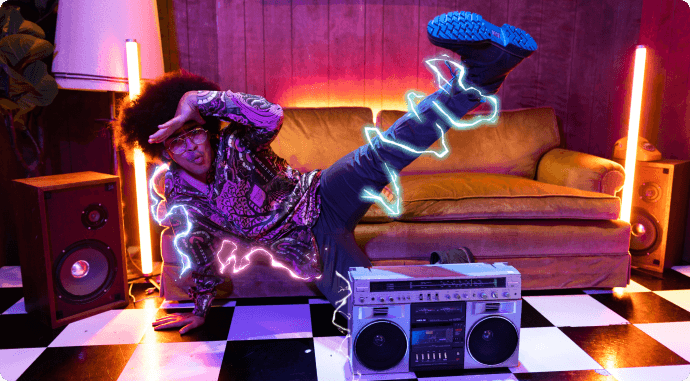


FAQs of Noise Reduction Online
-
?
How do you edit TikTok videos?
People used to edit TikTok videos with mobile applications or with desktop software, but the most convenient way is to use an online tool since it doesn’t require you to download. Media.io Online Video Editor is a powerful online video editor with many excellent features. You can crop, add text to videos and choose your preferred video effects in this one-stop online video editor.
-
?
How can I add effects to a video?
There are countless video editors that comprise video effects, and among all these tools, Media.io Video Effects stands as the best one. It supports not only one-click generation of video effects but also multiple video effect overlays. Besides, as Media.io is a cloud-based tool, it will update trendy video effects quickly.
-
?
What is the best online TikTok video maker?
Some excellent online TikTok video makers include Vimeo, Media.io, Canva, and invideo, but based on overall consideration, we recommend Media.io Online Video Editor. With a user-friendly interface and many prominent features, Media.io Online Video Editor could meet the demands of the general public.
-
?
How do you change the background of a TikTok video?
We’ll recommend 2 effective tools here. If you want to replace the video background and add video effects at the same time, then effects.media.io will be your good helper. But if you just want to remove or add a video background, you can use the online function of video segmentation of vidbgrem.media.io.
-
?
How do I add text to my TikTok video?
If you want to add text to your TikTok video quickly and don’t want to download any applications or software, take Media.io as your first choice. Click Tools button at the home page>select Add Text to Video>upload your videos>start to add text>export the new texted video.
Explore More with AI Lab
The Best Online Video Effects Platform