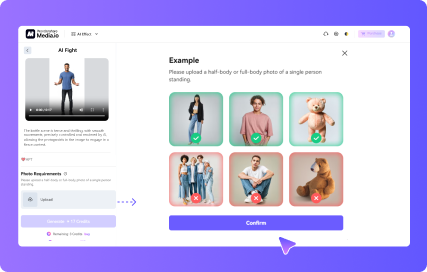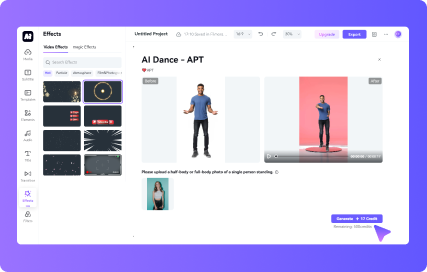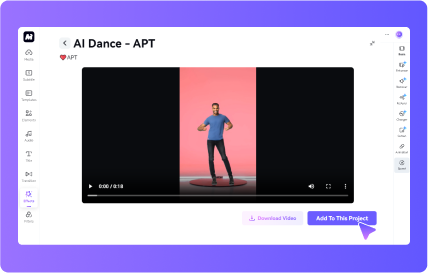Create Enchanting Dance Videos with AI Dance Generator
Transform your photos into captivating dance videos with the AI Dance Video Generator by media.io. Perfectly suited for content creators, storytellers, and social media aficionados, our AI Dance Generator effortlessly crafts professional-grade dance animations in a matter of moments. Whether you're a seasoned dancer or just starting out, it doesn't matter! Let AI Dance Builder handle the intricate choreography while you enjoy the creative journey and have a blast bringing your visions to life.
How to Use Media.io AI Dance Generator
Features of the AI Dancing Video Generator
Sleek and User-Friendly Interface
The AI dance video generator turns creating vibrant dance performances into a walk in the park. With a user-friendly interface and clear, step-by-step instructions, users of all skill levels can craft captivating dance videos without any complications.
Engaging and Lifelike Movement
Fueled by state-of-the-art AI, this tool crafts exceptionally fluid and realistic dance animations. Every step, twist, and turn appears genuine, making it ideal for anyone aiming to infuse their creations with authenticity and vitality.
Tailored to Your Vision
Personalize your dance sequences to suit your style with versatile settings. Modify backgrounds, fine-tune animation effects, or alter animation tempo to craft scenes that seamlessly align with your creative vision using the make people dance AI feature.
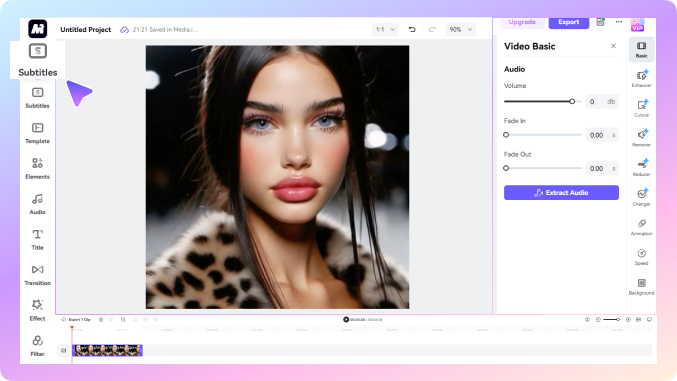
Why Choose Our AI Dancing Video Generator?
Cutting-Edge AI Choreography
The AI dance video generator produces accurate and lifelike movements using advanced algorithms, pushing the boundaries of dance animation technology.
Customizable Animations
Add backgrounds and fine-tune each detail to fit your style.
High-Quality Outputs
Export your animations in HD or 4K for flawless visuals.
Easy to Use
Designed for users of all levels, this tool simplifies animation creation.
Privacy Guaranteed
Your files are processed securely and deleted after use, ensuring full confidentiality.
Additional Editing Tools
Media.io includes advanced features like voiceovers, dynamic subtitles, and sound effects to enhance your animations further.
FAQs
1. Is the AI Dance Generator beginner-friendly?
Yes! The intuitive interface ensures everyone, from beginners to professionals, can create stunning animations with ease.
2. Can I add sound effects to my videos?
Absolutely! When you access our platform via a PC, you can enhance your videos with a variety of built-in sound effects, voiceovers, and dynamic subtitles using our video editing tools. Please note that this feature is currently not available on mobile devices.
3. Can I use the AI Dance Generator directly on my phone?
Yes, the tool is optimized for mobile use, ensuring a smooth experience on both Android and iOS.
4. Are there any limits on the number of videos I can create?
Free users can create a limited number of animations, but upgrading to a premium plan offers unlimited access, batch processing, and enhanced features.
5. Can I edit the animations after they’re generated?
Yes, you can fine-tune your animations using advanced editing tools like motion adjustments, color grading, and speed controls to ensure they match your vision.
6. How long does processing take?
Animations are typically processed within minutes, depending on file size.
7. What’s the maximum resolution for export?
Export your animations in HD and up to 4K resolution for the best quality.