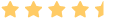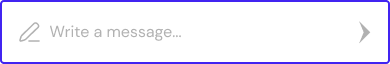AI Headshot Generator
Readily create professional-quality & life-like headshots or profile pictures online via our advanced AI headshot generator. Simply upload a few selfies and convert them into impressive headshots for more chances of success on business, LinkedIn, resumes, social media, and more.











Pro-Level AI Headshot Generator Made Easy
A headshot is a retouched digital portrait focusing on a person's upper part. You'll typically find these professional profile photos on social media like LinkedIn, Twitter, Instagram, and Facebook. They also play a pivotal role on the "About Us" pages of corporate websites, where a polished image helps build credibility and connections.
But to get the best headshot photo, you may hire a professional photographer, which can be time-consuming and expensive. Luckily, now with our AI headshot generator, you can create photorealistic headshots for business, social or personal purposes without breaking any sweat. Our AI algorithm will precisely analyze your facial features, capturing your unique essence to quickly produce a plethora of awesome headshots in diverse backgrounds, lighting, clothing, poses and expressions. And guess what? It's pretty easy to use - just upload a few regular selfies from your web browser and let the AI headshot creator do the magic for you. Experience it now!
How to Generate AI Professional Headshots Free?

Launch Pixpic on your mobile or desktop browser and launch the AI Headshot Creator. Then, proceed to select your favorite headshot style from options like ID, Profile Picture, Business Headshot, and more.

Upload at least five photos of yourself taken from varying angles, helping AI produce more accurate and realistic headshots that closely resemble your actual appearance.

After confirming the headshot style, let the AI do all the heavy lifting for you. This process can take up to 25 minutes, faster than other AI headshot generators. Pixpic will notify you via email once the process is complete.
Let the AI Headshot Bring Out the Best 'YOU'
Social media is a vast world these days, with apps like Facebook, Instagram, and TikTok exposing users to the open world. But as you embrace the freedom that comes with social networking, you need to ensure that you take quality selfies to get the intended attention. With Pixpic's AI headshot generator, you can get professional-grade headshots from multiple low-quality photos. Just upload your photos, and Pixpic will do the rest!
Generate AI Headshots Now

Sometimes your level of professionalism is on a mere photo. For example, uploading a blurry headshot photo on your LinkedIn account could immediately tell potential networks your level of organization and professionalism. Thanks to the advanced AI system model, Media.io can help you create the perfect LinkedIn headshots. It meticulously captures and portrays the intricate details of your facial features to create life-like headshots with varying styles, hairstyles, backgrounds, outfits, and expressions that radiate professionalism and unique personality.
Generate AI Headshots NowOne of the standout features of Pixpic AI Headshot Generator is the ability to produce amazing headshots in multiple art styles. Besides helping you create professional business and corporate headshots, the tool also offers many art styles. For example, you can choose headshot styles perfect for high-tech, fantasy, festival, outdoor, and graduation themes. These creative styles can help you easily reveal your unique profile style and brand personality to the world.
Generate AI Headshots Now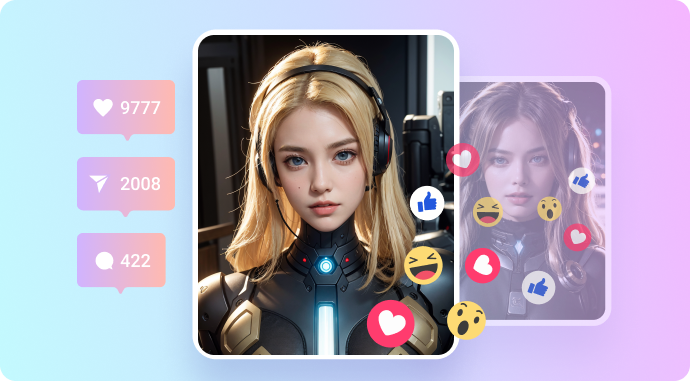

How much would you spend to get a professional-grade headshot? Probably nothing if you're a professional photographer! But even so, you'll need a professional image editor and spend lots of time editing your photos. But with our AI portrait generator, you can automate the whole process of creating quality headshots. This makes the whole process more straightforward and cost-effective than traditional AI photoshoot services. Even better, it costs less than other AI-based programs, albeit with better results.
Generate AI Headshots NowFAQs of AI Headshot Generator
-
?
How to Transform Yourself into Professional Headshots?
The traditional approach of hiring a professional photographer can be quite expensive. However, there's a pocket-friendly and equally effective alternative available - the Pixpic AI Headshot Generator. By leveraging advanced AI and deep machine learning, this tool can transform just 5+ ordinary photos of yourself into high-quality headshots. Say goodbye to costly photo sessions and embrace this affordable and convenient solution for exceptional results.
-
?
Which Are the Best AI Headshot Generators Online?
The internet has tens or hundreds of AI headshot generators for free or paid subscriptions. However, you must find the best AI headshot generator that ticks boxes like output quality, user intuitiveness, and more. Besides Pixpic AI headshot generator, which other tools do you know? Below are four online alternatives:
• Aragon: This online tool allows you to generate AI headshots from up to 12 photos.
• HeadShotPro: This AI program can create natural-looking headshots thanks to its multiple customization options.
• ProPhotos AI: Whether you are a casual or corporate user, this tool allows you to create quality headshots from five to ten photos.
• Headshots by AI: This program goes a notch higher by allowing users to create quality headshots from up to 20 photos. -
?
How to Take Your Professional Headshots with Phone?
Whether you have an iPhone or Android, the chances are that your selfie photos won't look 100% complete unless you're a professional photographer. Thankfully, you can grab the ideal headshot by using a few tips, including:
• Know your dress code: For example, wear something official for a corporate headshot.
• Choose the right background: Avoid cluttered or disorganized backgrounds. A plain color backdrop would do the magic.
• Adjust your camera settings: Always select the highest photo quality before taking photos. It's best practice to adjust the white manual balance.
• Get the light right: You will likely get a low-quality portrait photo in low/high lighting surrounding. Some professional photographers advise taking photos early in the morning or late in the evening.
• Use a tripod: Holding your phone to grab a selfie is okay. But always remember that your hand may be an unwanted addition to a professional headshot photo. So, get a tripod. -
?
Where to Find the Cheap Professional Headshots Near You?
The best way to find an affordable and professional headshot is by learning some photography skills and doing it on your digital camera or smartphone. But even with that, you'll need a professional AI headshot generator like Pixpic to get the best headshot from 5-10 photos.
-
?
Is an AI Headshot Creator Worth It?
Yes, It's surely worth it! Investing approximately 6 hours to obtain just one barely satisfactory photo is quite frustrating. If you're not a fan of photoshoots or are unwilling to dedicate substantial time and money, an automated headshot generator like Pixpic could be a compelling alternative worth exploring. Having mastered the most effective image training techniques, Pixpic empowers you to fulfill your promise of instantly generating up to 100 headshots with impressive results.
Hear from Our Valued Users of the AI Headshot Generator
Pixpic AI Headshot Generator was created after much demand and consultation with our online community. We are constantly working to make the AI model even more effective and will soon launch more styles like real estate, public relations, medicine, sales, and more. If you have any suggestions on making this feature better, please feel free to share them with us.
Selfie to Superstar - AI Headshots that Wow!
Just one click away from taking your digital ID to a whole new level of quality, professionalism and beauty.
 Pixpic
Pixpic
 Discord
Discord
 Facebook Group
Facebook Group