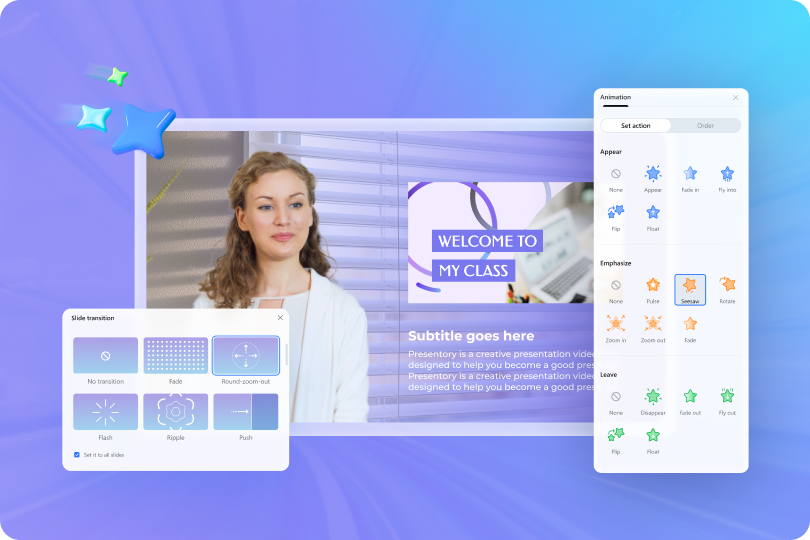Creating Your Engaging AI-Generated Video
Presentation in 4 Easy Steps!
Step 1. Enter topic
In the chat box, enter a topic or keywords and wait for AI to generate a presentation outline.
Step 2. Edit your presentation
Polish your presentation with transitions and animations, as well as explore various backgrounds, stickers, and text options in the Resource Store.
Step 3. Record with webcam
Capture your webcam and screen while freely adjusting the scene layout.
Step 4. Share videos with the online link
Safely share your videos on our cloud for improved presentation creation and collaborative freedom.
Why Pick Presentory Online?
AI-enhanced efficiency
Intelligently fill in the content you want immediately.
Easy to use
Effortlessly create engaging presentations with an intuitive interface.
Present in 1 click
Enhance your presentation's impact through one-click sharing.
Cost-effective
Attain top-notch presentations without breaking your budget.
Embrace the New Possibilities of Your Presentation
Abundant Resources
Explore unlimited creativity through our extensive collection of resources.
One-Click Streaming
Amplify the impact of your presentation with one-click sharing.
Dynamic Animation
Keep your audience engaged with diverse animation effects.
Cloud Sharing
Enhance the security and freedom of your project or video storage and sharing in our cloud platform.

Questions of AI Generated Video Presention Online
-
?
Can AI make a powerpoint presentation?
Absolutely, AI is fully capable of generating PowerPoint presentations through tools such as Presentory. Presentory, an AI-driven presentation maker, streamlines the creation of visually interactive presentations. It can formulate presentation structures and core content, freeing you to concentrate on content delivery, while AI handles the design and visual elements with finesse.
-
?
How to generate presentation content using AI?
To enter a dialogue box, you can access the "Create with AI" option on the homepage. Follow the prompts in the dialogue box to enter keywords, select content type, and specify usage scenarios. AI will then generate a presentation outline based on your selections. You can edit the outline or click the continue button to choose a style theme. Once your choices are finalized, AI will generate presentation content and automatically open the project in the presentation module for you.
-
?
I've already purchased AI credits; why am I still getting a low balance?
This is usually due to the token balance not being refreshed. After confirming a successful purchase, please return to the AI dialogue interface and click the refresh button next to the AI credits to update your account balance.
-
?
How is the AI content generation feature priced?
Currently, the deduction of AI credits is calculated based on the actual generated presentation content.
Smarter Presentation, Easier Connection
Empower everyone to create impactful presentations that are easier to remember