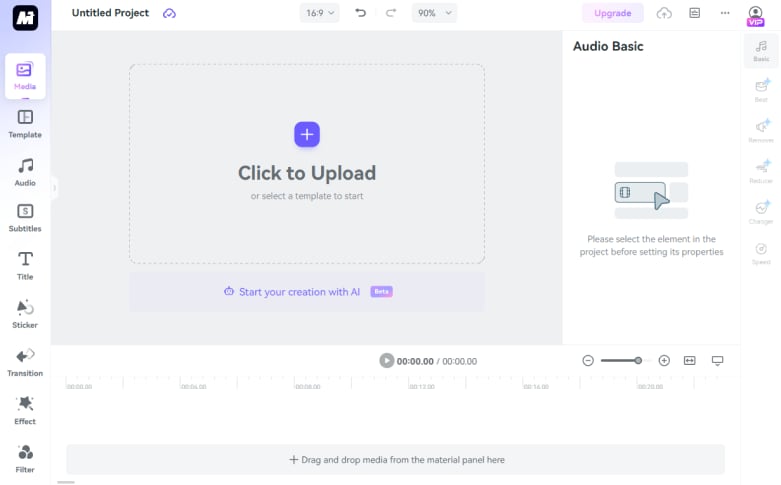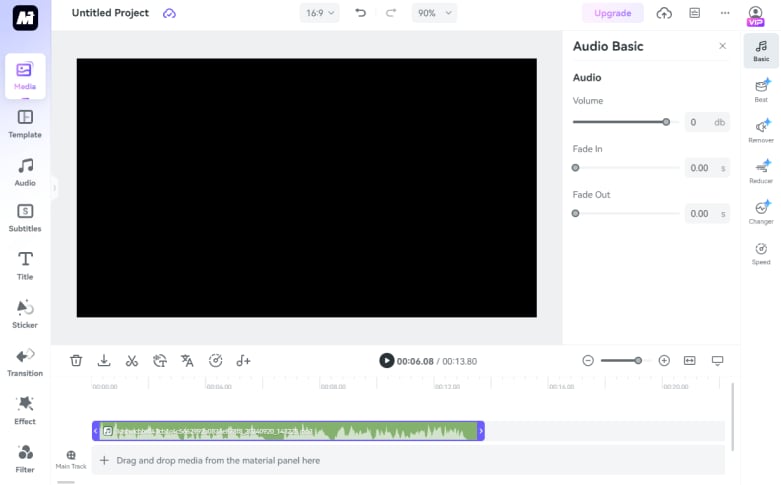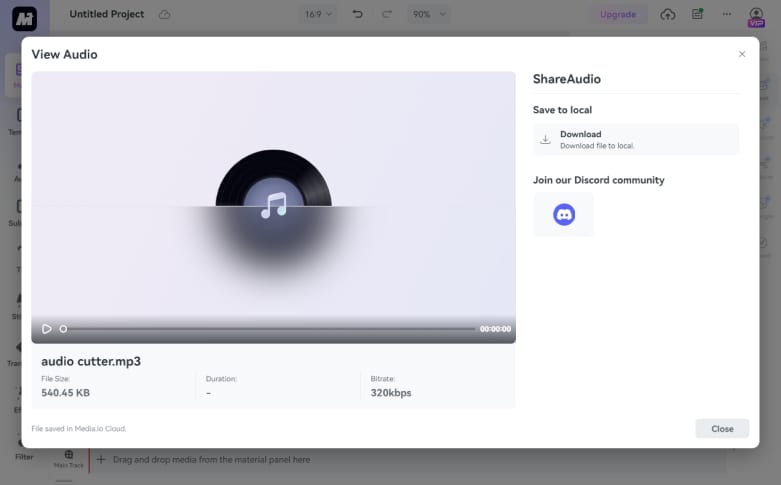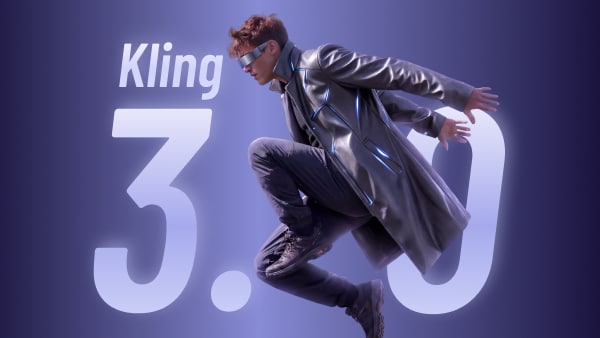Online Audio Cutter
& MP3 Trimmer
Cut, trim and edit any audio files online for free. Readily remove unwanted parts from your song without giving up the original quality. Cut song for ringtone now!
*Exciting News: We've just launched an AI Royalty-free Music Generator ↗

How to Trim Audio Online with Audio Cutter?
Media.io audio trimmer online works with hundreds of video and audio formats, including MP3, AAC, MP4, MOV, MTS, VOB, MP3, M4A, OGG, and much more. It only need 3 steps to crop audio online with ease. After loading up the audio file, this audio cutter lets you trim by entering the exact playback duration or merely dragging the sliders. It can add audio fade-in and audio fade-out effects to allow smooth transitions, especially when making a ringtone. In addition, Media.io also offers automatic beat and rhythm detection for ringtones, vocal separation, drumbeat separation, noise reduction, speed adjustment, and more.
See how this music cutter work for trimming songs or customizing your ringtone. Upload a file and try!
Why Choose Media.io Online Audio Trimmer?
Media.io Audio Cutter is among the best audio cutters online for creating ringtones, adding music to video, extracting audio from video or even generate AI singing voices. Additionally, this audio cutter also acts as a YouTube MP3 cutter. Just load a YouTube video URL and fast convert video to MP3. These are the main features you can do with this online song cutter.
Cut & Trim Any Audio Files
Media.io audio cutter supports all the popular audio formats such as MP3, WAV, AAC, M4R, FLAC, M4A, MKA, OGG, and more others.
Free Online MP3 Cutter
This free audio trimmer allows you to trim MP3 files in seconds and use the split MP3 as a music song. You don't need to apply some pro softwares at all!
Online Ringtone Cutter
Media.io ringtone maker can crop MP3/M4R ringtones from your favorite songs or recordings without losing quality. You can easily custom a ringtone for your phone.
Fade-in and Fade-out
While editing the audio files, it enables you to make your audio track to fade in and fade out smoothly at the start and endpoints of the trimmed audio.
Extract Sound from a Video
This online audio trimmer also allows you to cut and extract audio from YouTube video. Other video formats like MKV, VOB, MOV, MP4, WebM, MTS, etc. are supported.
Delete Uploaded File within 24H
All uploaded files are automatically deleted from our servers after 24 hours. This website is also SSL encrypted to prevent unauthorized data access.
Maximize Your Experience On Online Version
Enjoy better perfomance and rarely experience crashes
No longer need to consider file size and processing time constraints
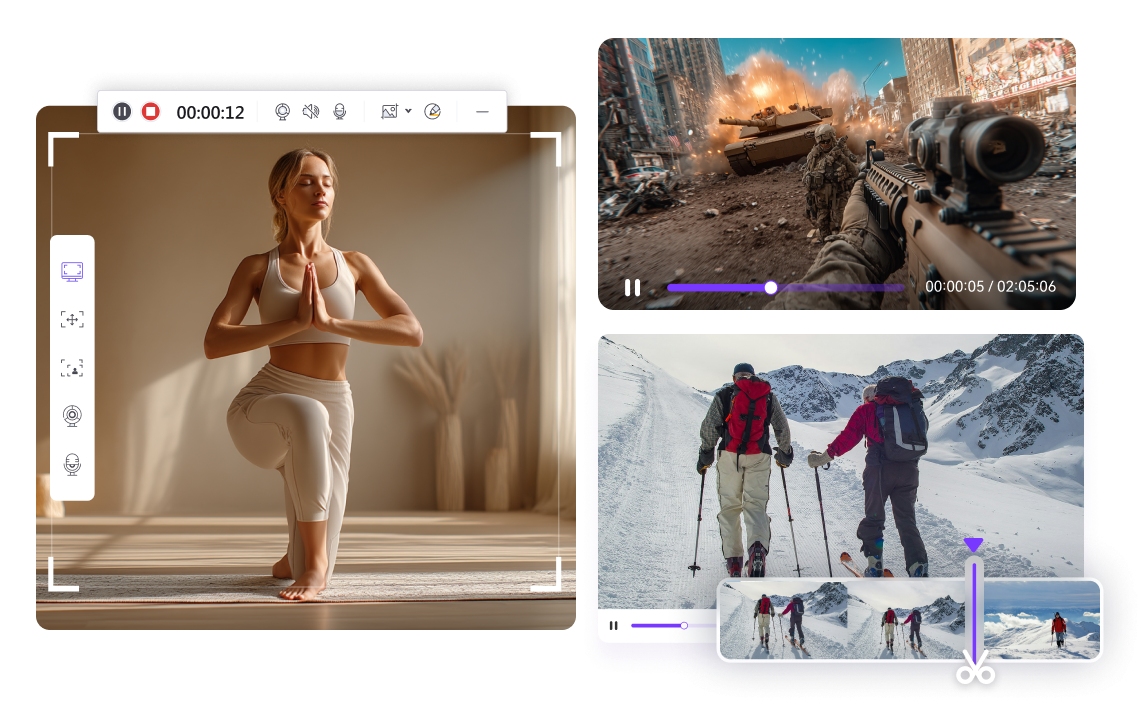
Fewer restrictions on Number of files behind local batch processing
Experience minimal impact from network factors











Why Do You Cut Song or Trim MP3?
FAQs about Trimming Audio Clips
-
?
How to cut and trim YouTube audio online?
You can easily cut YouTube audio online on any device with Media.io YouTube to MP3 Cutter. Below are the simple steps:
Step 1. Open the YouTube video/audio you want to trim and copy the URL link.
Step 2. Run Media.io YouTube to MP3 Cutter and then tap the YouTube icon. Then, paste the link in the field provided before clicking Add.
Step 3. Enter the start and stop time once the video is loaded successfully, then choose an output format.
Step 4. Lastly, click Export to save the trimmed video to your local folders. -
?
How to edit audio online for free?
Media.io online audio editor is among the best one you can find. Apart from working with all major audio formats, it also packs a host of audio editing functions. It comes with tools to help you cut audio online as well as join, remove instrumental tracks, background noise and overlay cool soundwaves. You'll also find tools to add audio to video and convert audio to any audio format.
-
?
How to cut and trim an MP3 with ease?
With 3 quick taps, you can instantly get a trimmed MP3 song.
Step 1: simply tap Upload Files Now button on this audio cutter page.
Step 2: after uploading the MP3 file successfully, drag the sliders to reduce the playback duration. Alternatively, manually enter the precise start and stop points.
Step 3: Choose whether to apply fade effects and then select MP3 as the target format. Finally, press Export . -
?
What is the maximum audio size I can upload?
For premium user: Unlimited Size/File with unlimited files.
For free registered user: 2GB/File with 25 audio files.
For non-registered user: 2GB/File with 10 audio files. -
?
Can I merge multiple segments of an audio file?
Yes, you can. Media.io allows you to merge multiple segments of an audio file in a couple of clicks.
-
?
What formats do ringtones need to be?
iPhone: M4R.
Android: MP3, MIDI, M4A, WAV, OGG.
Explore More Resources

Transform Long Videos into Short Ones Instantly
Trim, Cut, and Edit Audio Files Online in Minutes.
Export to the audio formats in one-click you want. [Free Online]