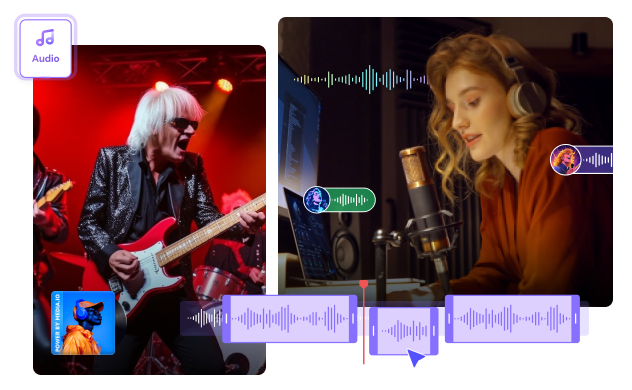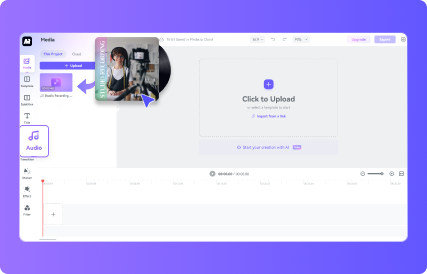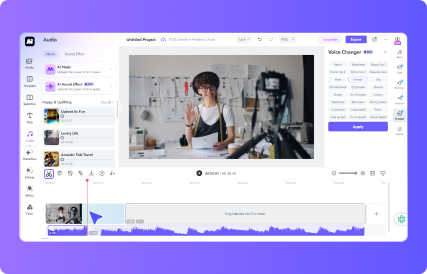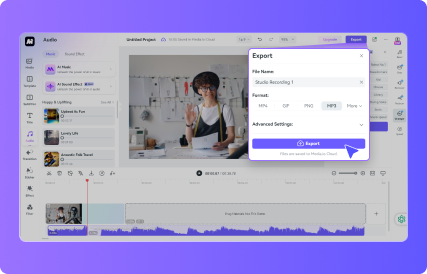How to Edit Audio with Media.io?
Record and Edit in One Place
Conducting basic audio edits can be tasking. You may need to find a complex program to trim, cut, split, and even record studio-quality audio. But with Media.io, you can enjoy its wide range of professional-grade features to record and edit audio online. Record conversations, music, and voiceovers from a microphone with our audio recorder. Cut and trim audio to remove noisy or unwanted parts. Quickly merge songs and other recordings into one audio file. All your audio editing needs are covered.

Create Better-sounding Audio & Video Content
Did you record beautiful audio only to discover unwanted background noises? Use Media.io’s AI noise reducer to remove background noise from audio quickly. We can help you generate crisp-clear audio in a matter of seconds. That’s not all. Create new audio files with our abundant tools. You can cut and trim the unwanted parts before joining the audio tracks to make one beautiful song file. Its powerful trimming, cutting, and merging capabilities make it an excellent song mixer. Explore our best free audio editor and create more!
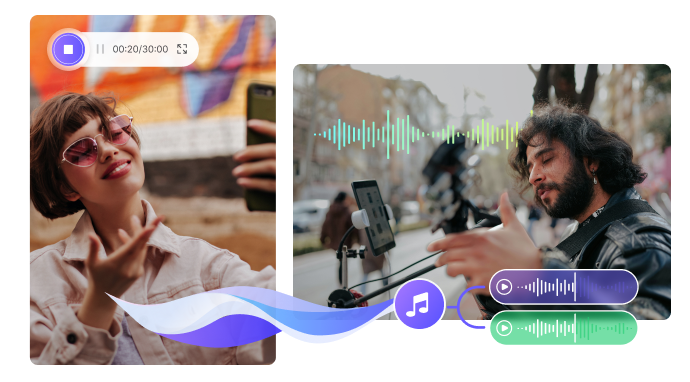
Generate Top-quality AI Audio
Audio generation and editing have never been easier with Media.io’s AI-powered features. This easy audio editor leverages the latest AI technology to generate studio-quality, royalty-free music in seconds. Our AI audio maker can generate unique music, covering different genres and styles. Media.io also uses AI to create exceptional song covers with outstanding quality. Other AI tools to use include voice changer, voice cloner, sound-to-text converter, and more. You don’t have to break a sweat to generate audio.
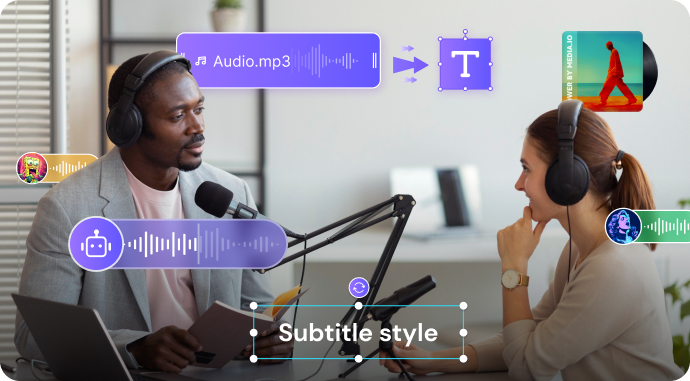
Why Should You Edit Audio with Media.io?
Various Audio Formats
Our online service can edit audio regardless of the format. It supports all standard sound formats, including WAV, OGG, MP3, M4A, etc. Use it to enjoy an audio-listening experience on any device.
Simple and Free
You don’t need any professional skills to edit audio on Media.io. Our sound editor online is designed with beginners in mind. And yes, you can try our audio editor online for free. We provide a free trial for all content creators.
AI-powered Editing
We pride ourselves on offering the best AI audio editor. Media.io has a wealth of audio-editing tools to streamline and automate your audio editing processes. Use AI to remove vocals, convert text to speech, and more.
Cross-platform Support
We provide the best audio file editor for all platforms. Media.io can help you edit recordings on the go on your smartphone or your desktop. Need not install any audio editing software. All you need is a browser and an internet connection.
Royalty-free Audio Library
You don’t need to settle for out-of-place background music or dull sound effects. Our sound editor has a rich library of royalty-free audio content to create an unforgettable listening experience.
private audio recording
We ensure your uploaded sound files get around-the-clock security on Media.io. Our website is protected using state-of-the-art SSL encryption. There is no need to worry about someone leaking your private audio recordings.
Maximize Your Experience On Desktop Version
Enjoy better perfomance and rarely experience crashes
No longer need to consider file size and processing time constraints
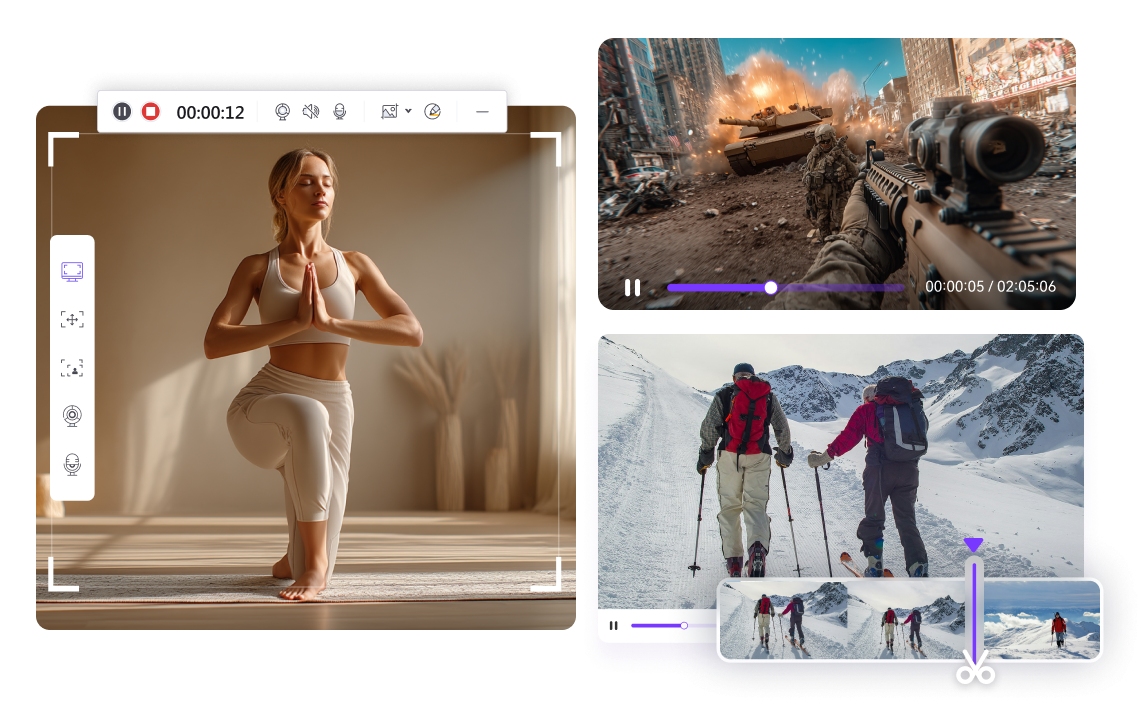
Fewer restrictions on Number of files behind local batch processing
Experience minimal impact from network factors
FAQs about Audio Editor
What is Media.io AI Audio Editor?
Media.io AI Audio Editor is a beginner-friendly online tool with a collection of audio editing tools to use for free. This AI-powered voice editor can produce high-quality music, voiceovers, and podcasts. Unlike other audio editor apps, you don’t even need special skills to use it.
What makes Media.io the best audio editor?
Media.io stands out as the best audio editor for multiple reasons. First, it’s a beginner-friendly tool with all the necessary features to produce quality audio. You don’t need any audio-editing experience to produce audio. It can easily trim, cut, merge, compress, convert, and perform other audio edits.
What song formats can I use on Media.io?
Media.io allows you to edit 20+ standard sound formats. You can edit and convert between MP3, OGG, WAV, M4A, and other widely accepted audio formats. Interestingly, this audio clip editor lets you convert popular video formats to audio and edit them accordingly.
Is Media.io an AI-powered audio editor?
Yes, Medai.io comes fully packed with various AI tools to make your audio generation process a breeze. For example, you can use it to generate music of any genre or remove unwanted audio like background noises. Media.io also allows you to convert text to audio and vice versa. It’s the best AI-powered tool to edit audio files.
Is audio editing a complex practice?
Yes, audio editing can be challenging, especially when using a complicated program. However, our music editor makes audio editing quick and easy. You can easily cut and trim audio or let our AI-driven audio editing tools do all the heavy work.
Can I use Media.io audio editor on Mac?
Definitely! Media.io audio editor is a cross-platform tool that you can access through any device, as long as you have a web browser. It’s also an audio editor for Windows PC and iOS and Android mobile devices.
More from Media.io
Tips & Tricks for Compressing Image Size

More than Just an Audio Editor
Media.io is the ultimate image, video, and audio editing program under one roof. It houses all the necessary tools to satisfy all your editing needs. With it, you can record, edit, and add voiceover to video and customize your creation with royalty-free sound effects. Media.io also houses tools to upscale video resolution and accurately convert text to speech. Don’t forget to check out its wide range of AI video effects to make your content stand out. We give you total control over your media files. Edit Video Now!
Edit Audio Online