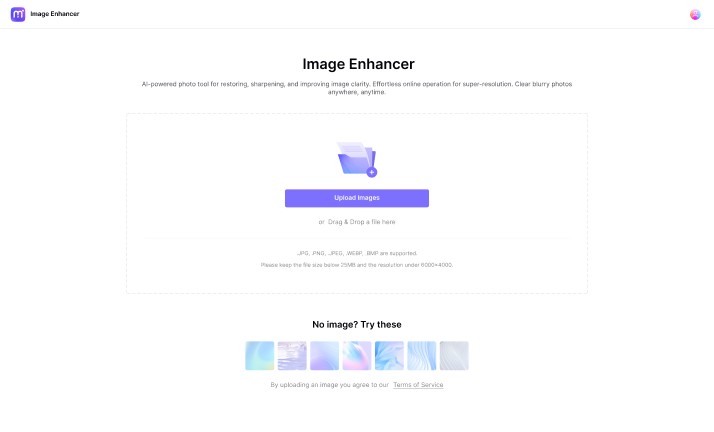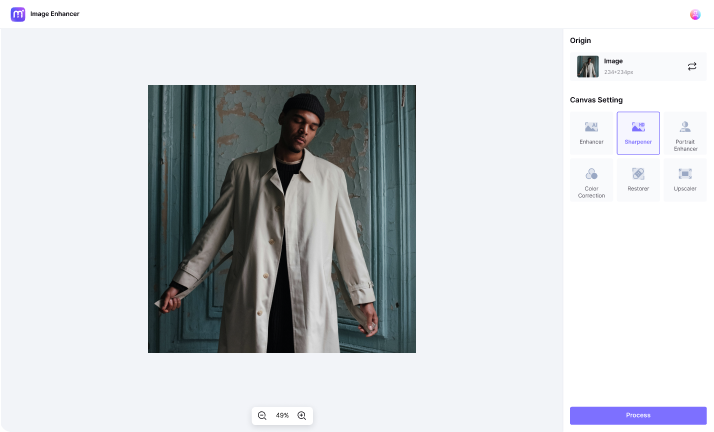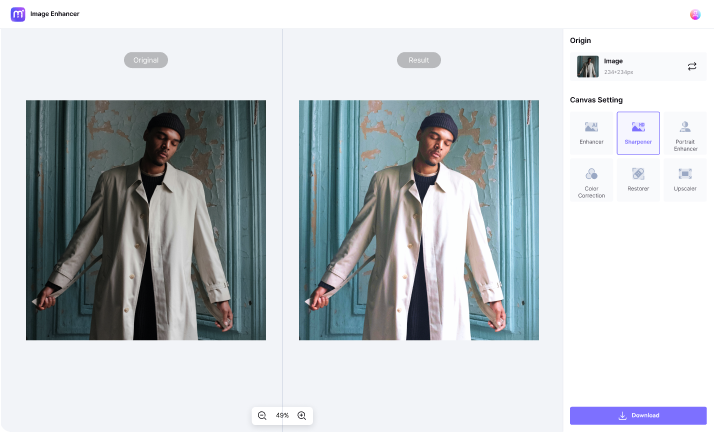Brighten Image
Brighten image online for free with a single click. Auto brighten dark photos instantly with advanced AI technology. Easily improve the overall look of an image to make it more visually appealing.

How to Make a Photo Brighter
Distinctive Features of AI Image Brightener
Fix Dark Photos to Improve Details
Brighten the image with dim colors to restore it to a normal and appropriate level, ensuring that any details in the picture are not obscured or difficult to identify due to inadequate brightness or underexposure.

Photo Brightener & Portrait Enhancer
Enhance portrait quality by adjusting brightness to diminish facial imperfections highlighted by dim lighting. AI will brighten the picture to your desired level, addressing noticeable facial flaws and presenting a more refined complexion and even skin tone.

AI Nails the Ideal Lighting
No need for any complex operations or adjustments. Simply submit your photo, click to generate, and let AI take care of the rest. AI will automatically adjust the brightness to the most suitable level, ensuring natural color reproduction and optimal brightness for the overall image.

More than Just Picture Brightener
An all-in-one image processing solution. In addition to lightening image, this tool can also remove blemishes, enhance photos, restore old photos and provide other image processing functions to meet your needs.


AI Picture Brightener
-
?
1. How to Lighten Dark Photos Online Free?
To lighten dark photos online free, launch media.io image brightener, upload your photos, click Sharpener button and let AI brighten the image for you.
-
?
2. How do I Lighten Pic Without Photoshop?
Use Media.io Image Brightener. It doesn't require complex image processing operations like Photoshop; just one click and your image is brightened.
-
?
3. Will Watermarks be Left on the Image Brightened by Media.io?
There is no watermark on the final downloaded and generated image. Watermarks can only be found on the preview image generated for you.
-
?
4. When do I Need to Make Picture Brighter?
When you encounter situations where you need to upload your product images, social media pictures, or important informational images, if the brightness of the pictures is insufficient or does not meet the requirements, you can conveniently use this tool to enhance them.
-
?
5. Can I Use the Brightened Images for Commercial Purposes?
Certainly, the downloaded images can be utilized for both personal and commercial purposes without the need for attribution.
User Review - What Our Users Say About Image Brightener





Absolutely love this image brightener! What sets it apart from other tools is its simplicity—no complex operations or adjustments required but still high-quality image. The lighting is neither too strong nor too weak; everything is just right. Highly recommended!






This tool supports various image formats and is easy to operate and get started with. When using Photoshop, I often spend a lot of time figuring out complex operations, but this tool greatly improves my efficiency. Even though it's free now, I'm willing to pay for it!






One thing I like about this tool is its strong emphasis on privacy protection. All the uploaded data is protected using military-grade SSL encryption, and both the original files and generated content are automatically deleted from the servers within 7 days to ensure data security. Additionally, the clean, ad-free interface provides a great user experience.