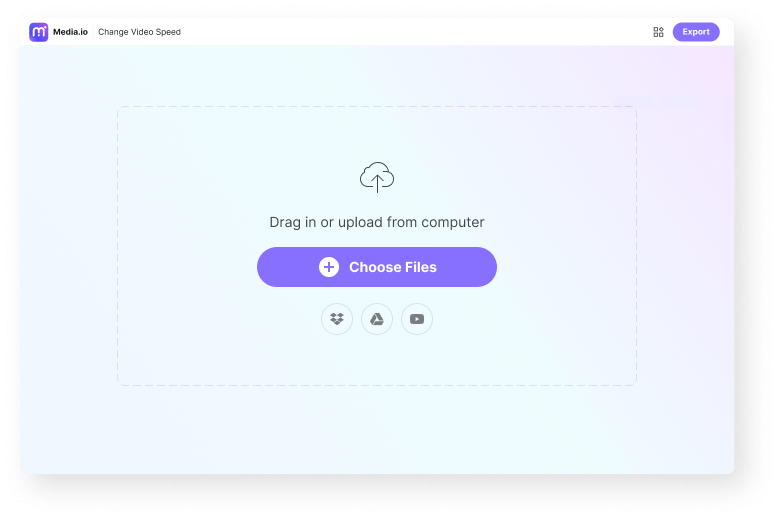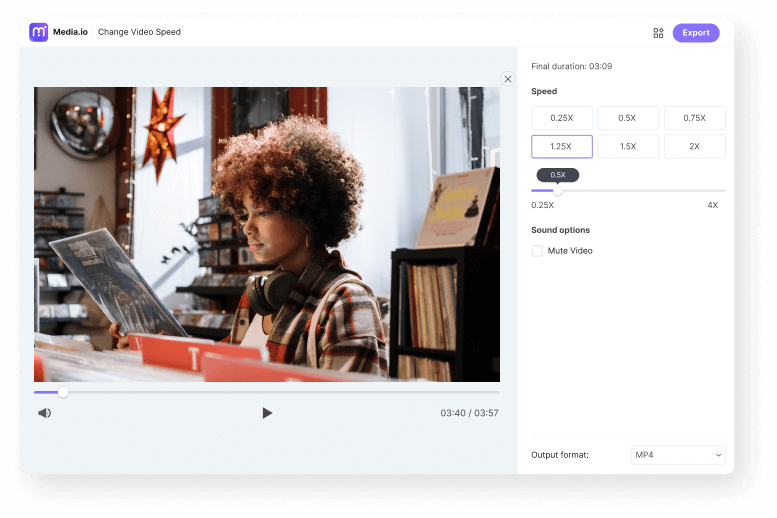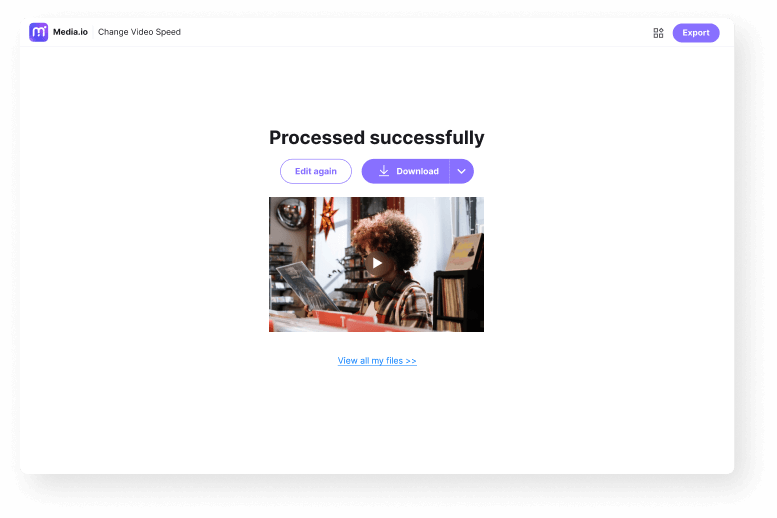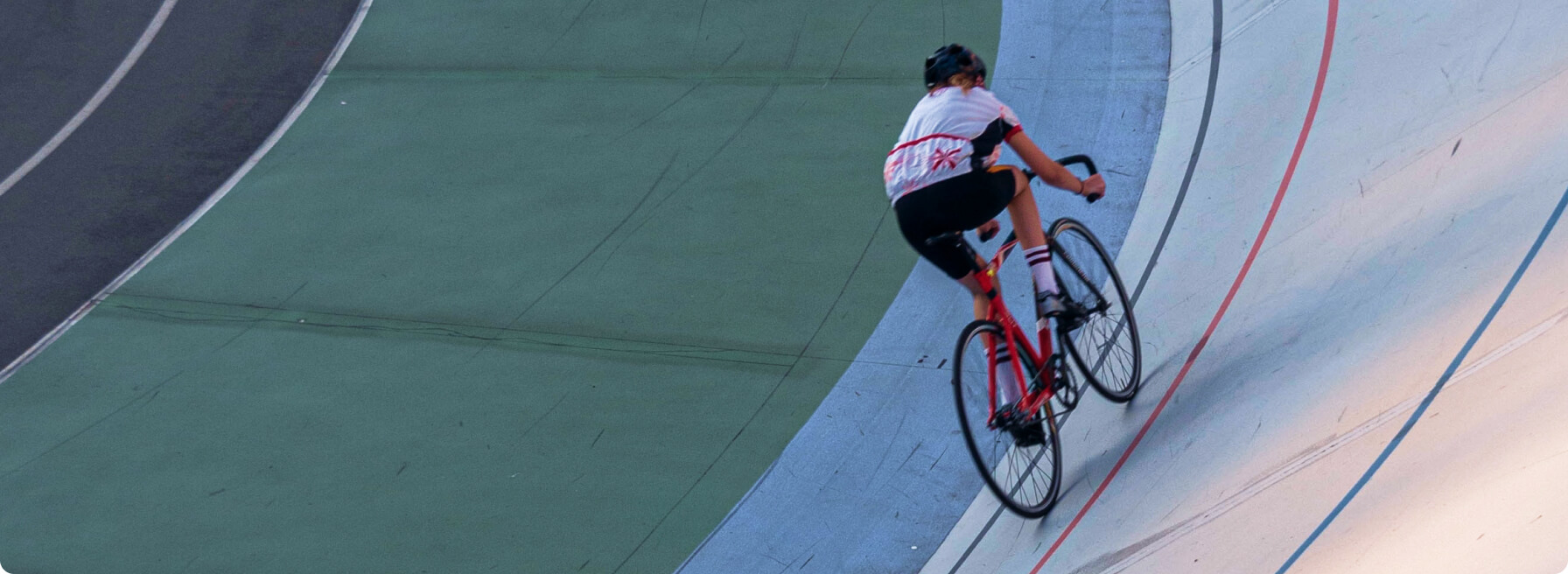Change Video Speed
Speed up or slow down any video effortlessly! Just upload your file and choose a speed mulitiplier, you can increase video playback speed or make a slow motion effect in no time.
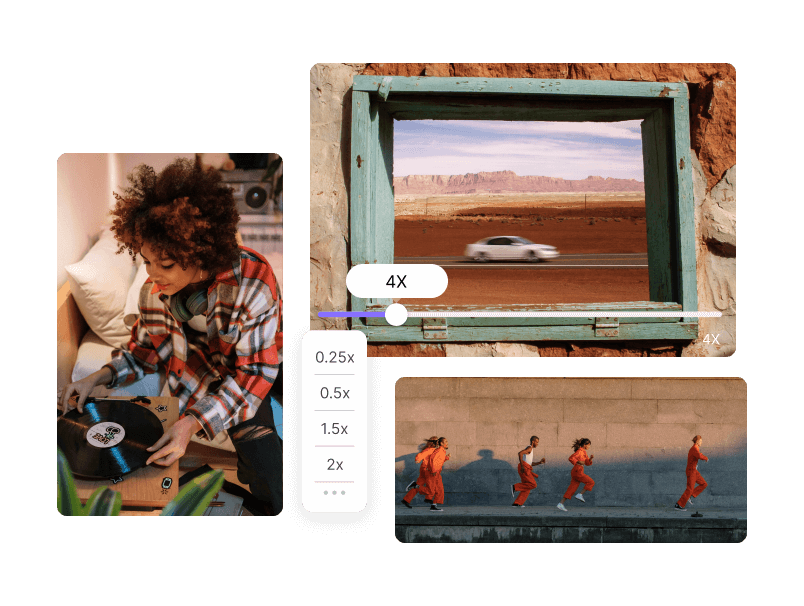











Online Video Speed Changer
Media.io Online Video Editor can change video speed online without installing third-party software. You can create fast motion and slow-motion video online from formats like MP3, FLV, MOV, VOB, MTS, 3GP, and many others. After uploading a video on the video speed changer, you can reduce the normal speed by up to 0.25x and increase it by up to 4x. Not only that, but this video speed editor online also allows you to mute the video before exporting it to standard video formats. And best of all, you can directly apply motion effects to YouTube URLs. Upload a file and try!
Maximize Your Experience On Desktop Version
Enjoy better perfomance and rarely experience crashes
No longer need to consider file size and processing time constraints
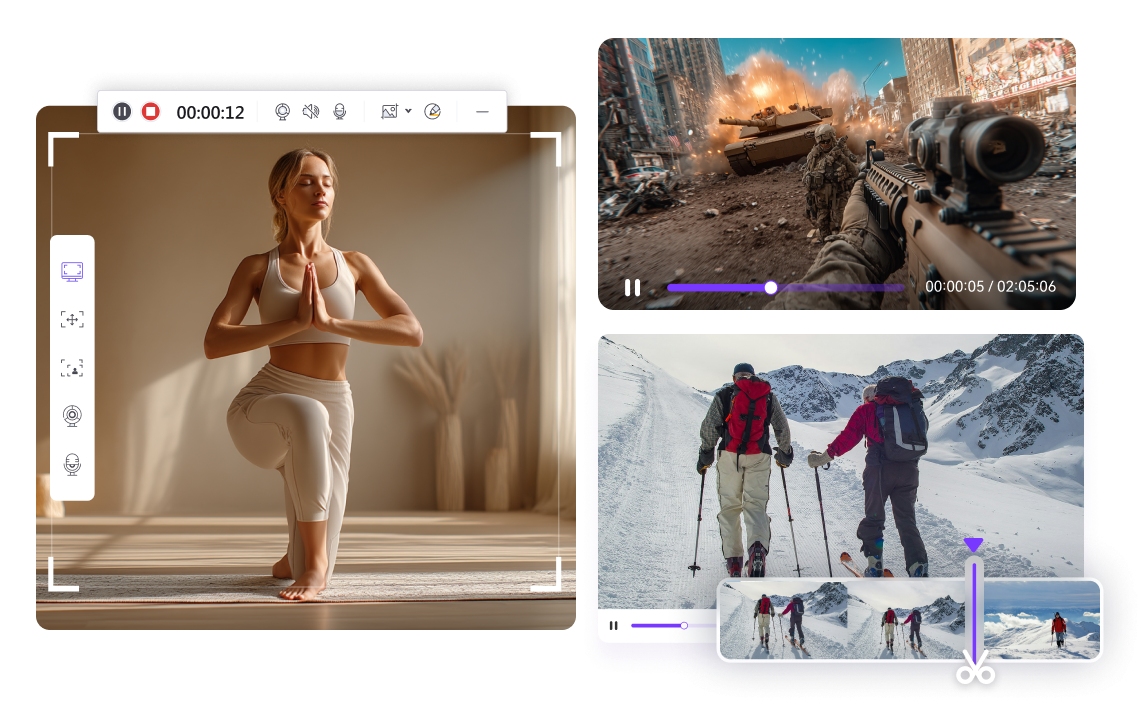
Fewer restrictions on Number of files behind local batch processing
Experience minimal impact from network factors
Why Choose Media.io Video Speed Adjuster?
Completely Online Speed Changer
Media.io can help you to speed up or slow down videos fully online in a few fast clicks. No third-party installations required.
Multiple Motion Effects
Media.io Video Speed Changer can motion speed up video by up to 4x the initial speed. Conversely, it can slow down video online for free by up to 0.25x the actual rate. Make your video faster or slower just in an instant.
Easy to Use
This free video speed editor online is the simplest tool available. No complex steps or prior skills required!
All Video Formats Supported
This video speed editor online supports all standard video formats, including MP4, MOV, WMV, MKV, AVI, FLV, VOB, WebM, 3GP, etc.
Privacy and Security
This video speed editor uses the highest level encryption technology to guarantee online data safety. Also, all uploaded files and generated content are deleted within 7 days to keep your data private and secure.
Free Additional Features
The Video Speed Changer lets users mute videos and convert videos to multiple formats after altering the playback speed. They are free of charge.
Why You Change Video Speed?
FAQs about Changing Video Speed
-
?
How to speed up YouTube online?
You can speed up a YouTube video online using Media.io Online Video Speed Changer . Follow these simple steps:
Step 1. Launch Media.io Video Speed tool and then tap the YouTube icon. Then, copy-paste the YouTube video link on the provided field.
Step 2. Drag the Speed slider to increase the playback speed. Or simply preset it as 1.25x, 1.5x, or 2x, etc.
Step 3. Lastly, choose an output video format and then press Start . That's it! -
?
How do you increase video speed on Facebook?
You've probably come across a Facebook video that plays for ages. Unfortunately, Facebook doesn't allow users to fasten videos online . Therefore, open the video on Facebook, click the Ellipsis icon, and tap Save video to save it on your local storage. Then, use Media.io Change Video Speed to apply a fast-forward motion to the video.
-
?
How to easily create slow-motion effects?
Want to create a slow-motion video similar to what you see on UEFA Champions League games? It's nothing complicated, actually. Just upload your video on Media.io Change Video Speed and then set the video speed as 0.75x, 0.50x, or 0.25x. Remember that the lower the motion effect, the slower the video.
-
?
How can I speed up a video on my iPhone more than 2x?
You can make a video faster online on iPhone with Media.io Change Video Speed. Just open the program on your iPhone web browser and then tap Choose Files to upload the video. Then, drag the Speed slider to the right to adjust the playback speed to up to 4x the original rate. That's it!
-
?
Can you speed up an already recorded video?
Yes! Speeding up an already recorded video is one of the simplest video editing tasks you can do. Just launch Media.io Video Speed Changer on your phone or computer and then tap Choose Files to upload the recorded clip. Finally, set the video speed to anything more than 1x.
-
?
What is the maximum video size I can upload to change speed?
For premium user: Unlimited upload size & unlimited files.
For free registered user: 2GB with 25 times each day.
For non-registered user: 2GB with 10 times each day. -
?
Can I change the video format after changing the video speed?
Media.io can provide a wide range of video formats for you to choose after changing the video speed, such as MP4, AVI, WMV, MKV, MOV, 3GP, and so forth.
Explore More Resources

Create Royalty-free Background Music with AI.
Convert, Compress and Edit Files Online in Minutes.