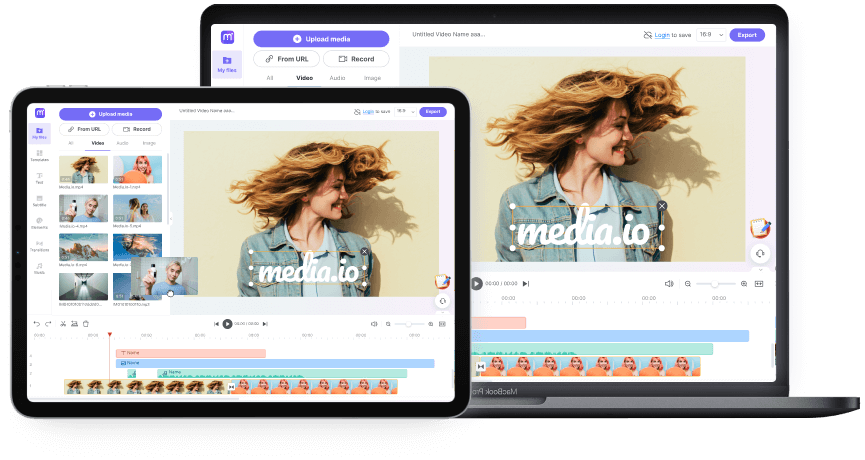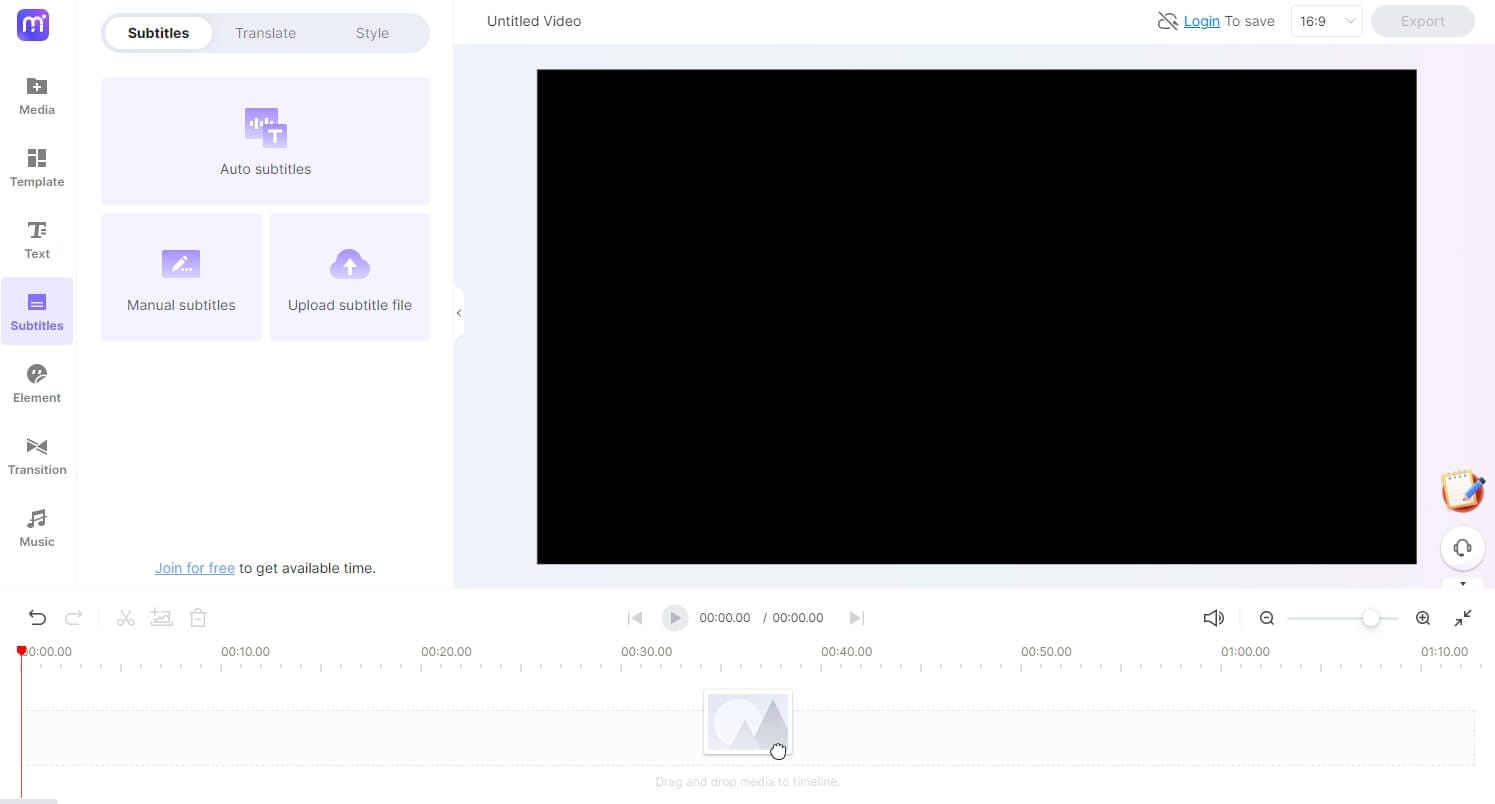Free SRT Converter
Convert your SRT subtitle file to TXT, VTT, SSA and other formats with Media.io Subtitle Converter for FREE online.
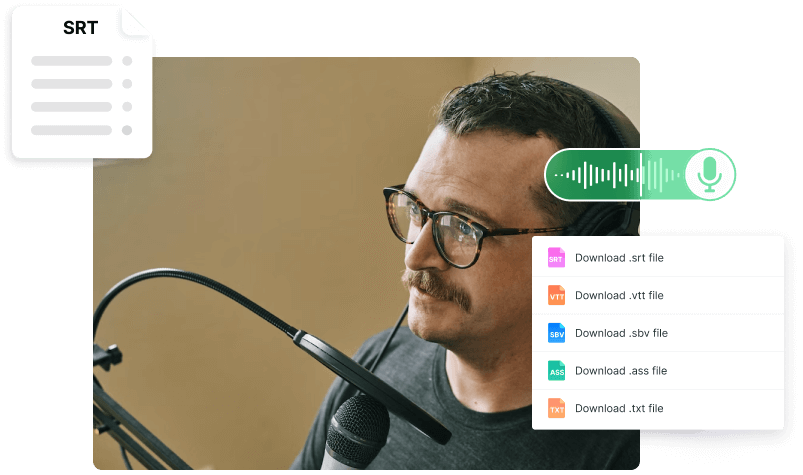
Free Online SRT Subtitle Converter
An SRT file is a -text file that provides important subtitle information, such as the start and finishes timecodes of your text, to guarantee your subtitles match your audio and the sequential number of subtitles. But some devices do not support SRT file format, which can be annoying if you wish to edit your SRT subtitle file. Media.io online subtitle converter has covered you if you're facing such an issue. It is easy to use and lets you easily edit, convert and even generate the SRT subtitle file.
How to Convert SRT Subtitles with Media.io Subtitle Editor?
Converting an SRT subtitle file into other formats is straightforward with the Media.io subtitle editor. All you need to do is upload, convert and download.

Transform Long Videos into Short Ones Instantly
Why Use Media.io SRT Subtitle Converter?
Translate to Multiple Languages
You can automatically convert your SRT subtitles into over one hundred other languages. With only the touch of a mouse button, your subtitles may be available to many people.
Multiple Subtitle Formats Supported
Wish to translate your SRT subtitle file into multiple subtitle formats? Media.io subtitle converter allows you to translate and edit the SRT file and export it in TXT, VTT, and ASS.
Generate Subtitles Automatically
Do you not yet own an SRT file? There is no need for concern since Media.io can generate one automatically for you! First, submit your video, then go to the "Auto-Subtitle" area to have the subtitles automatically generated.
Online SRT Converter
Media.io is a browser-based tool. It allows you to convert and transcribe your SRT file without leaving the browser, whether you're using a Windows, Mac, Linux, or Chromebook computer.
Free to Convert Subtitle File
Media.io provides 10-minutes for new users to generate subtitles automatically. Moreover, it's free to convert the subtitle file to other formats and save it without limitations.
More than an SRT Converter
In addition to converting SRT files, the Media.io video editor is capable of doing a great deal more! For example, you can create and edit the video from scratch or with a template, add stickers, emojis, and music visualizers.
FAQs Regarding SRT Subtitle Converter
-
?
Can I make my own SRT file?
Yes, you can make your SRT file with ease. The SRT file format is supported by the vast majority of media players and video editing tools. Media.io allows you to generate SRT files automatically with the help of the auto-subtitle feature or enter the subtitle words by words.
-
?
Can I edit the SRT file before converting it to another format?
Yes, you can edit the SRT file before converting it to another format using the Media.io subtitle editor. It allows you to add text, edit, change font size, color, etc., to make your SRT file look attractive. You can also delete some unnecessary subtitles or add a new one quickly.
-
?
Which formats can I convert the SRT subtitles to in Media.io?
Using the Media.io Subtitle Converter, you can convert the SRT subtitles to TXT, VTT, and ASS format. Maybe there will be more subtitle formats supported in the future.
More Than a Subtitle Converter